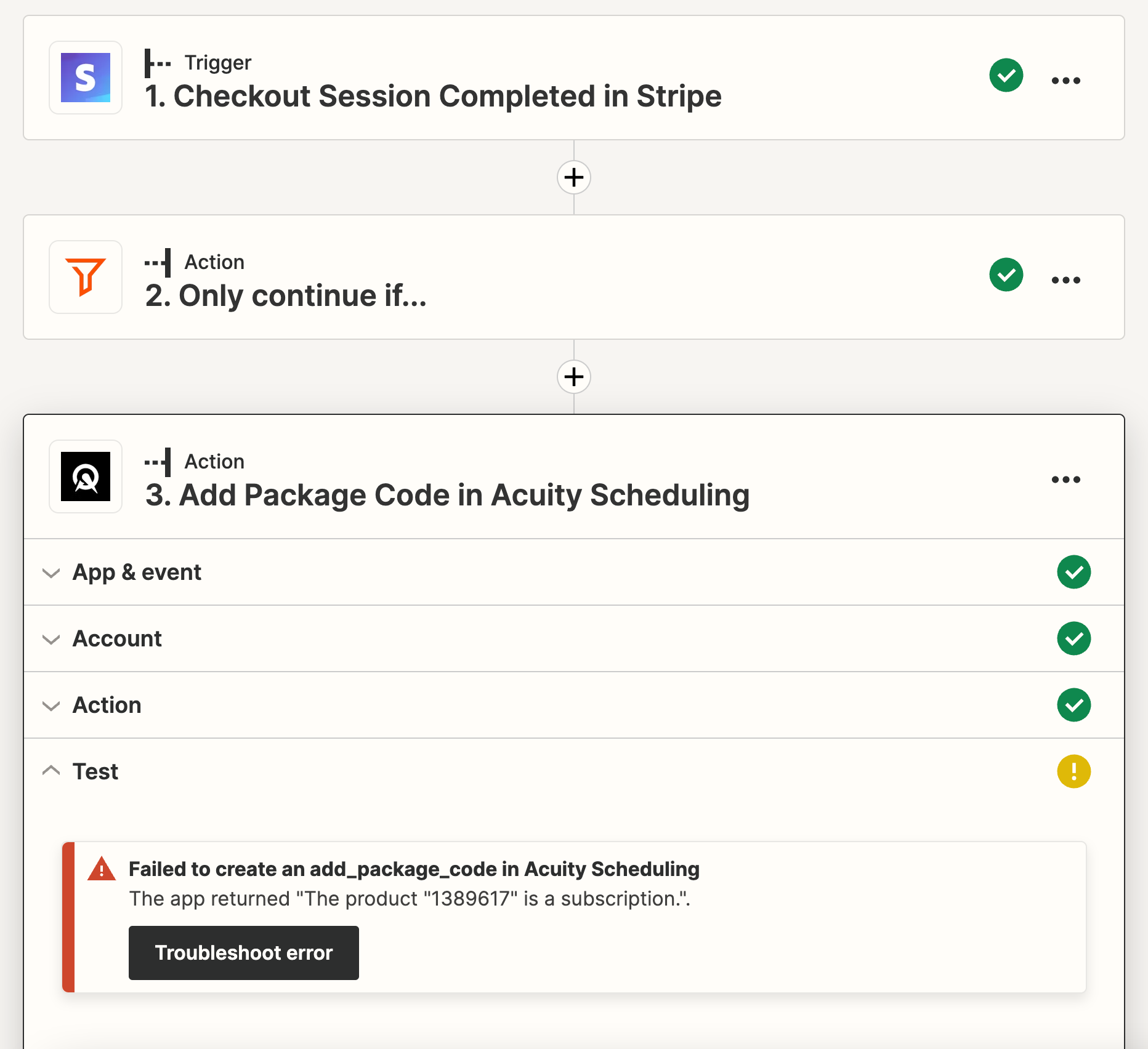Hi all,
Our team is looking for a way to integrate Stripe and Acuity so that we can take payments on Stripe, before creating a code on Acuity for our subscription plan.
When creating this Zap, we seem to get the following response:
Failed to create an add_package_code in Acuity Scheduling
The app returned "The product "1389617" is a subscription.".
Our Stripe payment is a subscription, billed at the same weekly cycle that our Acuity subscription is. Is anyone able to troubleshoot this?
A quick note: We know that Acuity is able to take subscription payments internally, but the interface is so poor that we continue to lose customers. No Apple Pay support, no ability to change formatting, color schemes, wording, post-confirmation email, no ability to redirect traffic post purchase etc. Stripe is by far the better payment system interface, and we’d like to create a workaround to enhance the customer’s checkout experience.
Thank you all so much.
Here’s a screenshot of the error and zap. The ‘only continue if’ section here is just a filter to match the checkout item with the right subscription package.
We’ve contacted both Acuity support and Zapier support, and have found very little guidance. If anyone knows how to get this done, we’d really appreciate it.