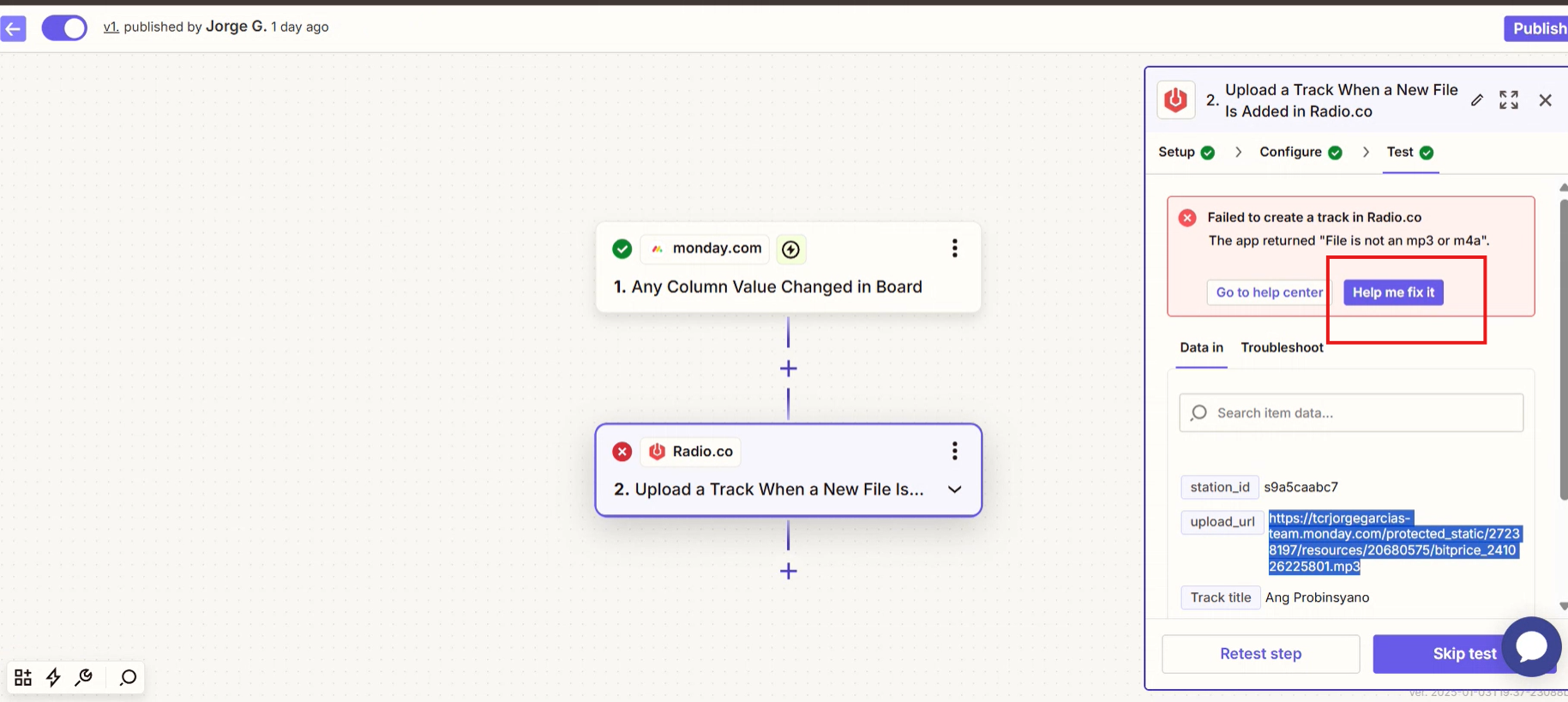I set up a Zap that is supposed to upload a file to my Radio.co media library whenever a new file is uploaded to a certain Dropbox folder.
Everything works/validates in the trigger part -- and then, when it gets down to the bottom of the action section, it gives me this error:
Failed to create a track in Radio.co
The app returned "File is not an mp3 or m4a".
The thing is -- they totally are mp3 files. I’ve tried several files -- and double/triple checked them. At a point (and, I’ve been at this for a couple of hours) I set the Dropbox folder to automate that any file that can be is changed in to being an mp3 upon upload -- and, still no dice.
Kind of going a bit nuts with this.
Can anyone help -- or does anyone have any ideas?