I am unable to create a time code in projectworks through Create timecode zap. I have inputted the required details and the test is failing due to some reason. How do I successfully create a time code? The three required fields are Module ID, Task name, Task type ID.
It returns an error message - “
Failed to create a timecode in Projectworks
The app returned "An error has occurred."
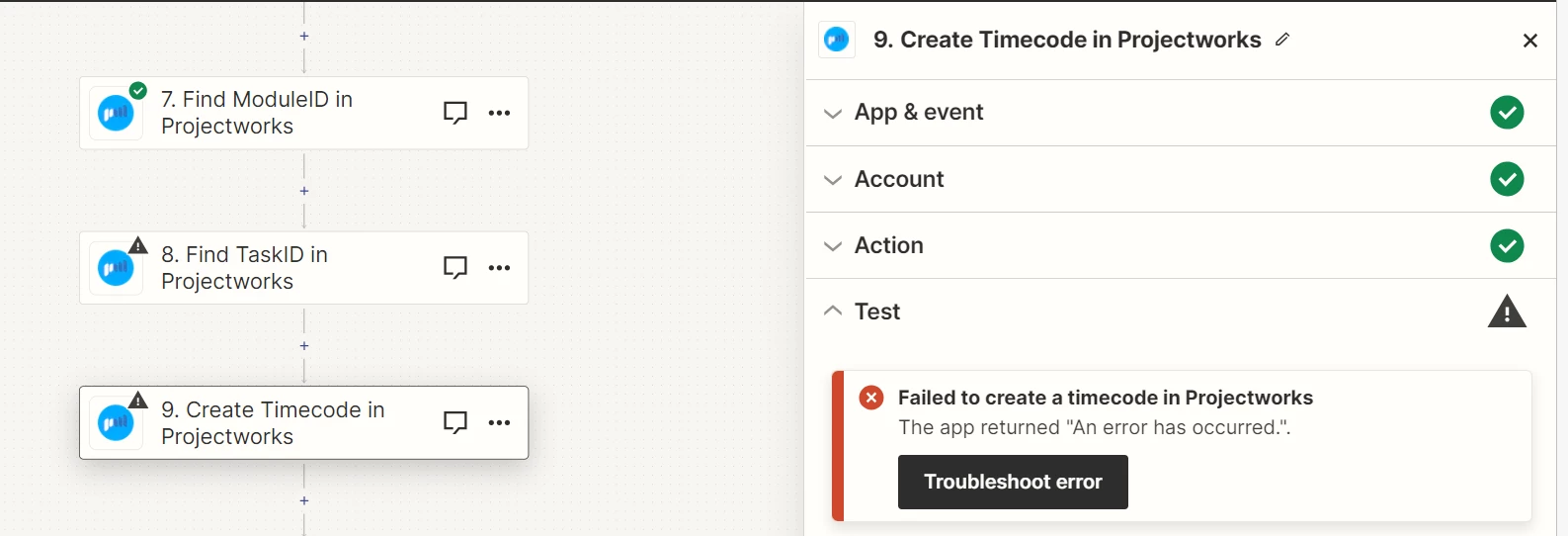
”




