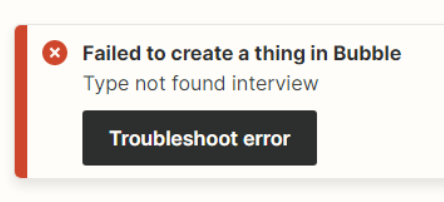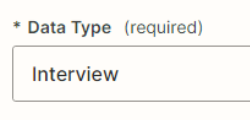Hello there,
I was creating a Calendly Webhook Zap where everytime an Invitee is created a Thing in Bubble is Created.
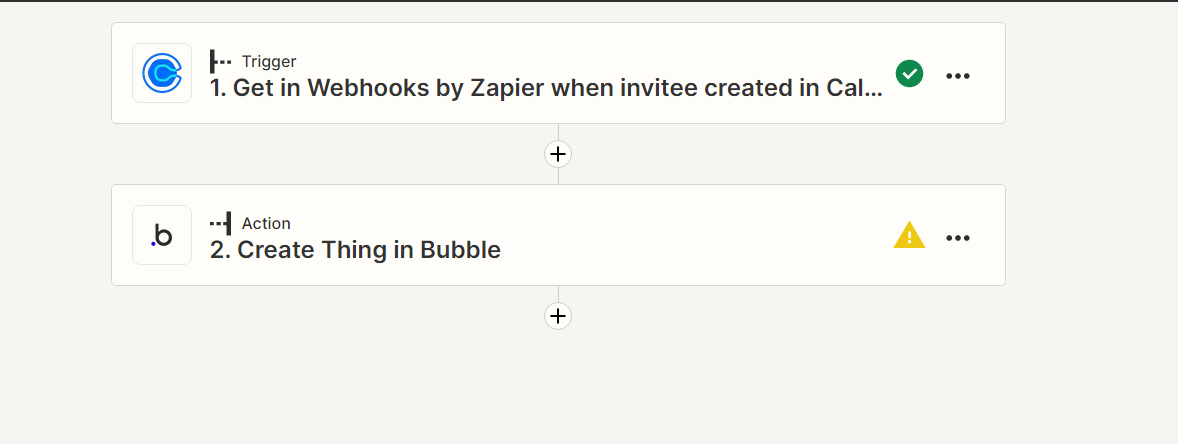
When I test this I get this Error
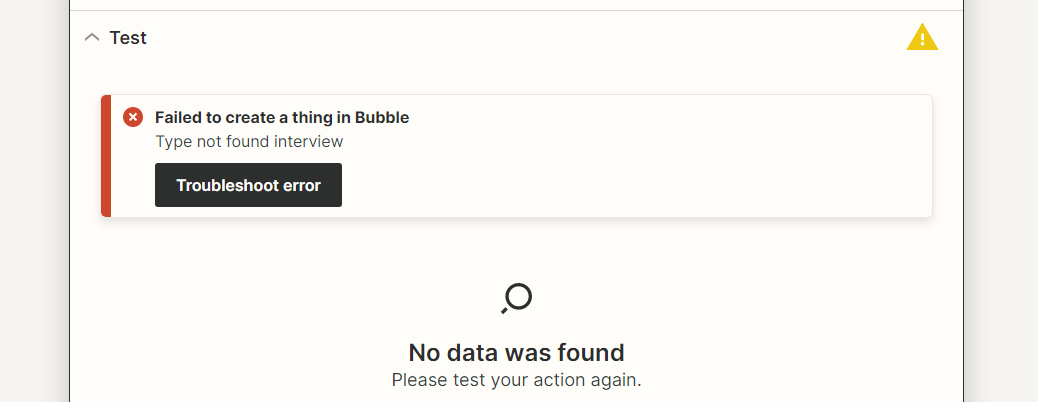
Everything is exposed from API in bubble.
And I can even set everything up in zapier
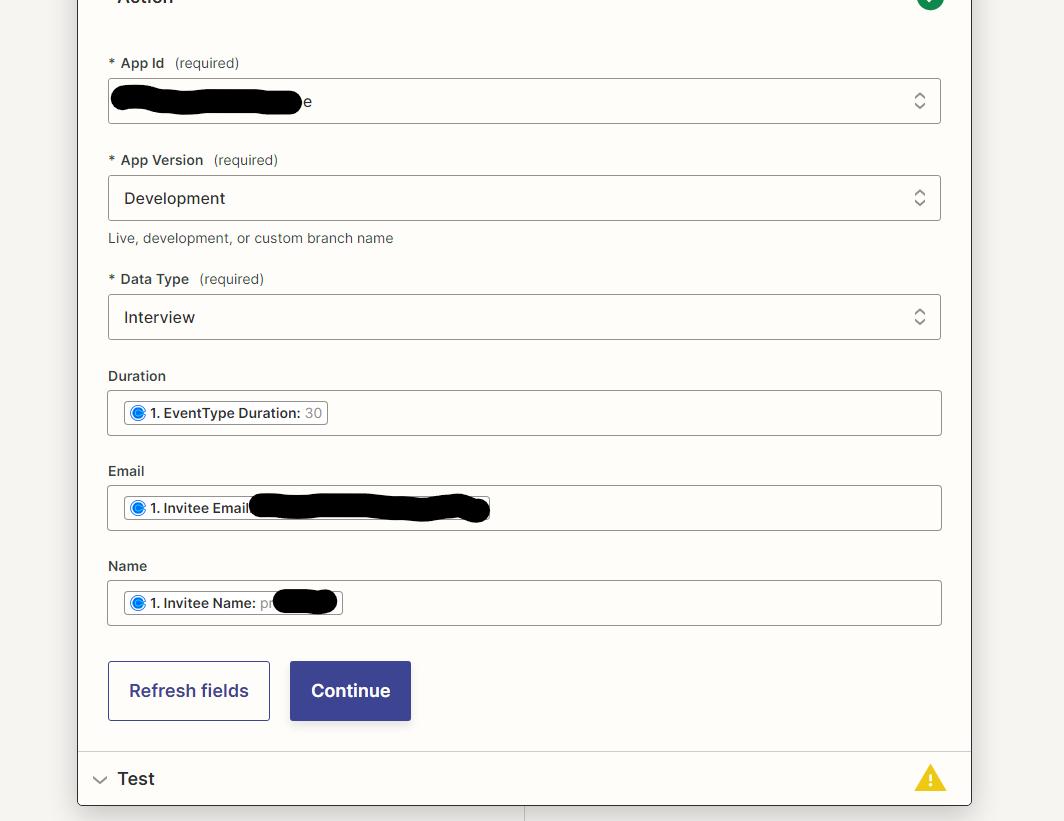
How could I create a new thing from calendly inside bubble with Zapier? This is so challenging.
Has anyone already done this?