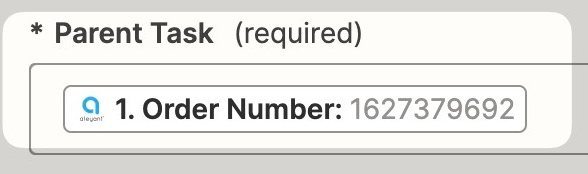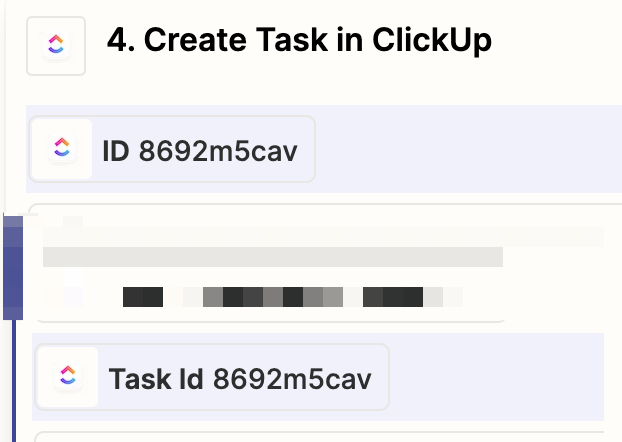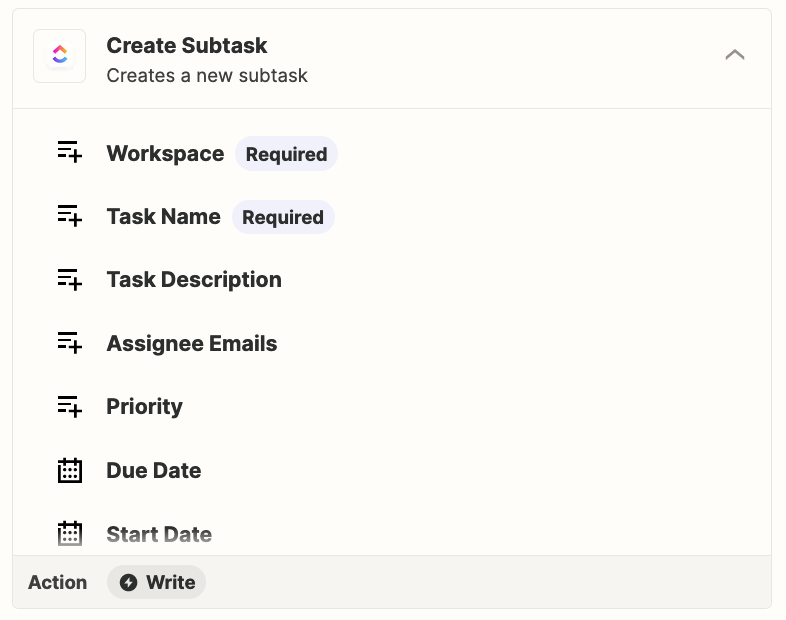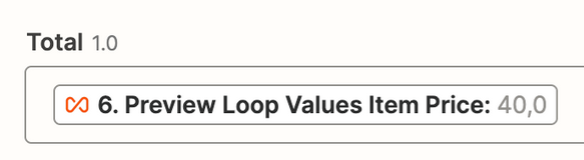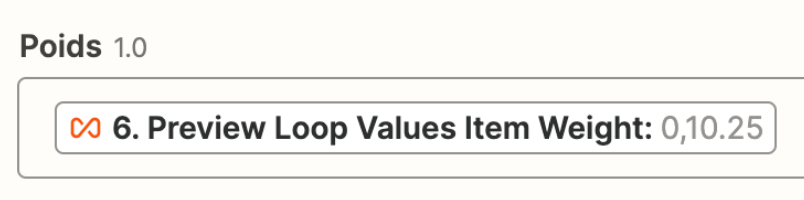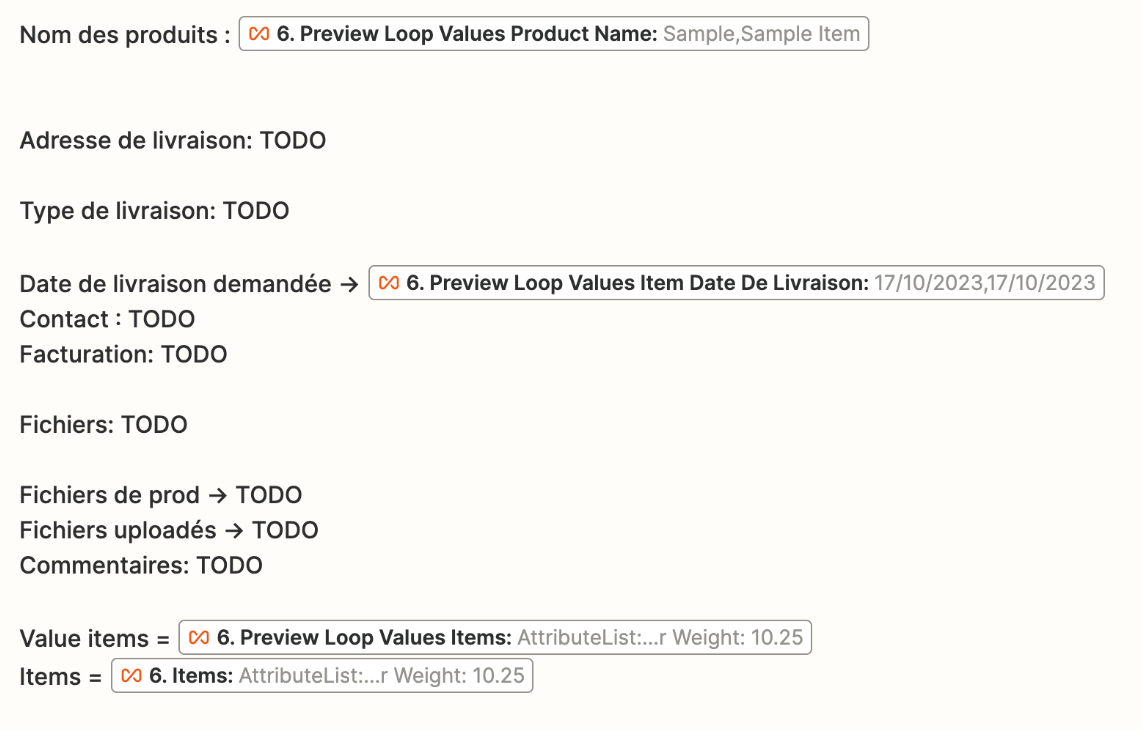Hi,
I received an order, triggered by an event, containing one or multiple items. When creating a task in ClickUp, I attempt to add subtasks to the parent task if there are multiple items.
Creating a single task works fine. However, when I try to create subtasks and associate them with the parent task, I receive the following error: "Failed to create a subtask in ClickUp. The app returned 'Parent not child of list'."
Please refer to the attached screenshots:
1. https://share.cleanshot.com/NrSMRrtW
2. https://share.cleanshot.com/yrwSCmbp
3. https://share.cleanshot.com/kxzymNdX
I use the same order number for the parent ClickUp tasks as the one used to create the first task.
Could someone please assist me?