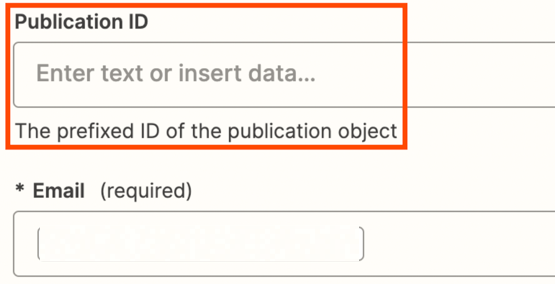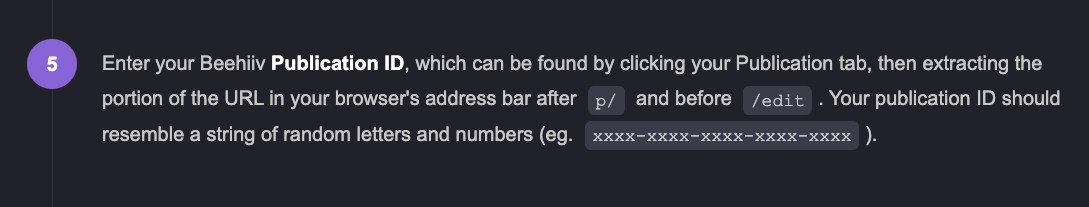I tried setting this zap up months ago and got frustrated by an error I couldn’t resolve. Trying again and coming up on the same issue.
Zap:
When a form is submitted in Kajabi > Create a new subscriber in Beehiiv
All goes well until it’s time to test. Then I receive the
“Bargle! There was a problem with the data returned from this step! Please contact support.”
Support was not helpful.
The zap is pretty simple with email being the only required field under “action”
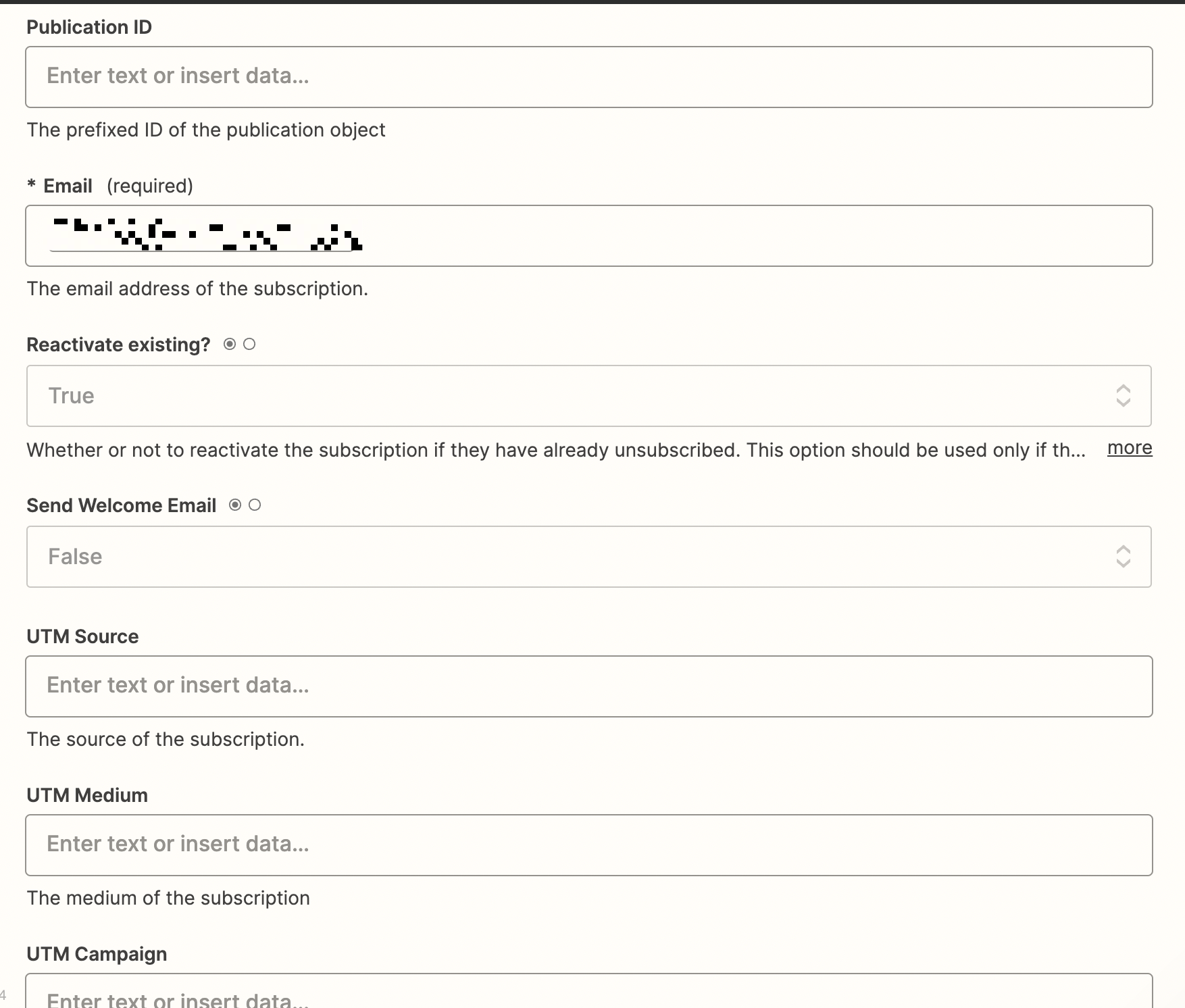
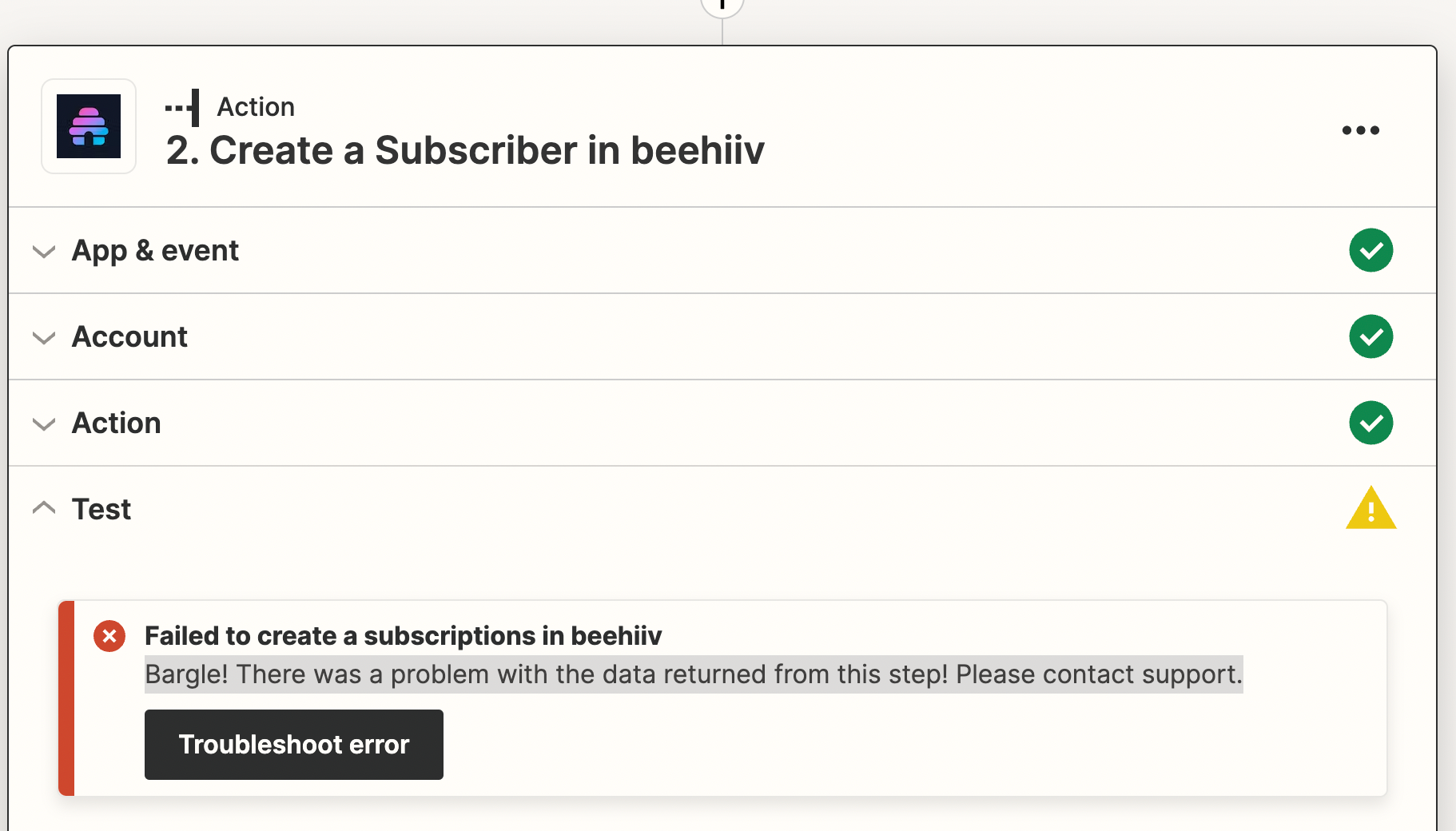
This post has been edited by a moderator to remove personal information. Please remember that this is a public forum and to remove any sensitive information prior to posting.