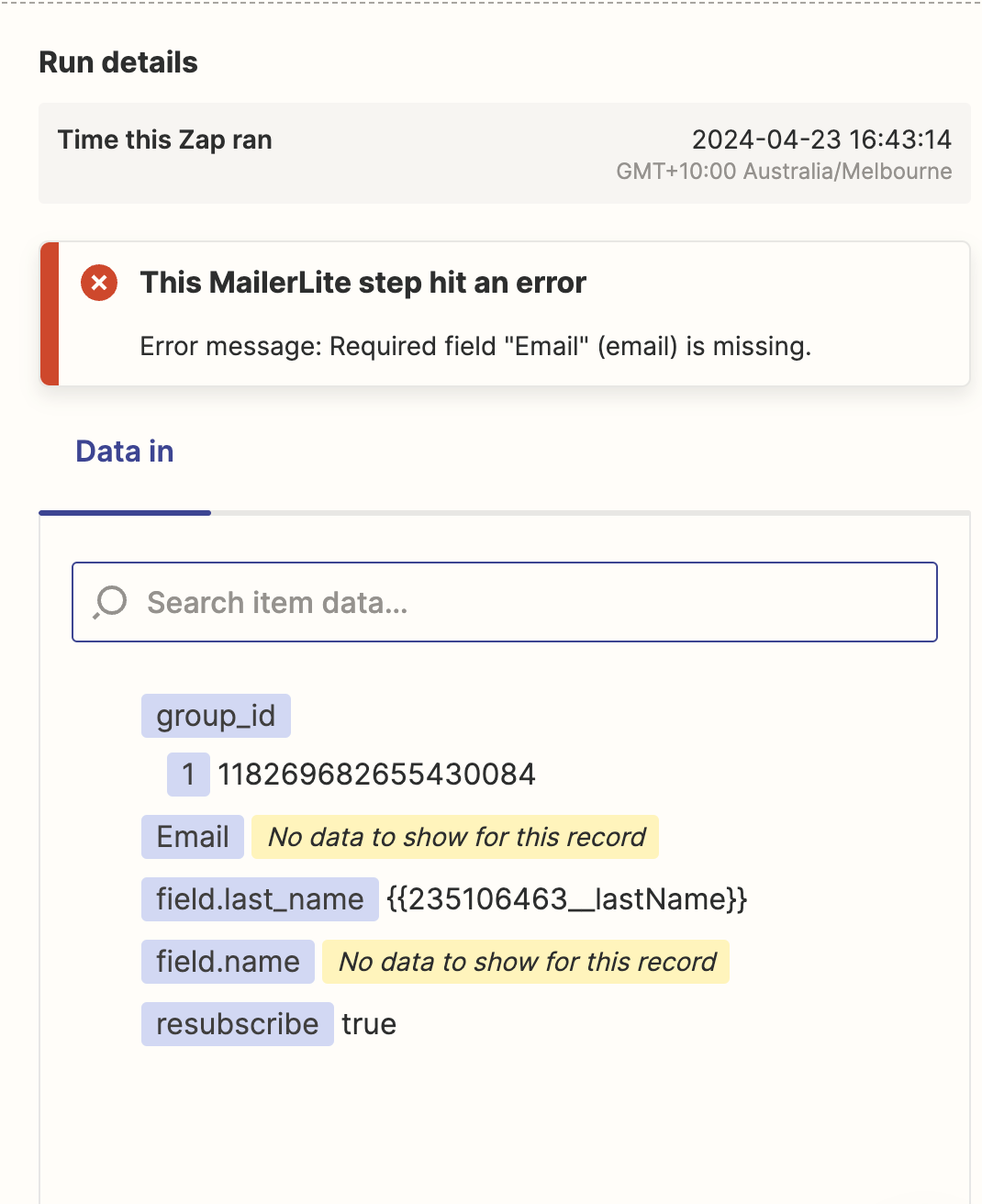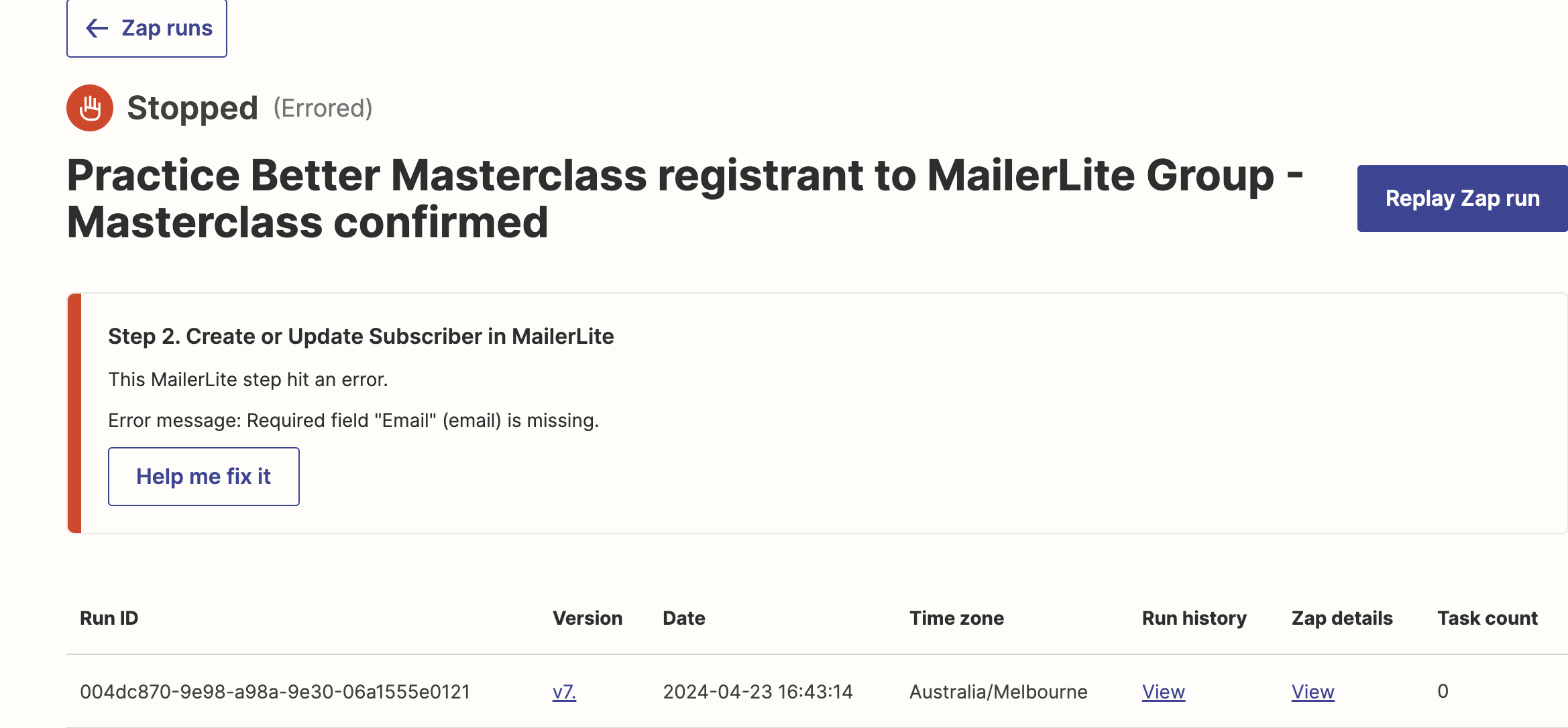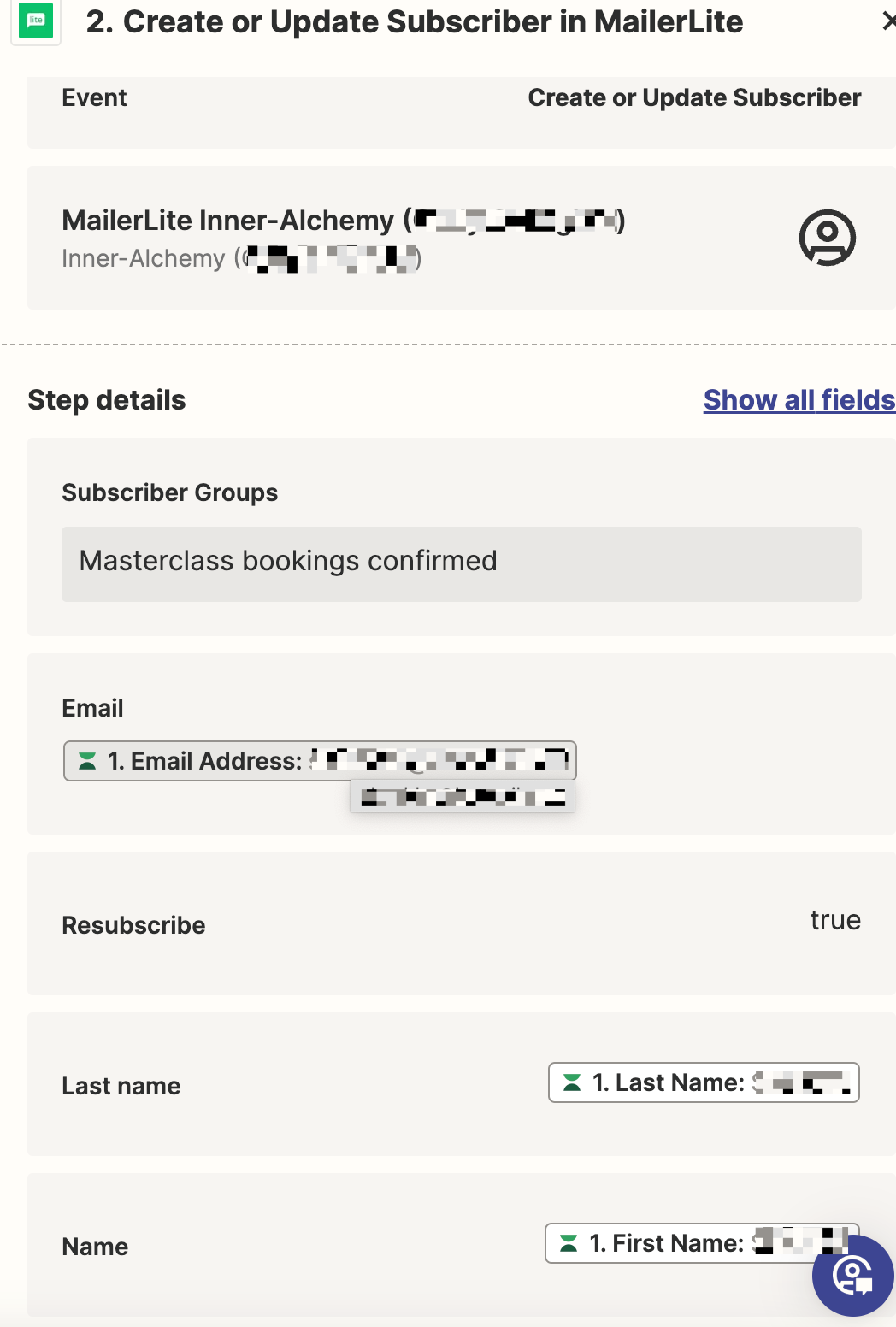I’m having all sorts of issues with this one zap.
I’ve a successful zap from ‘new clients’ in Practice better zapped to a new subscriber group in Mailerlite.
I’m trying to set up a new zap from Practice Better when someone confirms a ‘Masterclass booking’ and then then get zapped into a new subscriber group in Mailerlite, but the zap will not work. Even thought it’s just First Name, Last Name and Email… same as the zap that works above.
It’s driving me bonkers this error - The given data was invalid
I’ve tested the PB to Mailerlite is connecting - done working
But it just will not read the data.

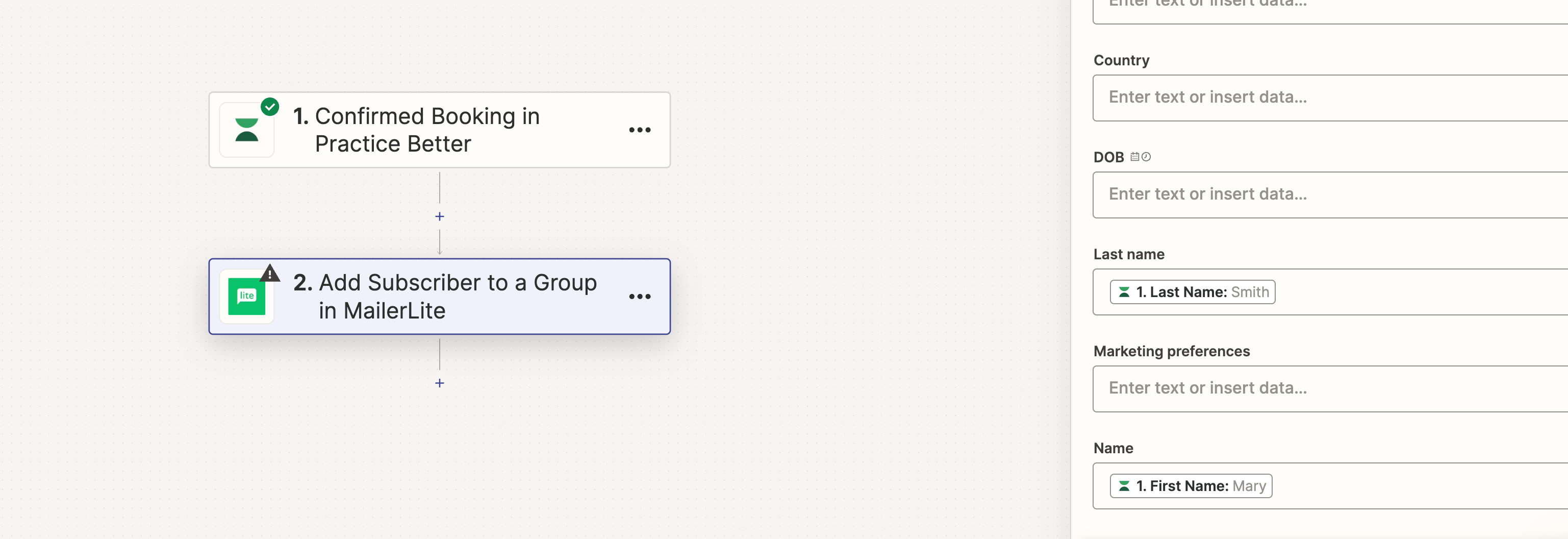
correct First name and last Name to spot

ERROR