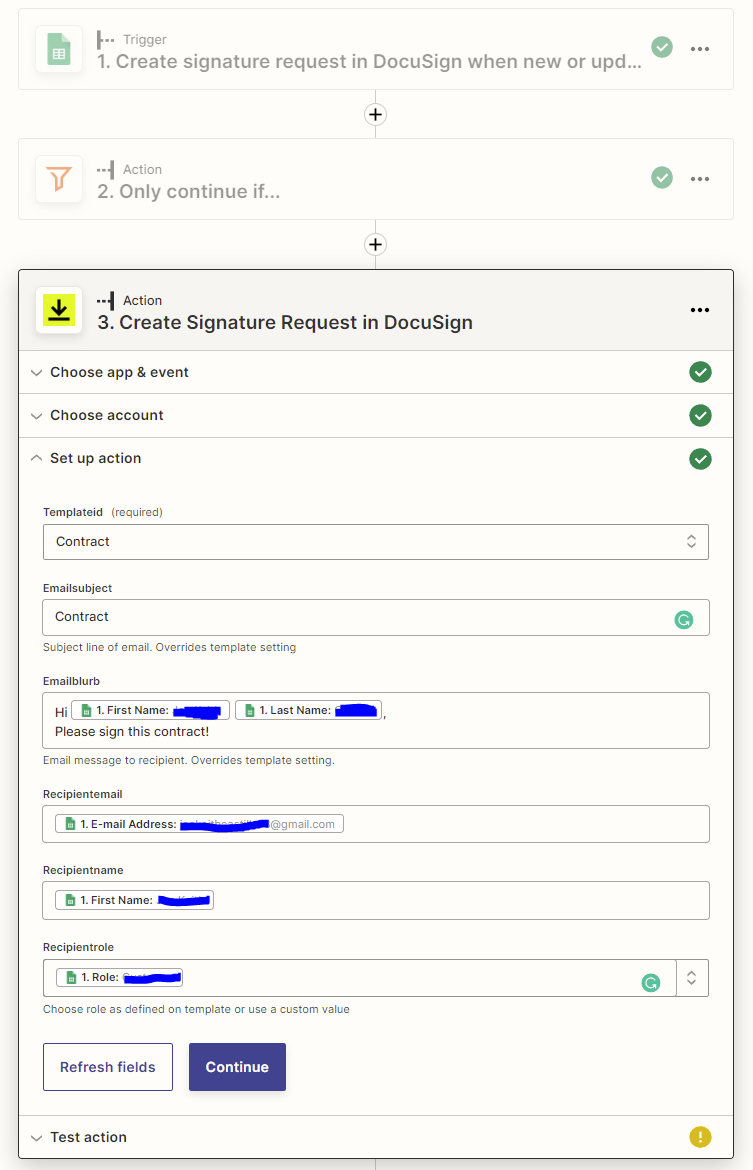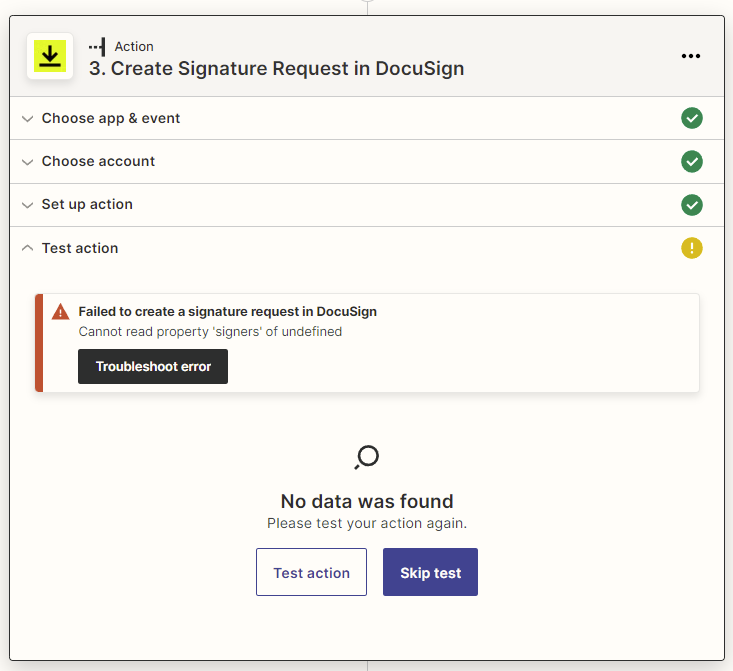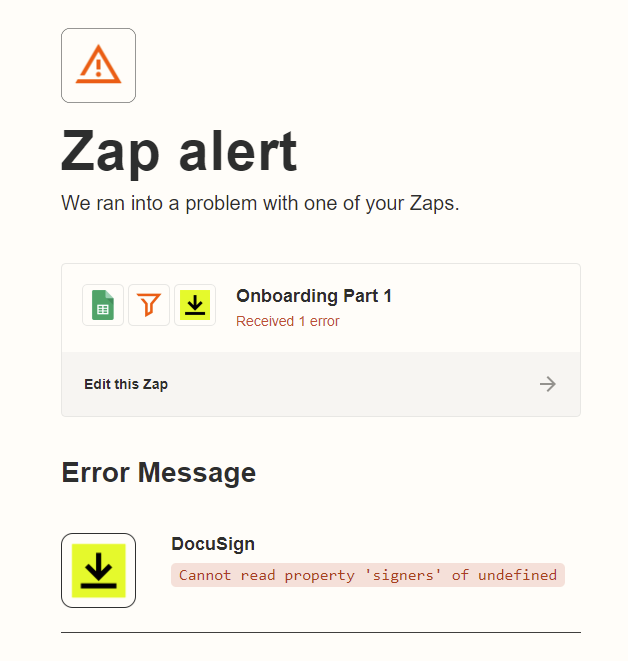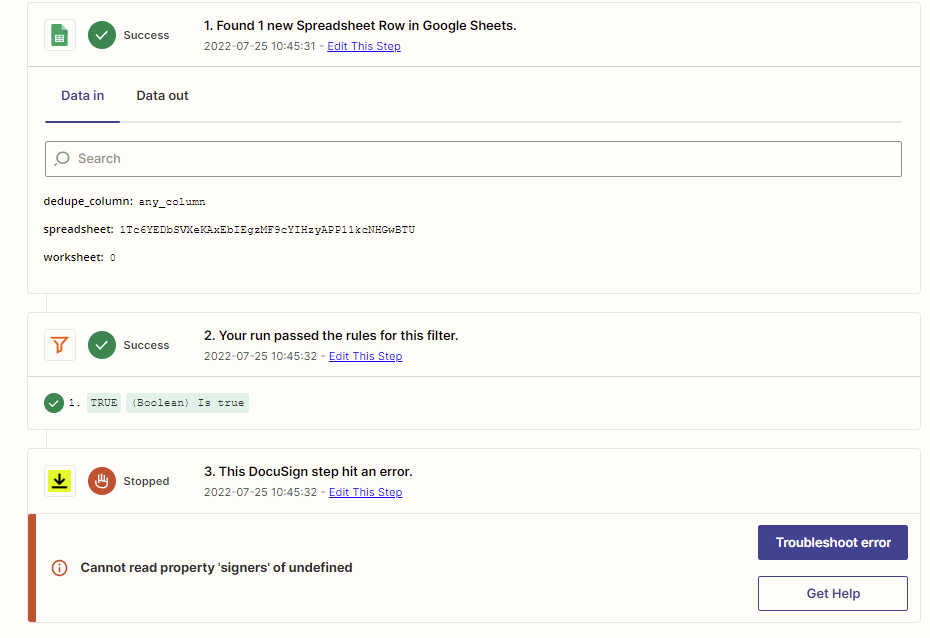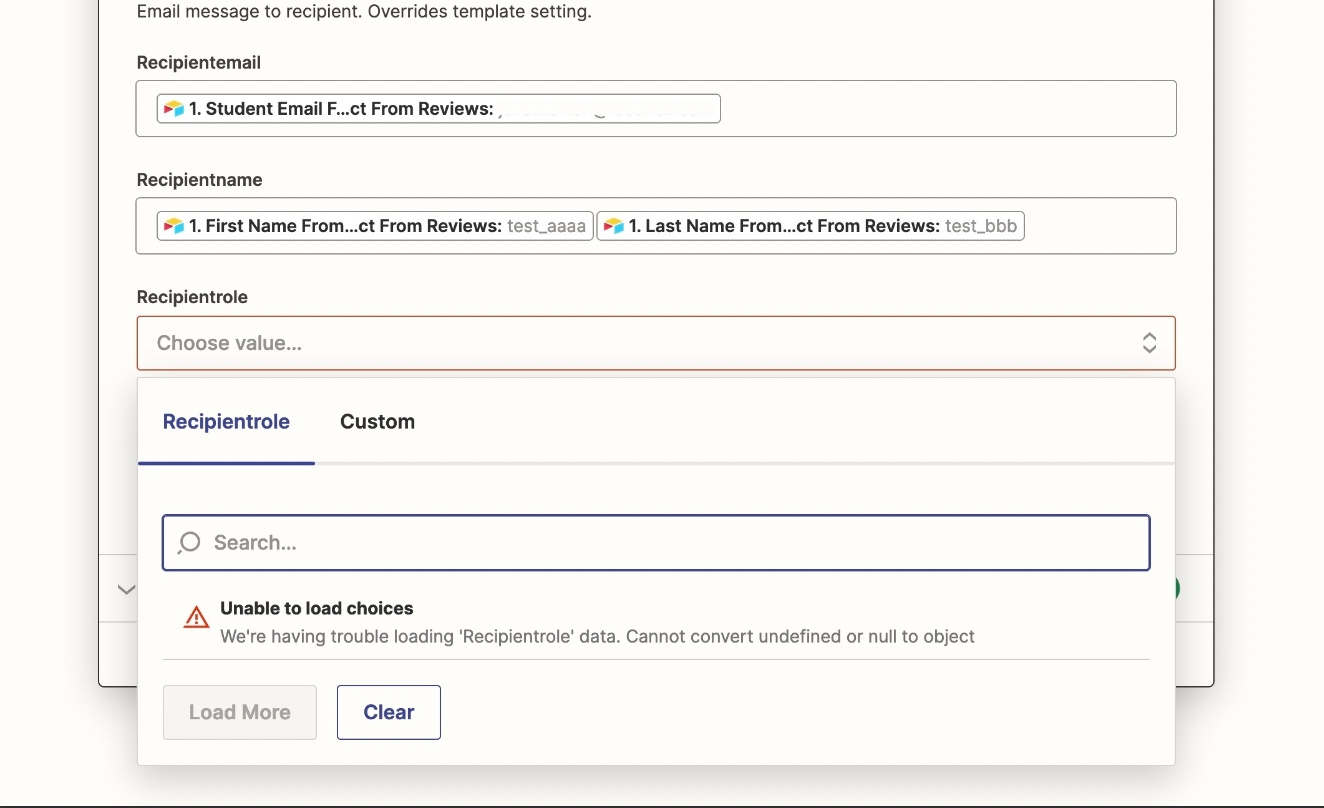I’ve filled in everything in the Set Up part, I don’t know what’s wrong.
Question
Failed to create a signature request in DocuSign Cannot read property 'signers' of undefined
This post has been closed for comments. Please create a new post if you need help or have a question about this topic.
Enter your E-mail address. We'll send you an e-mail with instructions to reset your password.