as far as i can tell these is nothing wrong with my apps integrations with gmail and google sheet
could it be because im not using google to auth on login?
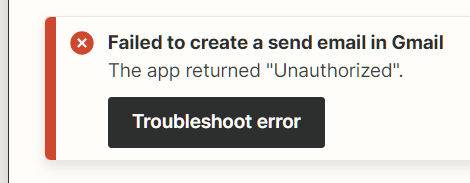
This was working then it stopped for no reason but changing a column or changing my password.
i cant explain it but the zap keeps alternating from displaying the current actions configurations
and one that is 4 hours hold. I have tried everything I have know idea why this would happen in any situation or this situation. why would zapier not know which version of a zap is the current,? is this the impact of a free account? I would subscribe, but this doesn't instill much confidence. i have spent a day and a half trying everything short of creating different account
Here’s the latest gas lighting - these merge fields have been changed 20 times. is someone doing this to me?
I dont get it
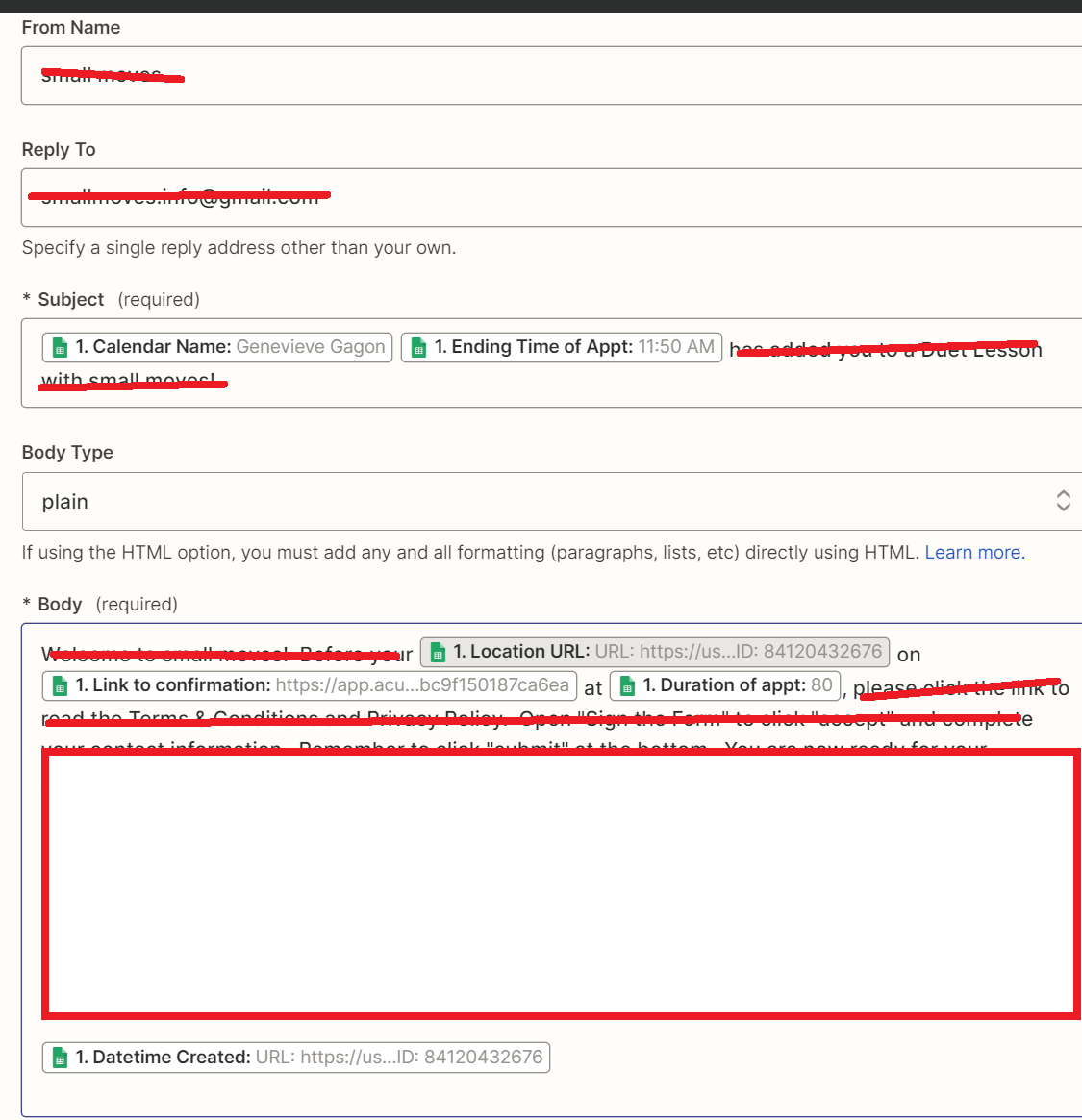
this is truly awful





