Hello community,
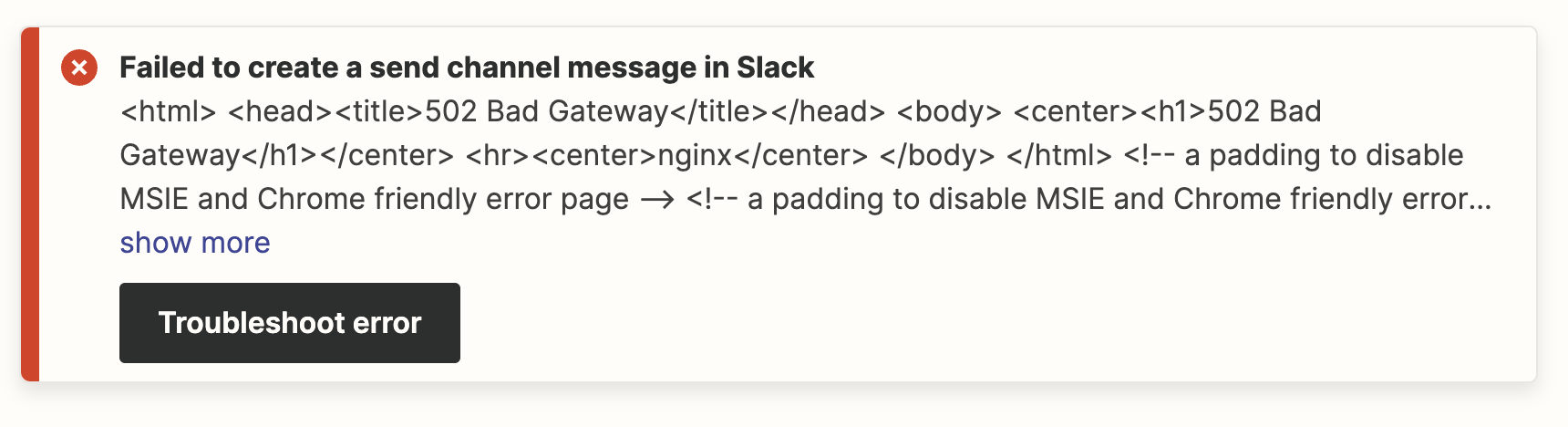
I'm facing an issue with our design requests form connection and could really use your expertise and advice. Some time ago, the connection broke, and we stopped receiving notifications. The problem seems to be related to the channel being renamed.
I tried updating the channel information in Zapier's action tab by adding the channel ID in the Custom tab, as instructed. However, when I tested the action, I received an error message: "Failed to create a send channel message on Slack."
I also attempted a workaround by manually entering the channel ID in the Custom value option for the Channel field, as suggested. But during a live test, I encountered a new error: "502 Bad Gateway."
I'm now unsure about the next steps to take in order to fix this issue and restore the functionality of our design requests form. If anyone has experienced a similar problem or has insights on resolving these errors, I would greatly appreciate your assistance and suggestions.
Thanks.


