ERROR:
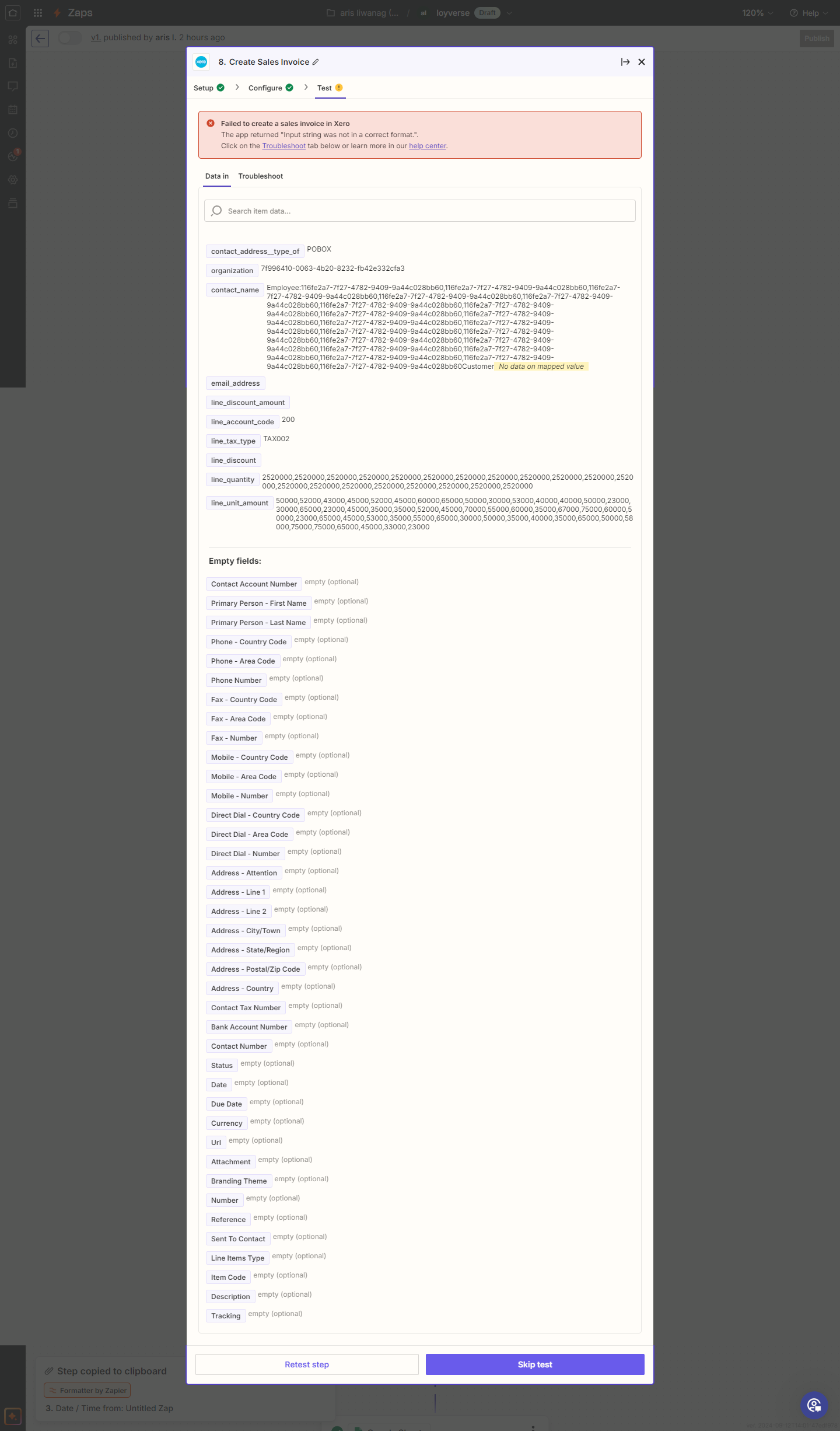
Failed to create a sales invoice in Xero
The app returned "Input string was not in a correct format.".
Click on the Troubleshoot tab below or learn more in our help center.
ERROR:
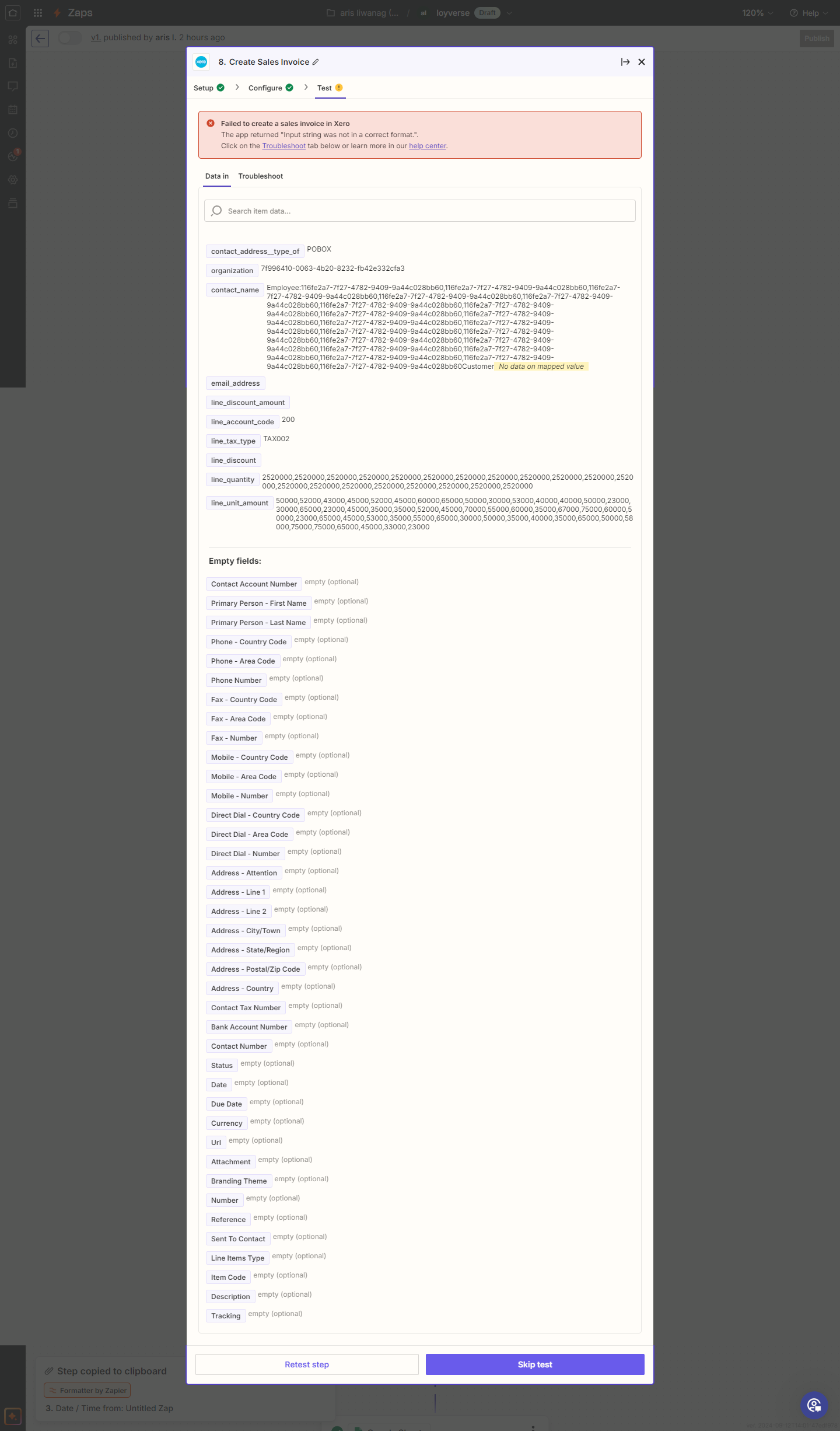
Failed to create a sales invoice in Xero
The app returned "Input string was not in a correct format.".
Click on the Troubleshoot tab below or learn more in our help center.
Enter your E-mail address. We'll send you an e-mail with instructions to reset your password.