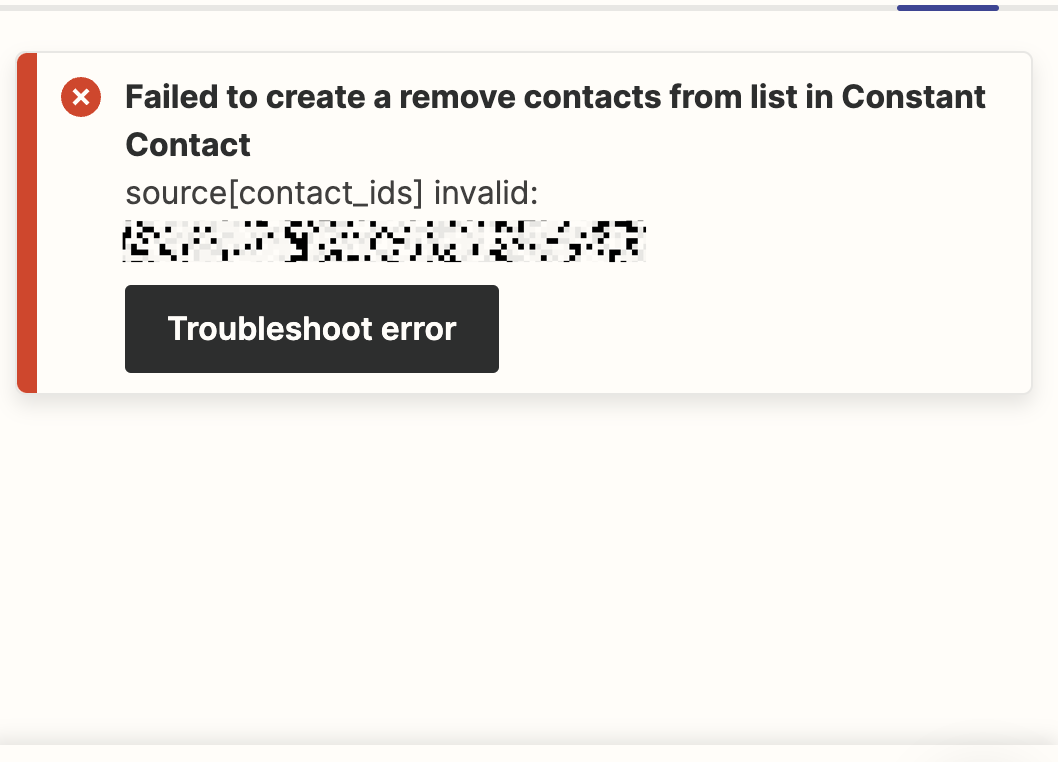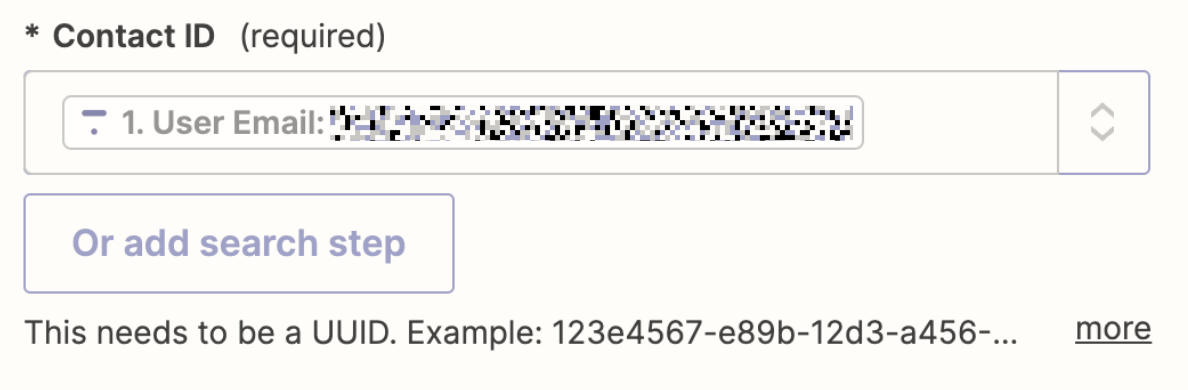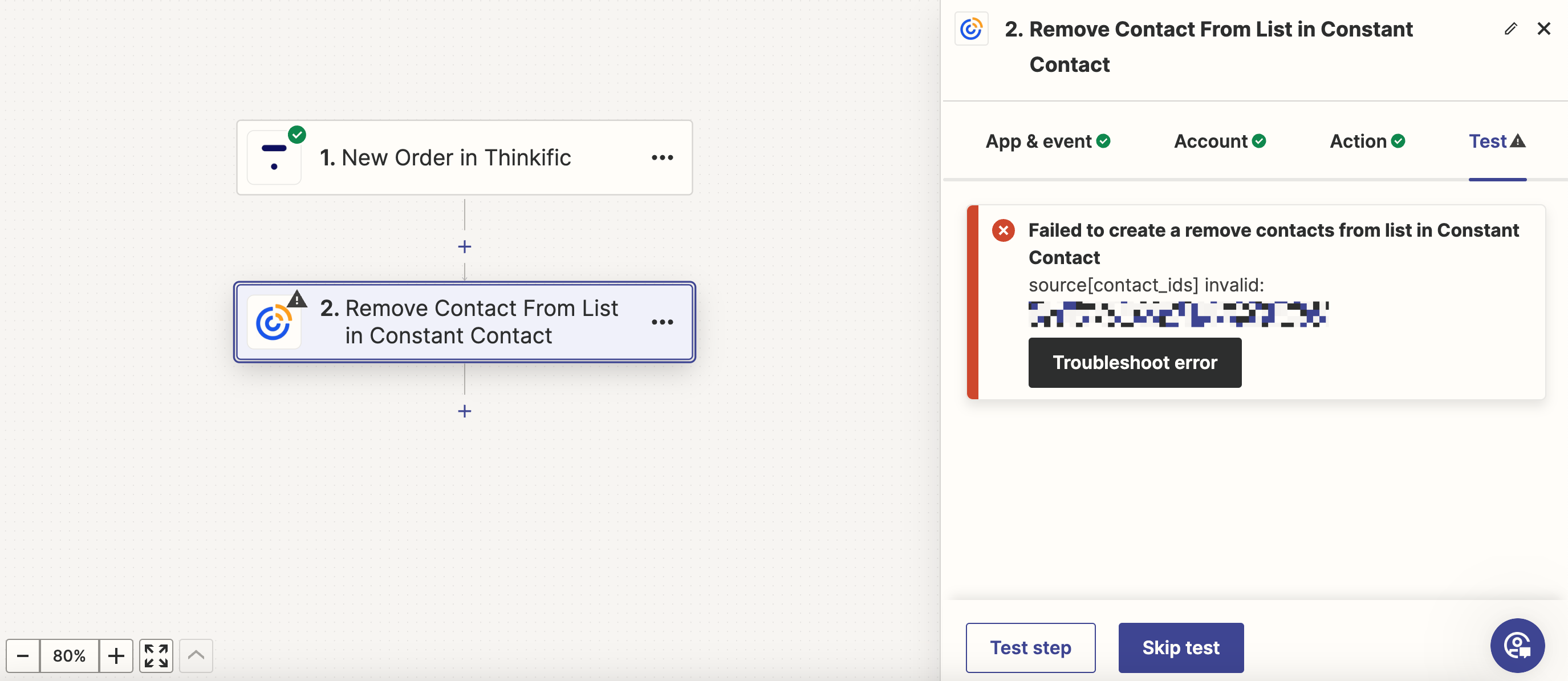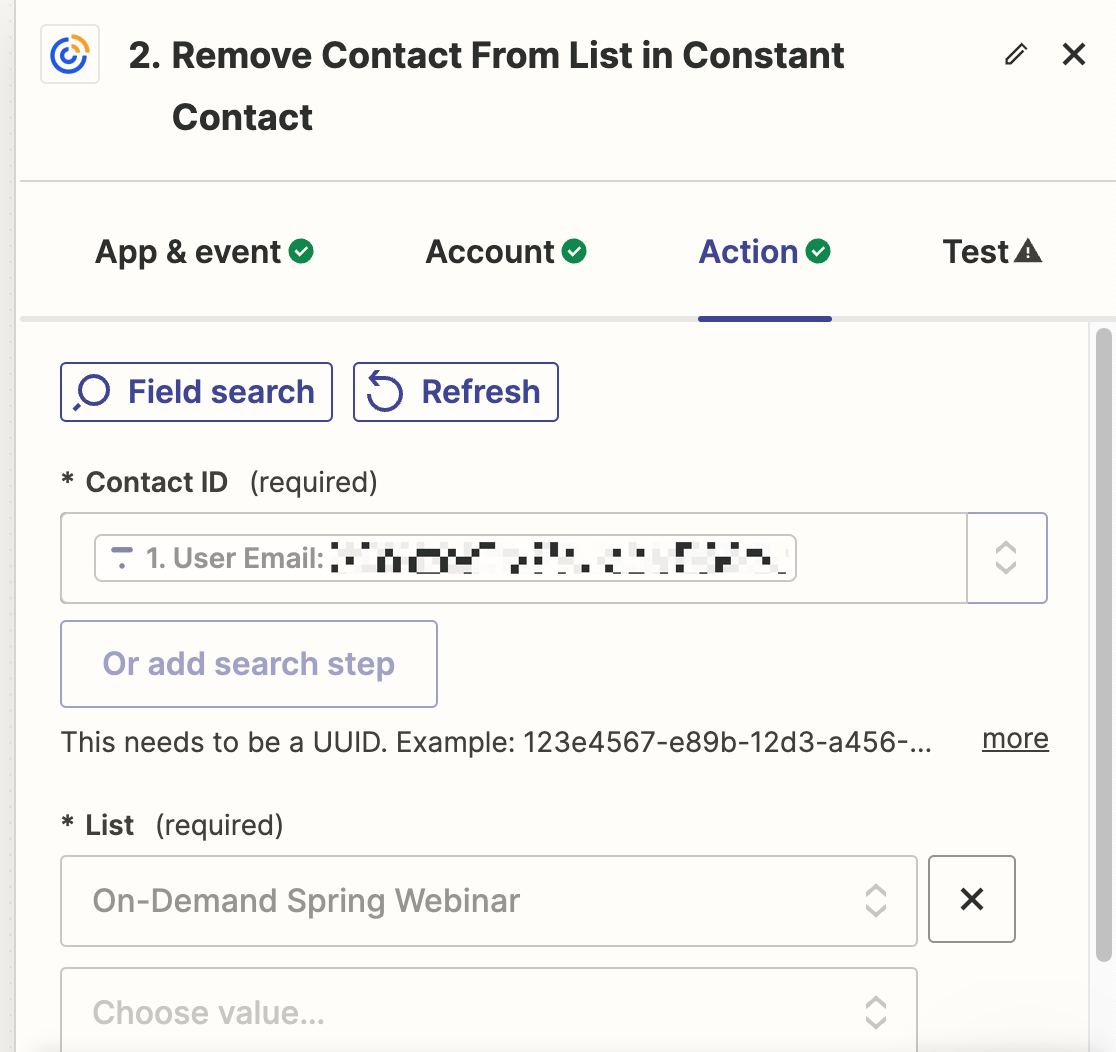This post has been edited by a moderator to remove personal information. Please remember that this is a public forum and to remove any sensitive information prior to posting.
I want the ability to remove contacts from 3 constant contacts lists (if they are in those lists) if they make a purchase in Thinkific. I set up the Zap to the correct product in Thinkific and then went on to remove contact from all of the lists or even one of the lists and I keep getting an error message.
- Do I need to have a condition or action to find the contact first and If I do what would that flow look like?
- I keep seeing articles that removing contacts from lists from constant contact isn’t possible and has to be done manually.