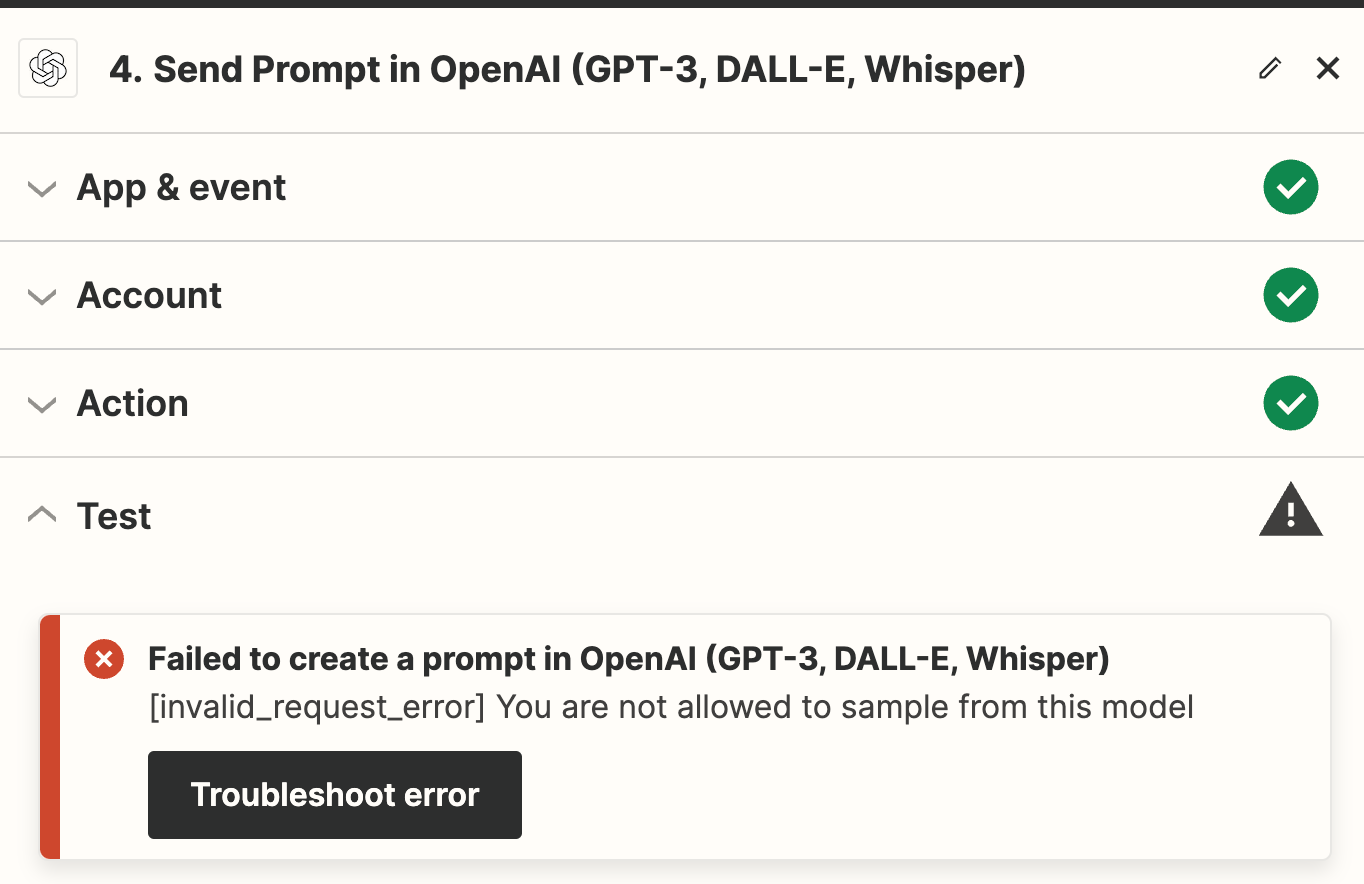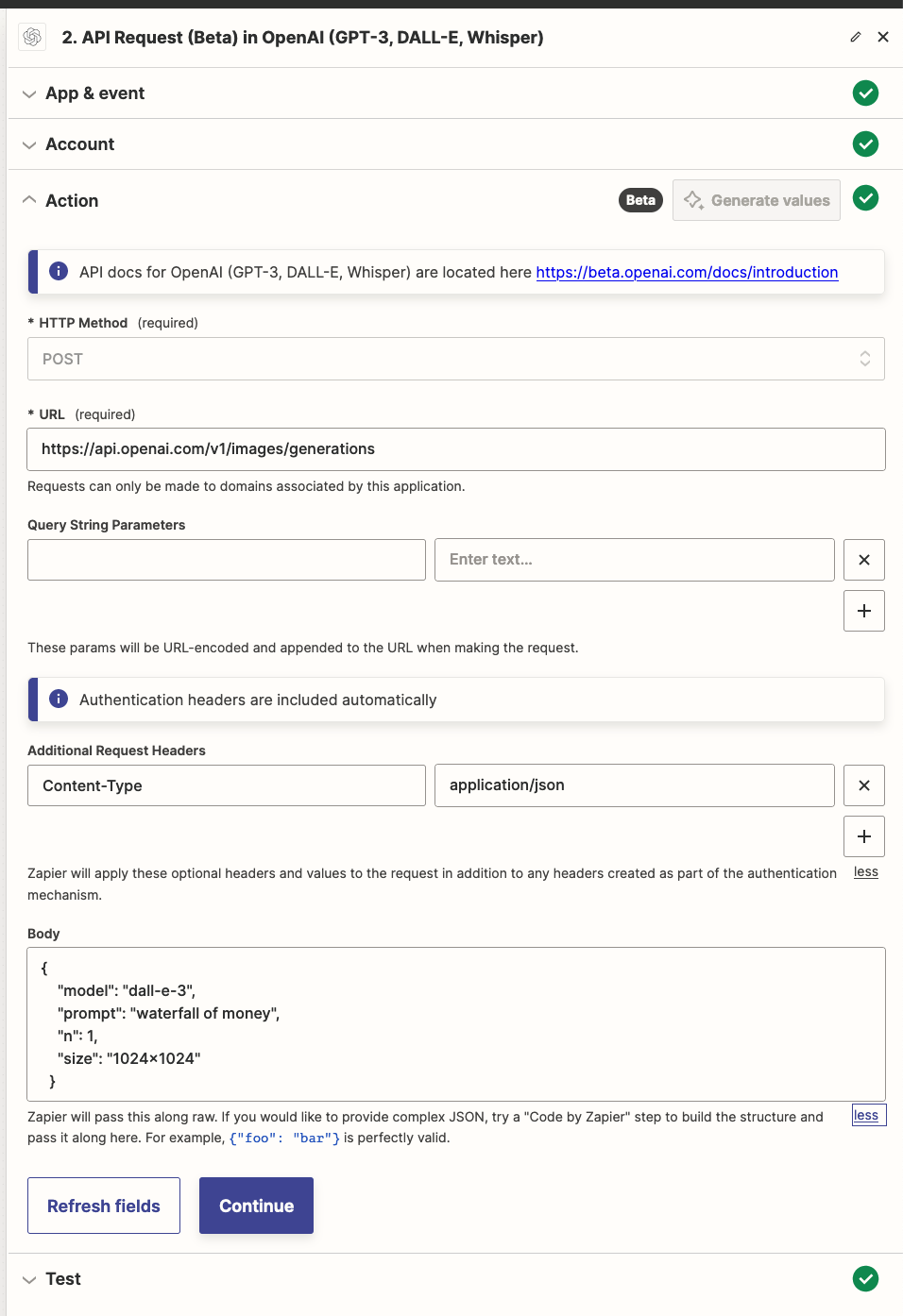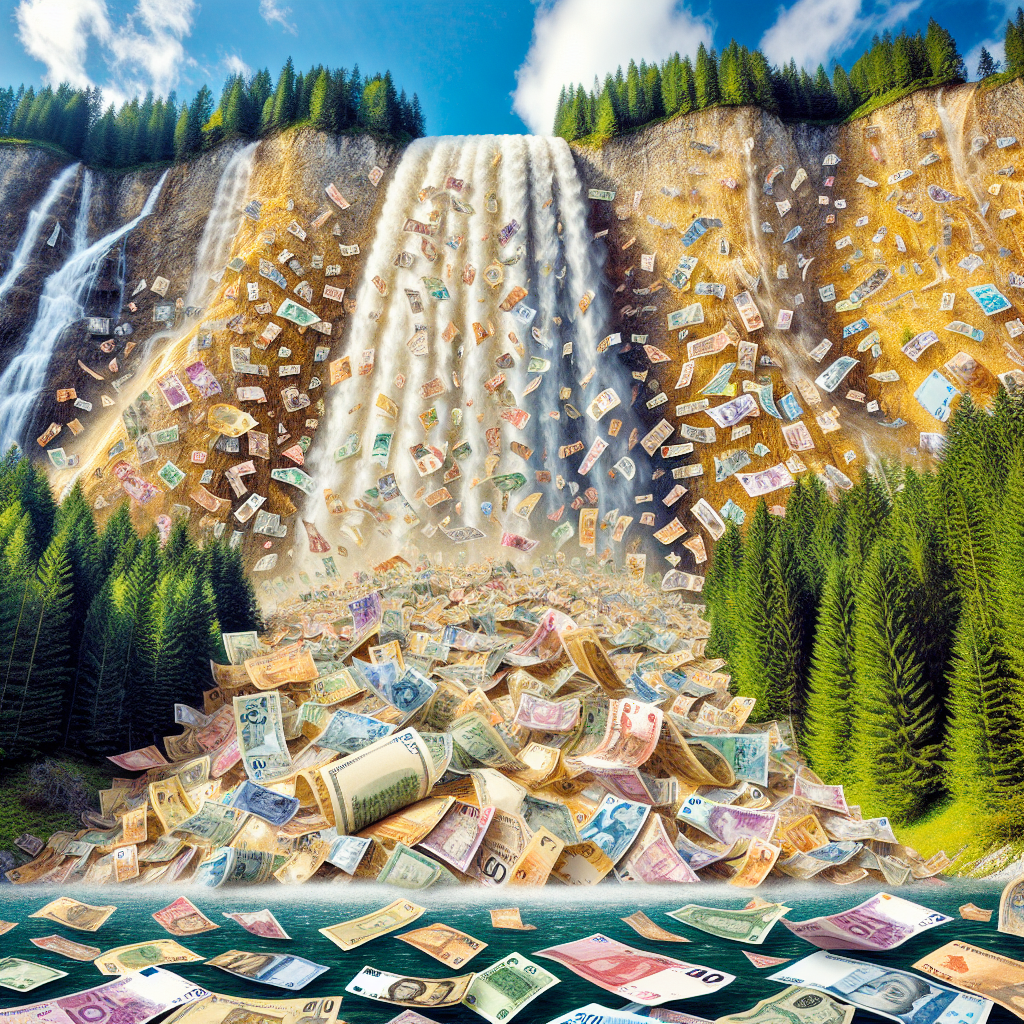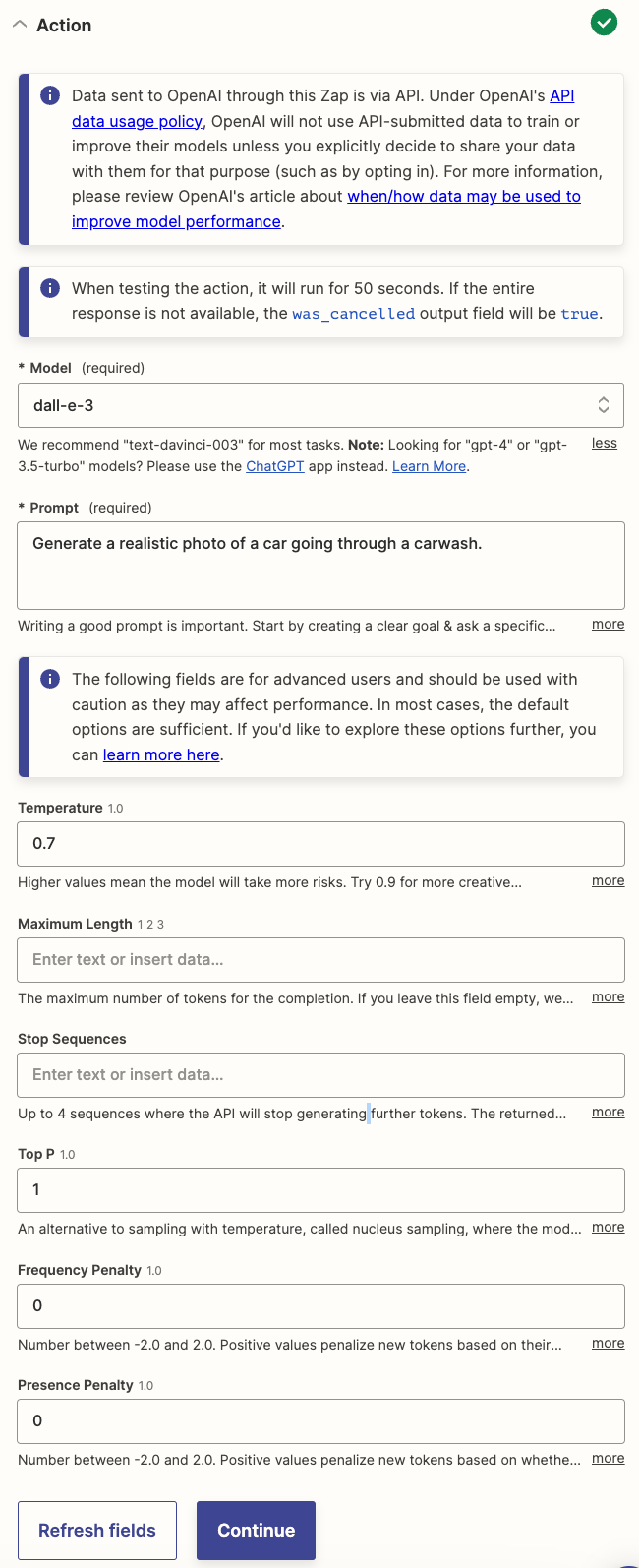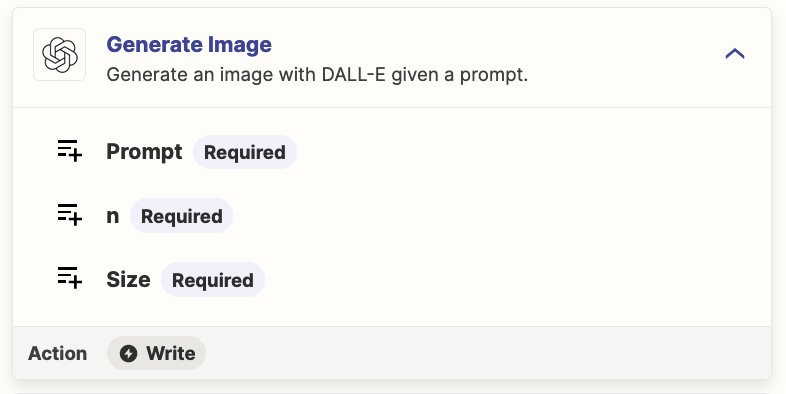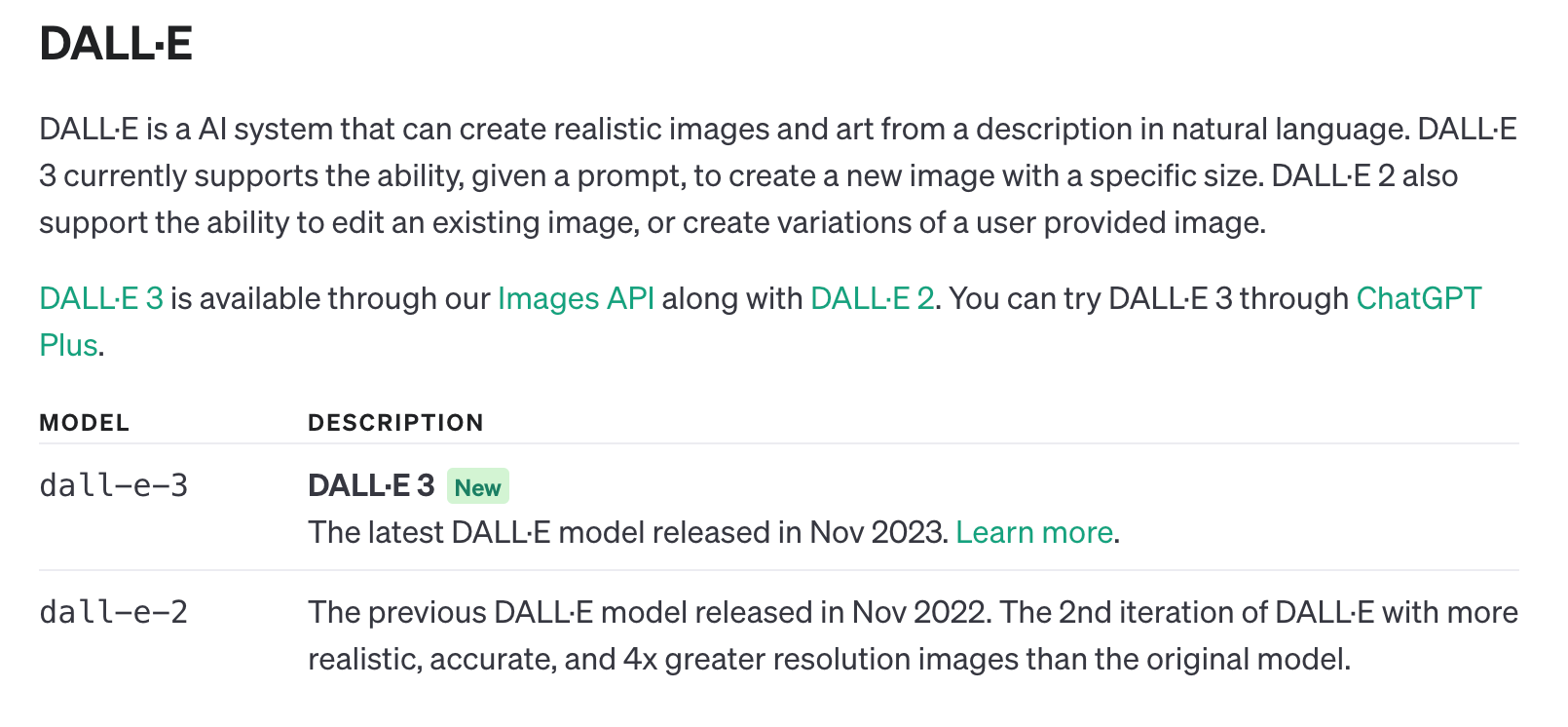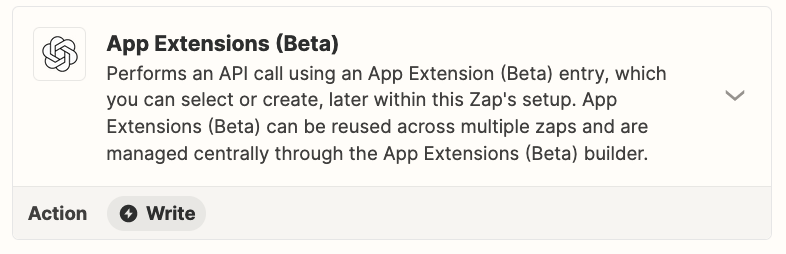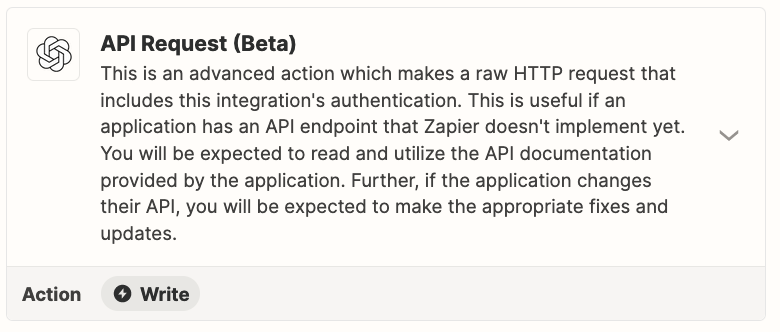Every time that I attempt to test “Send Prompt in OpenAI (GPT-3, DALL-E, Whisper)” with Dall-E 3, I get the following error: “Failed to create a prompt in OpenAI (GPT-3, DALL-E, Whisper)
[invalid_request_error] You are not allowed to sample from this model”.