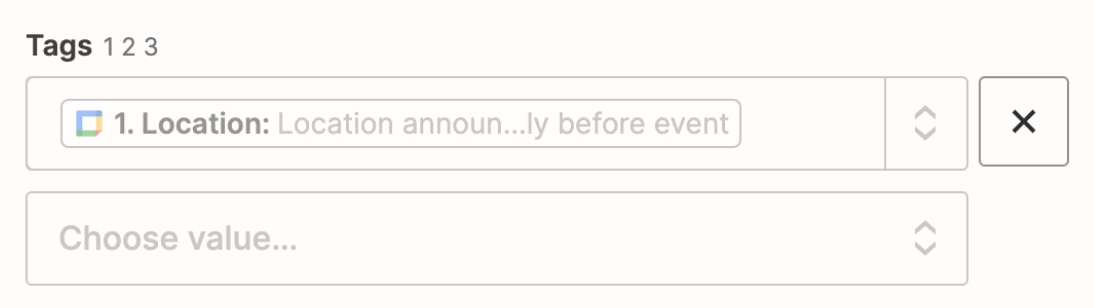I have a simple two step Zap that worked well several months ago when we last used it.
The first step is New Event in Google Calendar. (This step tests fine)
The second step is Create Post in Wordpress.
However it is now returning a 403 error on the second step:
Failed to create a post in WordPress
WordPress ran into an issue. Error code 403: Sorry, you are not allowed to assign the provided terms.
Here is everything I’ve done to troubleshoot:
- Disabled security plugin
- Checked hosting for any security measures or obvious red flags in the logs
- Disconnected and reconnected my Wordpress credentials in the second step
- Used the beta AI troubleshooter to supply me with any new information (nothing new there)
- Searched the community and help guide for anything I’m missing
And yes, my Wordpress login is an administrator, so that’s not the issue.
I did notice that the Zapier plugin, which Zapier says is required for the REST API connection, hasn’t been updated in 2 years. All the recent reviews are 1 star, saying it doesn’t work. Maybe this is the issue?
I manage several Zaps across multiple other Zapier accounts, and this is such a simple Zap, and I’m really feeling at a loss here.
Any help is appreciated!