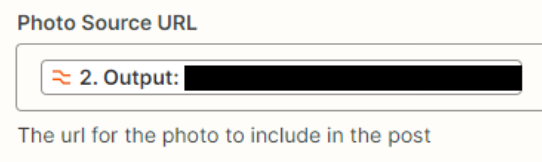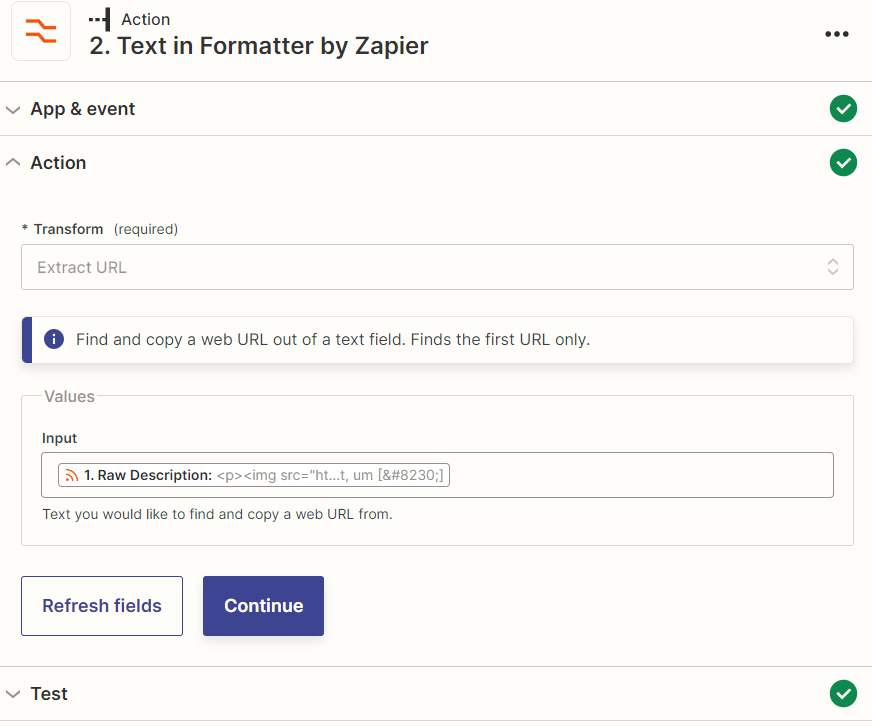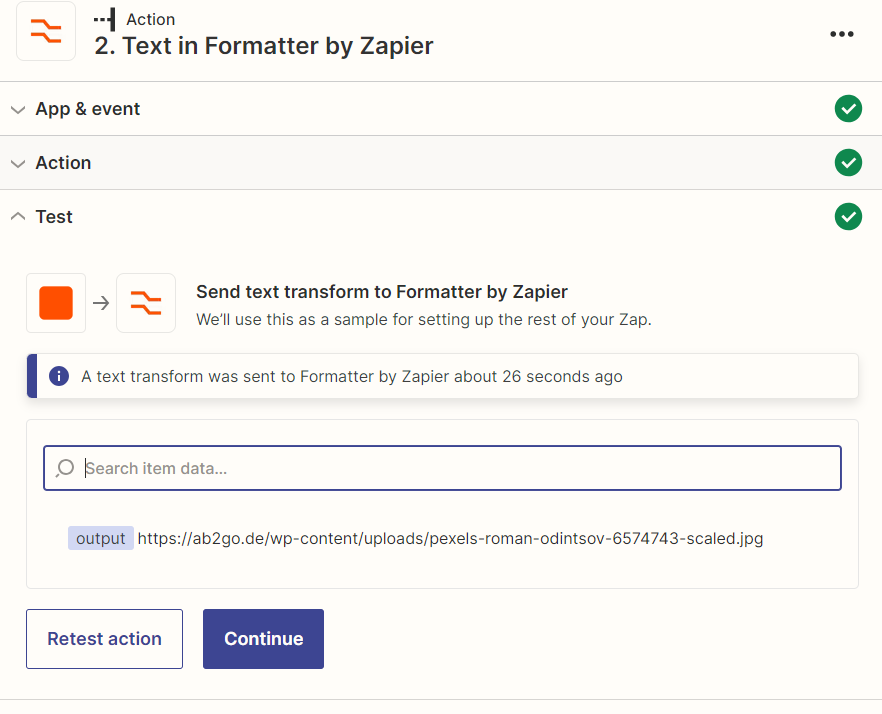Hello :)
I get an error “Failed to create a post in Google My Business Couldn't create a post for this location: Request contains an invalid argument.” when I test the zap with following settings:
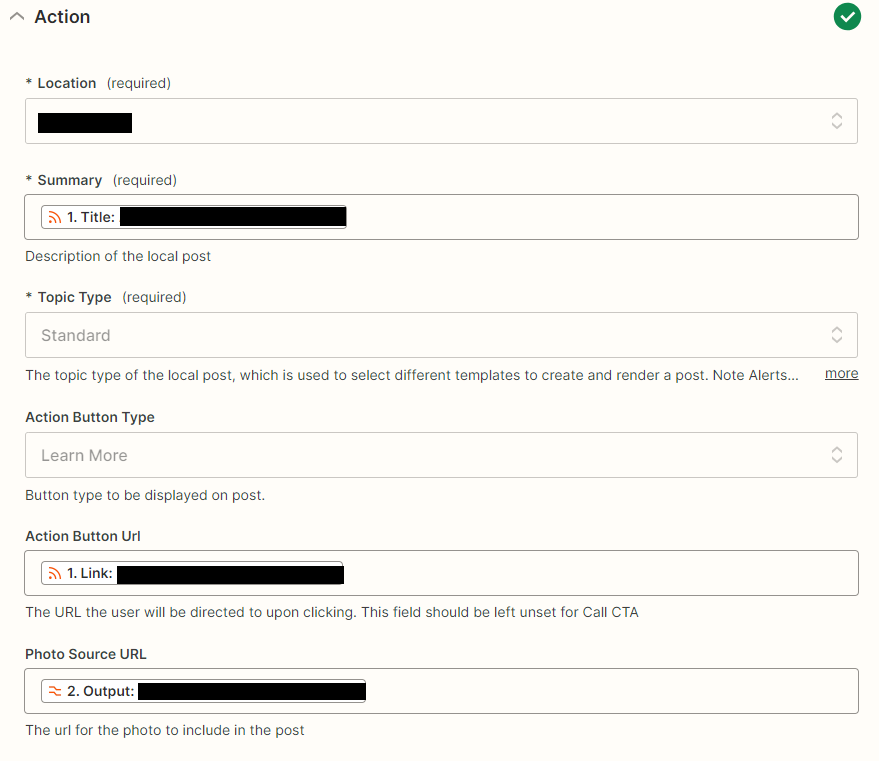
PhotoSource: The Url is online and reachable. (it’s a https-link to a WordPressPicture). If I post direct on Google Business with the same picture, than it’s fine. Could you help me please?