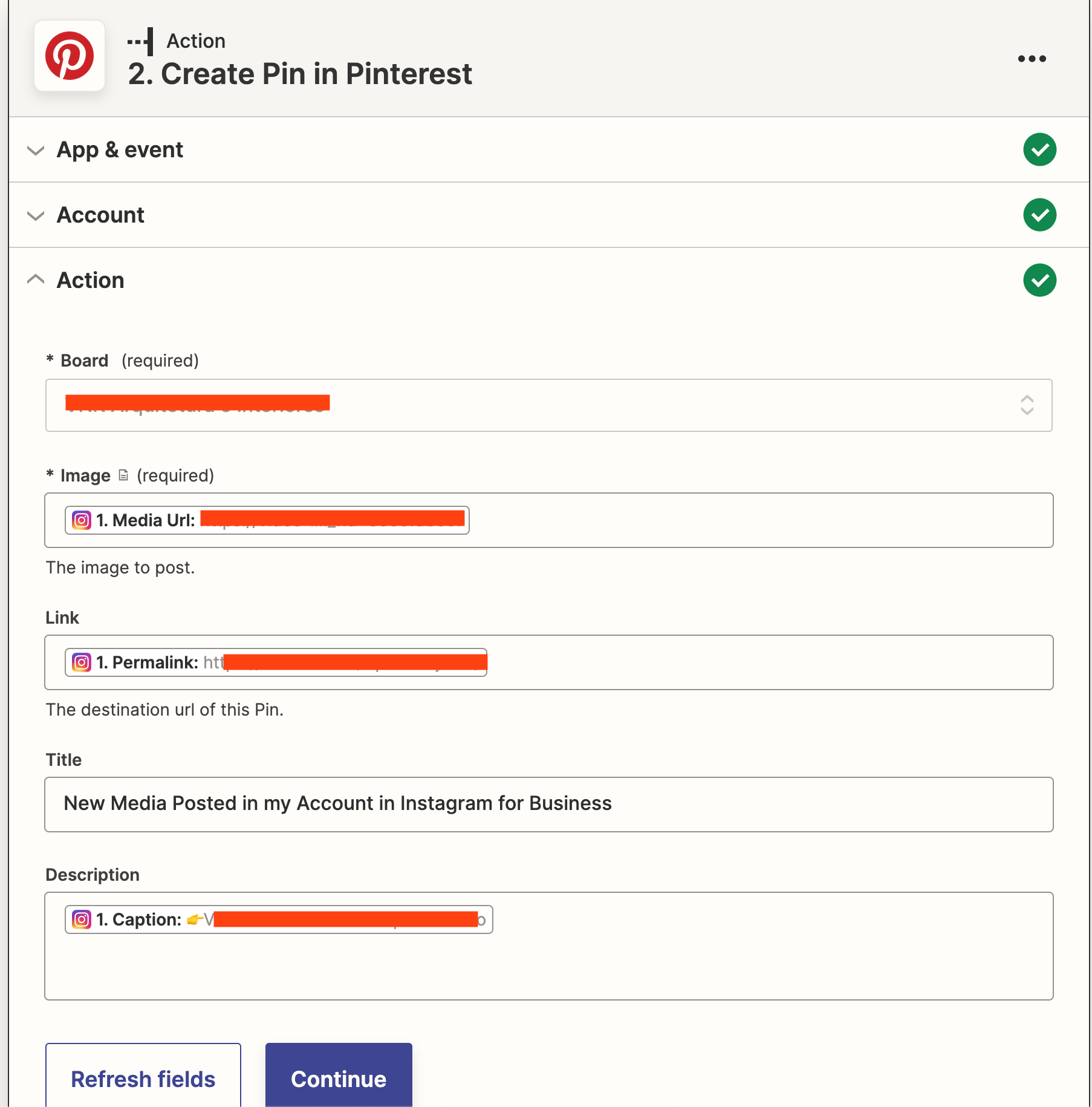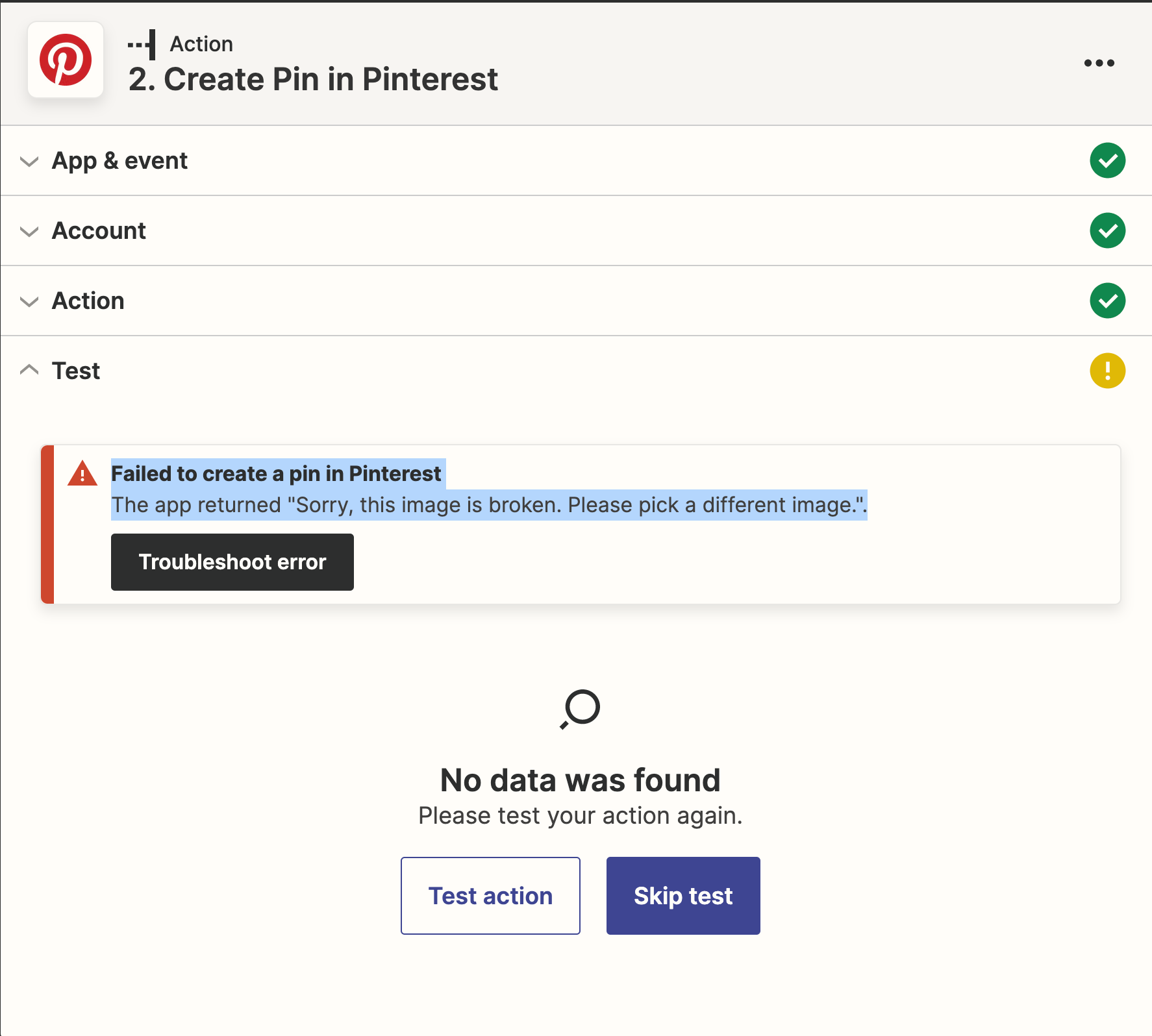Hi there, gang!
I’m running into some issues with trying to have my Instagram account post to my Pinterest account.
Specifically, I run into the following error after designating which image to send from Instagram to Pinterest:
“Failed to create a pin in Pinterest
The app returned "Sorry, this image is broken. Please pick a different image.”
The challenge is, I have tried selecting every available option available under the “image” pulldown, and all of them result in encountering this same error. It’s unclear how best to proceed. Any suggestions on how to resolve this?
Thank you very much for your help! 😀