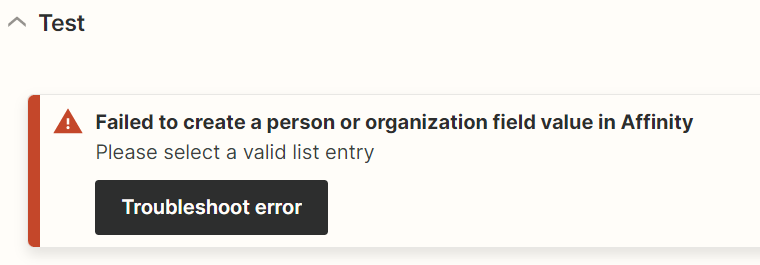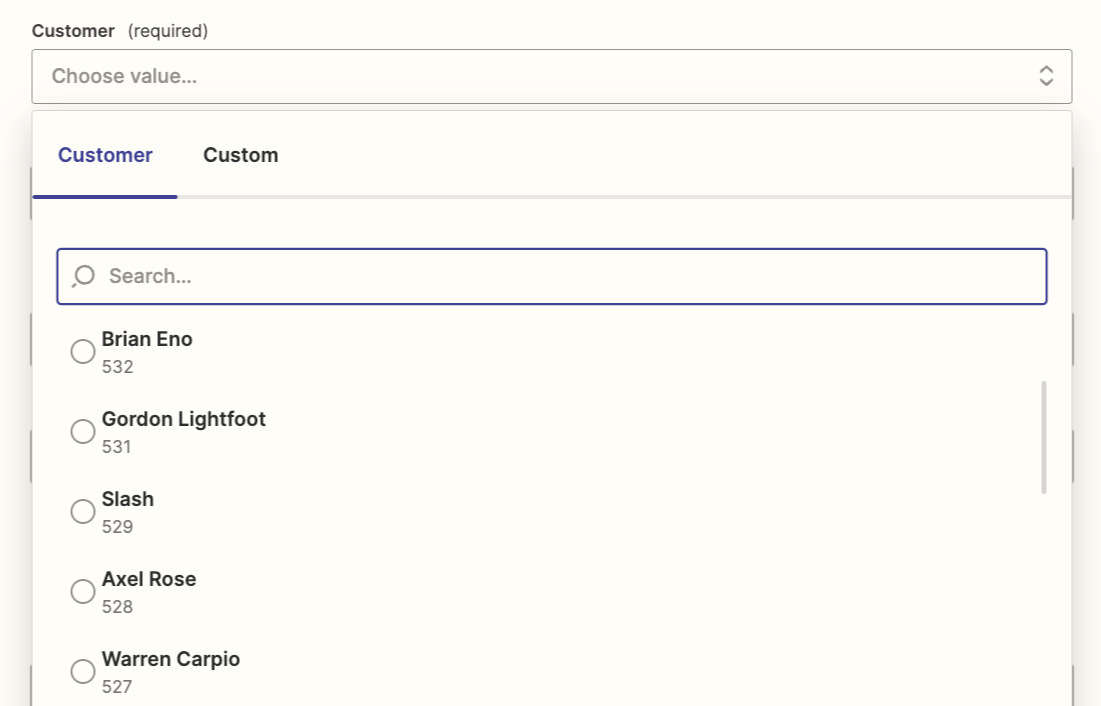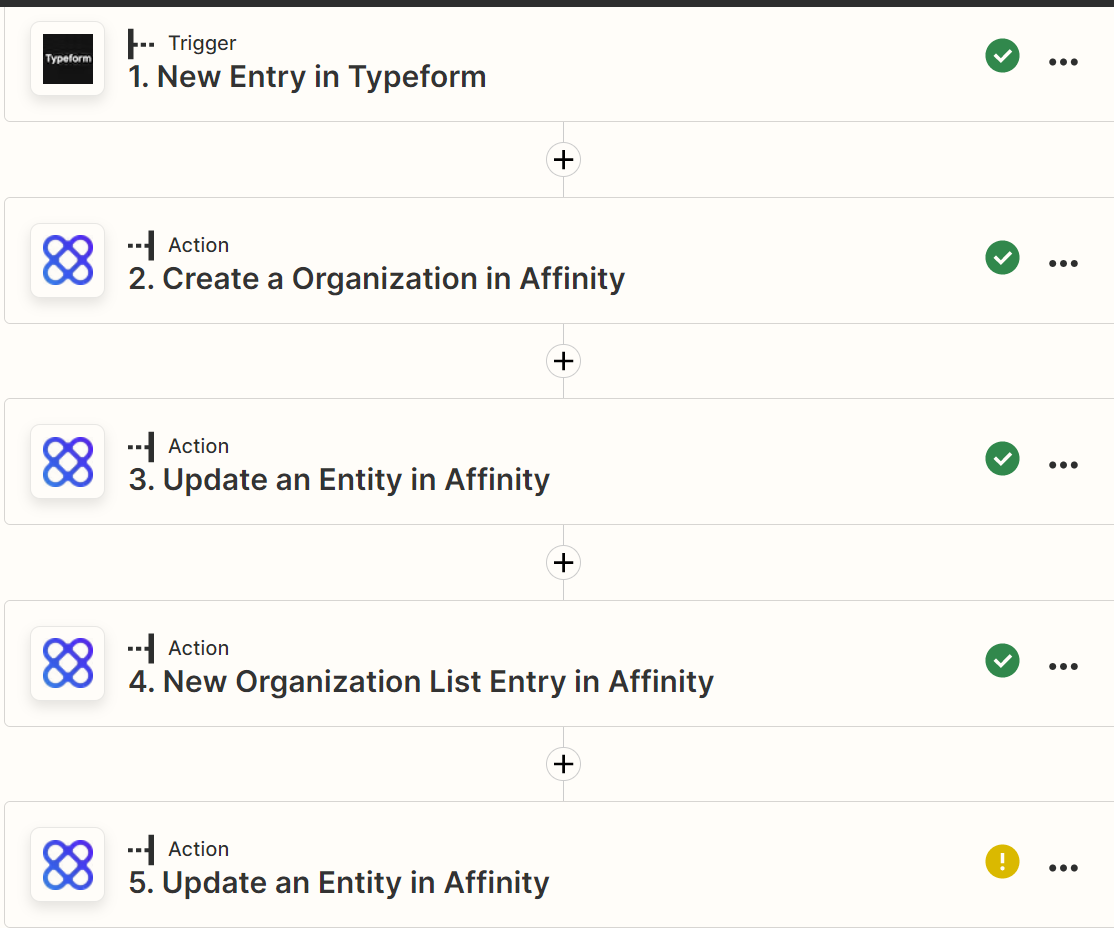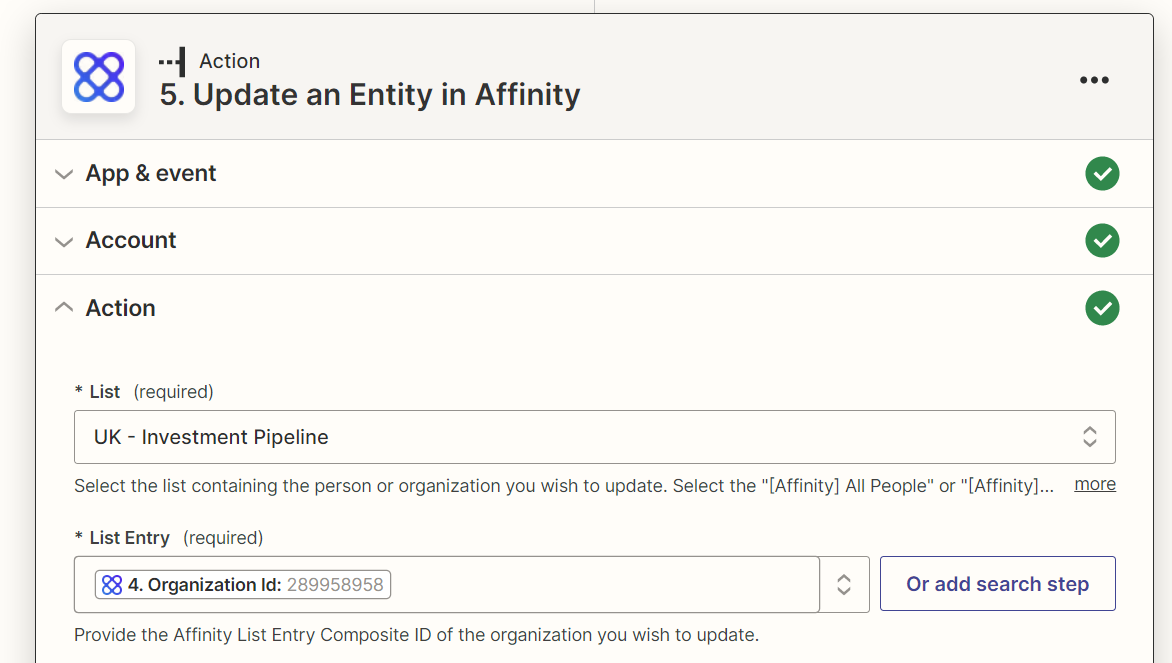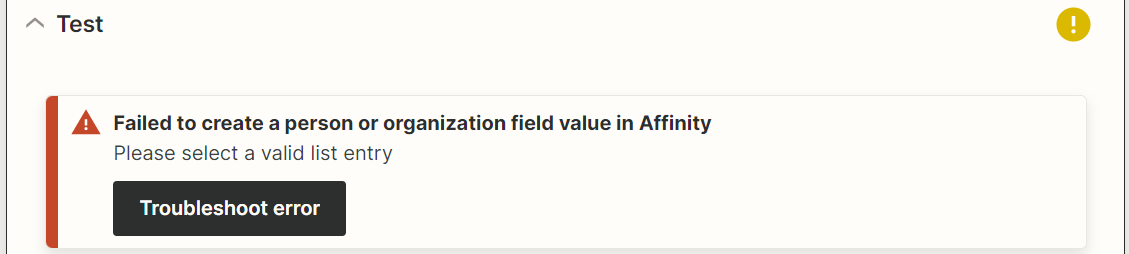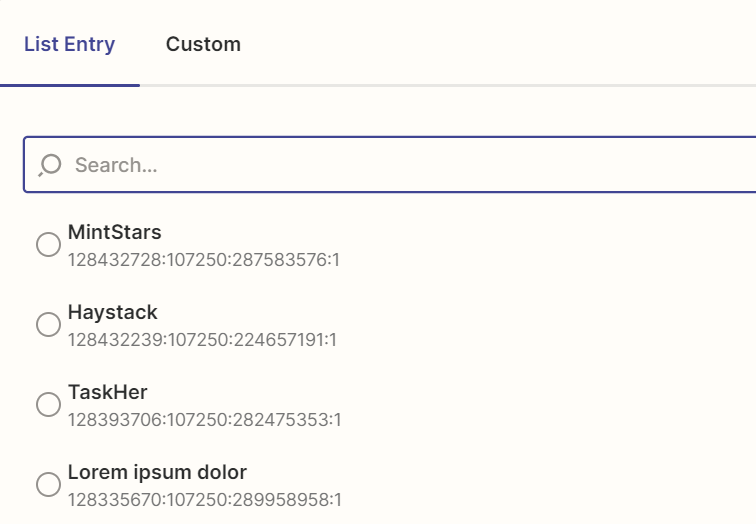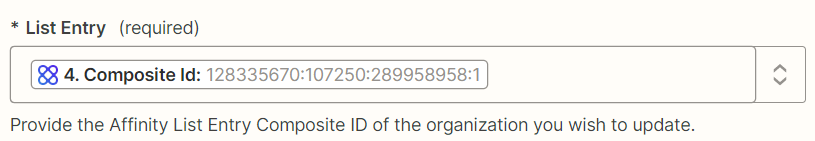Hey,
I’m trying to automatically add typeform responses to a list in Affinity. I can successfully pull the data from Typeform to create the entity in Affinity, fill in the mandatory global Affinity fields and add it to the desired list but when I try to update the fields in that list in the next step I keep getting an error (see below). I’m not sure why it can’t find the right entity in the list to update. I’ve tried using the Organisation name, the Organisation ID, the list ID and the entity ID (all taken from previous steps in the zap) but I get the same error about selecting a valid list entry. Any help would be really appreciated!