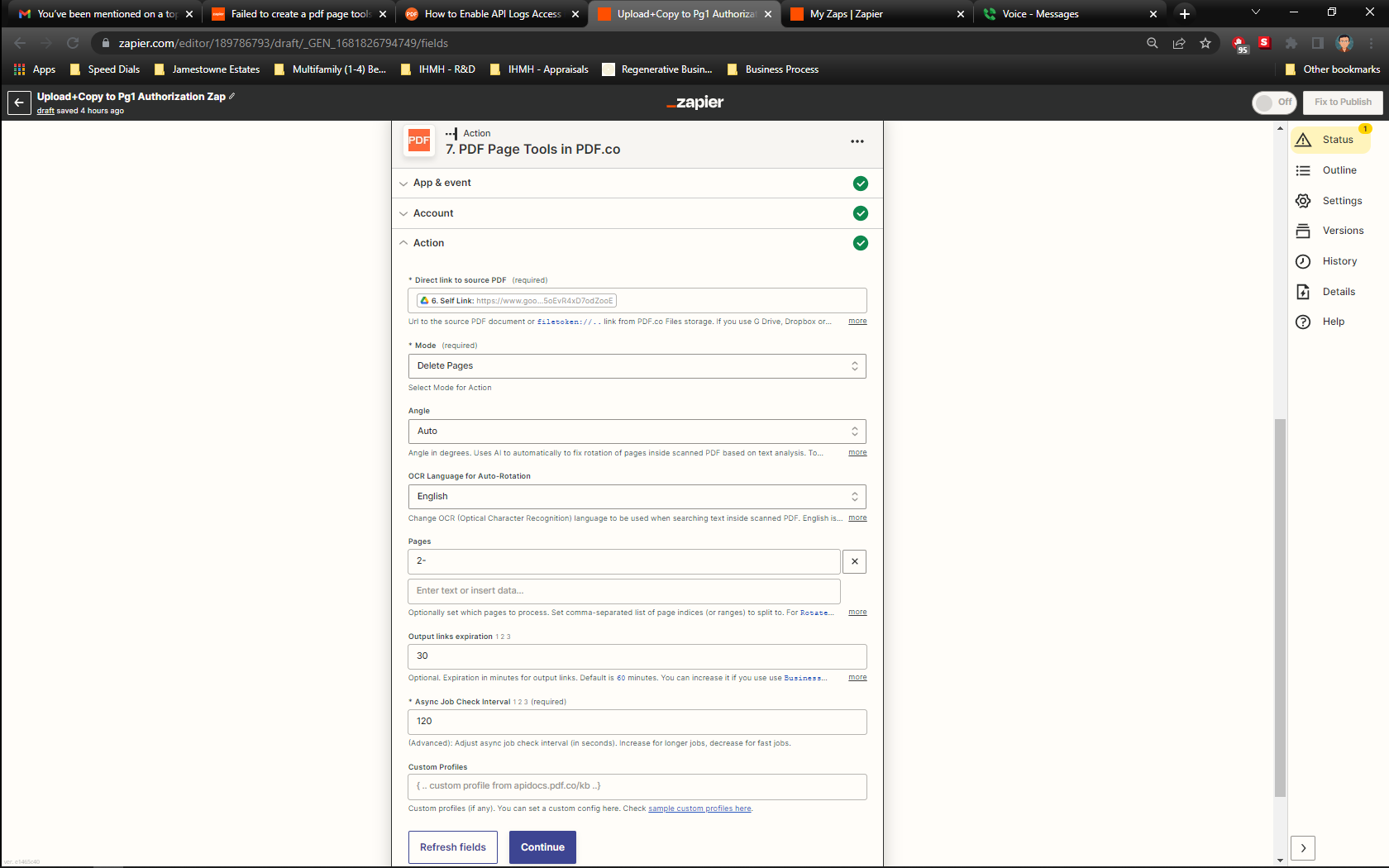I received the following error code:
Failed to create a pdf page tools: rotate and delete pages from pdf in PDF.co
The app returned "400".
Set up multi-step Zap. Steps 1-6 of zap functions appropriately when tested, multiple times. Simply trying to delete extra pages from a PDF. Waiting to upgrade Zapier service until this works, otherwise won’t serve our needs.