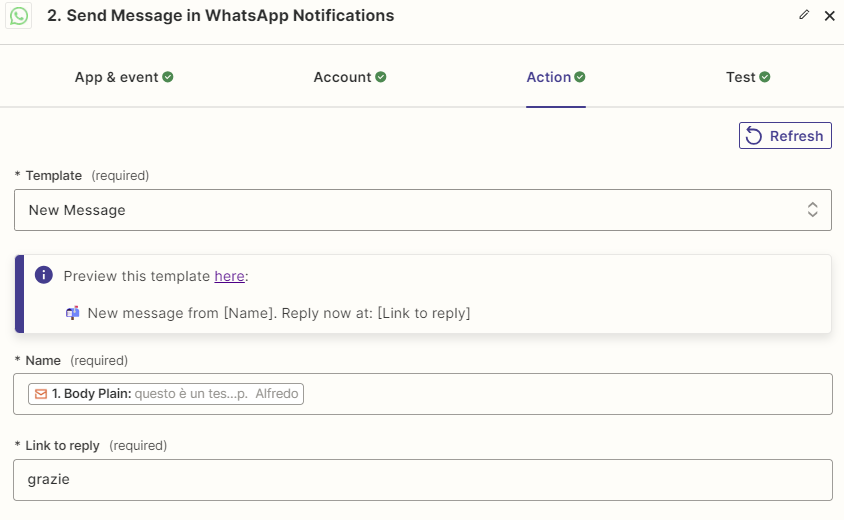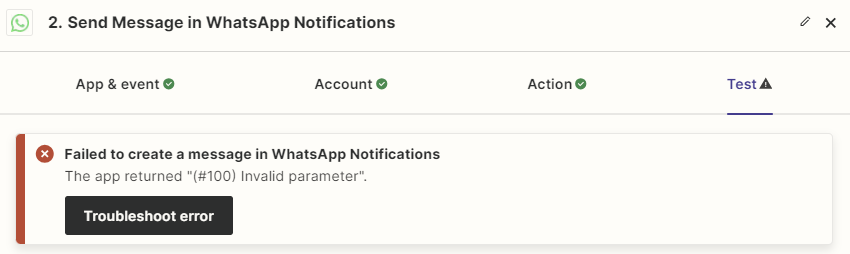Hi there,
I am trying to build a Zap connecting Instantly (Email outreach software) with WhatsApp Messenger.
The process contains 2 steps:
- Trigger: A new reply is received in Instantly
- Action: Send me a message in WhatsApp about the new message
This Zap has worked perfectly before with Twilio (SMS provider) sending me SMS messages; I simply want to replace Twilio with Whatsapp now.
After I set everything up and go to test WhatsApp, I get the following error message:
“Failed to create a message in WhatsApp Notifications
The app returned "(#100) Invalid parameter".
I have recorded a Loom as a reference:
Thanks for any help!
Mathias