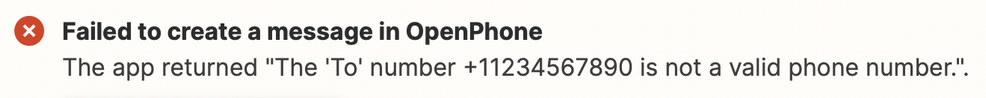I created a Zap to send a confirmation text message to a person after they have requested pricing information from me. The Zap sends contact data from Sprout Studio to OpenPhone. However, the test shows a "+1" country code is added to beginning of the phone number when the contact is created in OpenPhone. This causes the following error in OpenPhone:
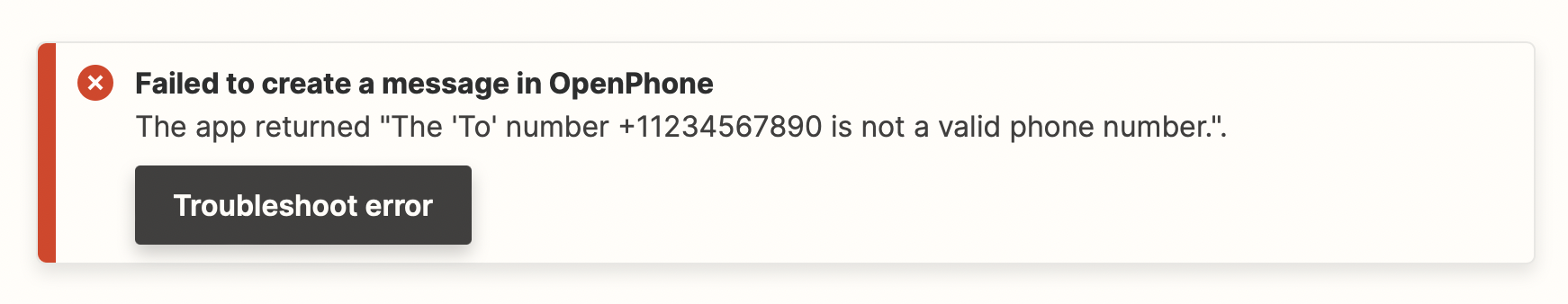
Before submitting the test, Zapier confirms I did NOT add the “+1” country code. In the screen shot below, you can see the ‘to:’ field shows (123) 456-7890.
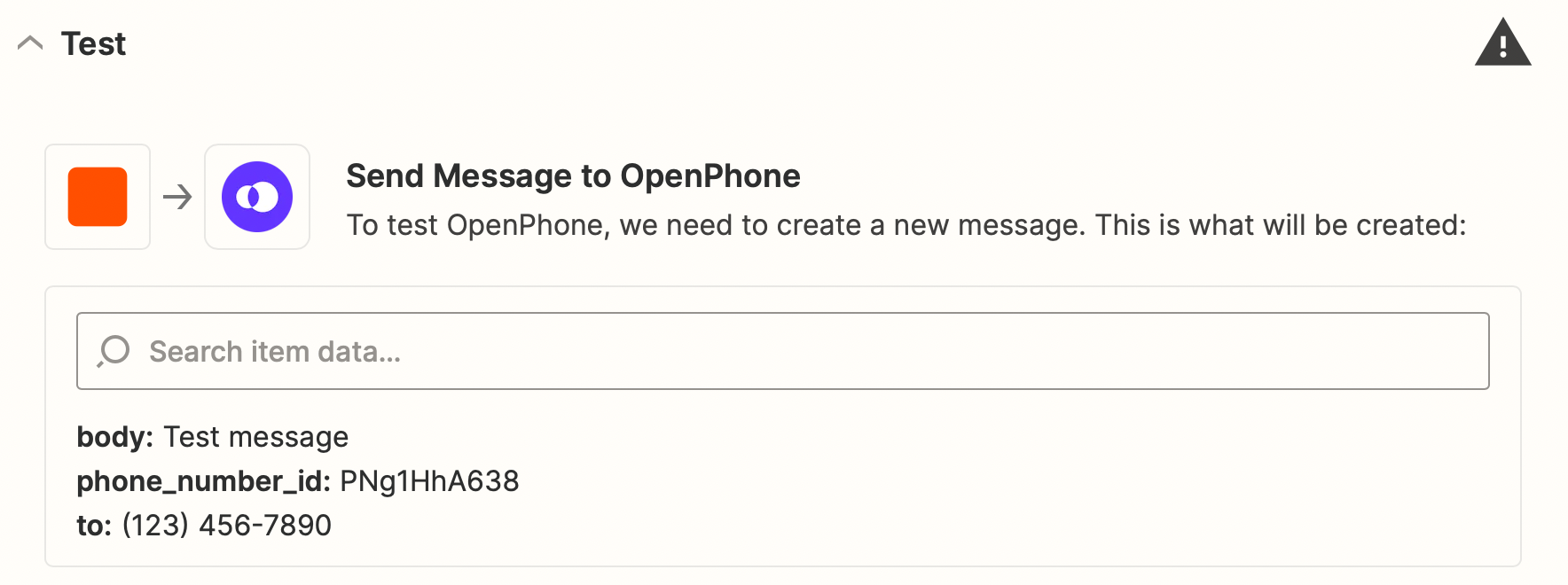
In the ‘To’ field, you can see the data I inserted from Sprout Studio, and as you can see, I did not add the “+1” country code:
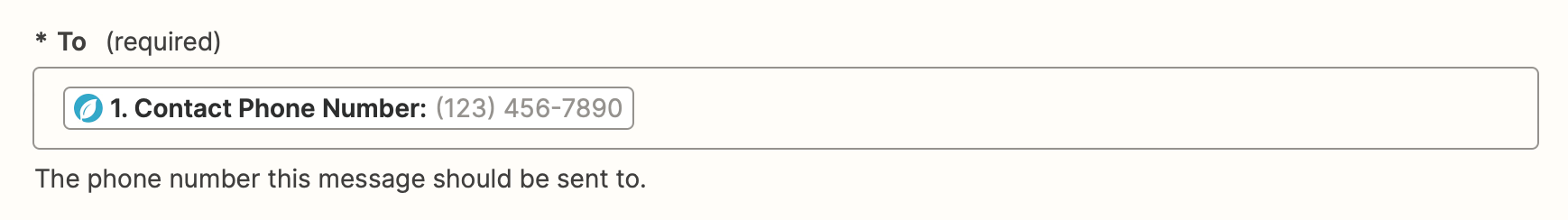
However, when the sample contact is created in OpenPhone, the “+1” country code is added. See the screen shot of the sample contact created in OpenPhone using Zapier:
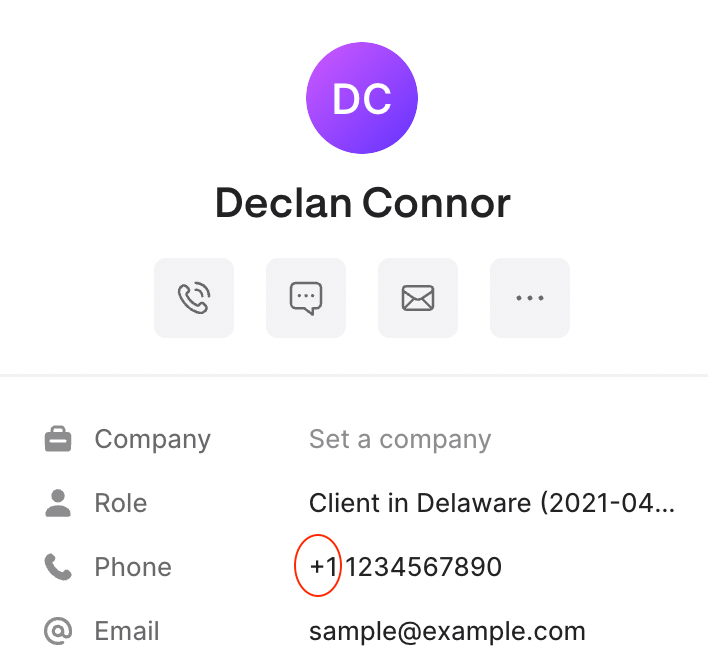
Can someone help me understand how Zapier is adding the +1 country code? Thanks in advance!