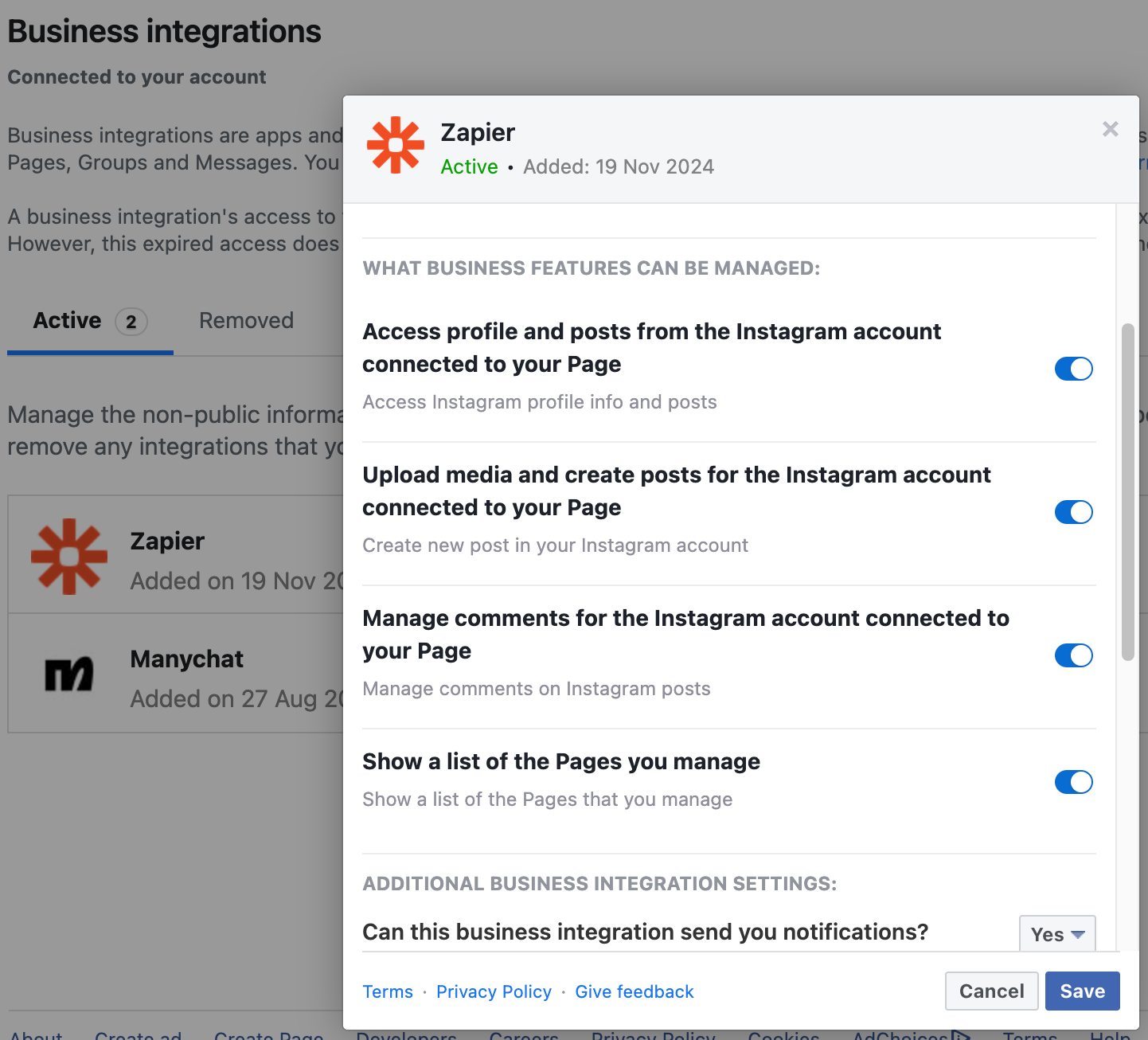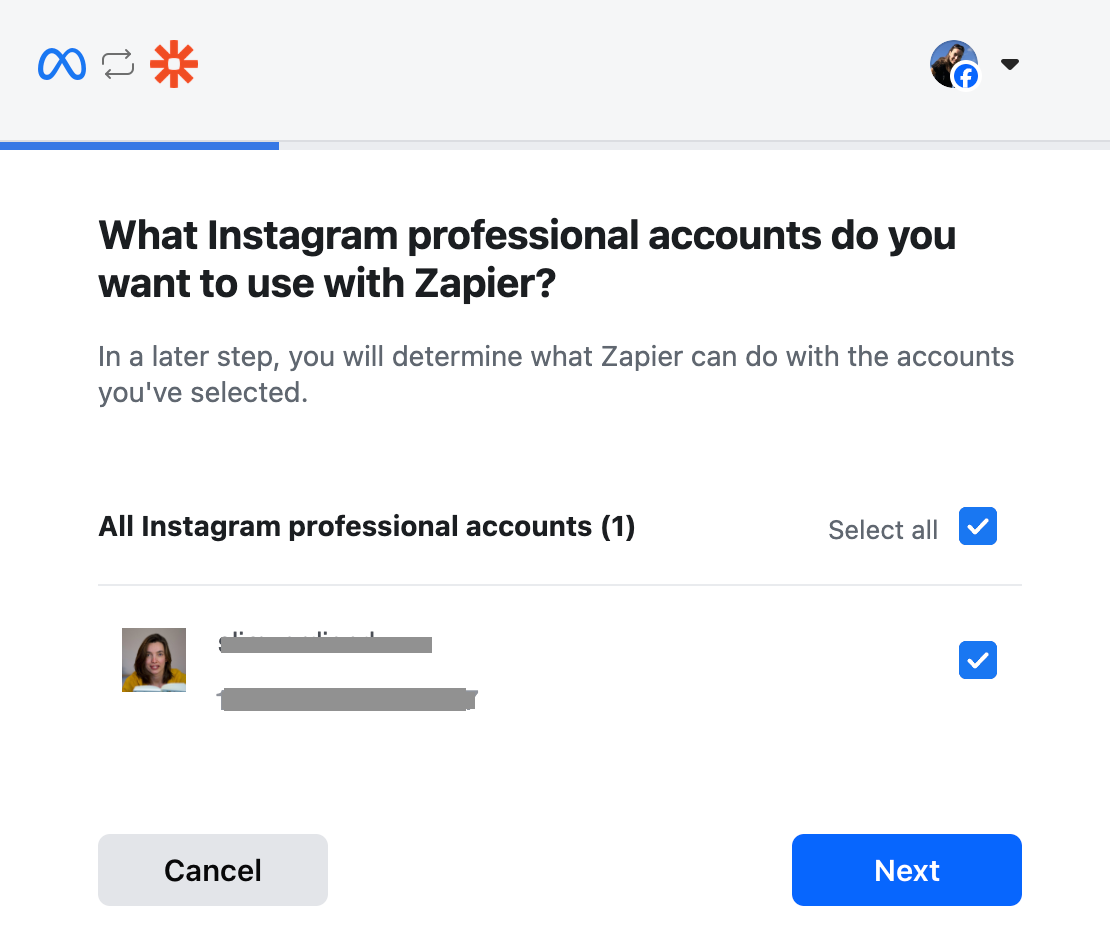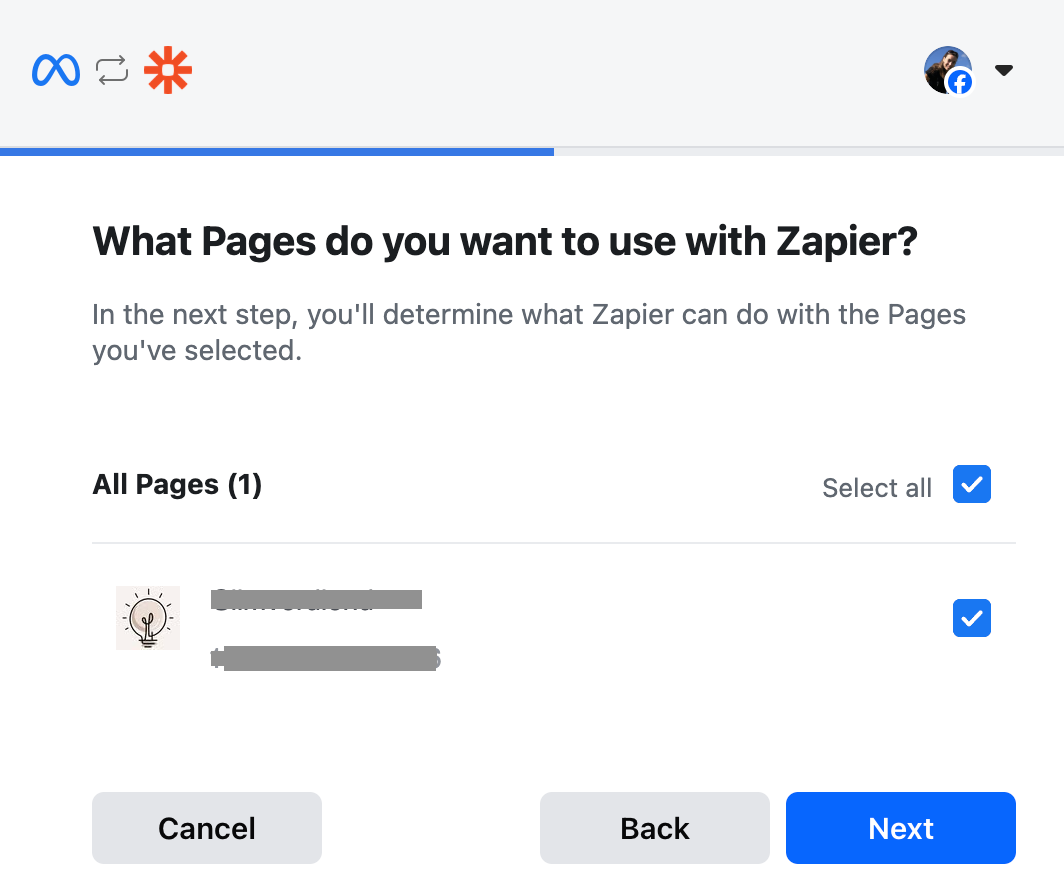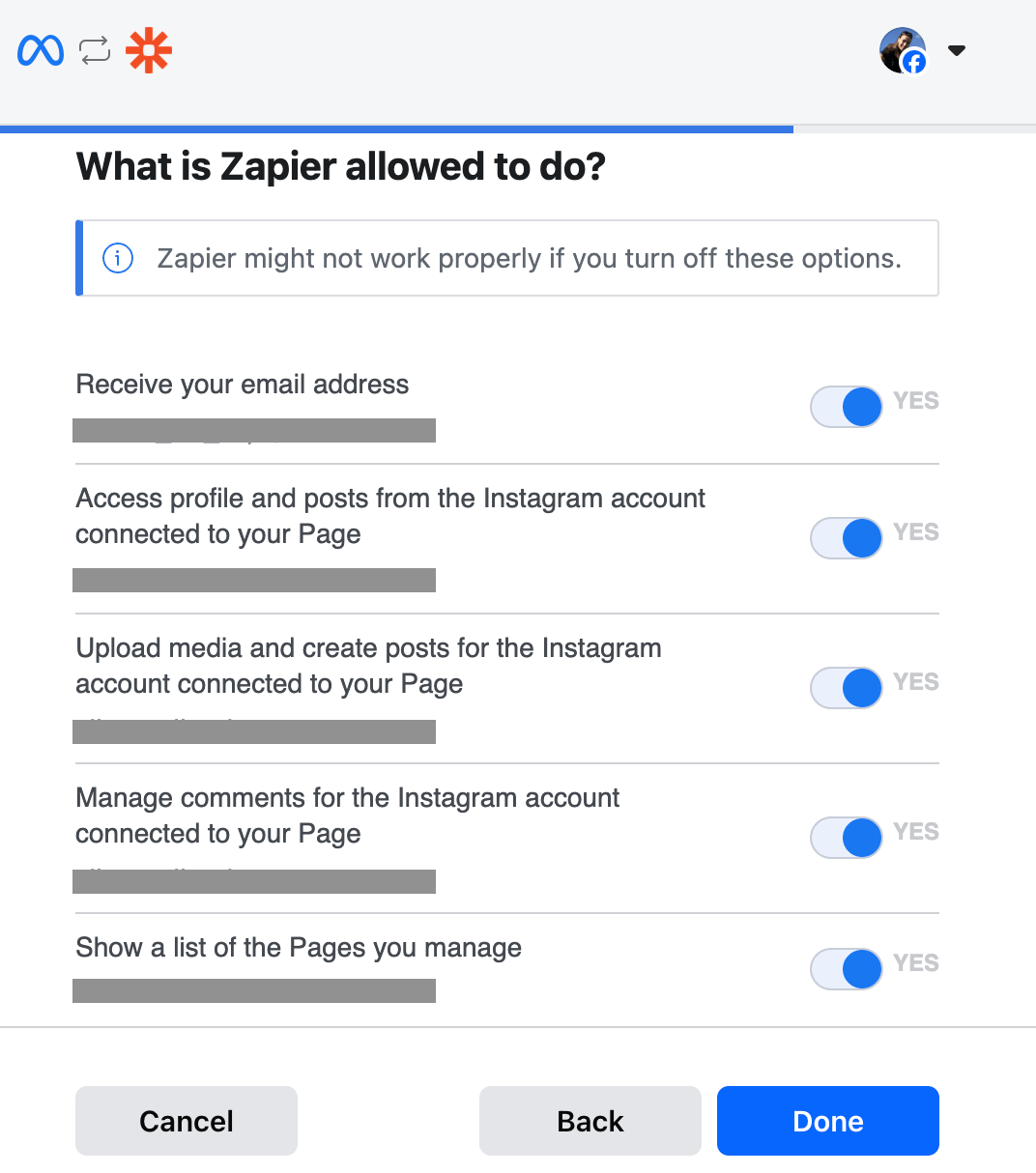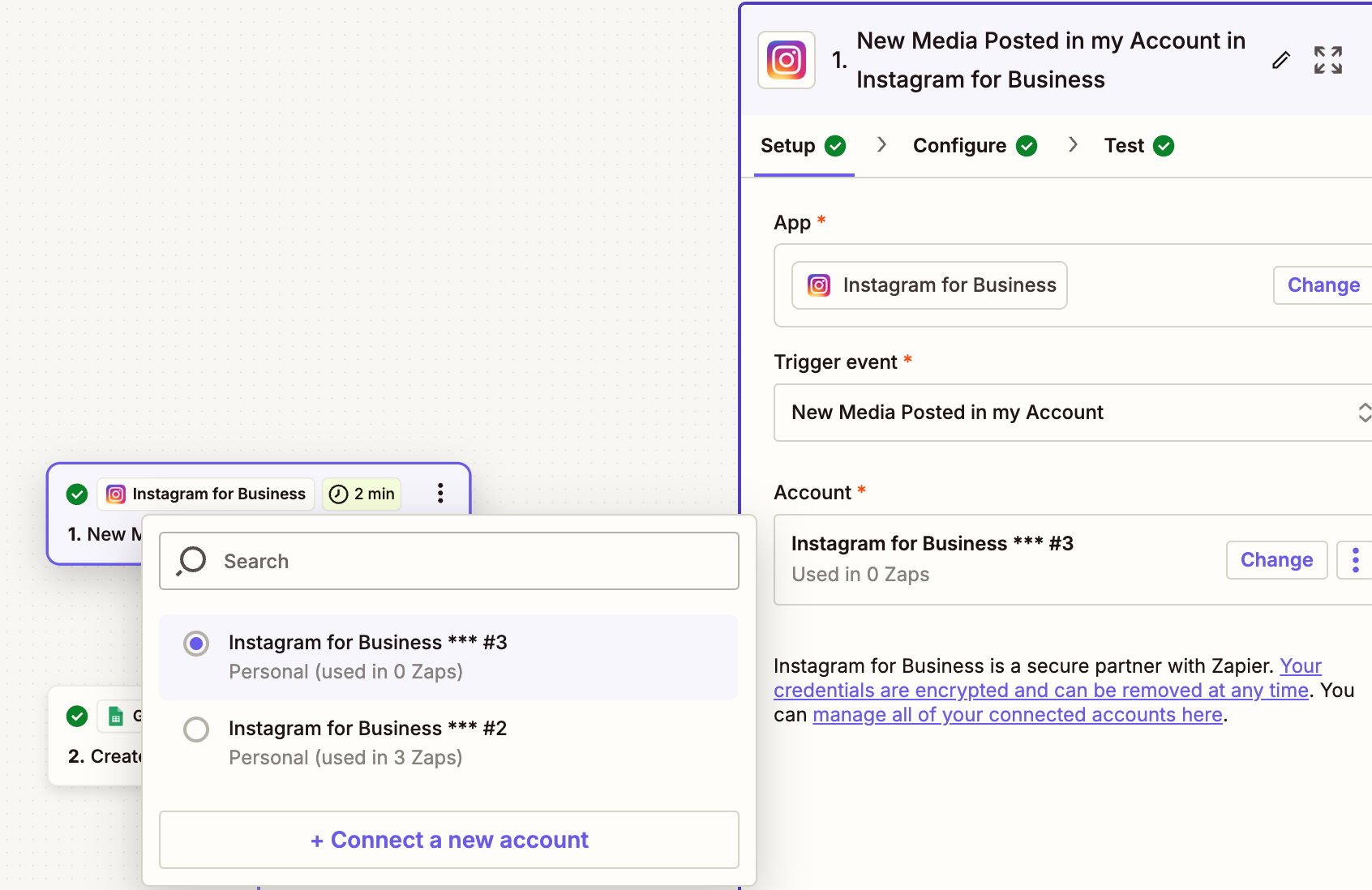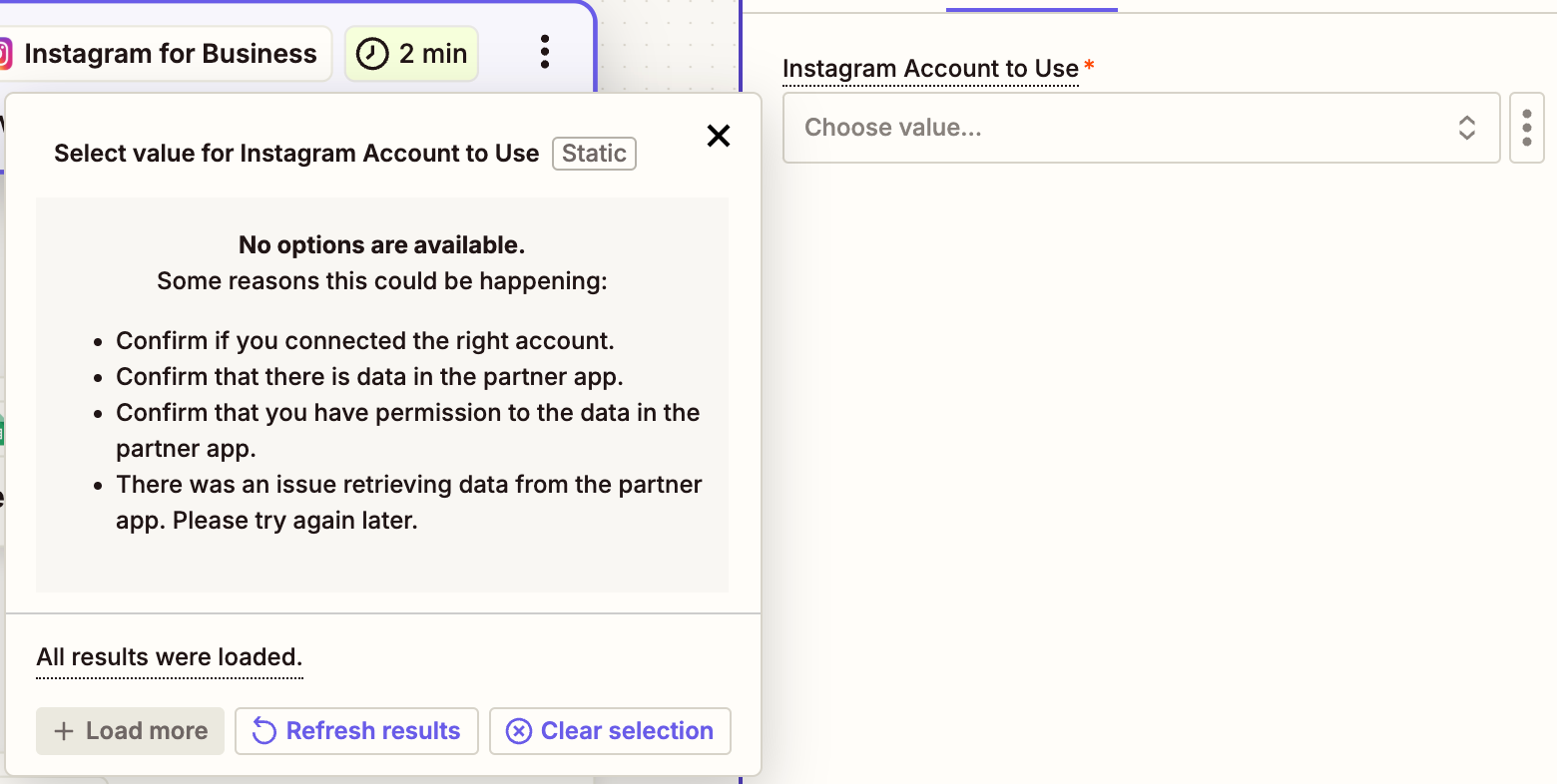I’ve been at this for days, but I can’t figure out which step is going wrong here.
What I want: Post an image + text to my instagram profile.
What I have set up in Zapier:
- Instagram for business App Connection (have done a reconnect as well)
- Add an Instagram for business step in my zap, with “publish photo” selected as “Action event”
My first indication of a problem is here: “Select value for Instagram Account to Use” does not provide any options.
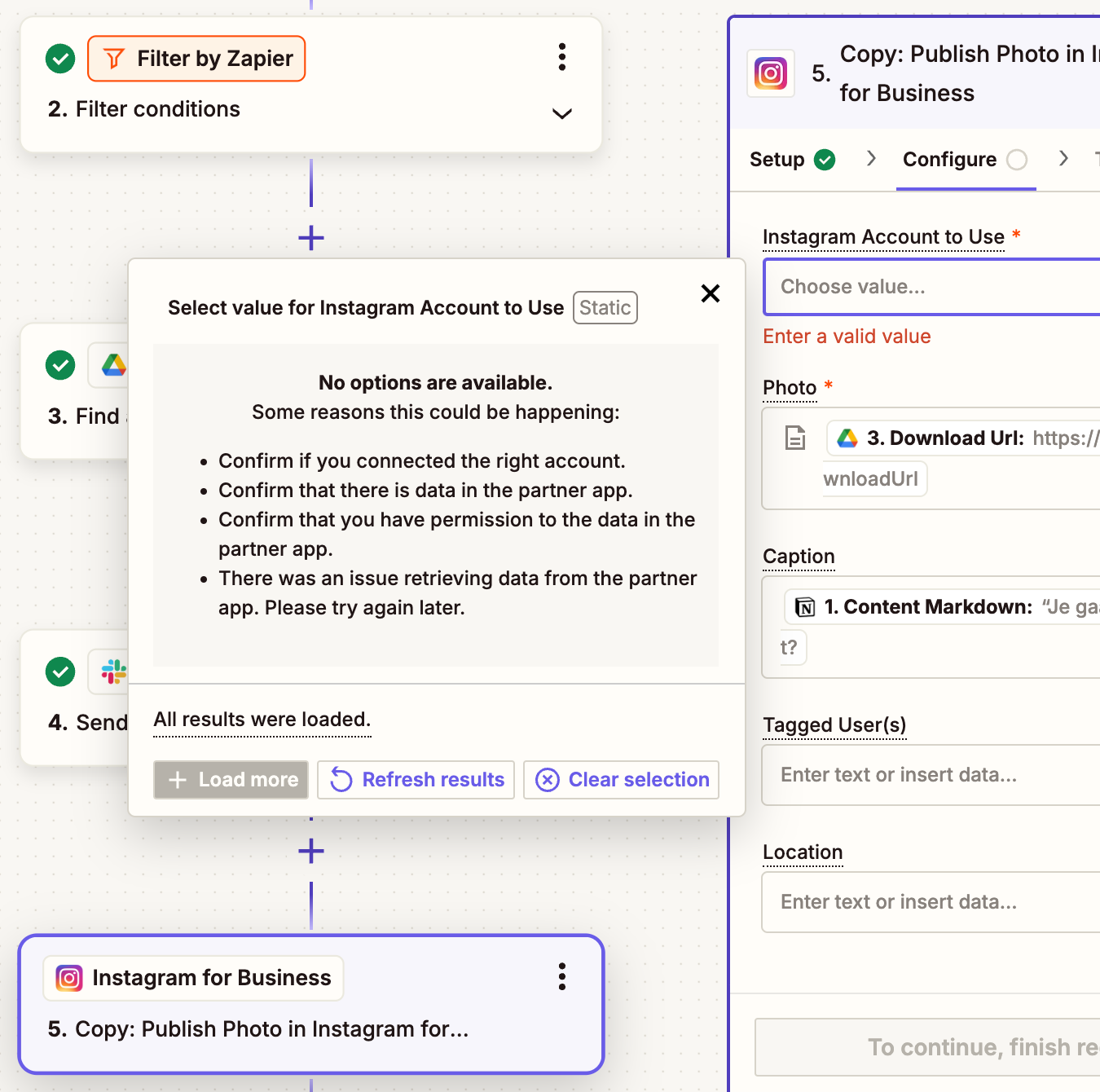
Trying to understand the Facebook architecture around Instagram post permission has been a real pain. This is what I have checked thus far:
- My Instagram for business connection is my facebook account with access to my facebook business page
- My facebook account is connected to my instagram business account (I can post through Meta Business Suite to both my FB business page and my Instagram account)
- as suggested in another support thread, I checked my page permissions, which are all allowed:
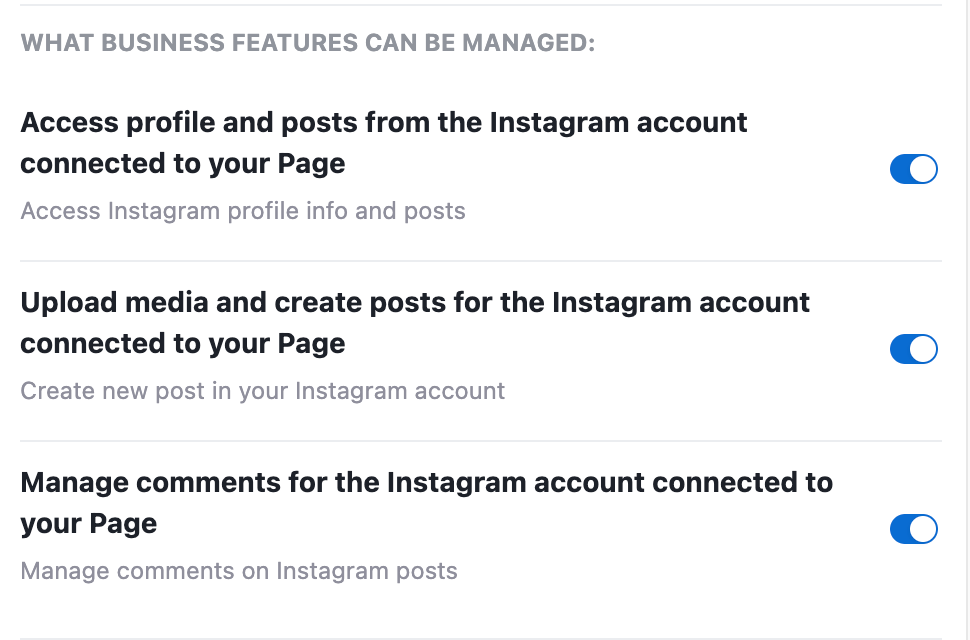
So I got stuck there.
What I did try as well, without success, is to put a static value (long account id number) in the Zapier “Instagram Account To Use”. After which I can get on to the test step, but the request stalls with the message below, where ID shows the static account id.
“Could not upload media file. Unsupported post request. Object with ID '****' does not exist, cannot be loaded due to missing permissions, or does not support this operation.”
Any suggestions on how I can automate posting to instagram from zapier?
(Just to be clear: I have zero interest in facebook, I’m just trying to jump through all the hoops meta has provided to be able to access my own instagram account here).