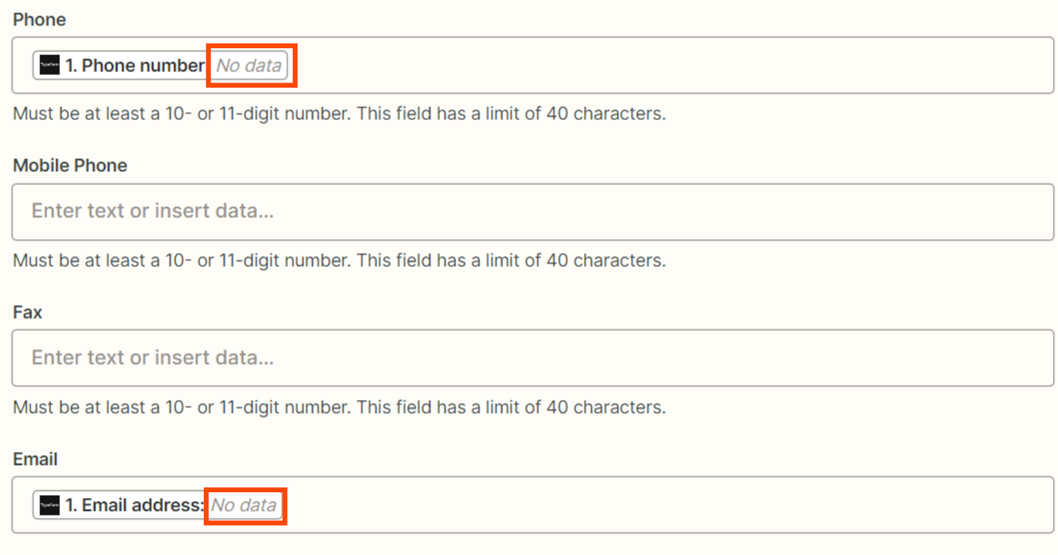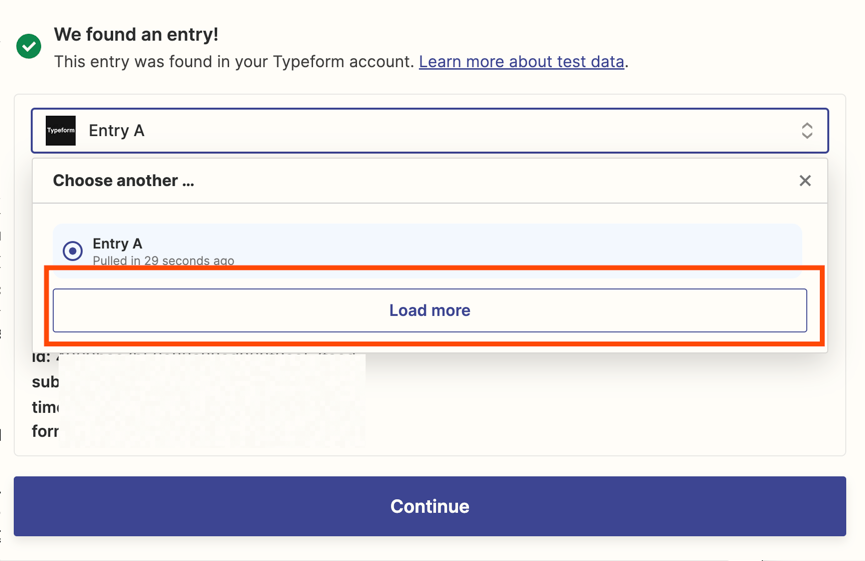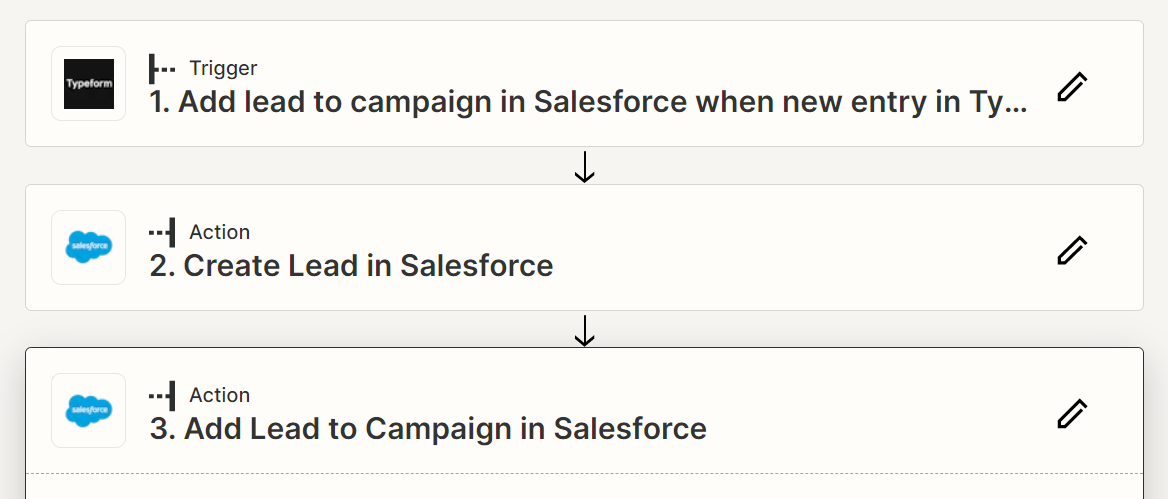Hi,
I am looking to integrate Typeform into Salesforce, so when fields are completed in Typeform e.g. first name, last name, postcode, phone number and email address, these are used to create a new lead in Salesforce, that then enters into a campaign we have set up.
I have mapped a phone number and an email address
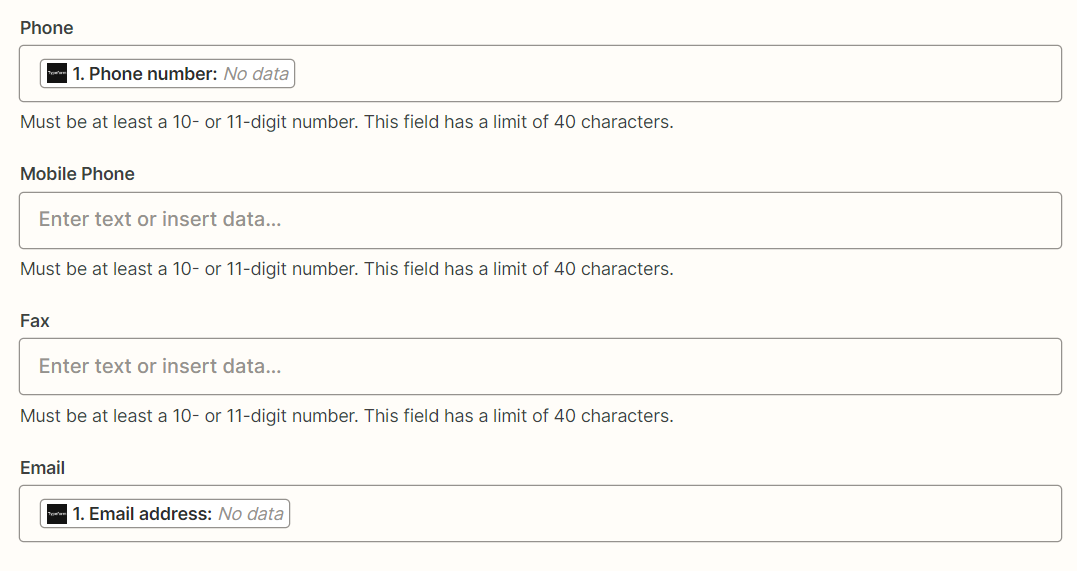
However I get this message
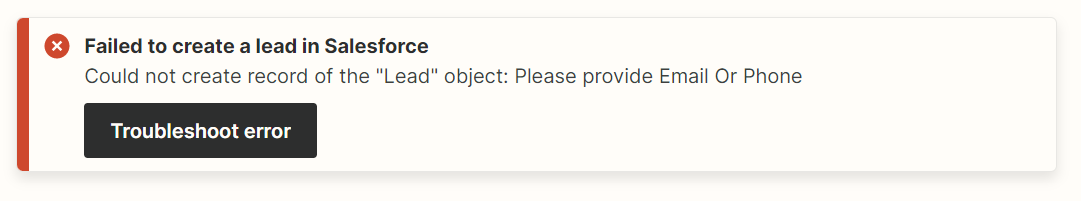
Any help would be appreciated.
Thanks