Hi all,
I am simply trying to update records from Google sheets to Marketo via Zapier.
While doing this using Zapier, I am seeing error called
"Failed to create a lead in Marketo
Field 'id' not allowed"
any help on this please?
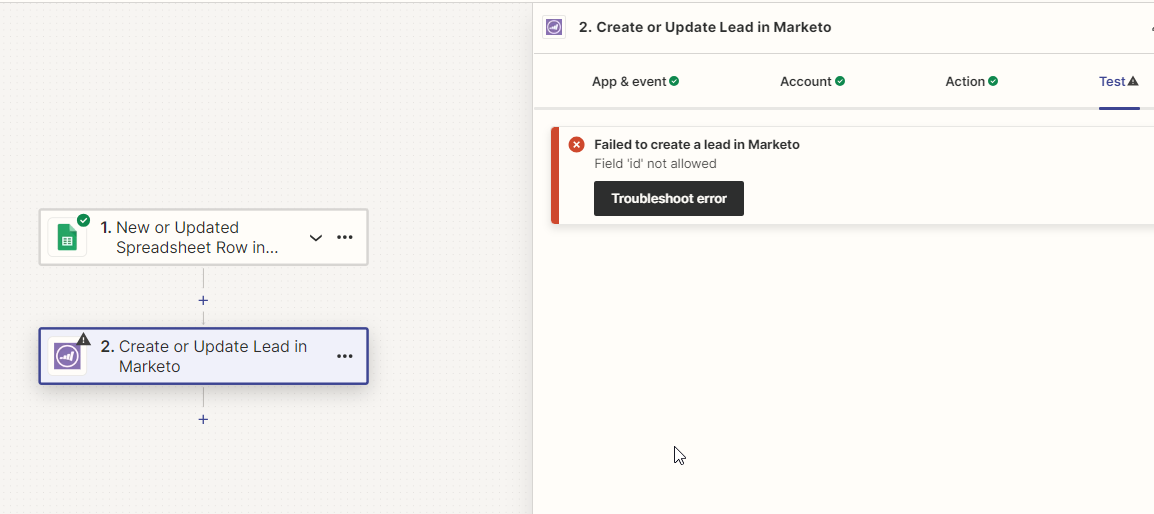
Hi all,
I am simply trying to update records from Google sheets to Marketo via Zapier.
While doing this using Zapier, I am seeing error called
"Failed to create a lead in Marketo
Field 'id' not allowed"
any help on this please?
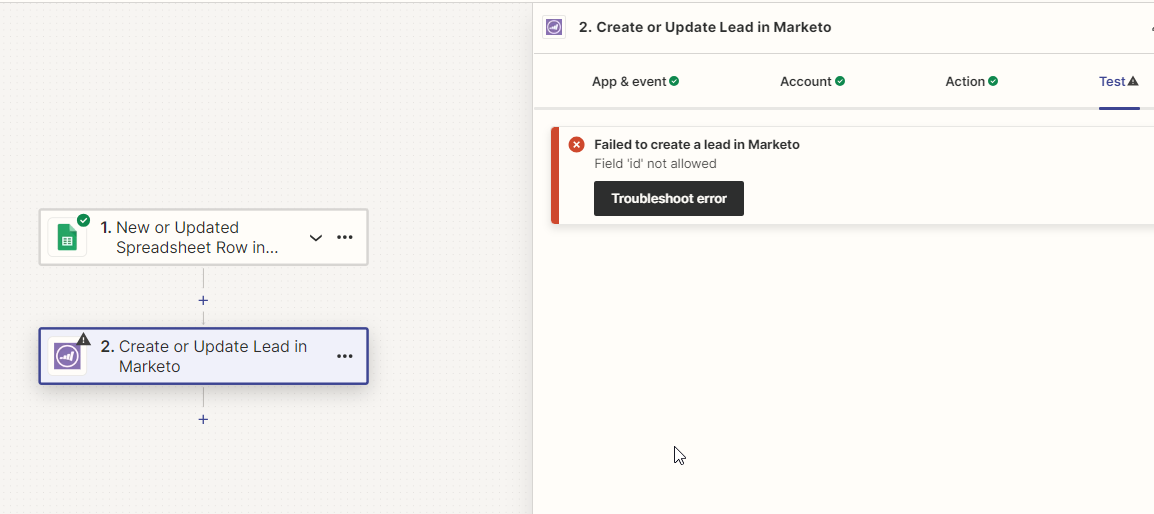
Enter your E-mail address. We'll send you an e-mail with instructions to reset your password.