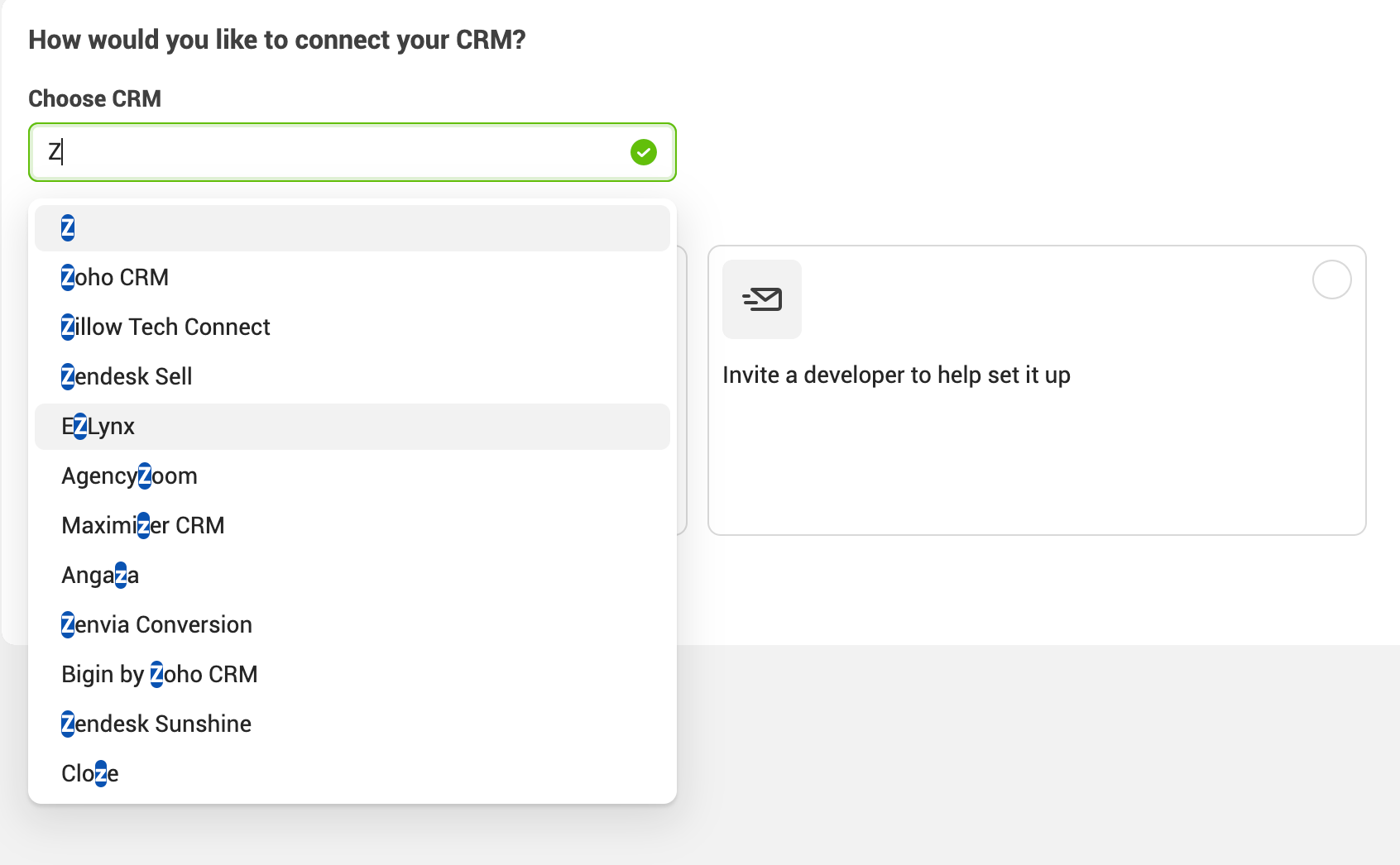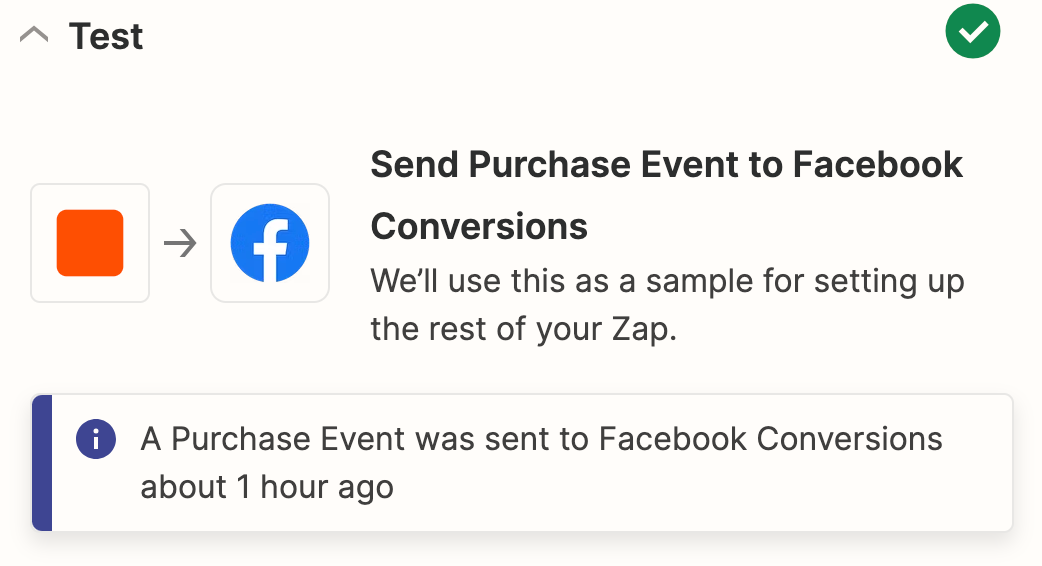I am trying to set a ZAP to send lead data coming from ActiveCampaign to Facebook.
I did with “Send Offline Event in Facebook Offline Conversions” action and it is working. But this is sending data to offline conversions which is not useful to active campaign optimization. But it shows that the trigger and data from ActiveCampaign works smoothly.
I also wanted to add a second action with ”Facebook Conversions” action. It returned this error:
Failed to create a lead event in Facebook Conversions
Please verify if you have enabled Zapier partner integration on Events Manager as described at https://www.facebook.com/business/help/571704773472628. Unsupported post request. Object with ID 'my meta pixel ID here' does not exist, cannot be loaded due to missing permissions, or does not support this operation. Please read the Graph API documentation at https://developers.facebook.com/docs/graph-api
I tested the connection, passed. I also reconnected, no issues. I checked the URLs mentioned in the error message but couldn’t find a solution there.
Any ideas how to solve this? Thanks.