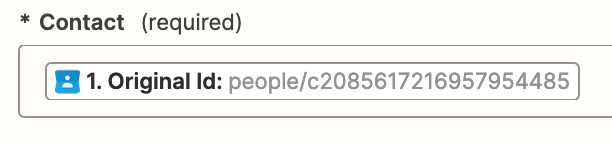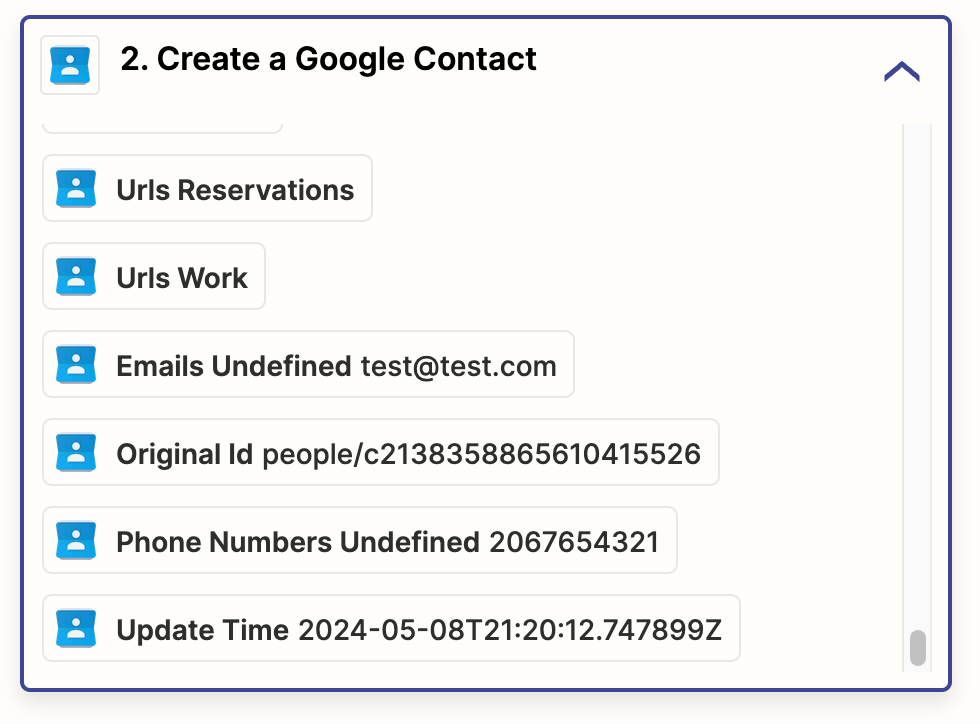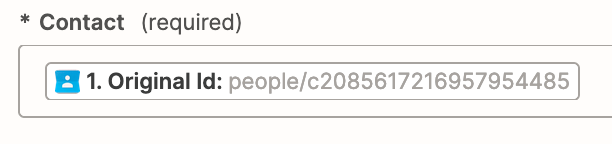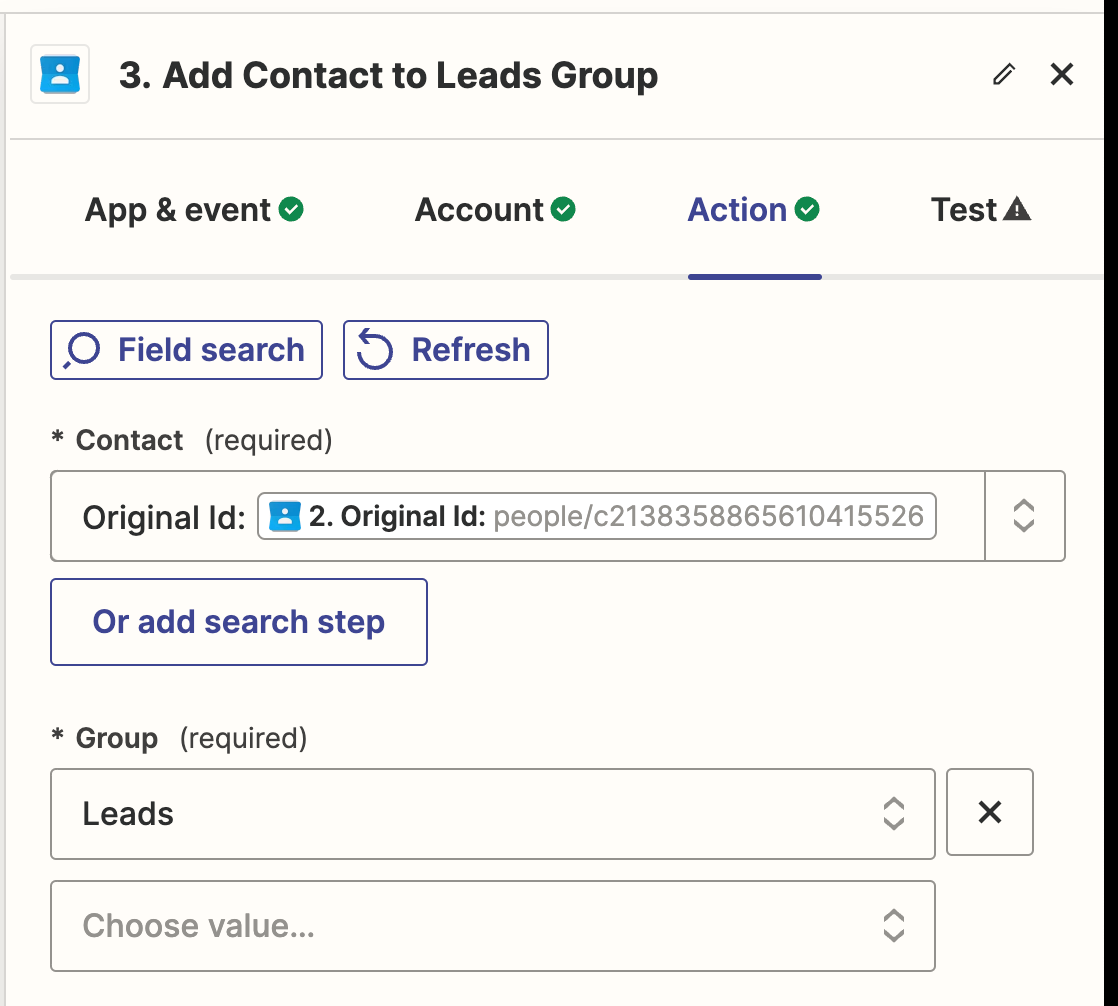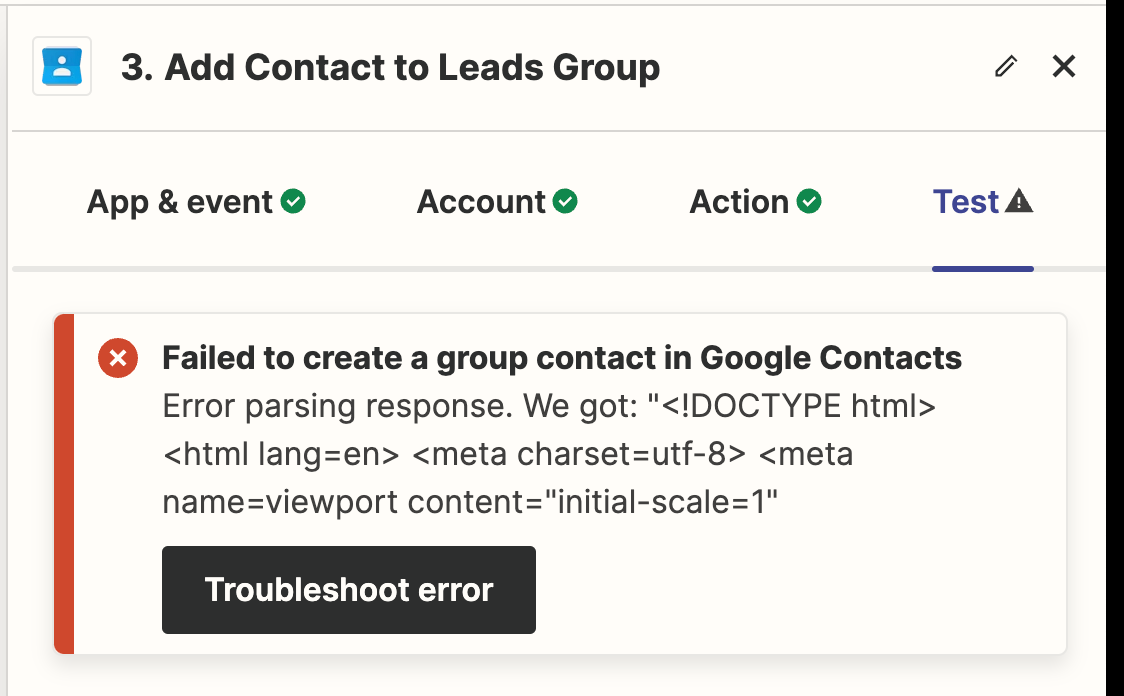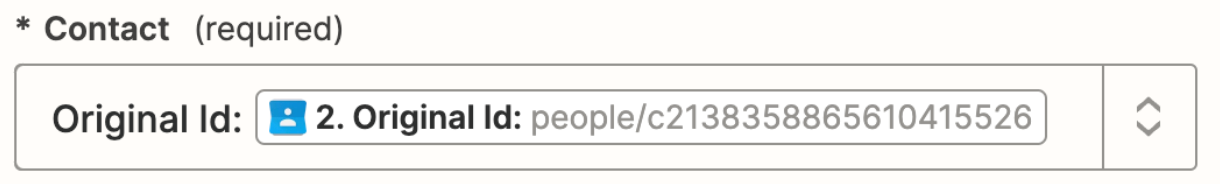Hi all,
Thanks in advance for your help!
I’ve setup a Zap to add a Google Contact when a lead is added to my CRM. I have gotten the first two steps to add the contact working. Yet, I cannot get the third step to add this new contact to the Leads group, a Google Contacts label I created, to work.
Selecting the Contact to modify using either the ID or Original ID fields produces the testing error shown below.
Any suggestions on how to resolve this?
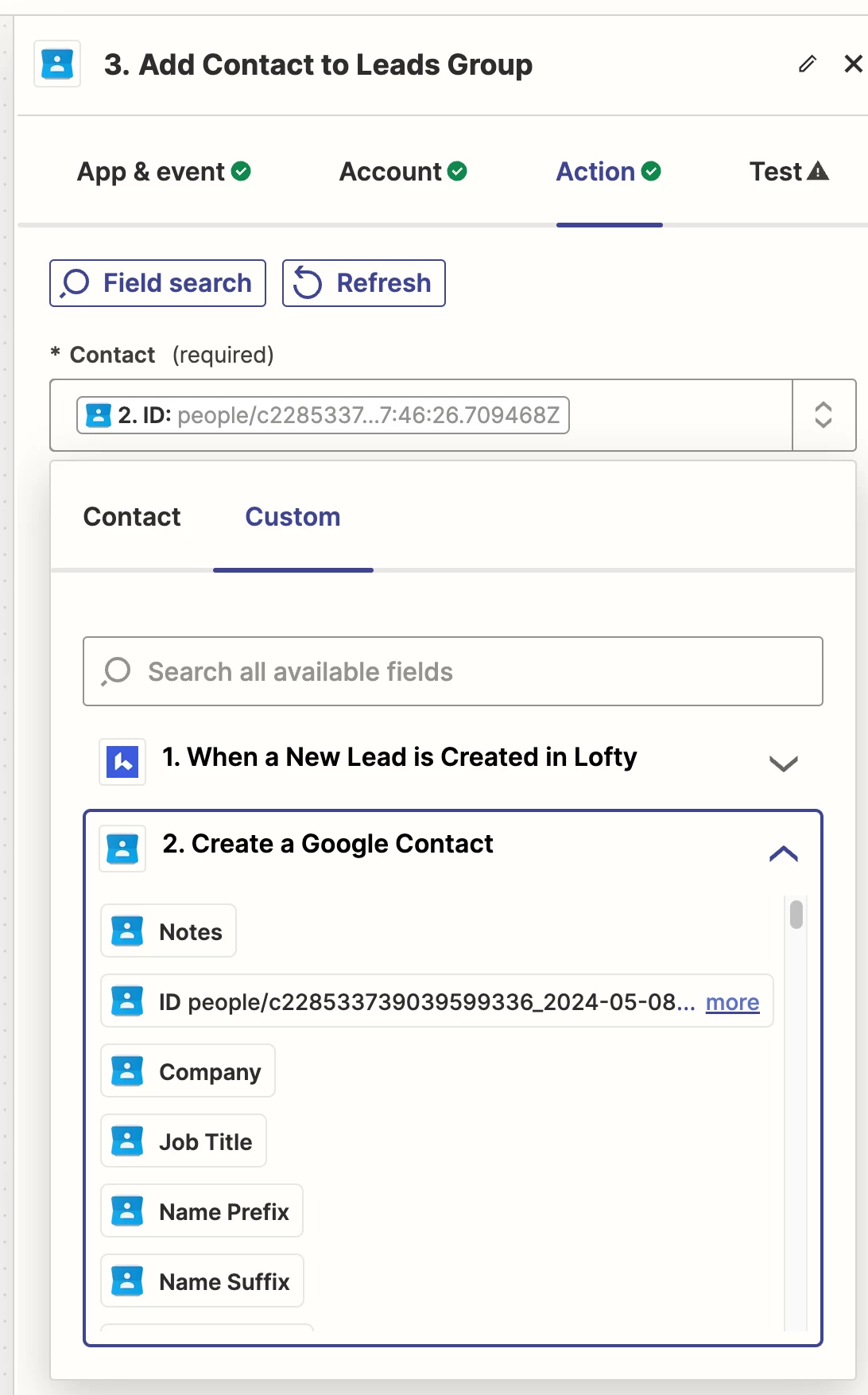
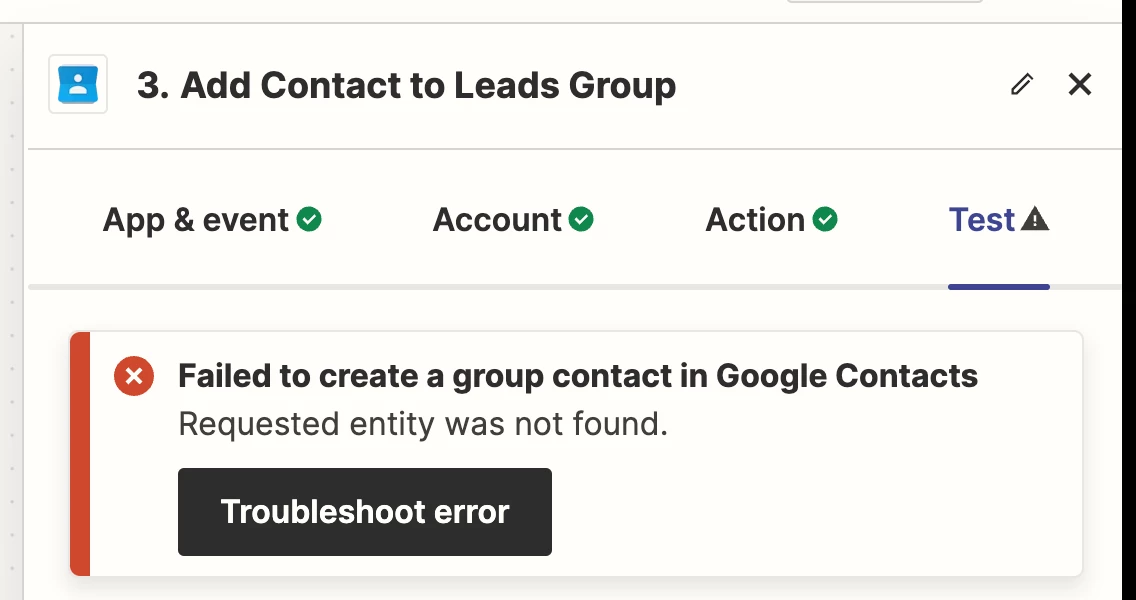
Appreciate any offered advice!