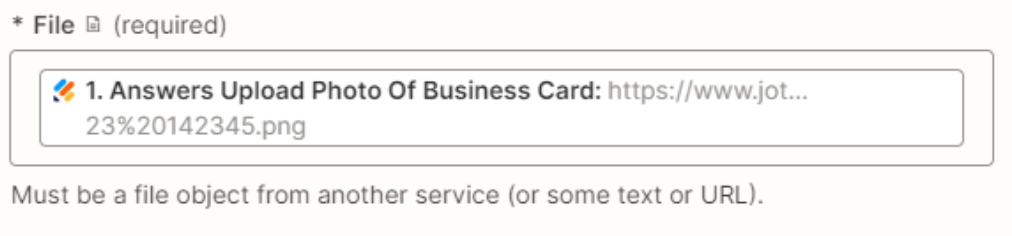I have created a form in Jotform that askes the user to upload a business card, the following files types are accepted (pdf, doc, docx, xls, xlsx, csv, txt, rtf, html, zip, mp3, wma, mpg, flv, avi, jpg, jpeg, png, gif). I am trying to create a zap for when a new form is submitted, that business card file (photo) is uploaded into my OneDrive. I will attached the error that is occurring when I test the zap.
Question
Failed to create a file in OneDrive: The app returned "Not Found"
This post has been closed for comments. Please create a new post if you need help or have a question about this topic.
Enter your E-mail address. We'll send you an e-mail with instructions to reset your password.