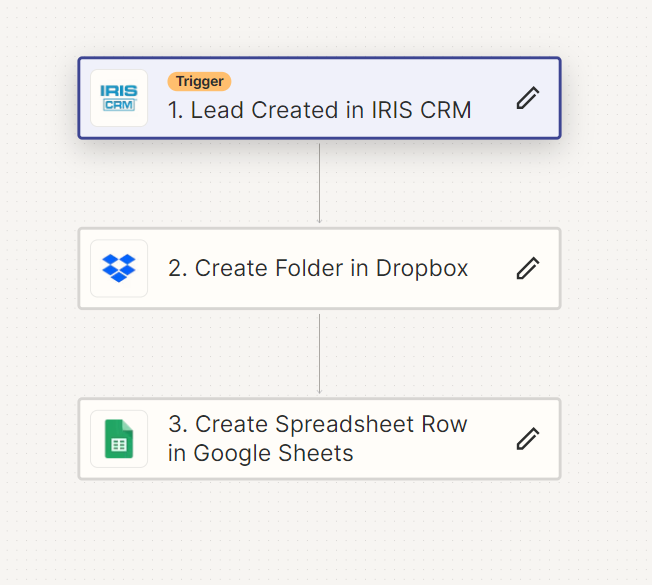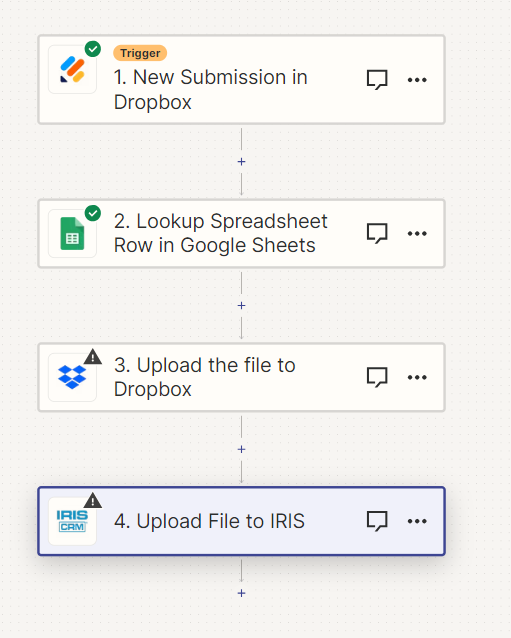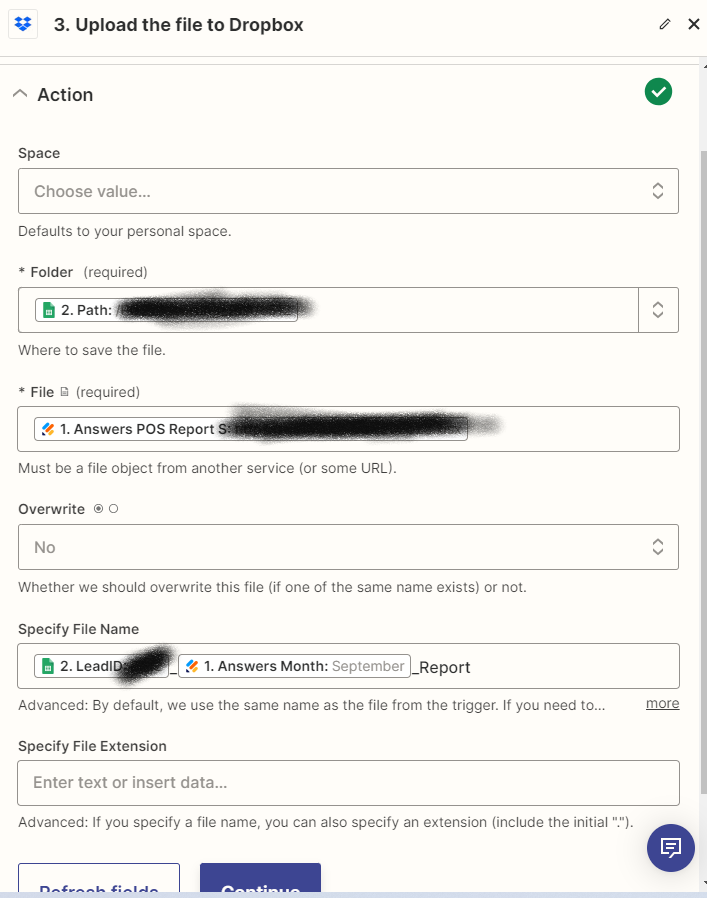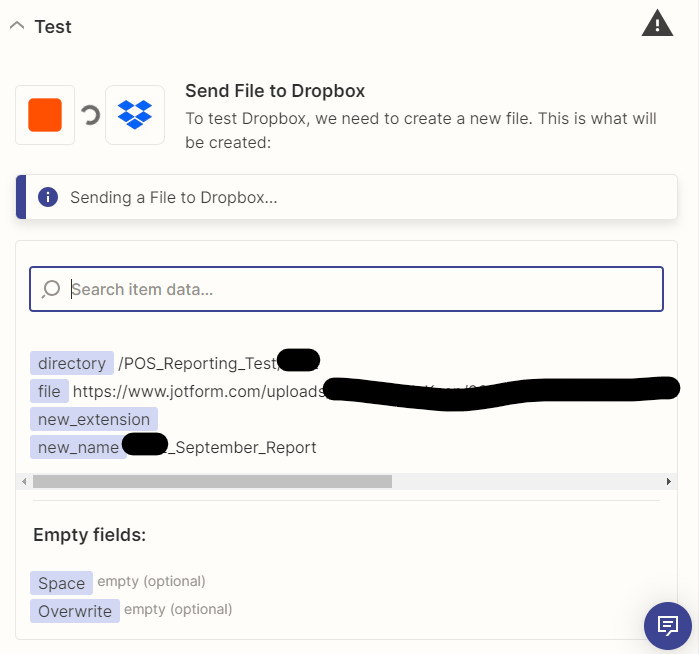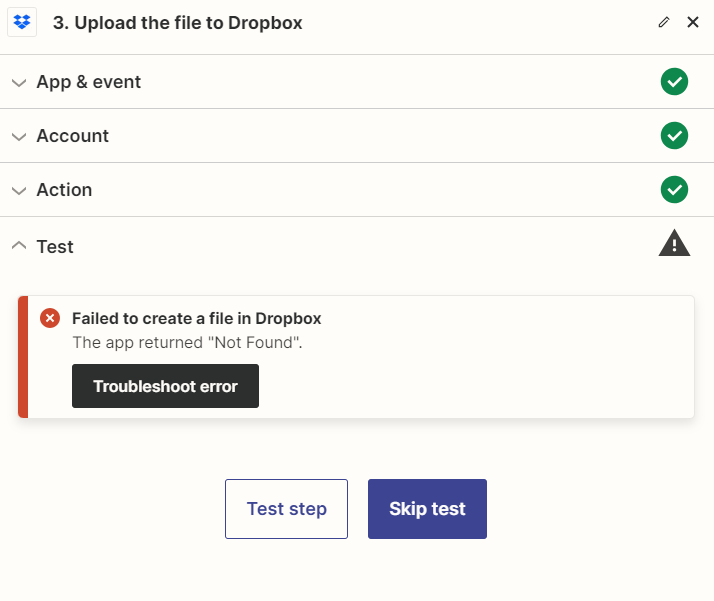I have created two zaps to help automate our POS Reporting process. The first one is functioning properly and begins when a new lead is created in our CRM, IRIS. Next a folder is created in Dropbox that is named based on the Lead ID. Then, a spreadsheet row is added to a google sheets that includes three columns: “Lead ID” is the Lead ID pulled from IRIS CRM, “Folder ID” maps the folder from Dropbox, and “Path” identifies the path to the correct folder in Dropbox. This Zap runs fine.
The second zap is triggered when a JotForm is submitted where a merchant uploads their POS Report. From here, we look up the correct spreadsheet row in the google sheet via the Lead ID from the JotForm submission. Then, ideally, we upload the report submitted to the correct Dropbox folder and then upload this to IRIS CRM to the correct Lead.
We are running into an error when we try to upload the file to Dropbox. It says “Failed to create a file in Dropbox The app returned “Not Found.”
Do you know what could be causing the problem? Thanks in advance!