Hi all. When I try to create a deal in Bitrix24 but somehow it return this
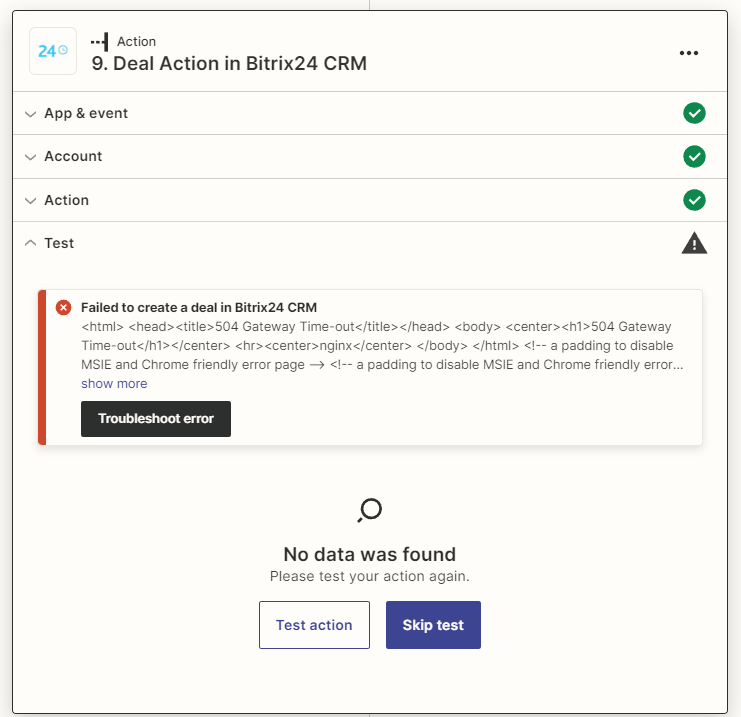
Is there anyway to fix this?
Thank you in advance!!
Hi all. When I try to create a deal in Bitrix24 but somehow it return this
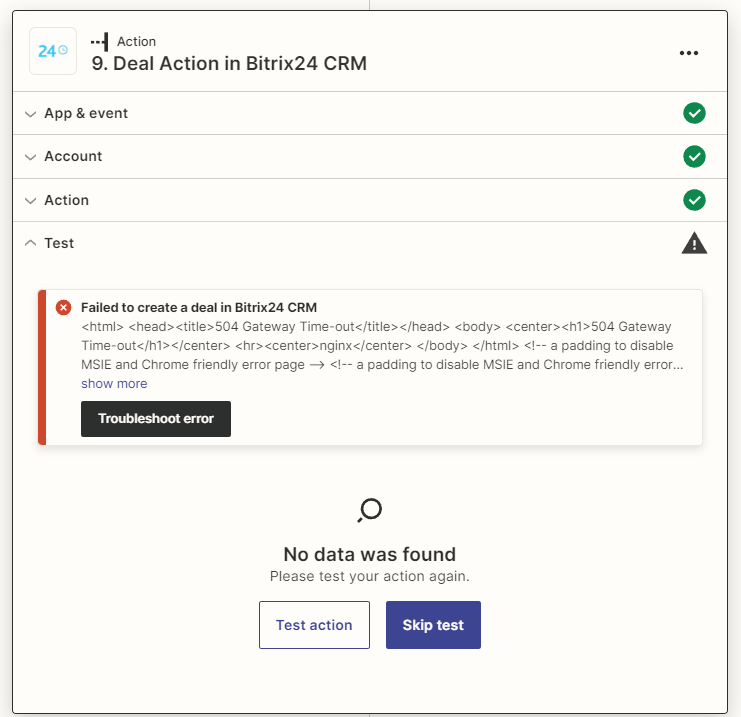
Is there anyway to fix this?
Thank you in advance!!
Enter your E-mail address. We'll send you an e-mail with instructions to reset your password.