I am having this issue,
body.children[1].paragraph.children.length should be ≤ `100`, instead was `268`.
Can anyone help please?
I am having this issue,
body.children[1].paragraph.children.length should be ≤ `100`, instead was `268`.
Can anyone help please?
Best answer by Troy Tessalone
Take note of the Field description.
HTML is not supported, hence the error, but Markdown format is supported.
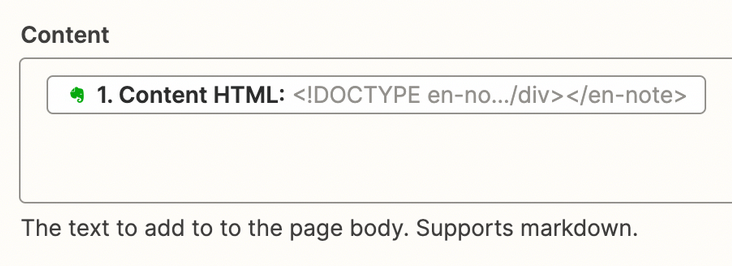
Enter your E-mail address. We'll send you an e-mail with instructions to reset your password.