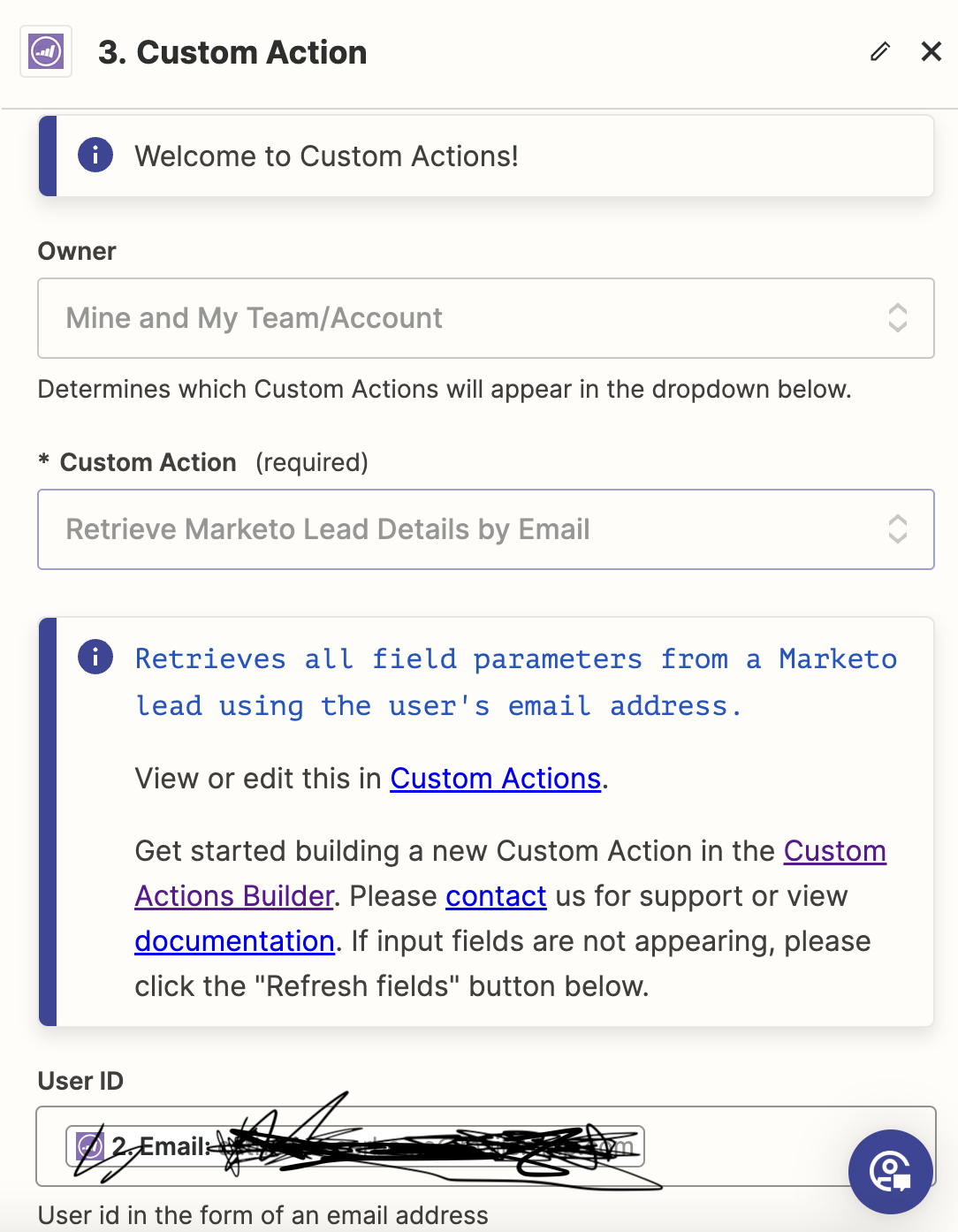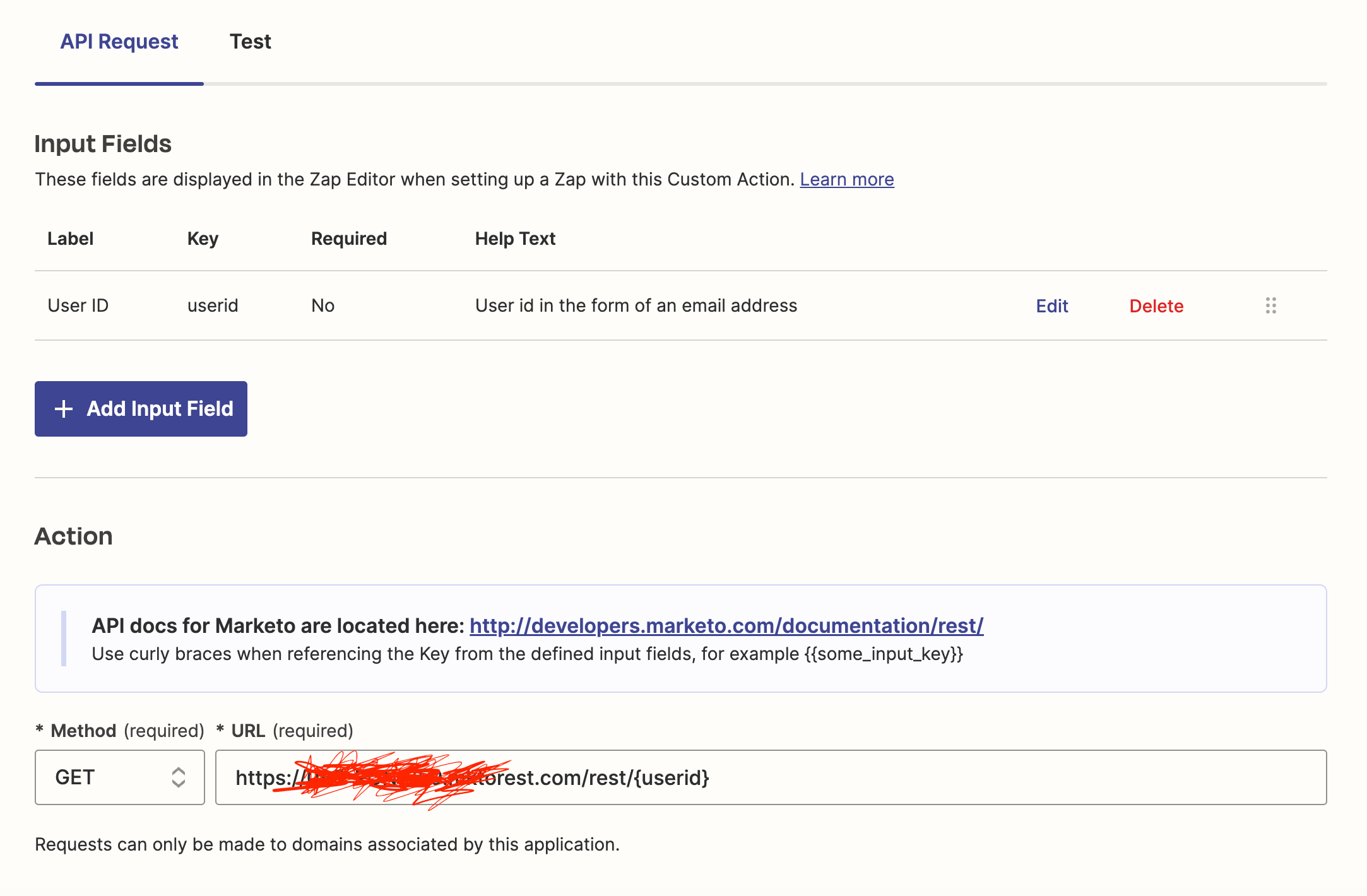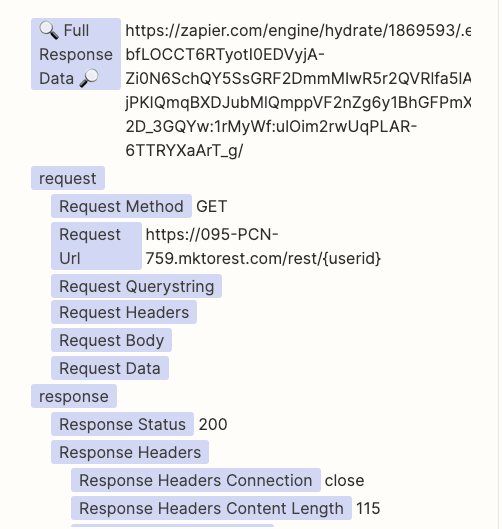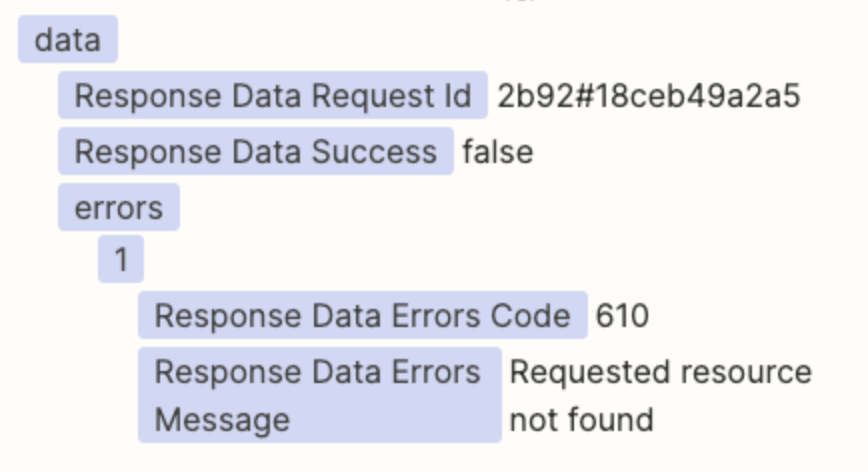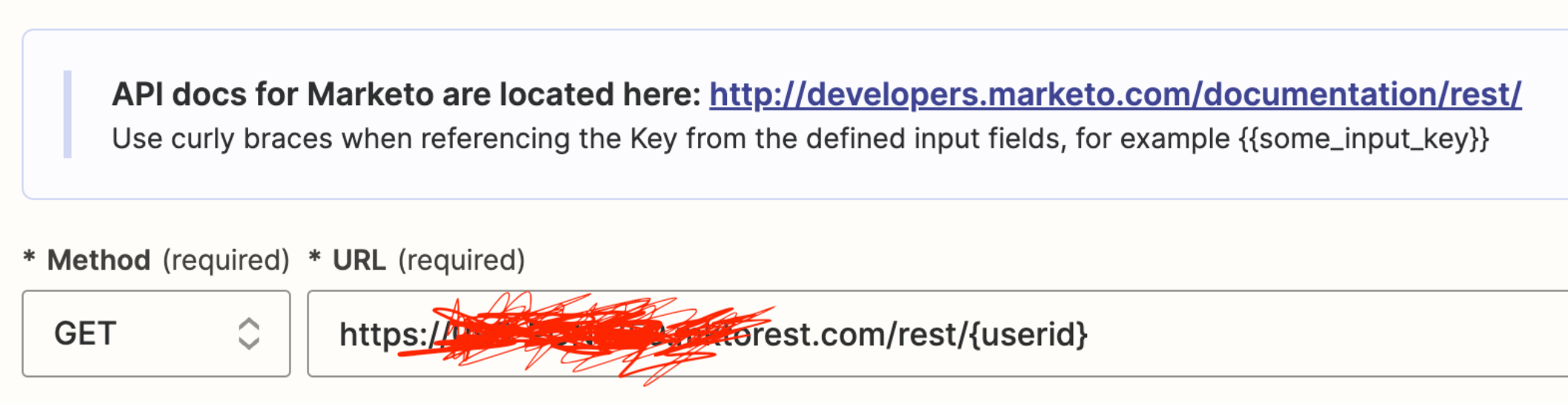I am trying to use a custom action step to retrieve Marketo Lead Details. This will then lead to adding a row in an excel sheet. I used AI Custom Actions feature to get the custom action step set up. When testing the step, I get the error below:
Failed to create a custom actions in Marketo
Domain did not match expected domain filter(s) `*.mktorest.com`.
How can I fix this issue and get the test to work? I have set up the zap so the trigger from airtable works, and then I set a find lead in Marketo step. That also is working. Then the custom action is receiving an error.
I think once I figure this out, it should be simple to set the rest up for adding a new row into excel. I just want to make sure that pulling in Marketo lead details is possible in Zapier.