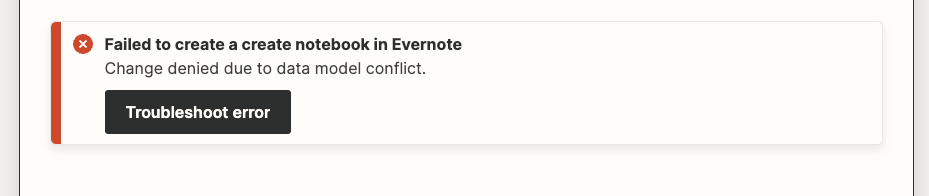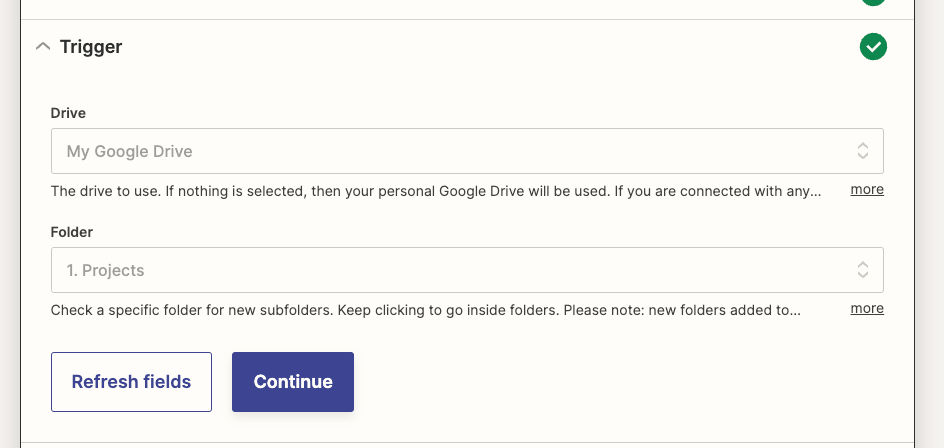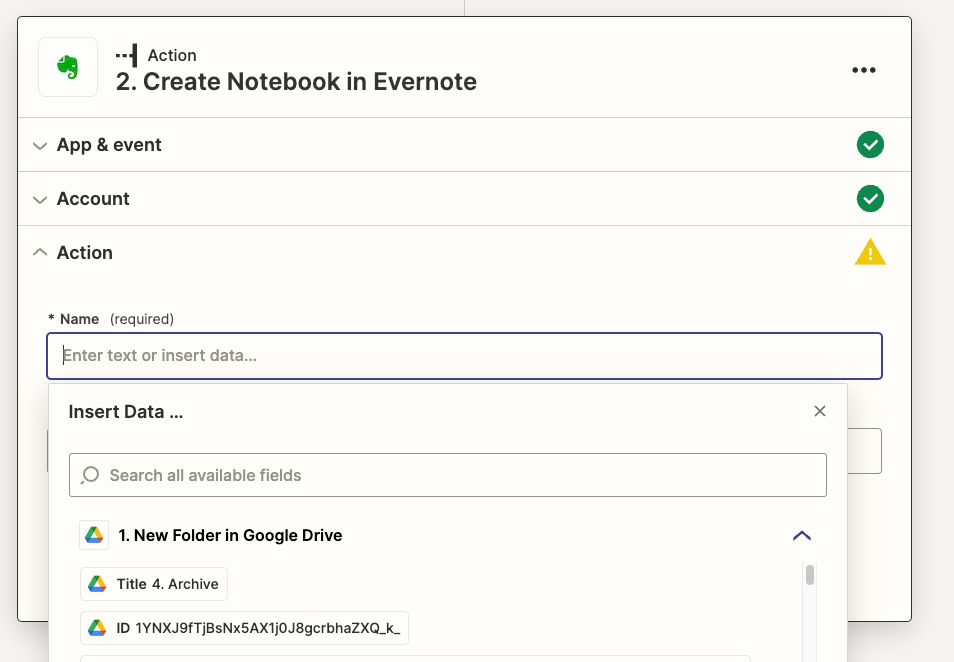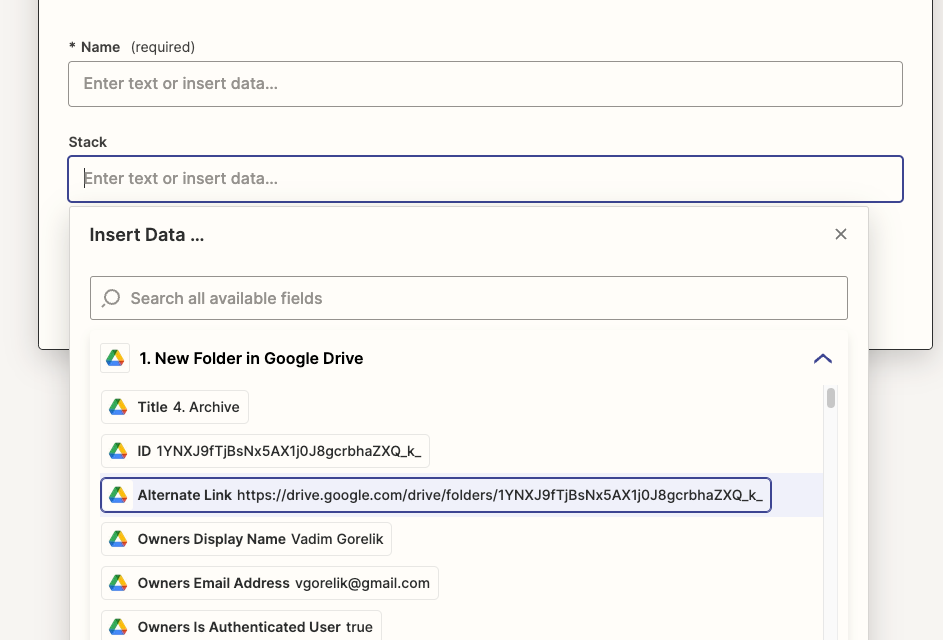I created a standard zap that is supposed to create a new Evernote notebook every time a Google Drive folder is created. Everything works except I get the following error message.
In the last step of the zap where I’m supposed to define which stack to create the Evernote notebook in, it gives me Google Drive settings, where I think I’m supposed to get Evernote settings? Either way, if I leave that blank or enter something in there, I get the following message.
Any help would be much appreciated. Thank you!