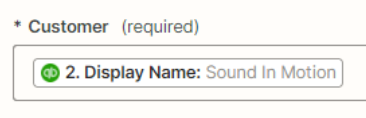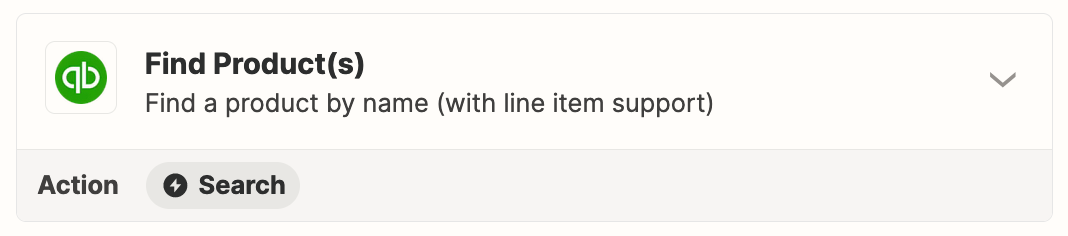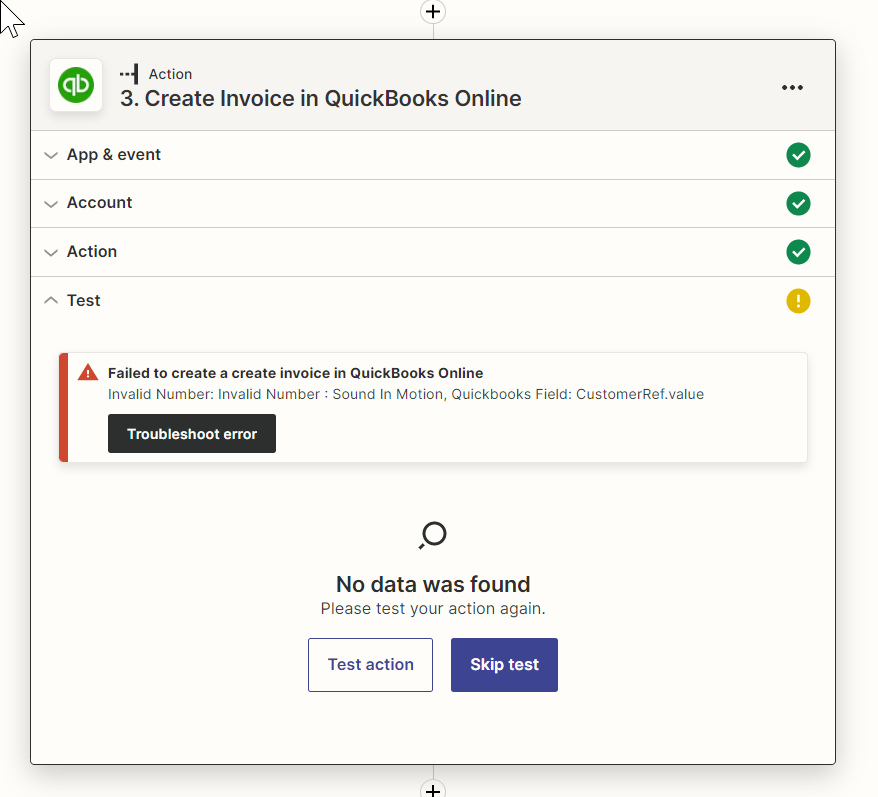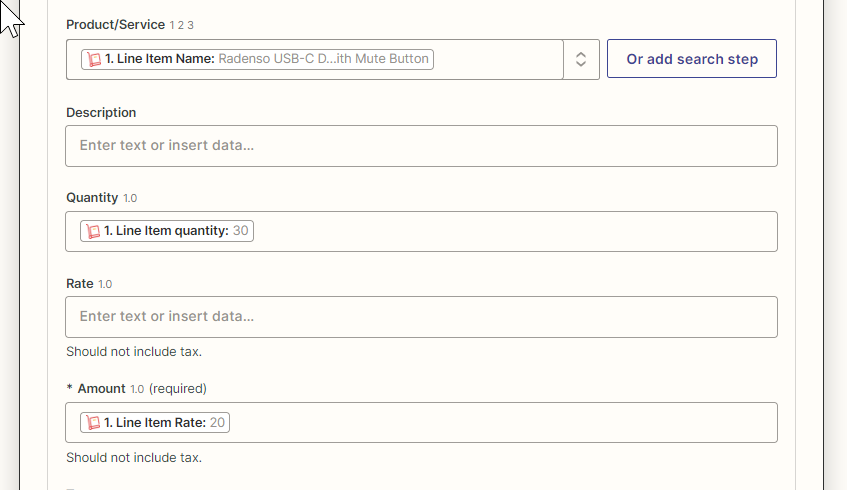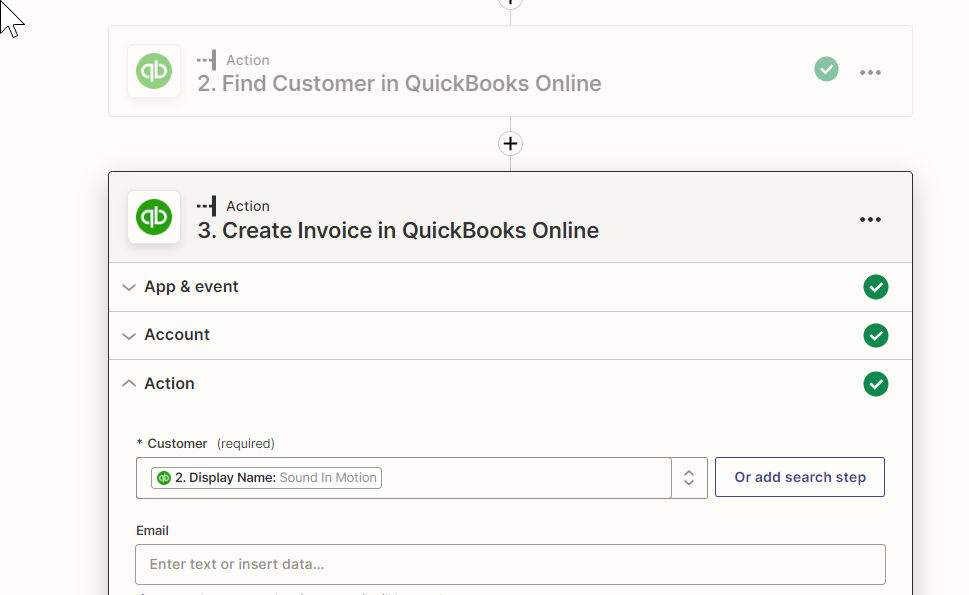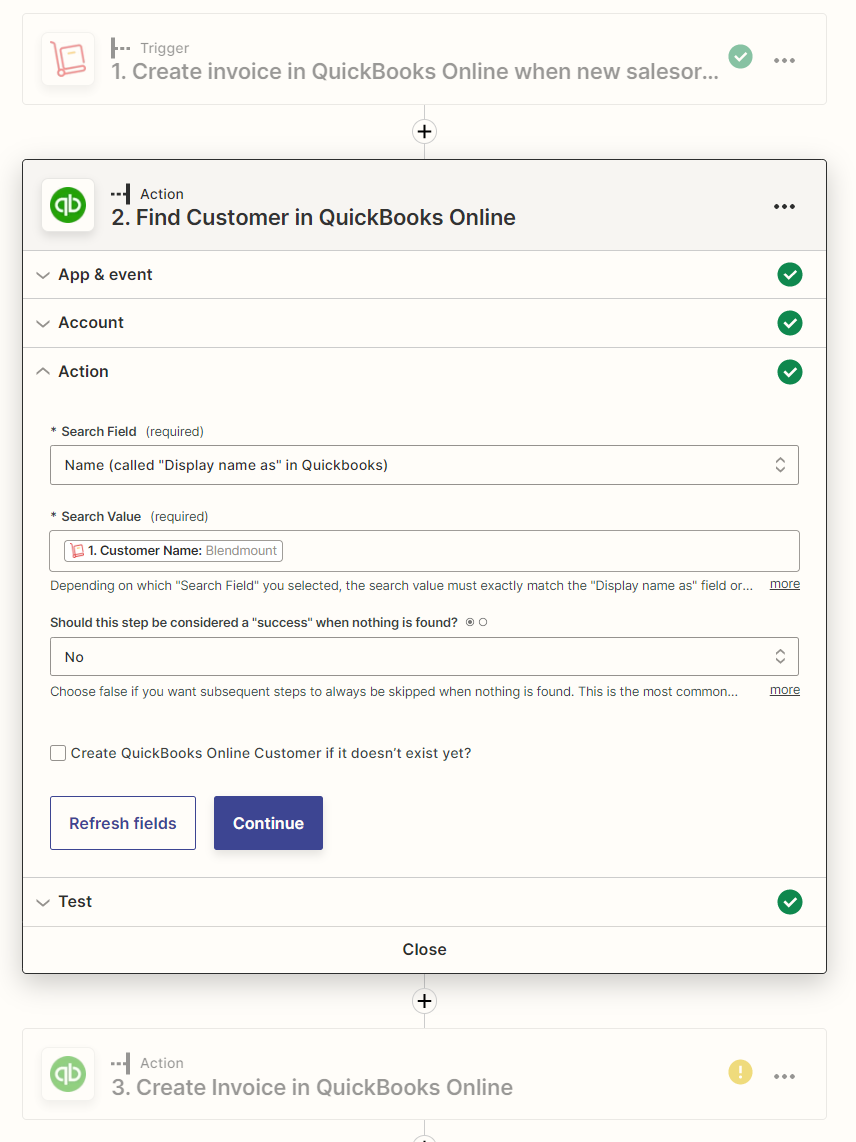I’m trying to create a zap to generate a QBO invoice upon creative of a new sales order in Zoho Inventory. My trigger in Zoho is setup, then I have an action to find customer in QBO that seems to be functioning, then I have my create invoice action which produces this error:
“Invalid Number: Invalid Number : Sound In Motion, Quickbooks Field: CustomerRef.value”
Regardless of if I select the customer name from the Zoho connection, or the display name from the find customer action in QBO.
What’s the issue? Thanks in advance.