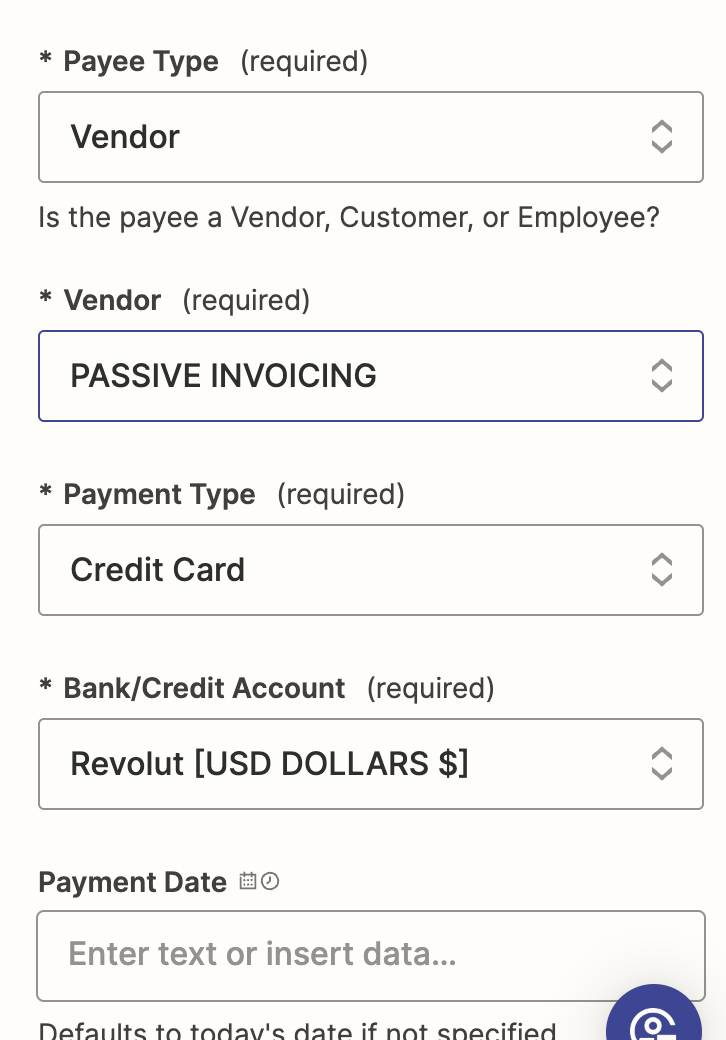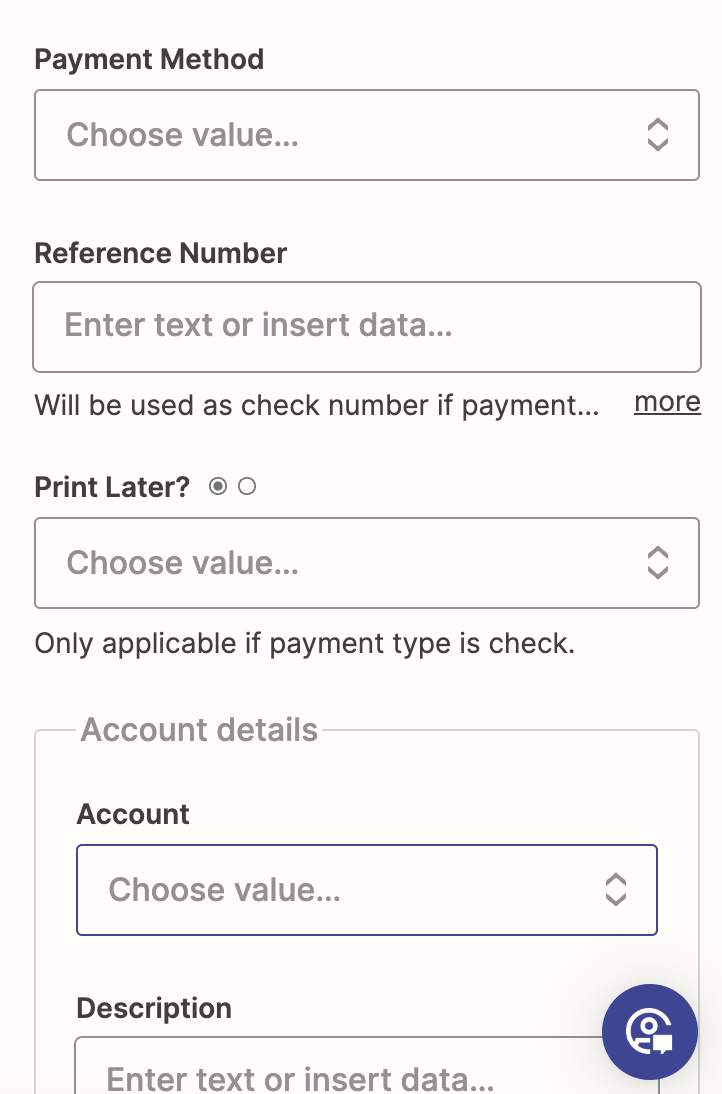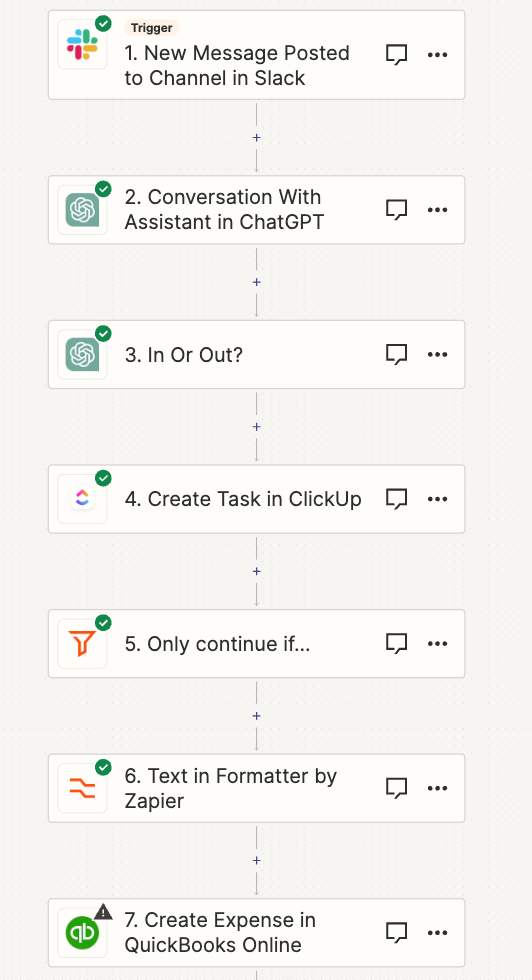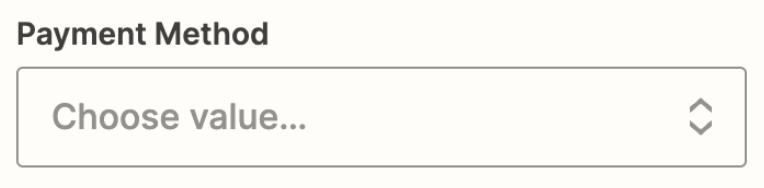Hi there, I’m trying to build a very simple automation where I create a new expense in quickbooks each time there is a transaction.
Regardless of how I populate the fields I still get the following message:
Required param missing, nee d to supply the required value for the API: Required parameter Line is missing in the request, Quickbooks Field: Line
I see no “Line Fields” among the ones to populate so not sure how to fix this.
I added two screenshots below, I’ve been trying to populate only the required fields, or putting dummy variables but the creation of the expense always fail.