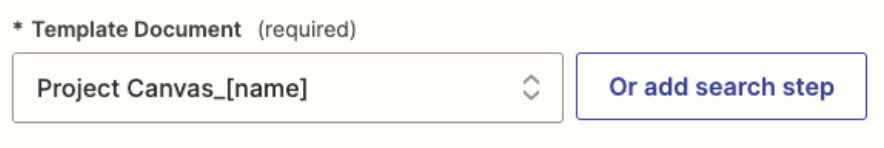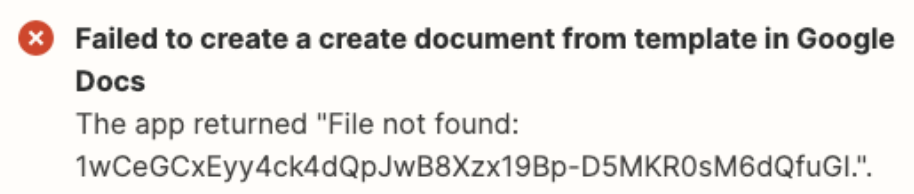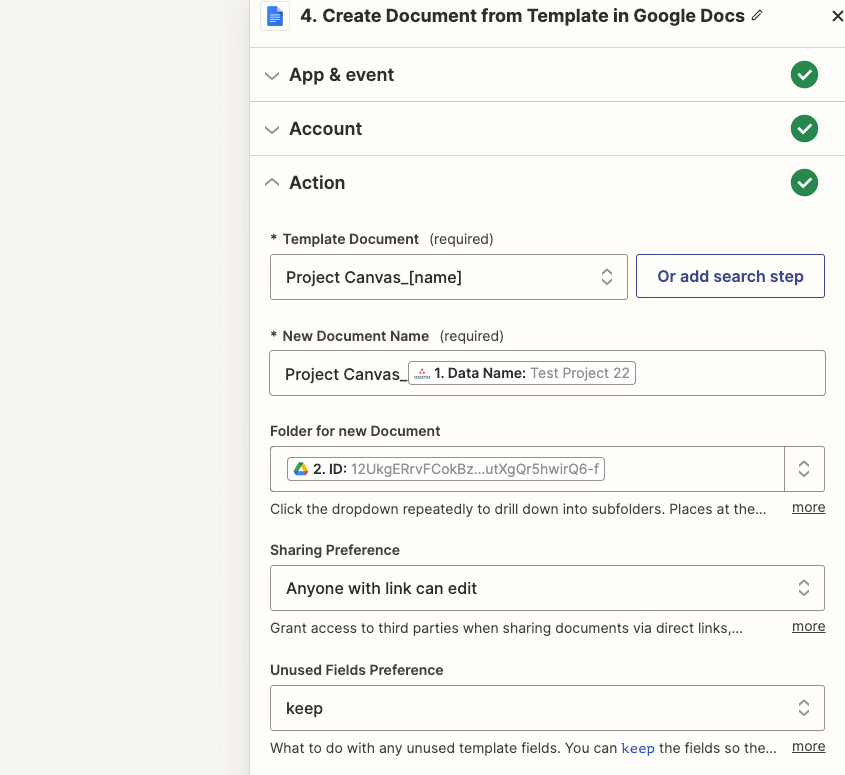What am I missing here? I am getting this troubleshooting error, but the Google Doc file created (current, step 4) is showing up in the Google Drive Folder (step 2)….. There is information I would like to parse from Asana (step 1) to the Google Doc file being created so I need the rule to be successful. Any ideas?