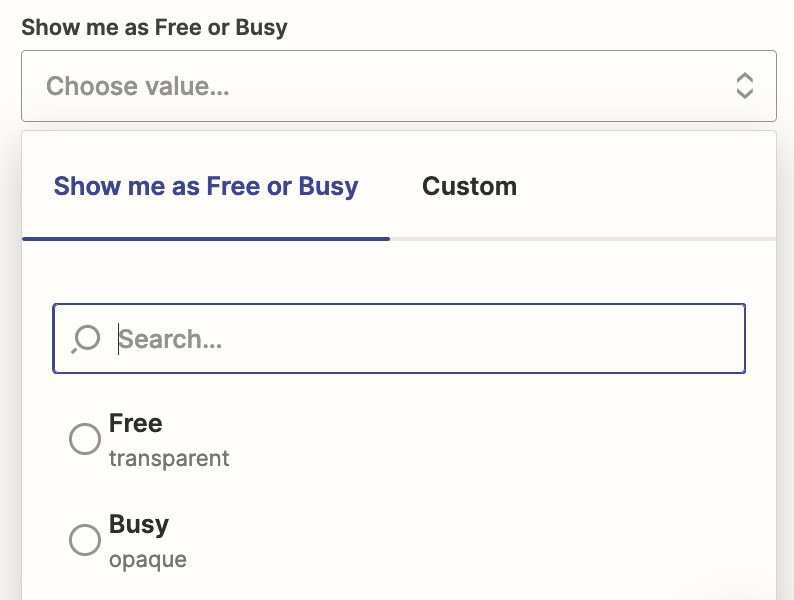I’ve had a Google Sheet > Google Calendar (create detailed event) zap running for years. Have never successfully managed to get the free/busy setting to work.
Basically, this is for my monthly roster. When I set a title to OFF, I’d like the entry to be set to Free. And Busy for anything else like WORK, TOWNHALL etc.
Yes, unfortunately my company does old-school spreadsheet rosters. And I need the right Busy or Free settings so my calendar can accept or reject other meeting invites, and Calendly correctly shows my availability.
I’m pretty sure the column for Free/Busy should have Transparent/Opaque entries (instead of Free/Busy entries). Because when I have Guests, zapier shows Transparent/Opaque...
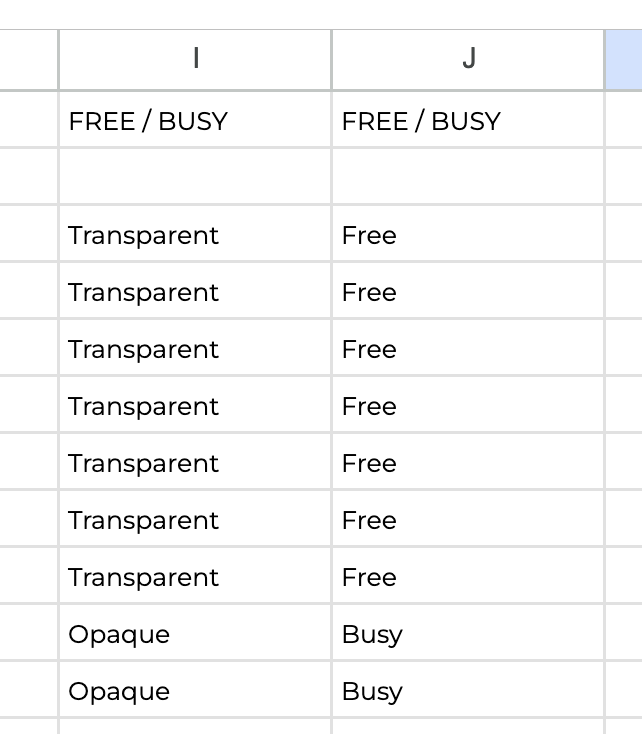
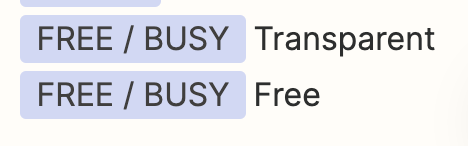
I can successfully pull the 2 columns data using Busy/Free > Custom
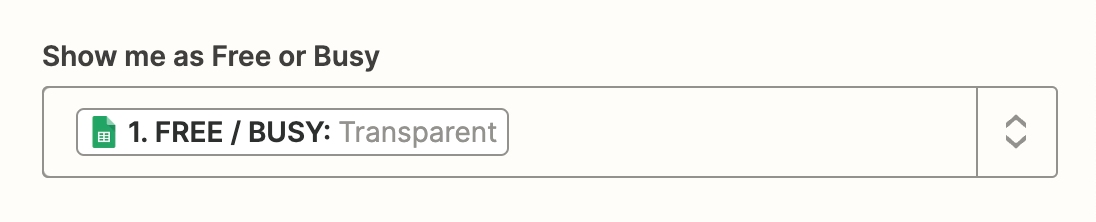
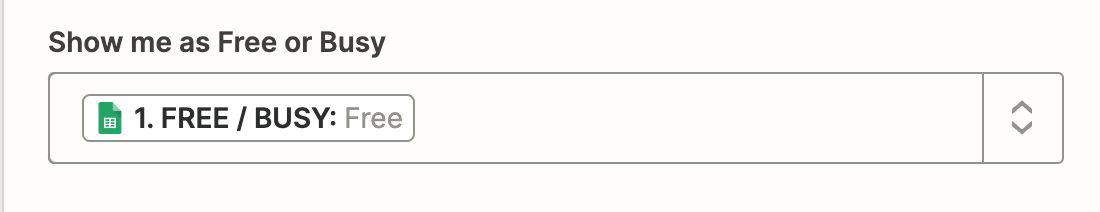
But when I try to use either, I always get the error below. When I set Busy/Free to blank or Busy or Free, I can successfully test the zap.
Failed to create a create detailed event in Google Calendar
The app returned "Bad Request".
What am I doing wrong?
I know a workaround is to do all the Busy events in one go then change the zap setting before doing the Free events. But I am hoping for a set-and-go zap coz converting spreadsheet data to formats Zapier needs is tedious enough each month.