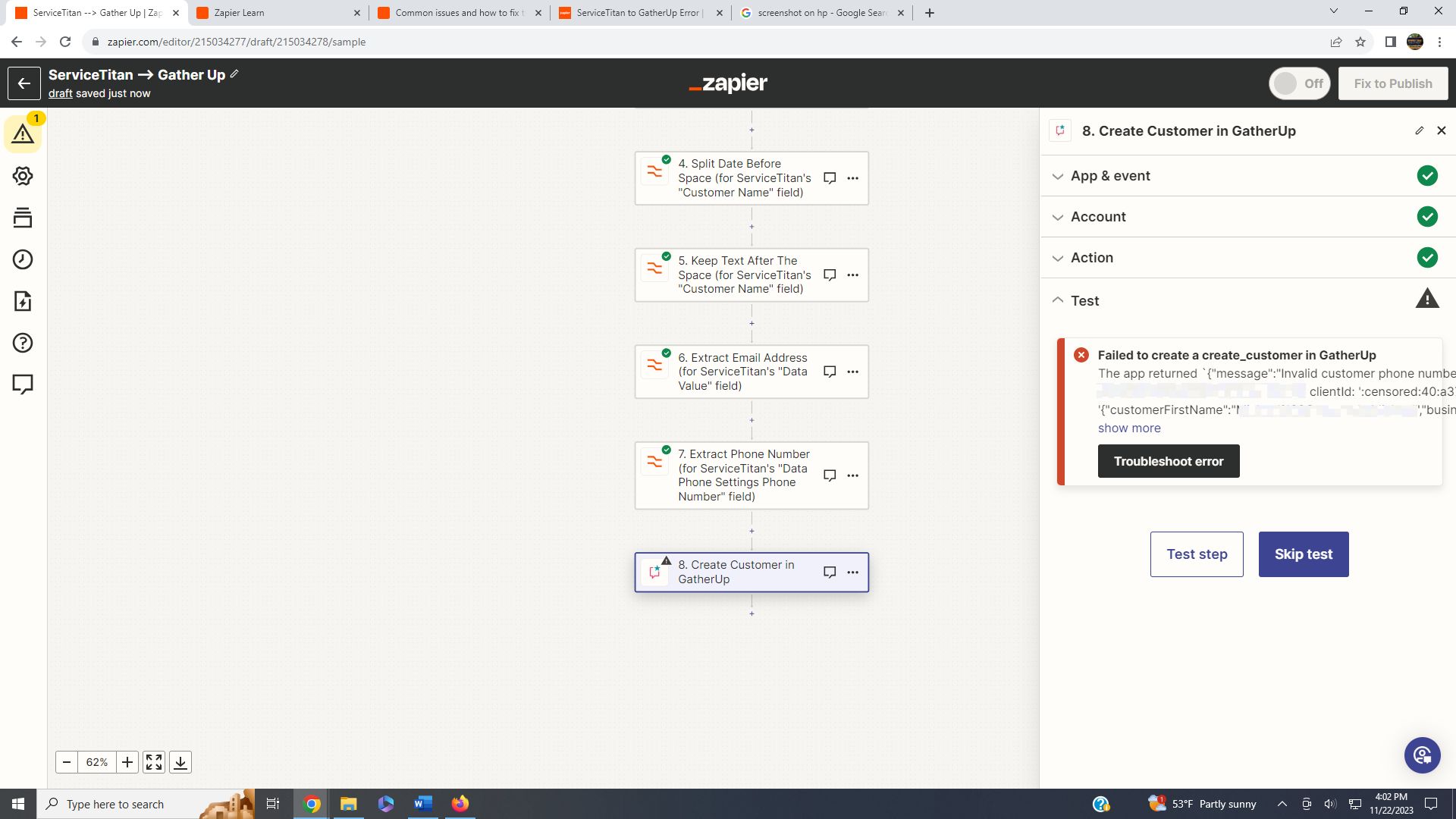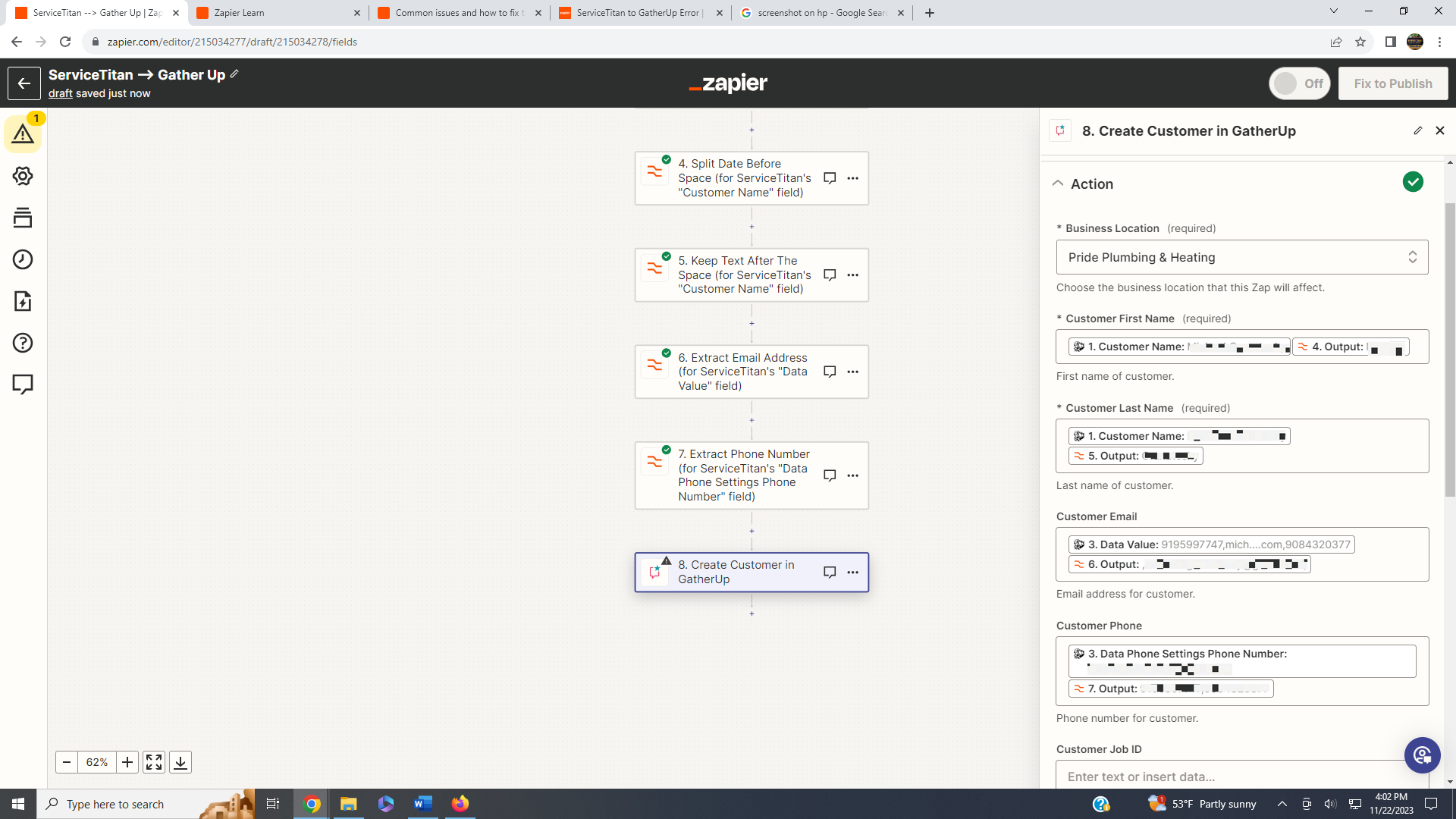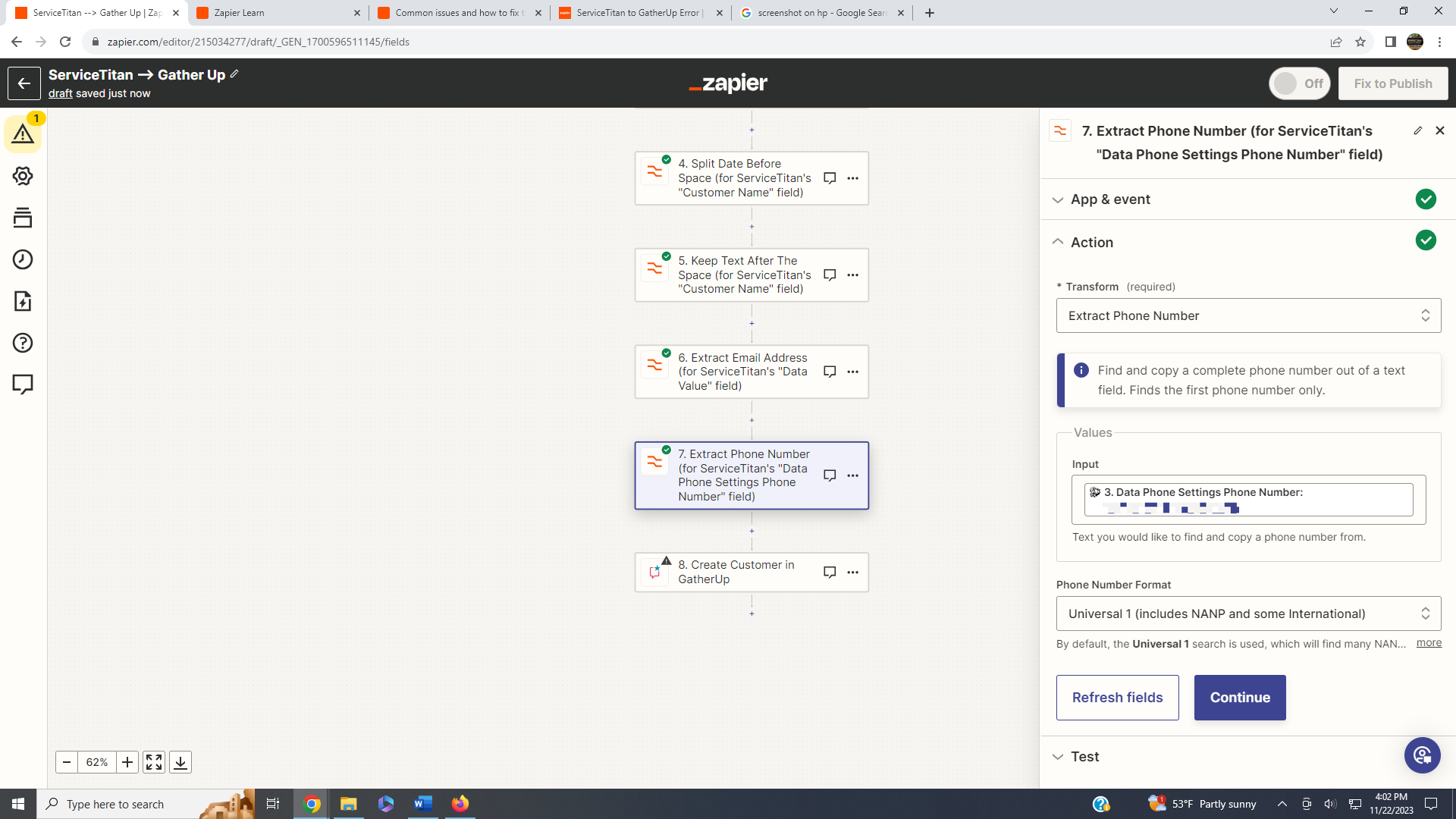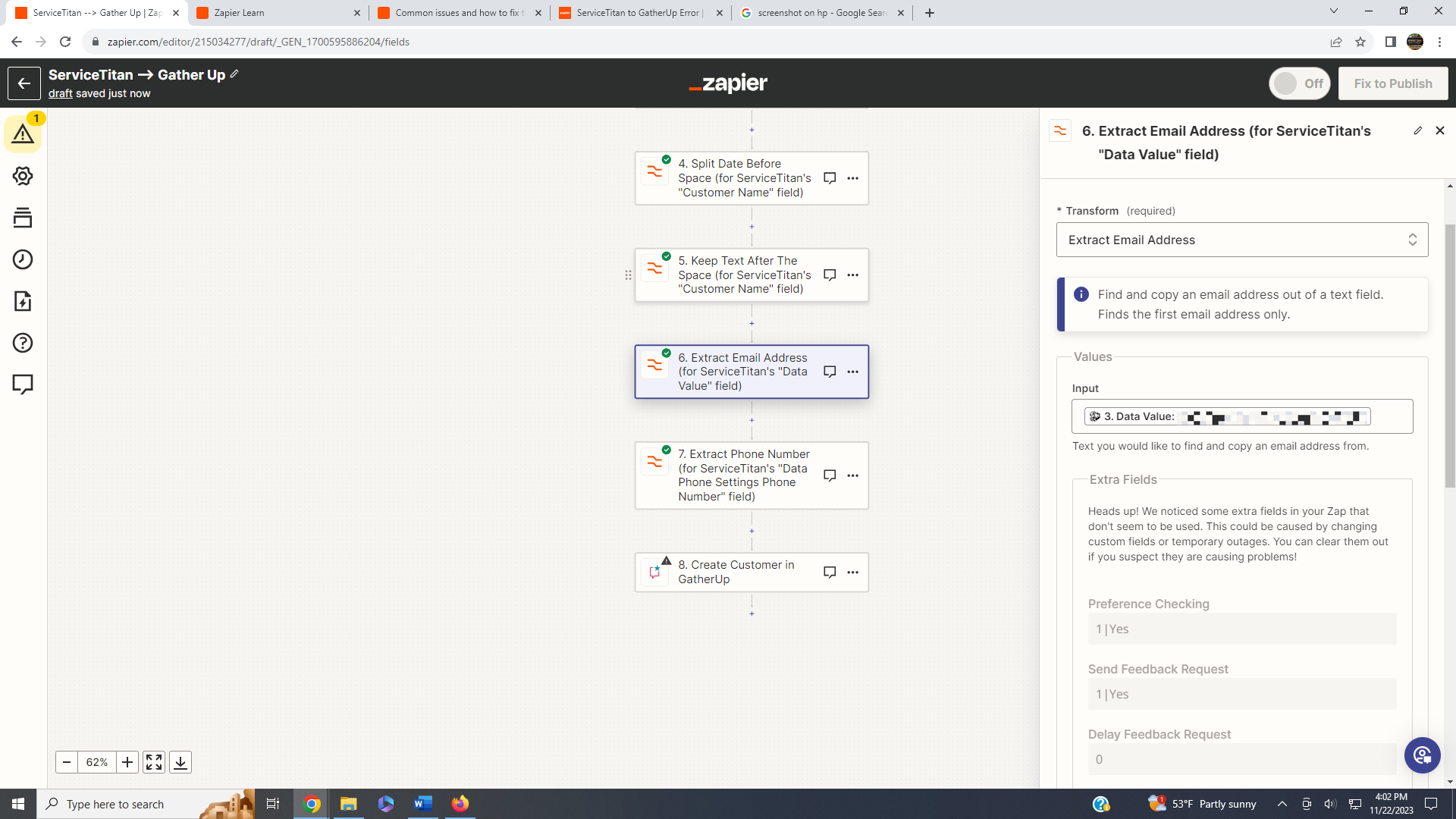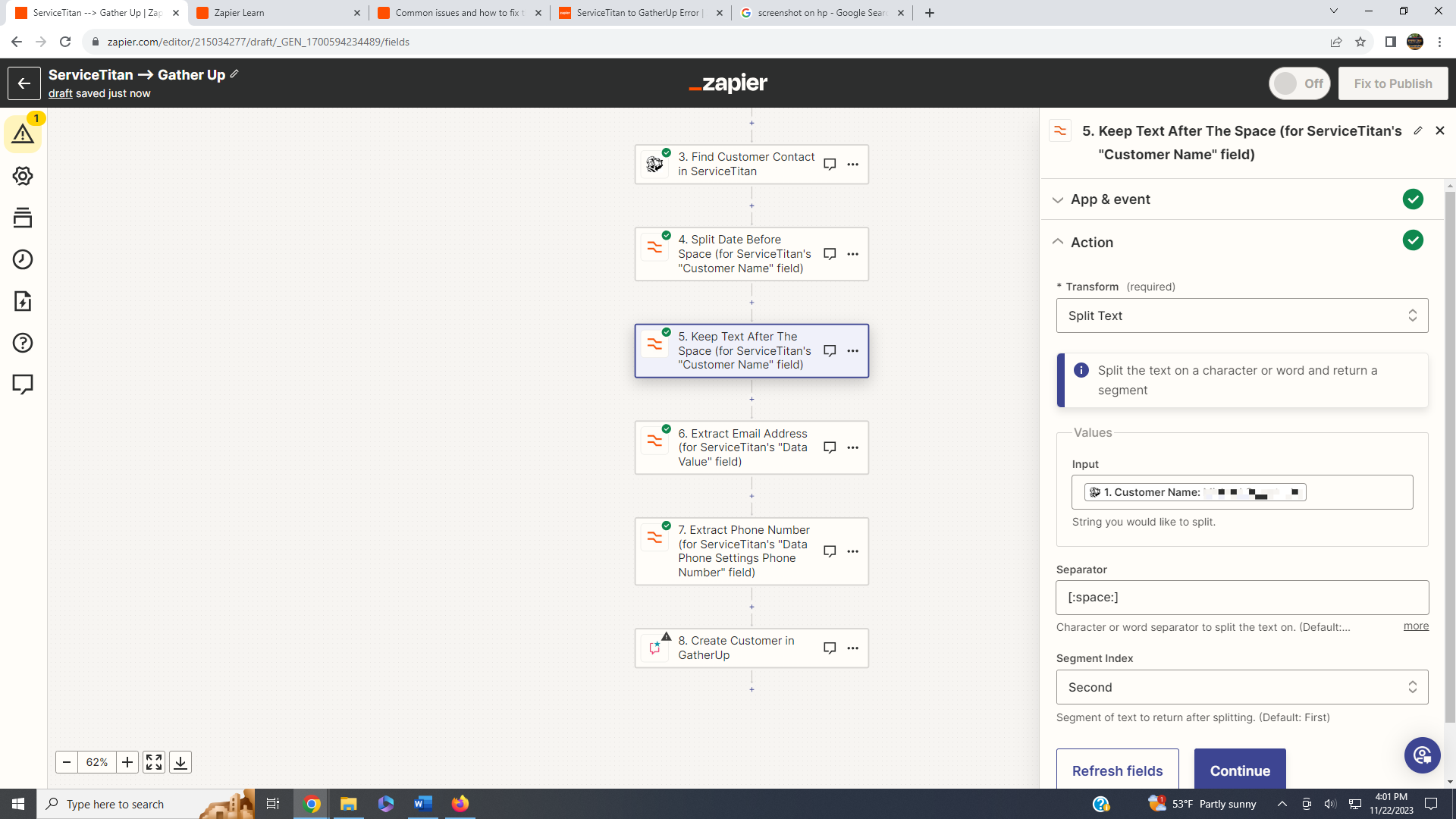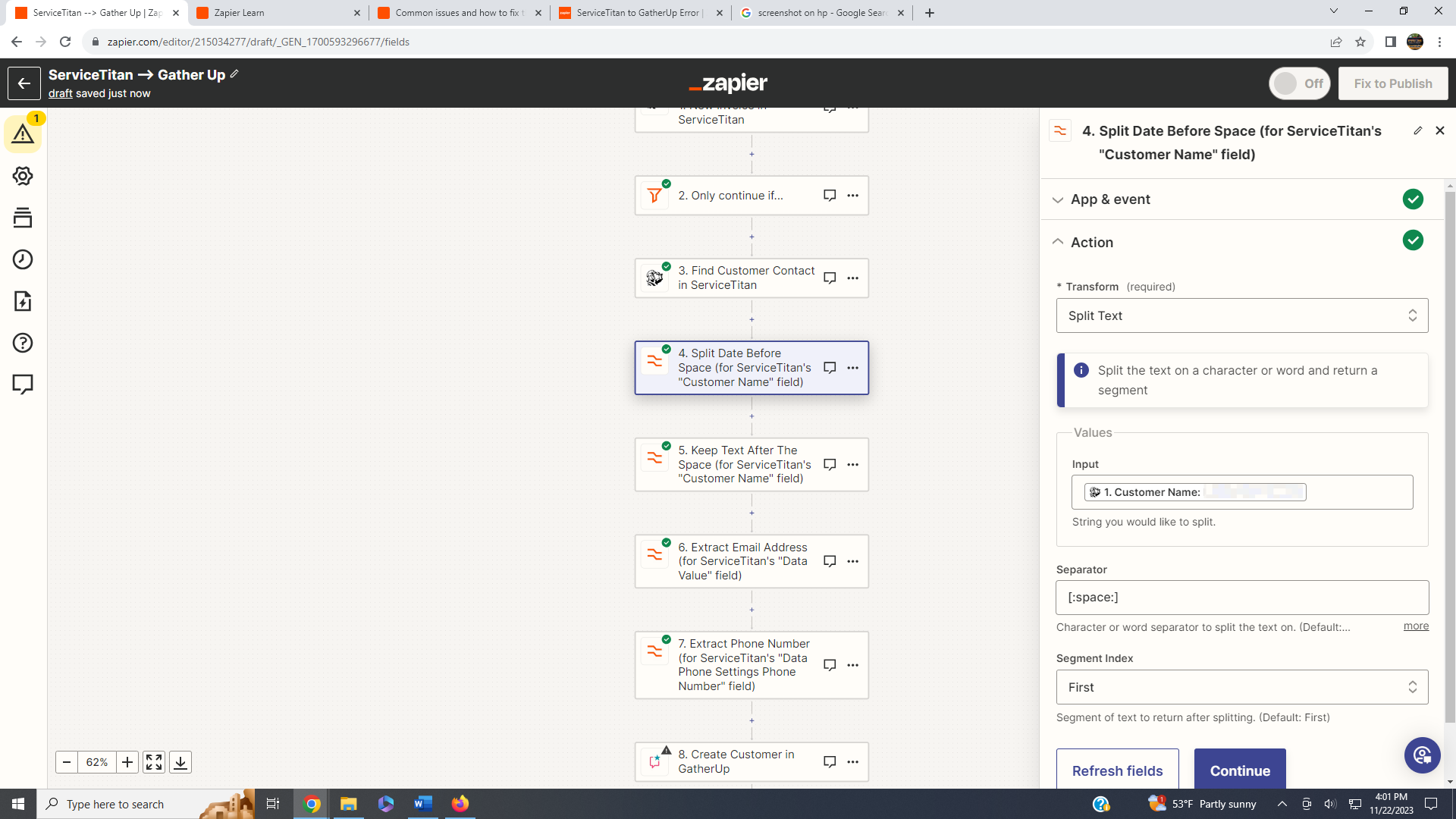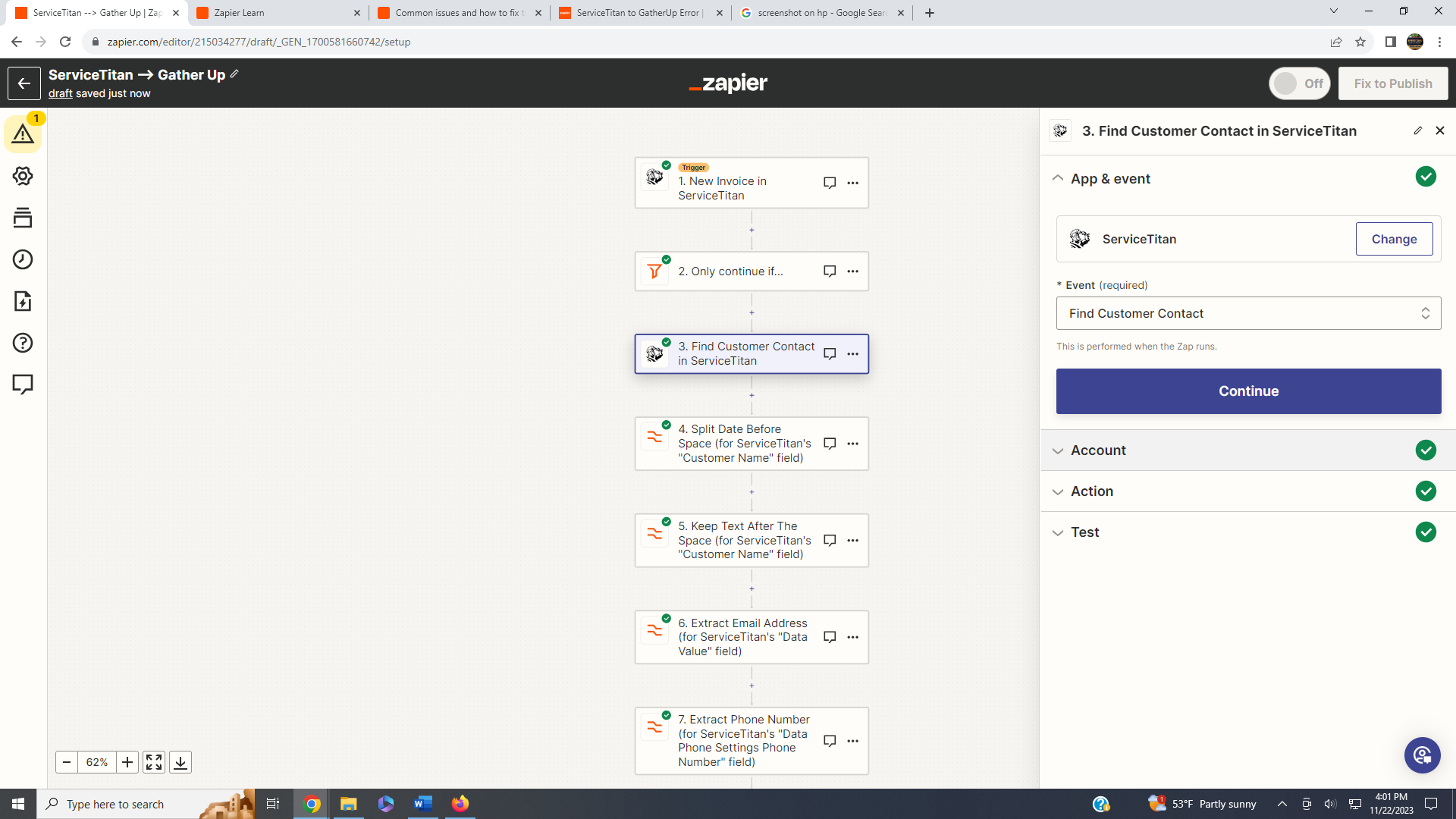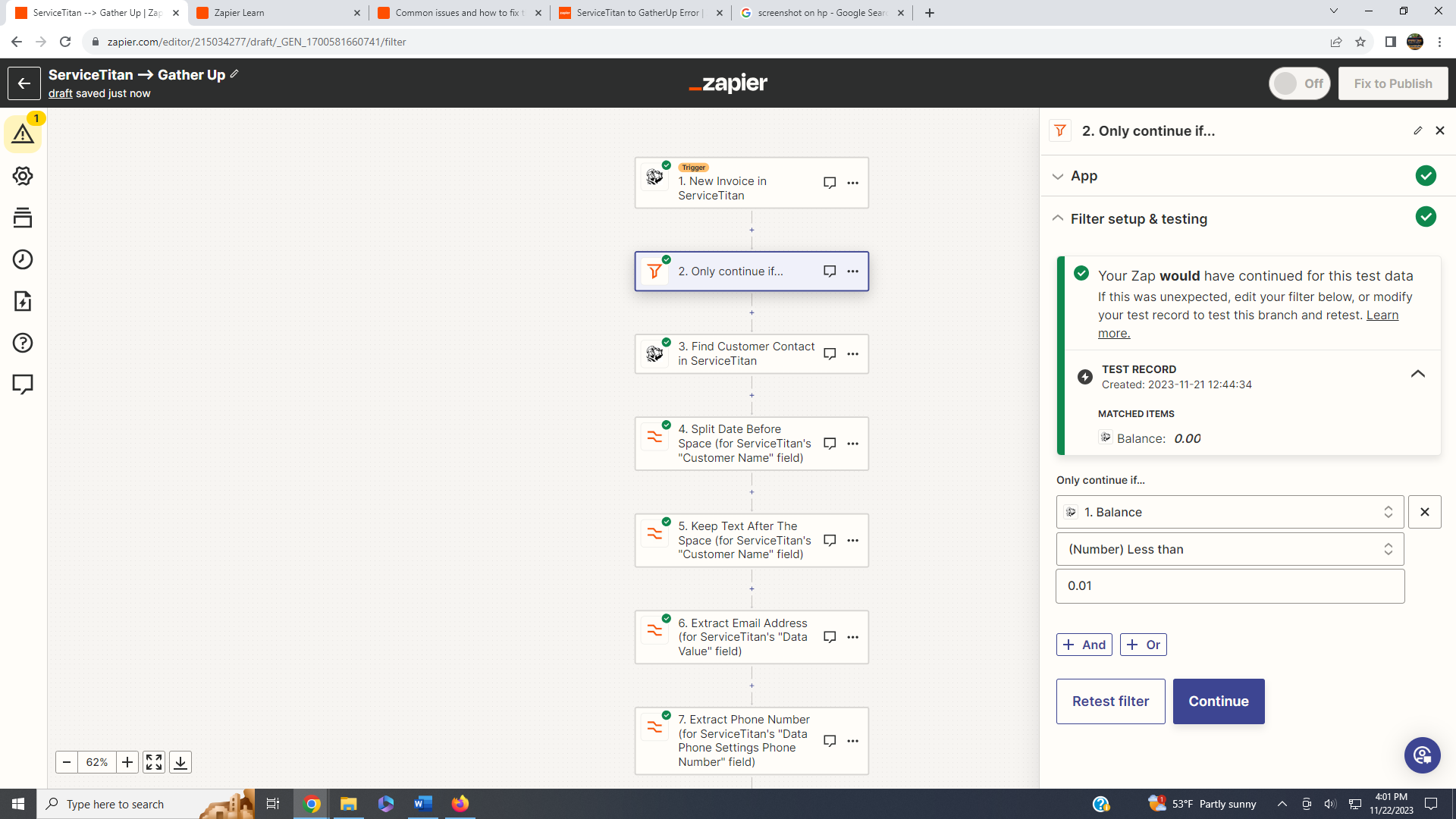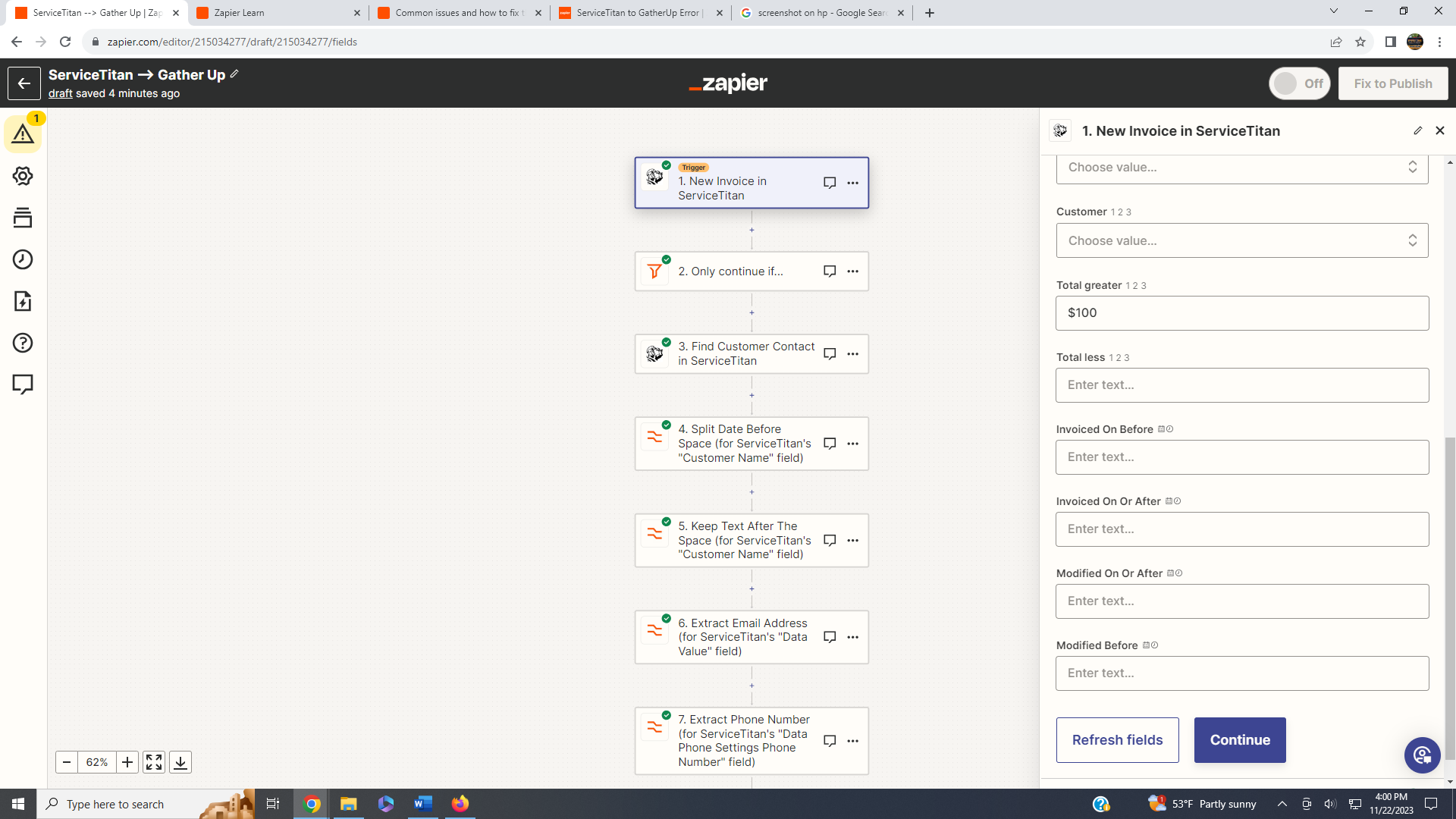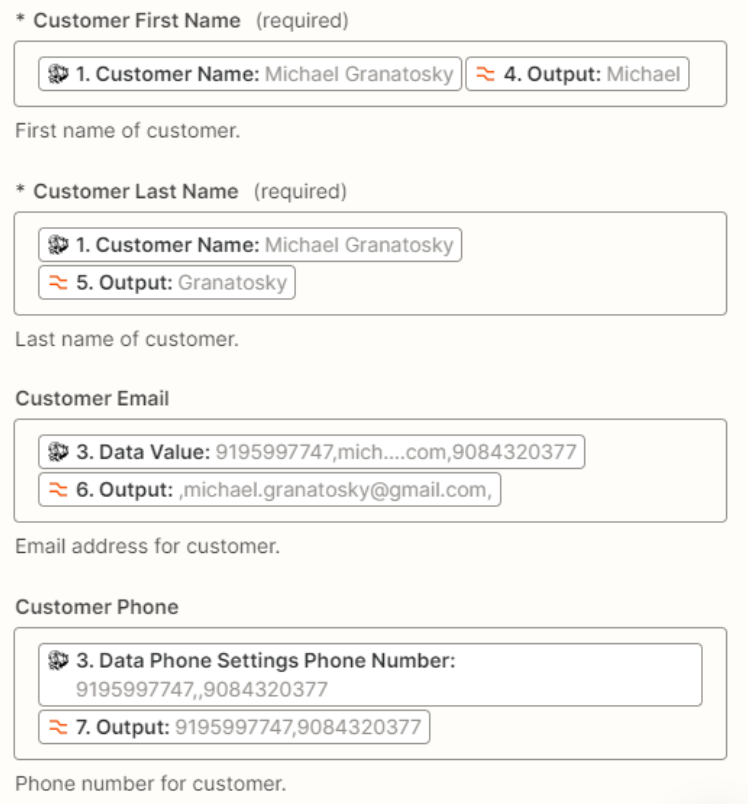We’ve been trying to connect ServiceTitan to GatherUp so that when we complete a job for a customer in ServiceTitan they will be created as a customer in our GatherUp. It looks like the ServiceTitan trigger is set up correctly since the test went through, but at the GatherUp end I keep getting an error “Failed to create a create_customer in GatherUp.” Can’t figure out how to get the Zap to function all the way through. Any help would be appreciated
Question
Failed to create a create_customer in GatherUp: The app returned "Invalid customer phone number"
This post has been closed for comments. Please create a new post if you need help or have a question about this topic.
Enter your E-mail address. We'll send you an e-mail with instructions to reset your password.