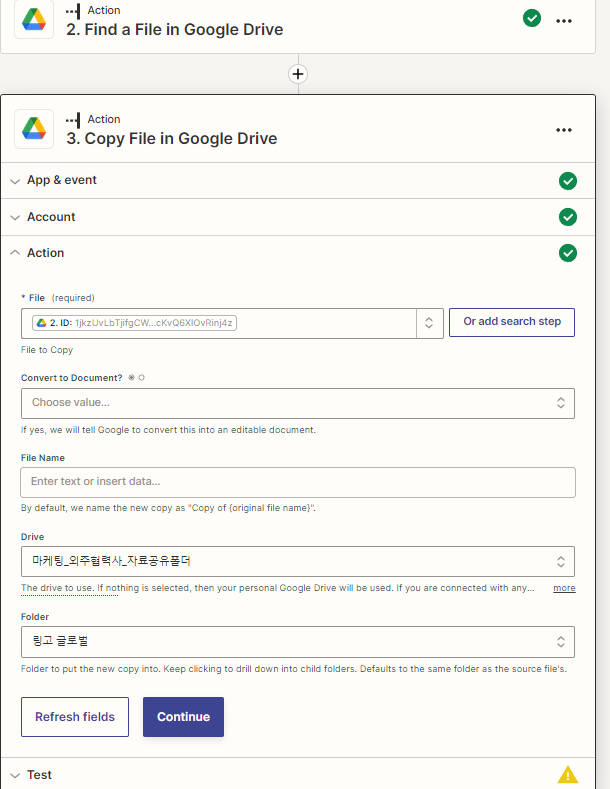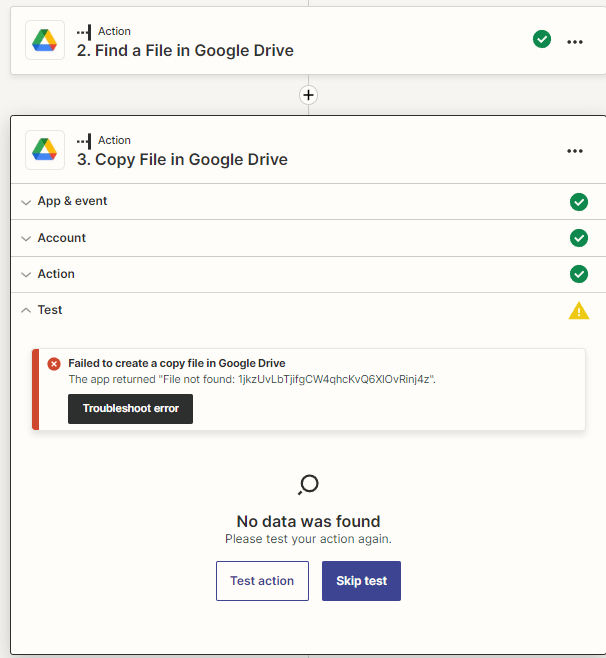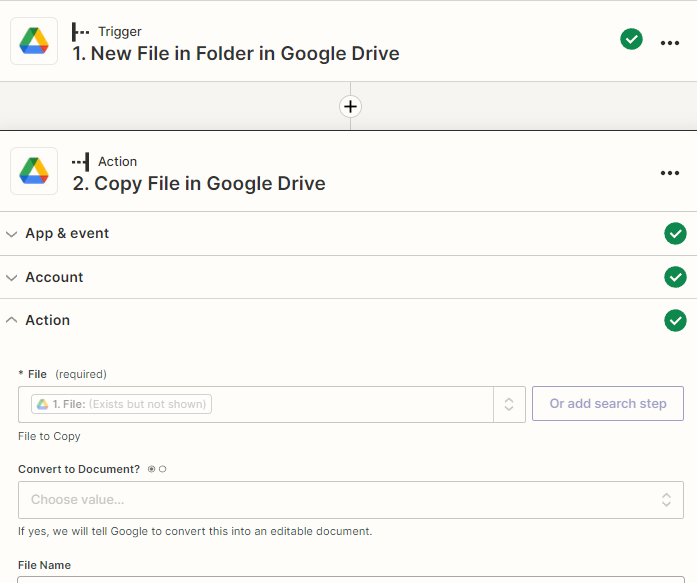
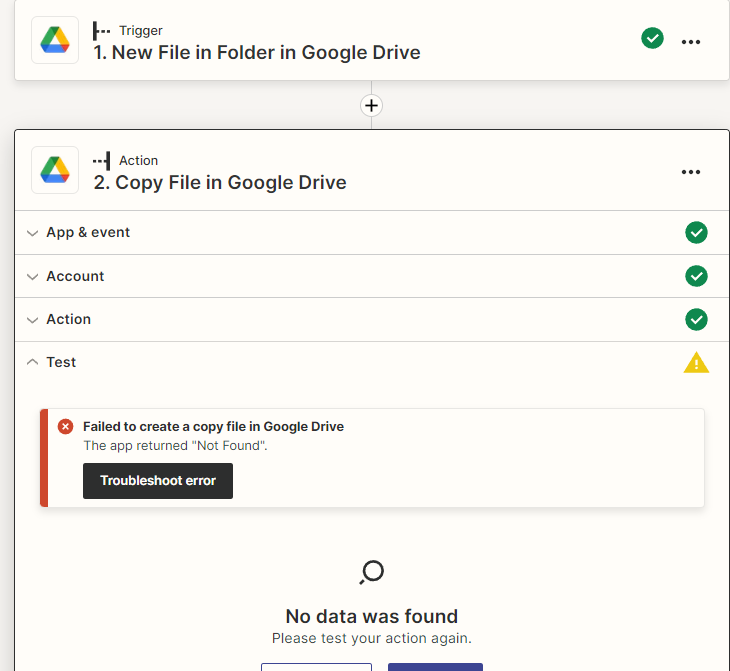
hi
When I upload file 'a' to a Google Drive folder 'A'.
I want to copy file 'a' to a Google Drive folder 'B'.
During the test, it keeps saying that the file is not found.
(I have uploaded the file to folder A and am testing it).
Is this something that only administrators can do? I wonder if it's because I'm a content manager?
Or is there some other reason?