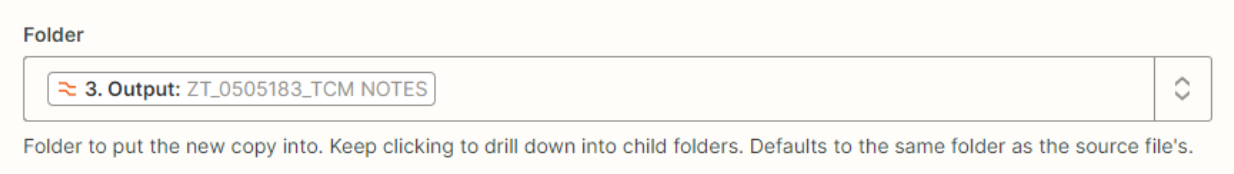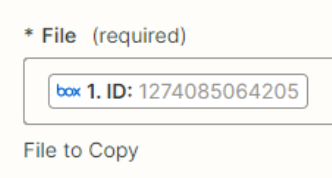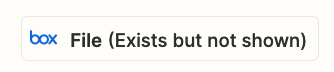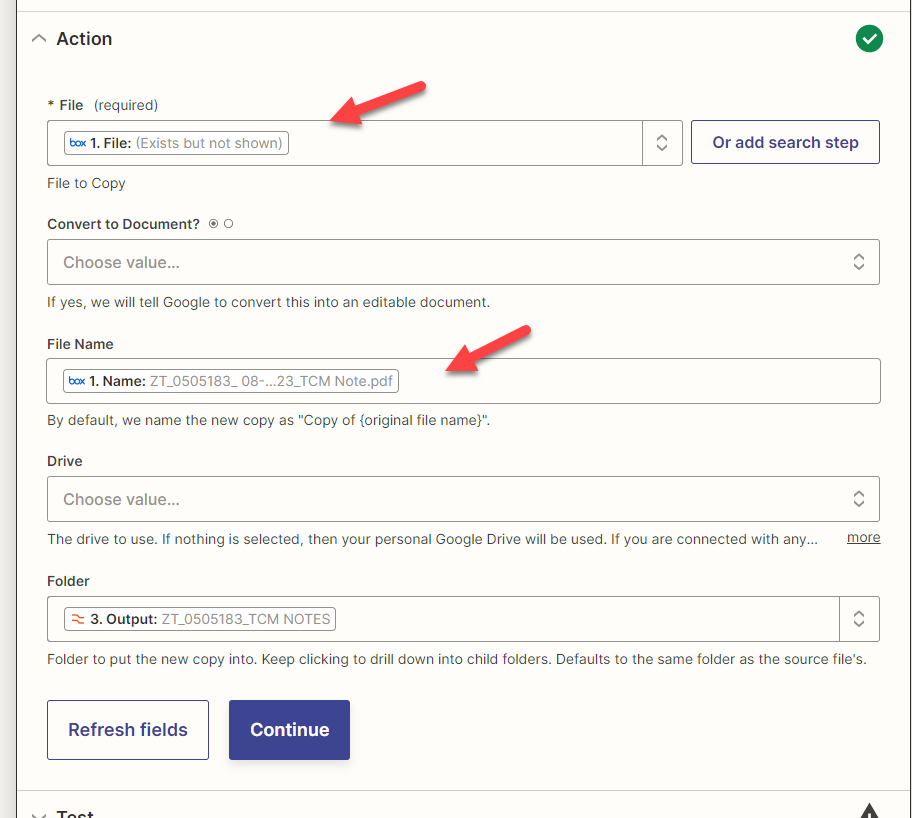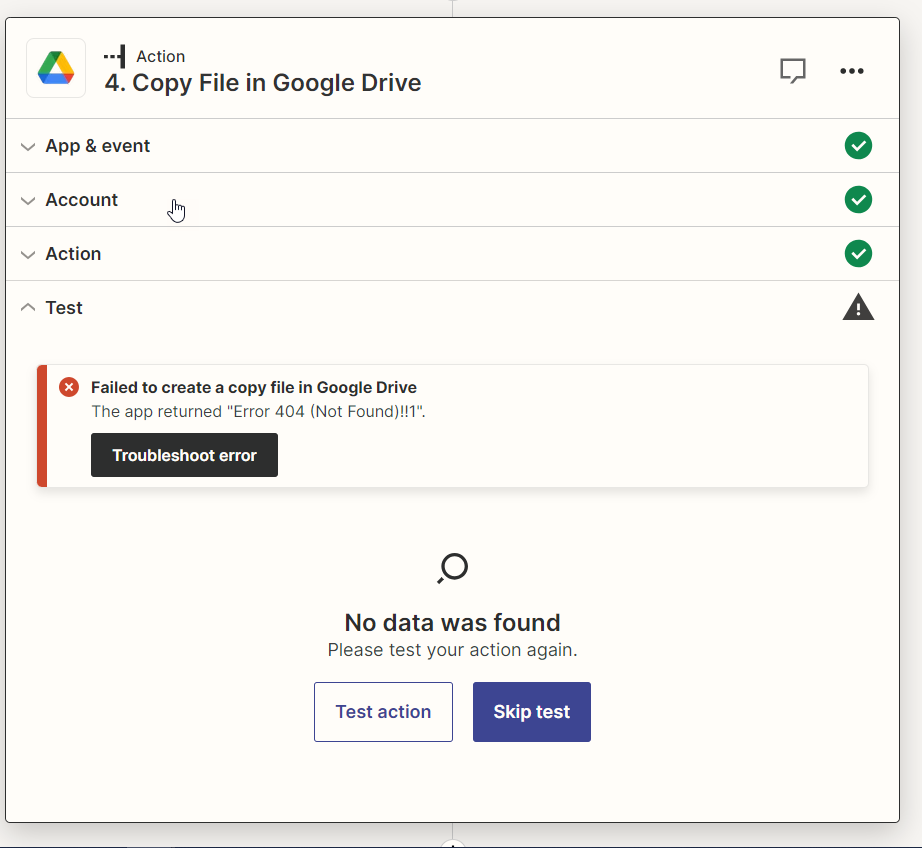My flow is this…
- put a file in Box (the trigger)
- Move or copy file to a folder in Google Drive
As there seems to be issues with moving files put into a shared drive with Google Drive, I thought we could approach this problem by putting the folders into Box first then have them moved to a Google Drive.
I am using the file ID but this step does not recognize the file
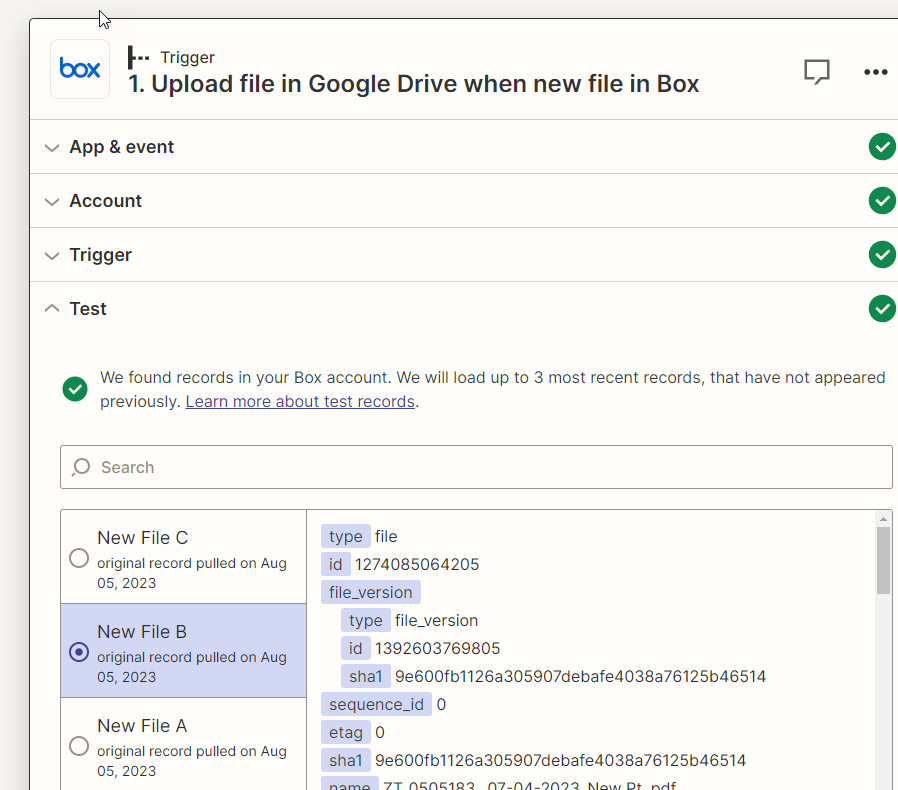
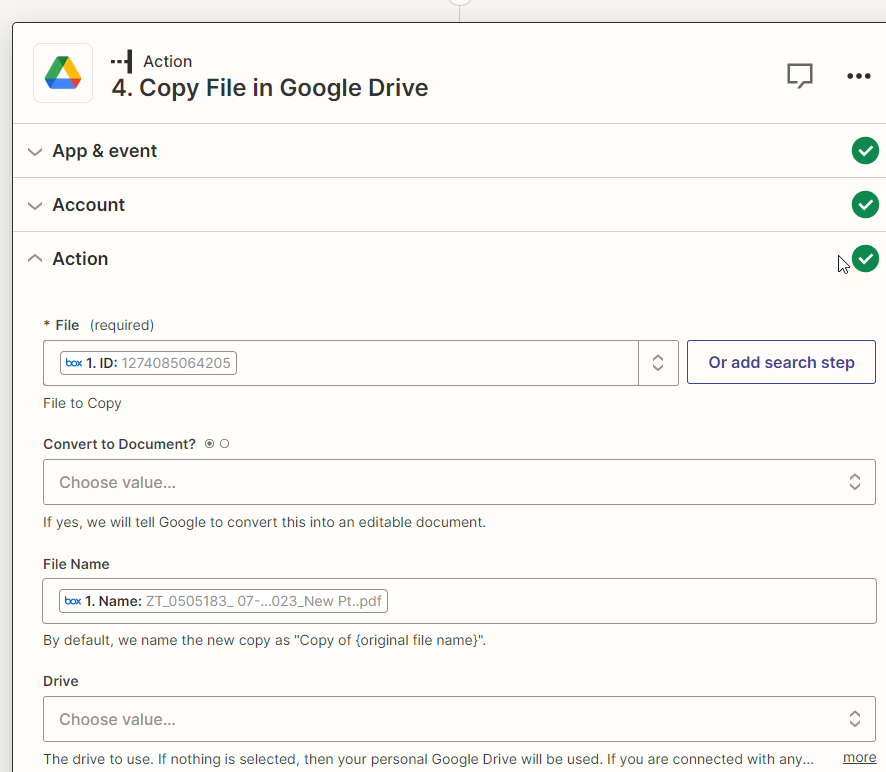
I get an error message; it seems fairly simple but I guess I was wrong!
Thanks
gml