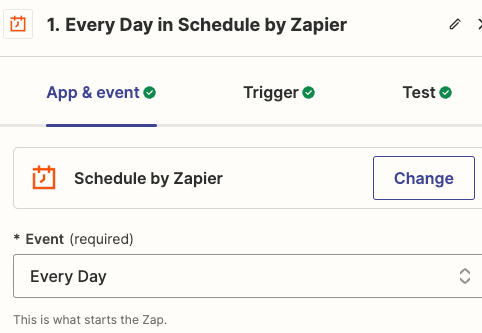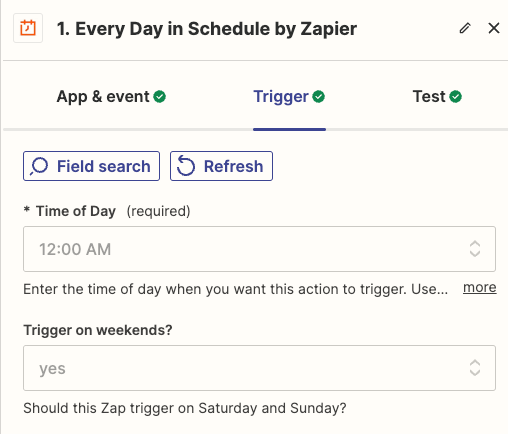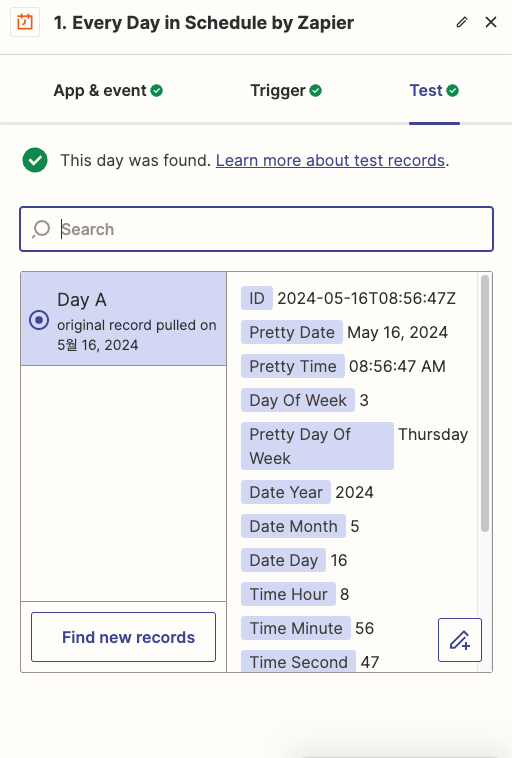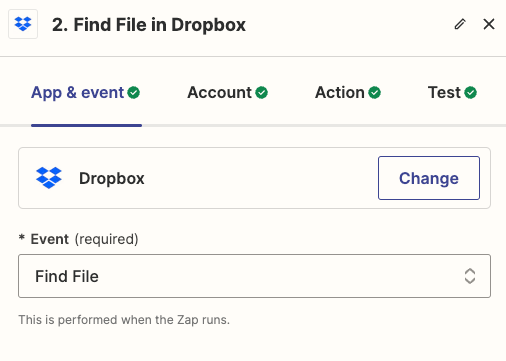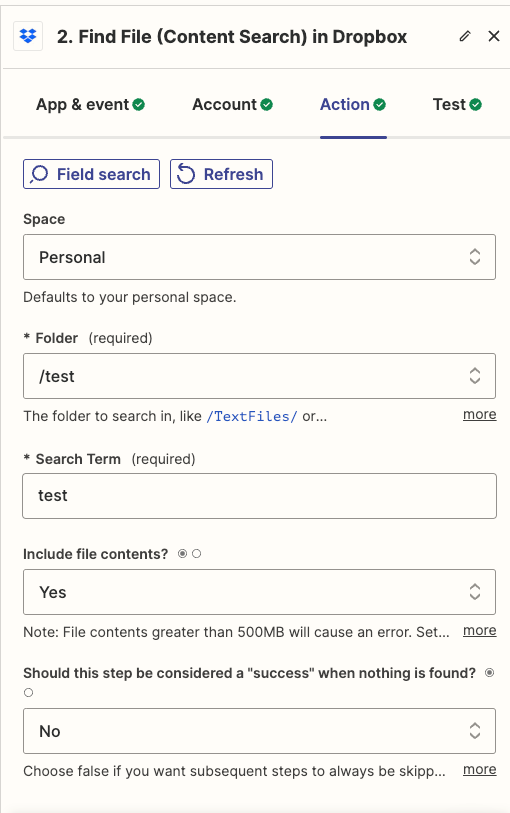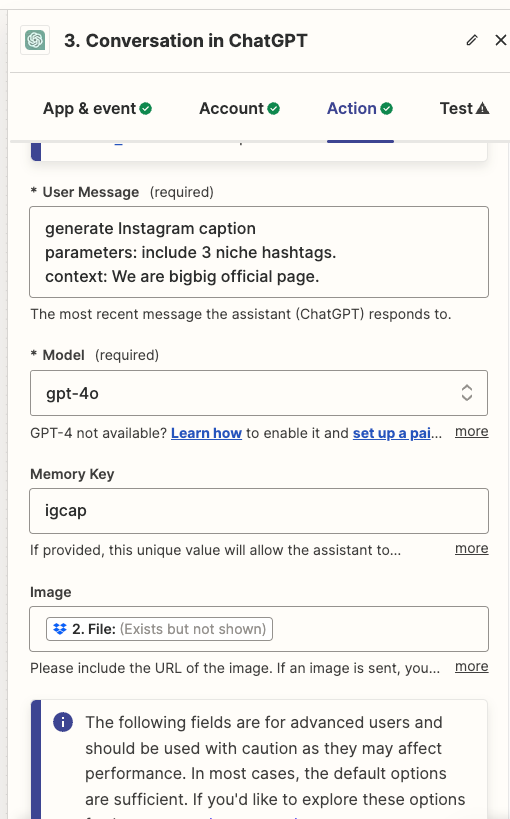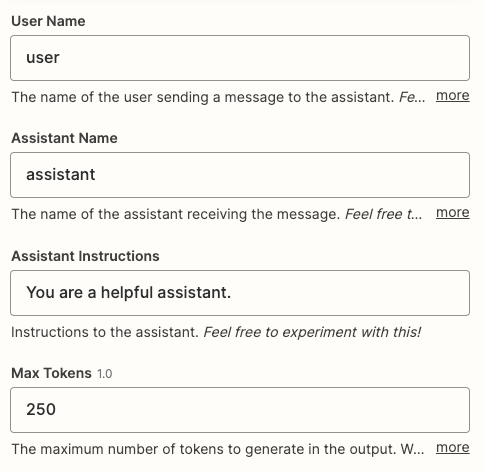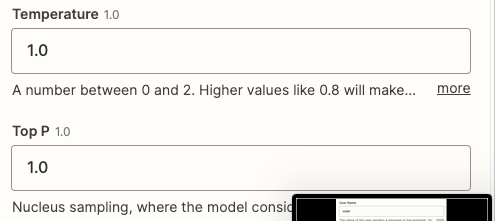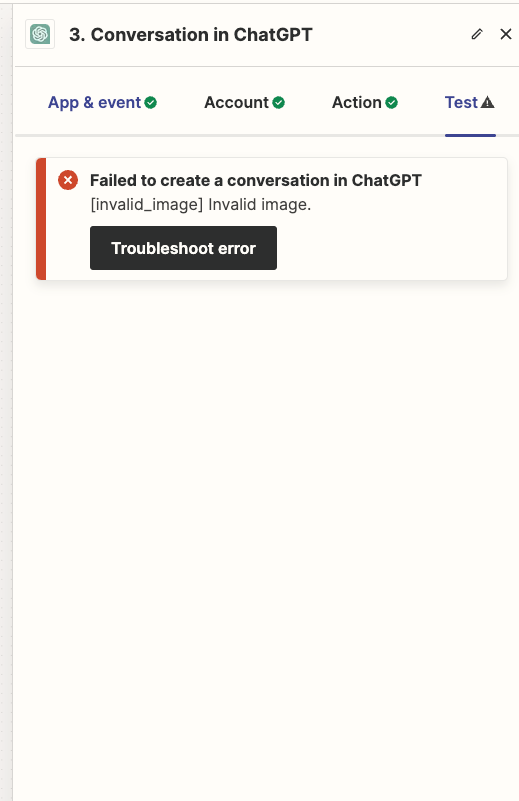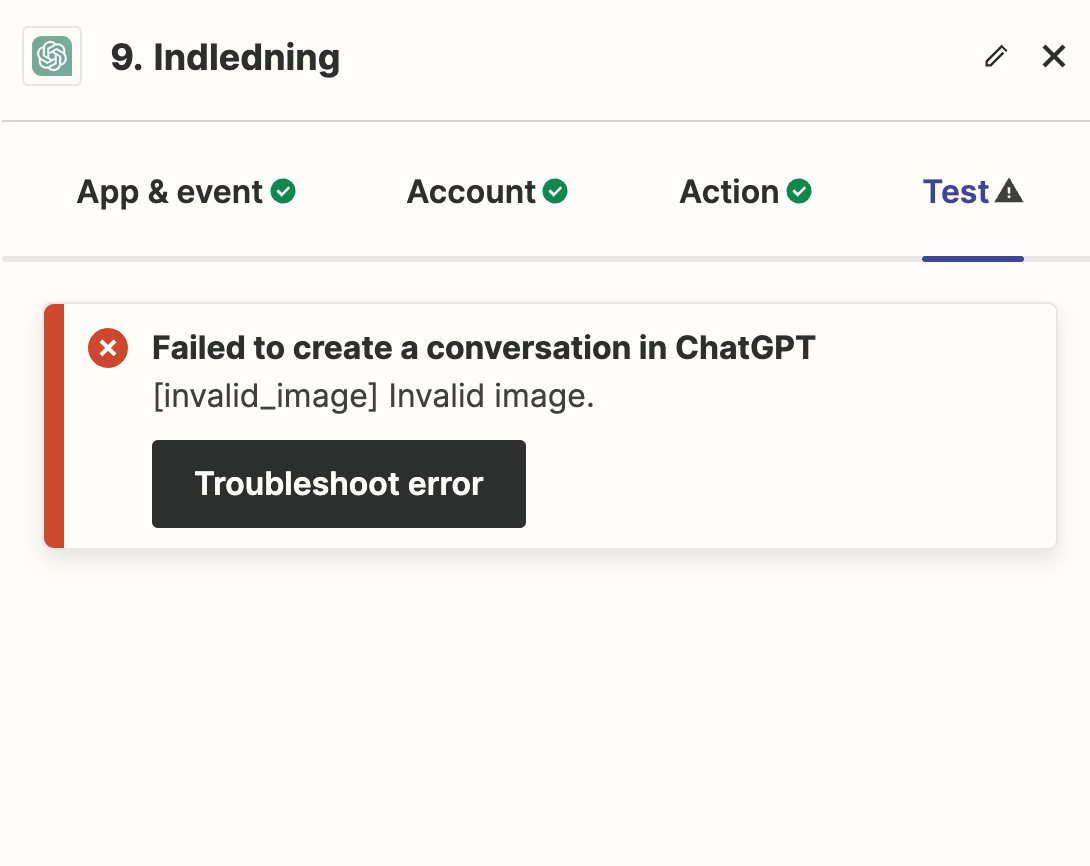I have a large amount of images in my dropbox that I need a short text description of.
Find a file in dropbox → describe the image
I have created the Chat GPT API and added 5$.
I also have Chat GPT Plus
I have also made the files downloadable
The images are in jpg and about 1MB in size.
Still, I receive the same error every time:
Failed to create a conversation in ChatGPT
[invalid_image] Invalid image.