I have been working with this for 2 days, and its still not working even using Copilot. Please help me
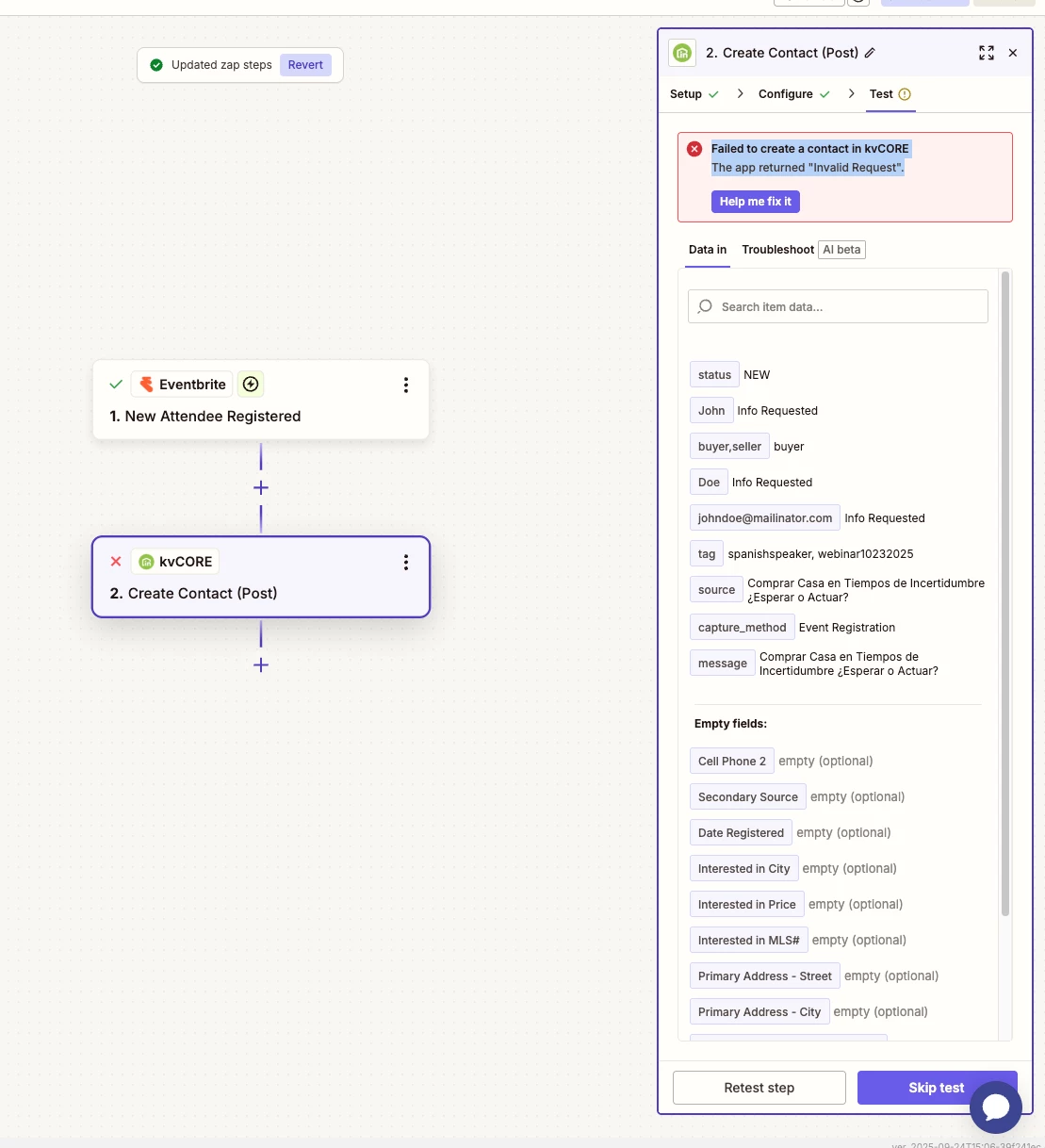
I have been working with this for 2 days, and its still not working even using Copilot. Please help me
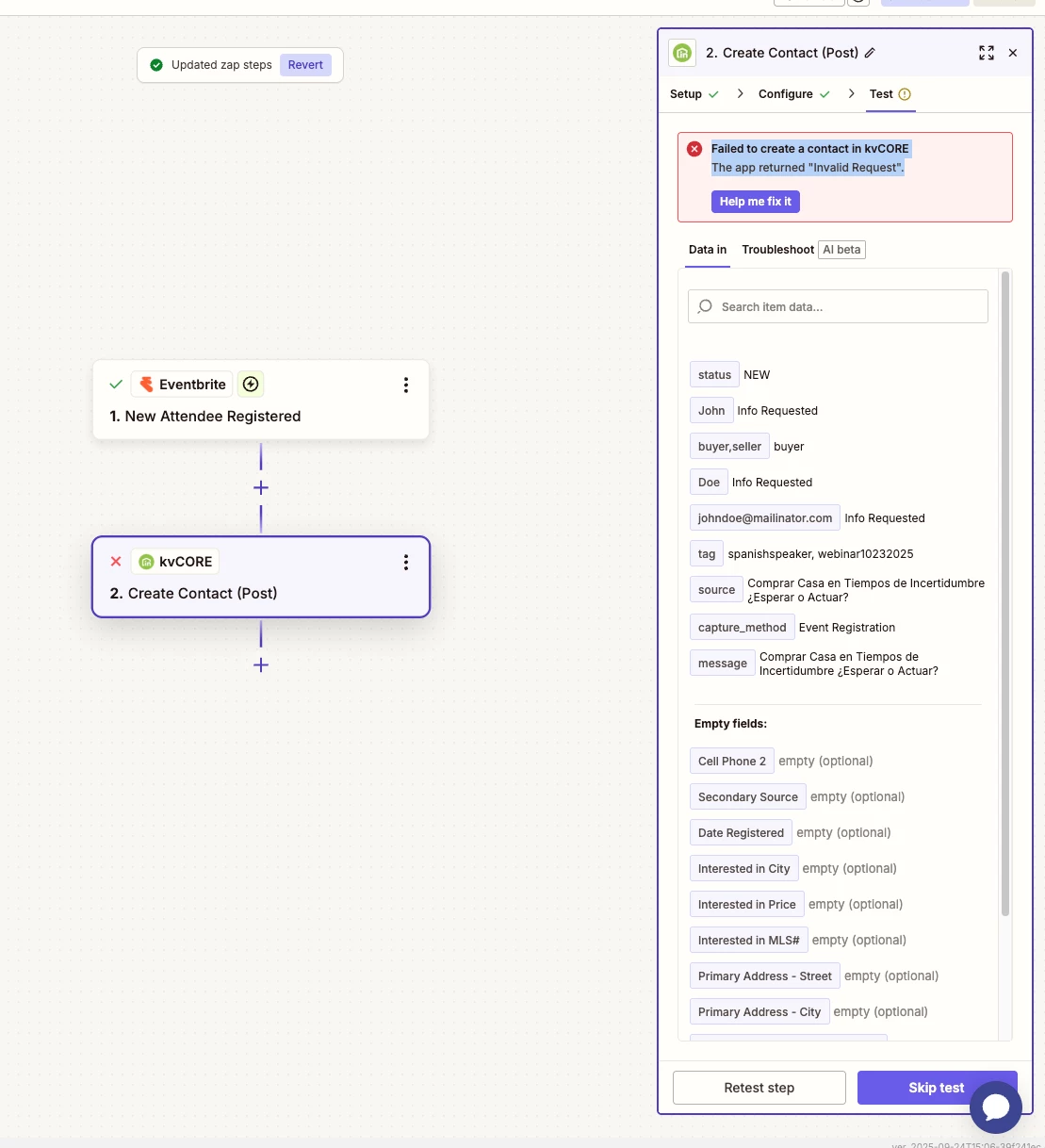
Best answer by SamB
Hi
So I’ve gone ahead and added you to the list of folks being impacted by that bug as well. I can’t make any promises as to when kvCORE’s developers will be able to get it fixed by but you’ll get an email notification as soon as it is.
Since there’s already one topic discussing this bug, we’re going to close this topic now so that folks can follow along with any updates on it in a single place.
For anyone that comes across this post and wants to be added to the bug report please reach out on the main topic here and we’ll take care of that.
Enter your E-mail address. We'll send you an e-mail with instructions to reset your password.