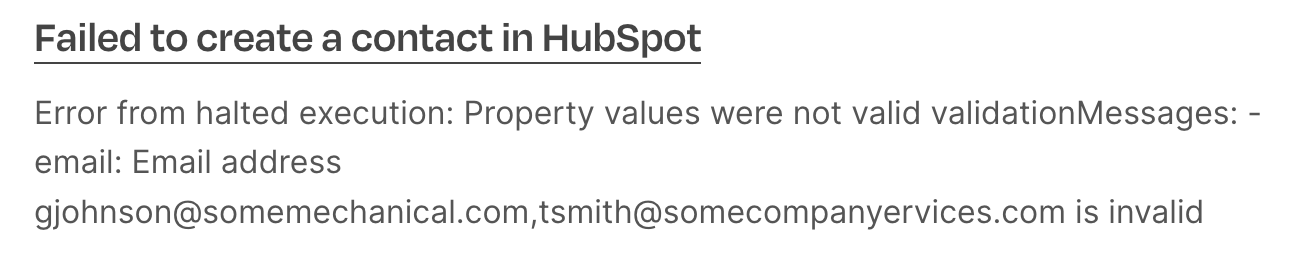Im receiving data from another program and the second step is Hubspot. I’m using the Create or Update Contact in HubSpot.
When testing I get the error below. I tried using a Text Formatter and still received the same error.
Failed to create a contact in HubSpot
Error from halted execution: Property values were not valid validationMessages: - email: Email address gjohnson@somemechanical.com,tsmith@somecompanyervices.com is invalid
- I substituted different email addresses but its pretty much that same format.
- Ive noticed others having similar problems with the Create or Update Contact in Hubspot step.
- The emails are being passed correctly with no weird character or spaces.
I could really use some help on this one. Come to my rescue Zapier Community 😖