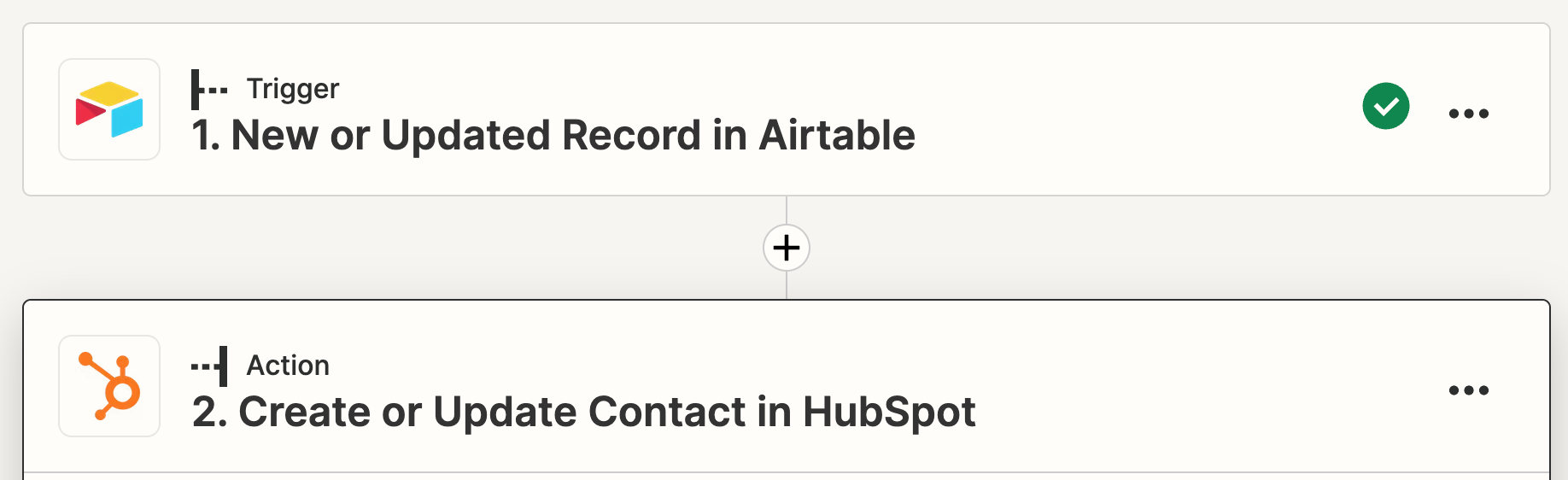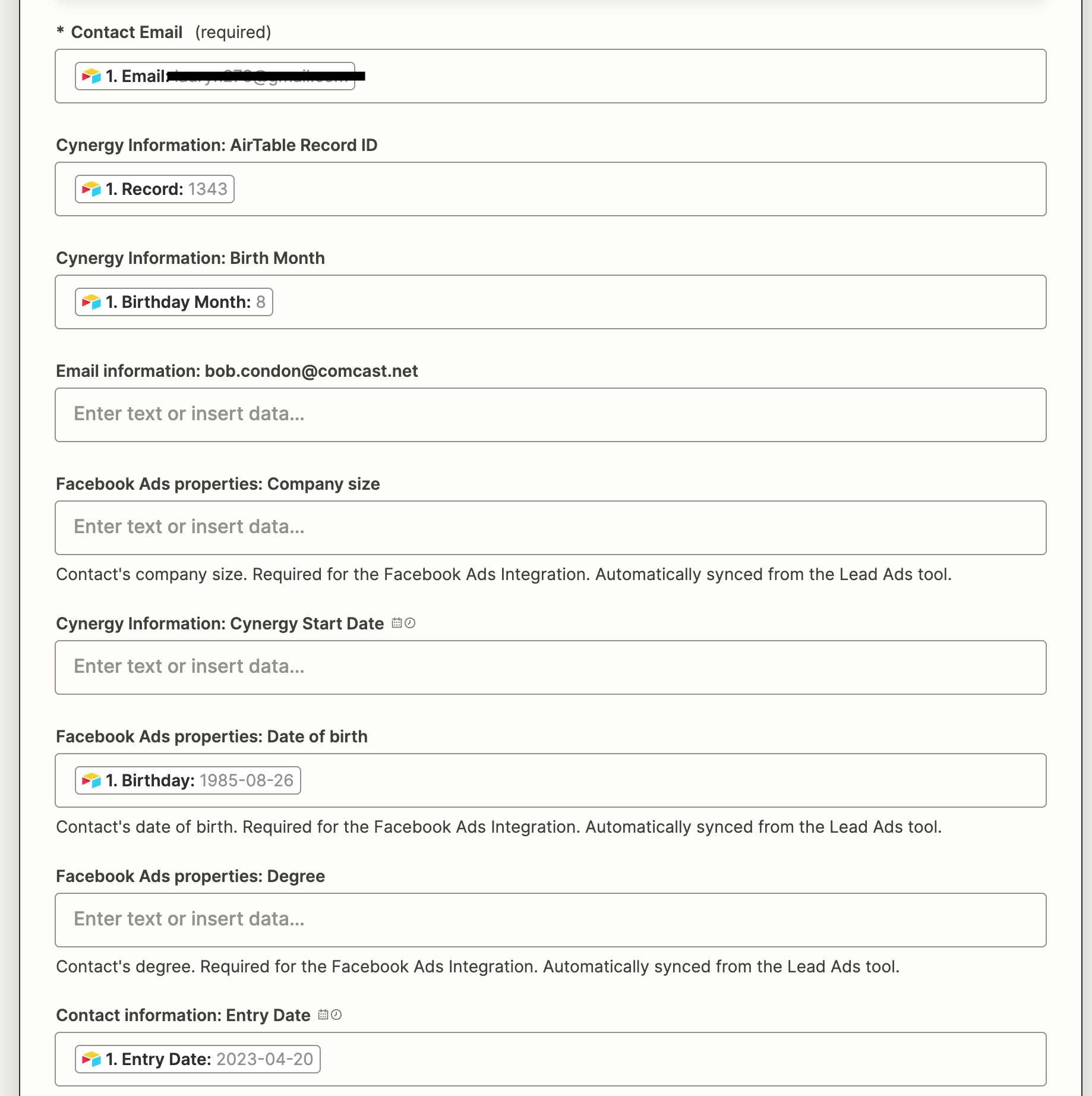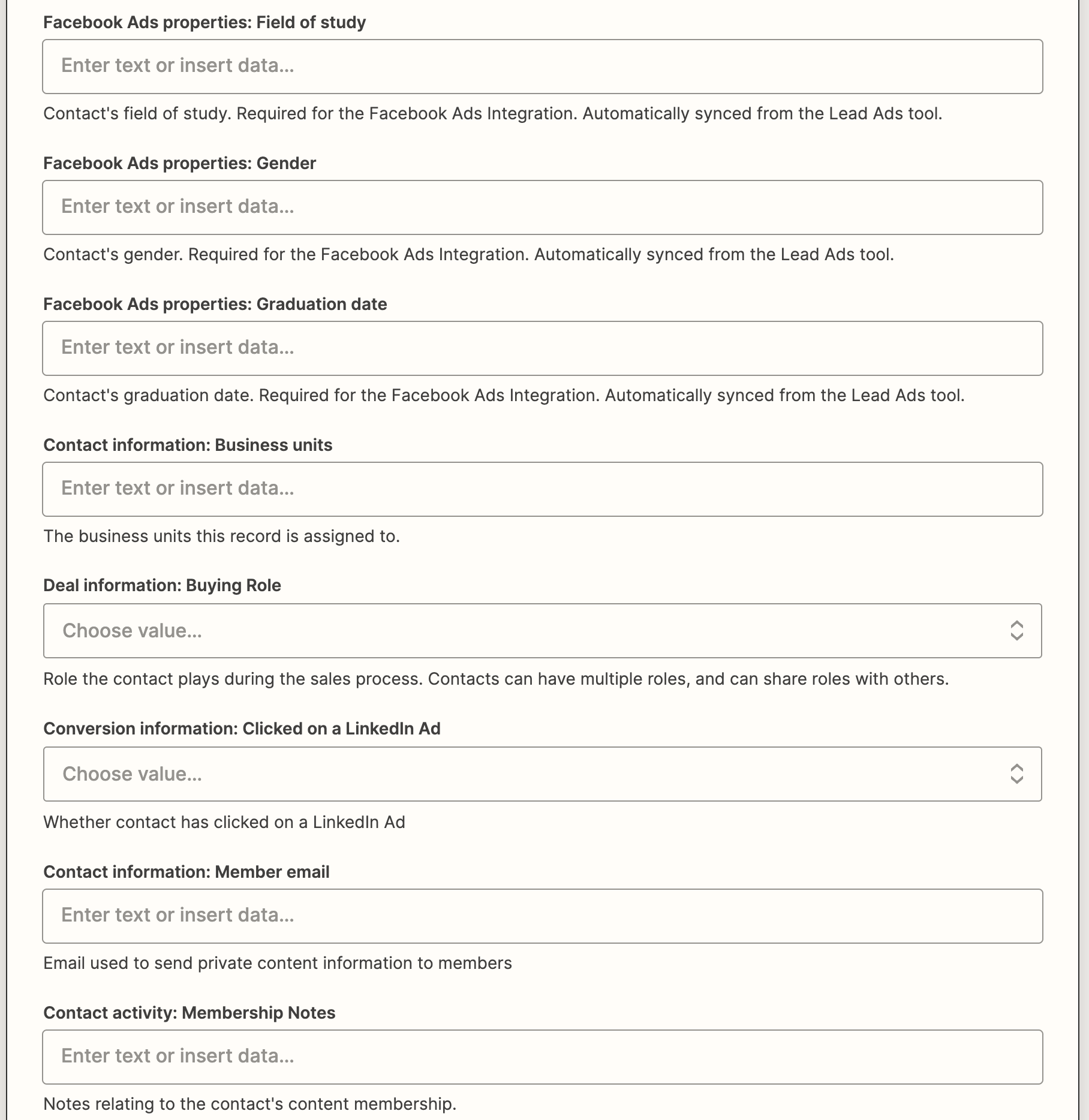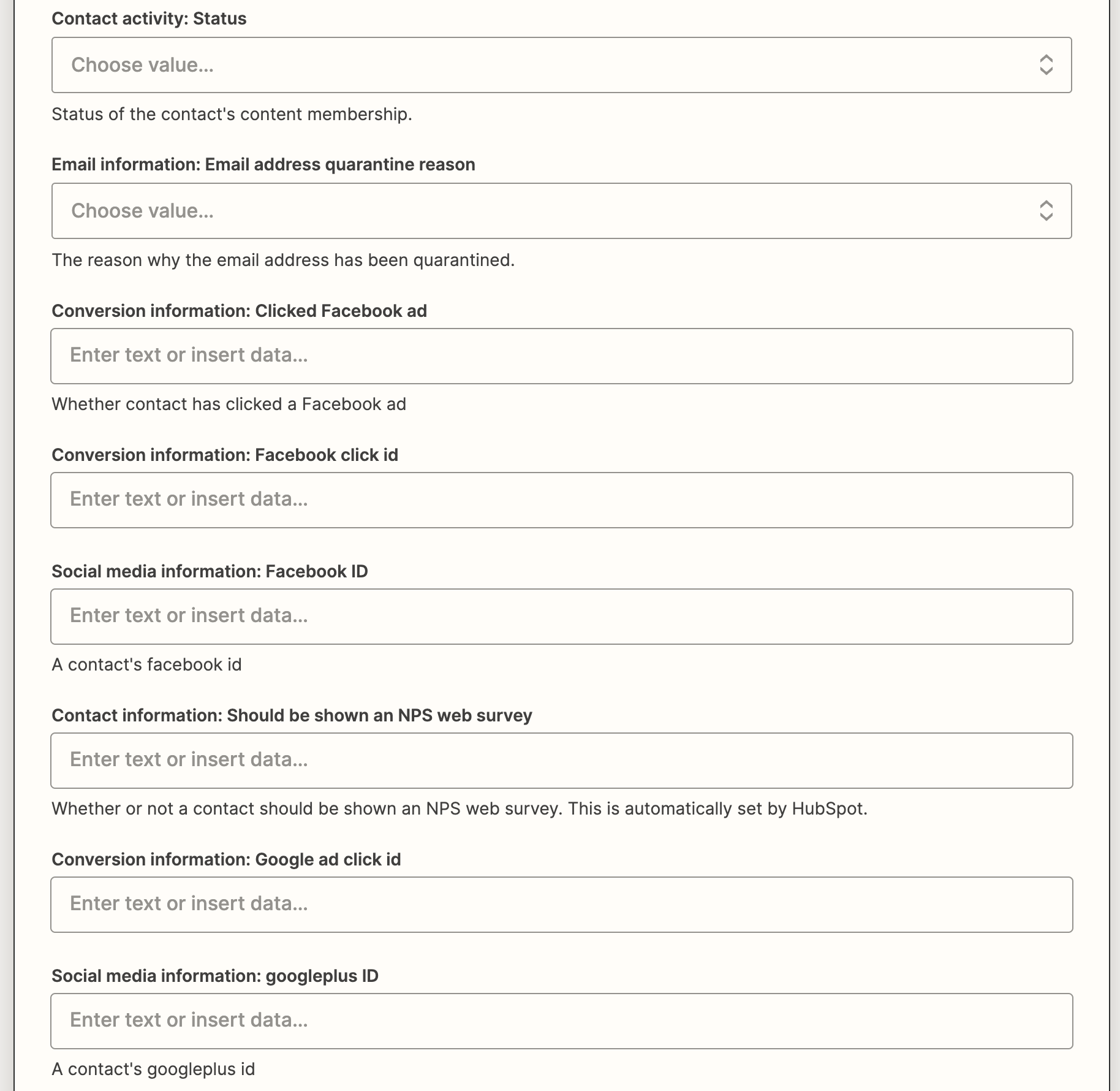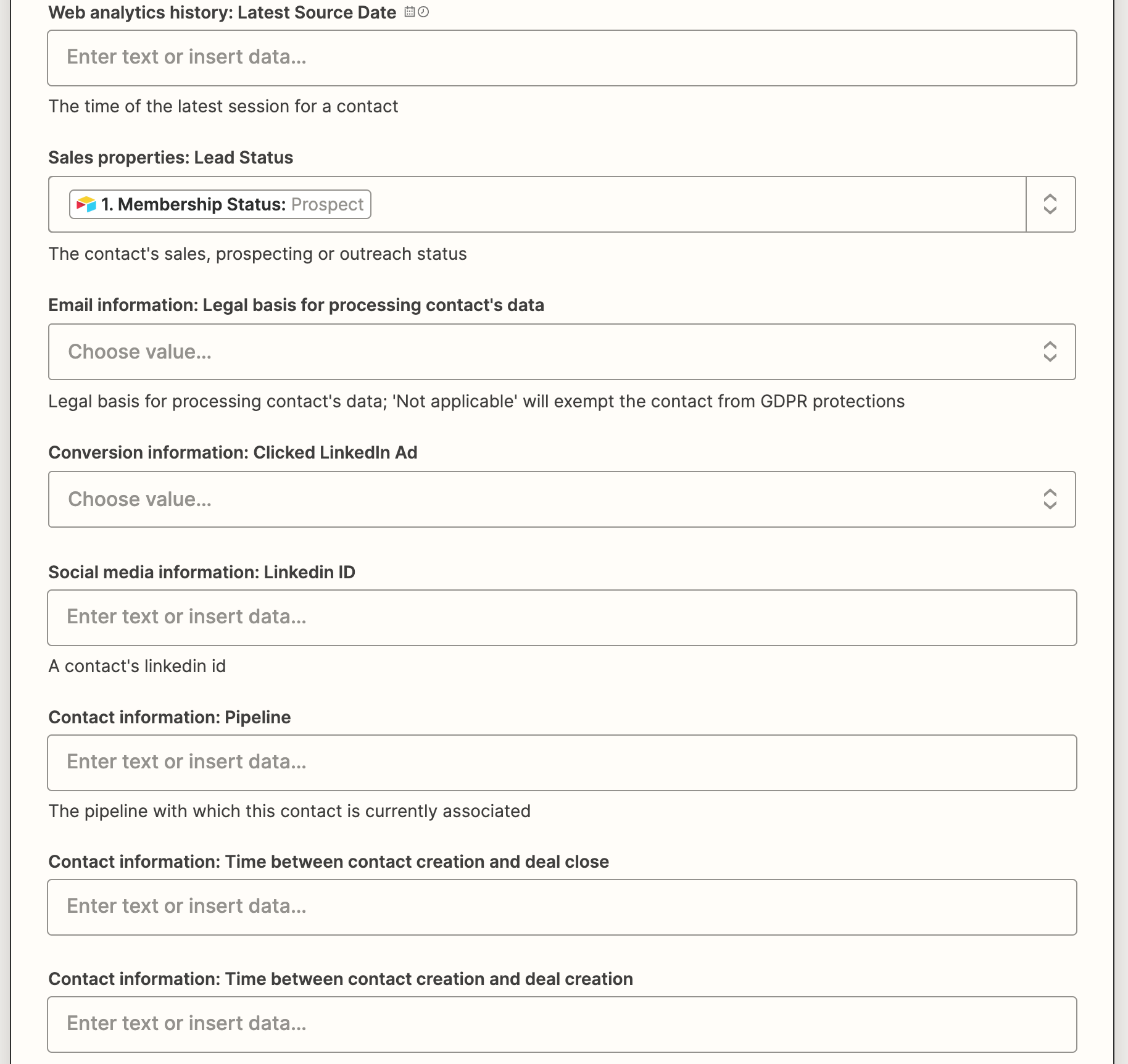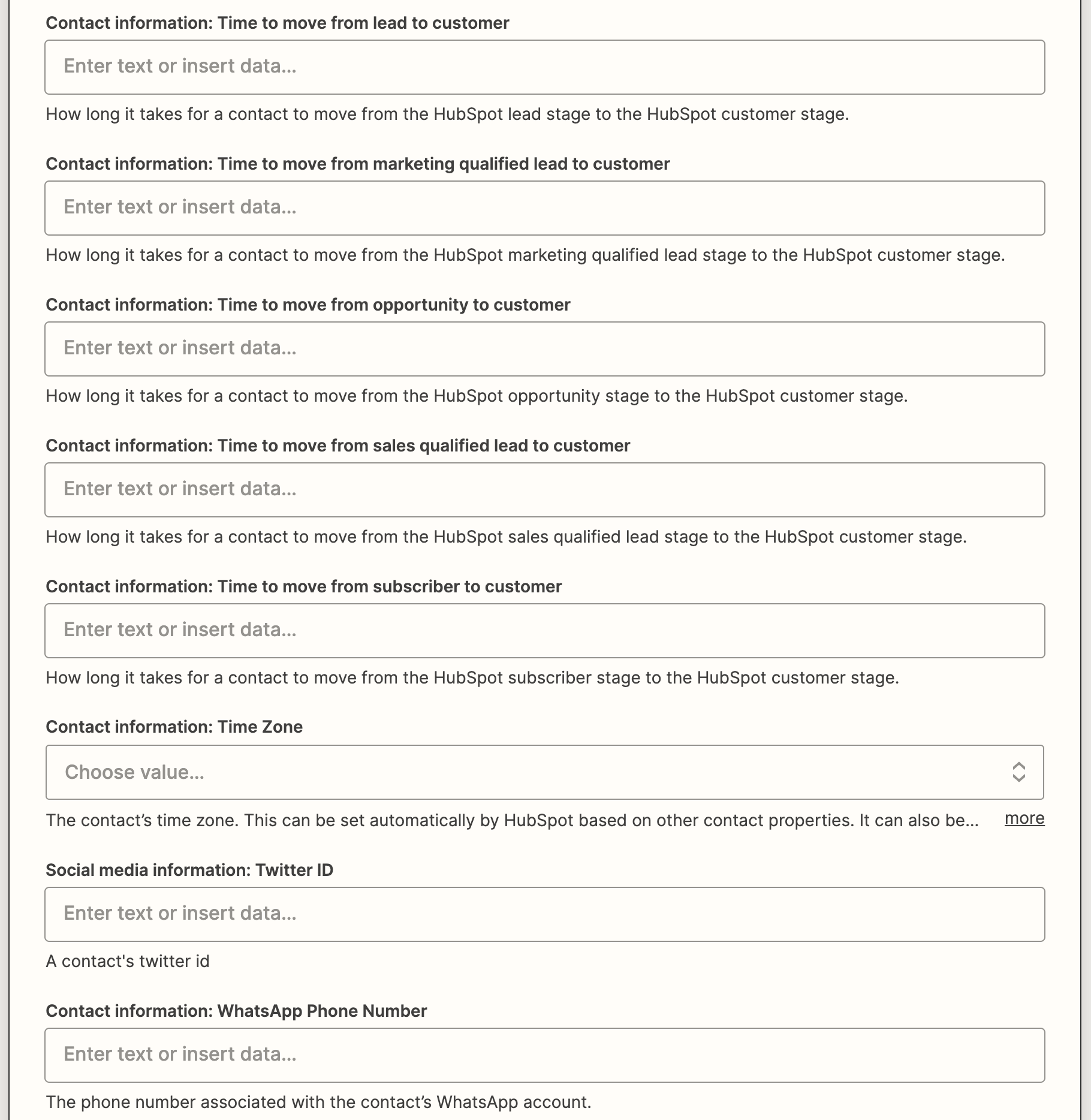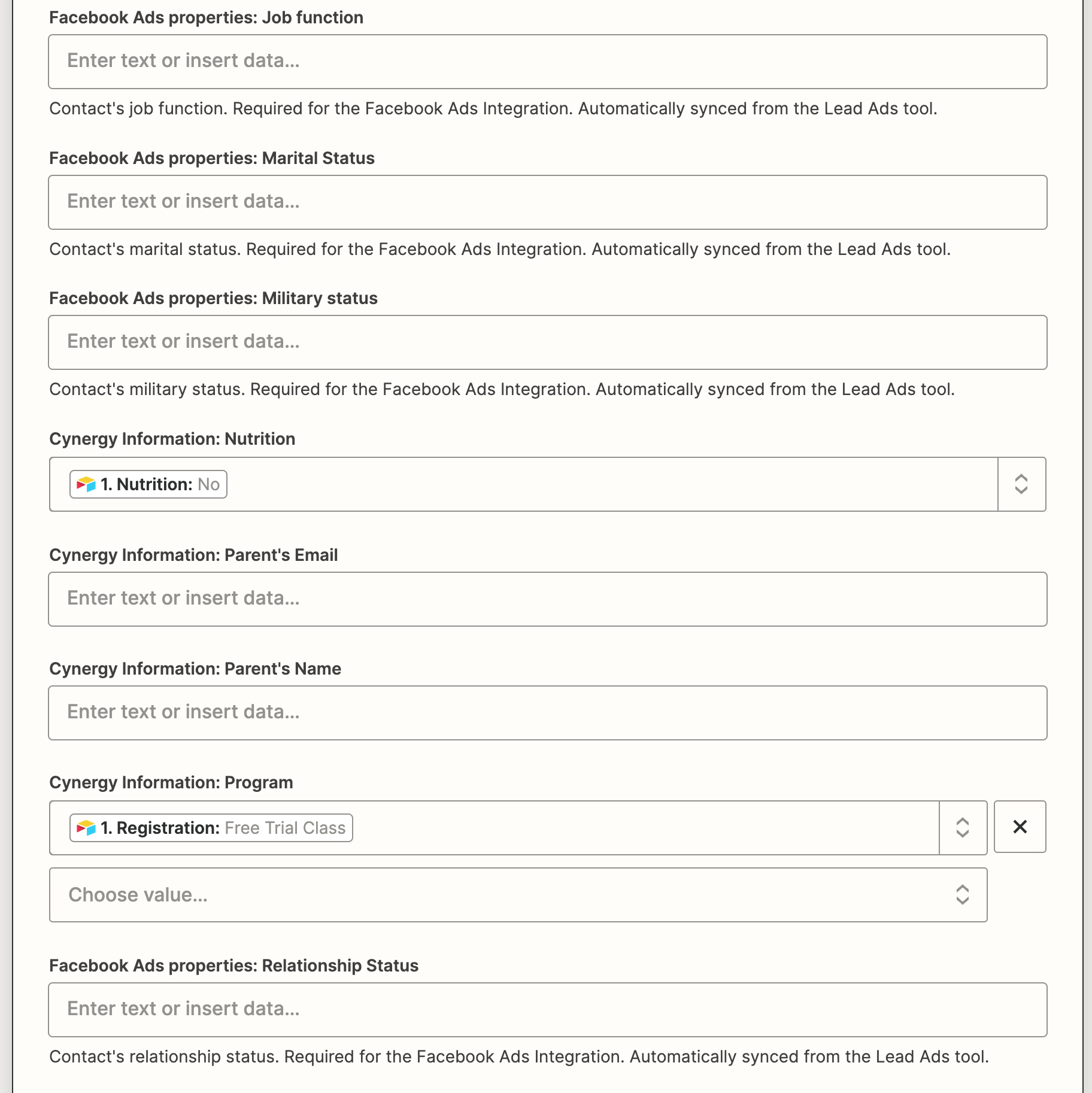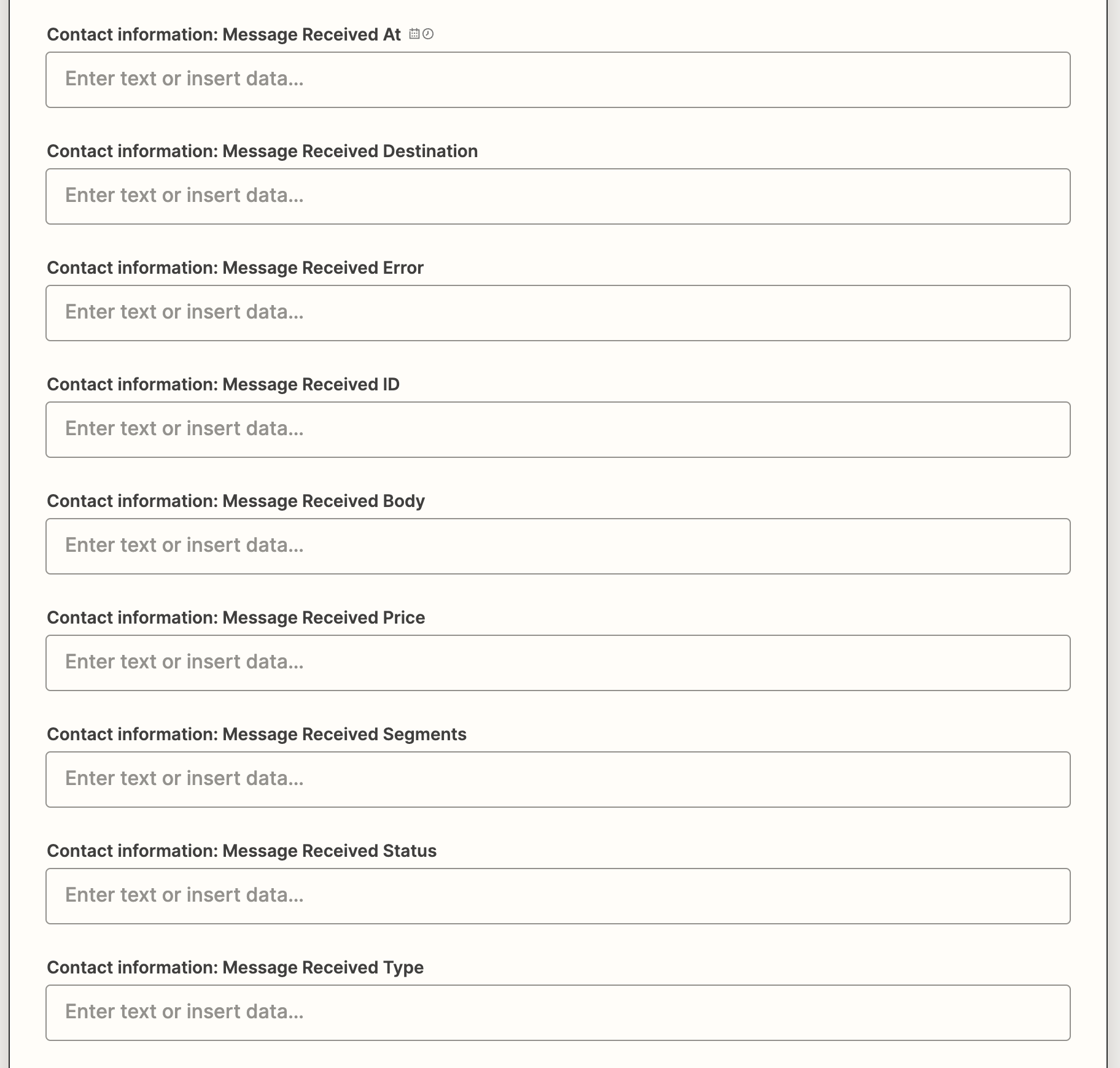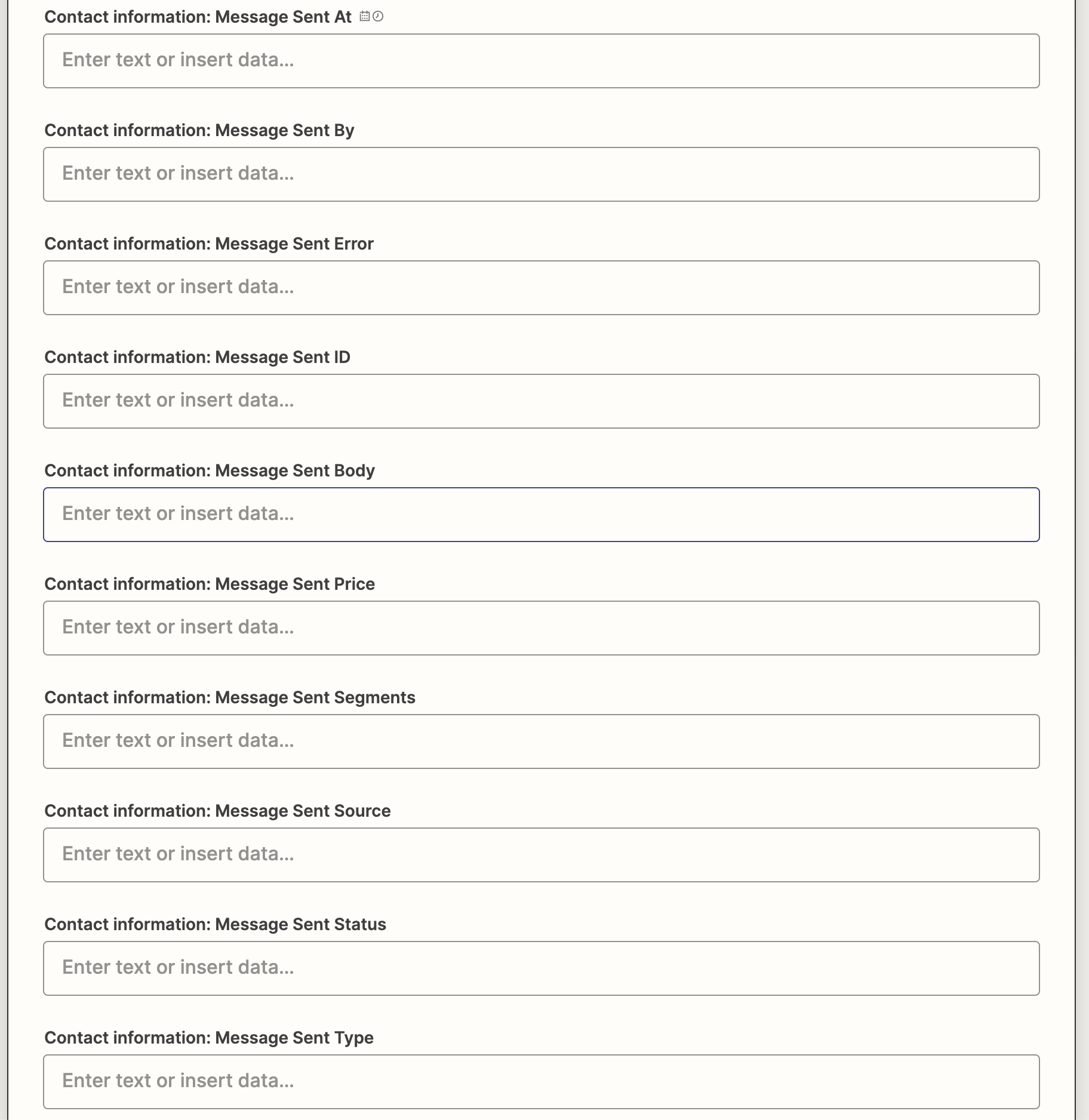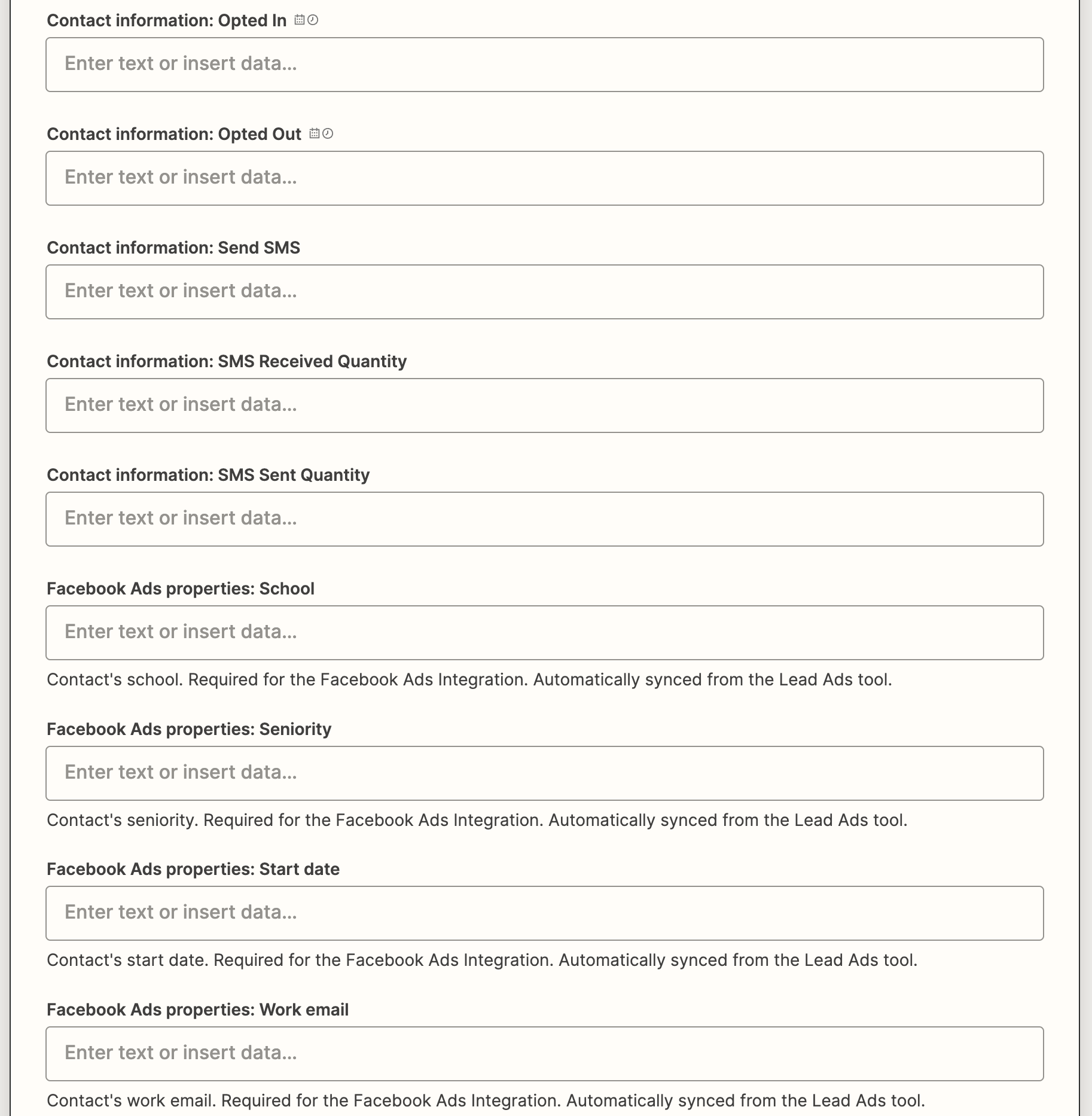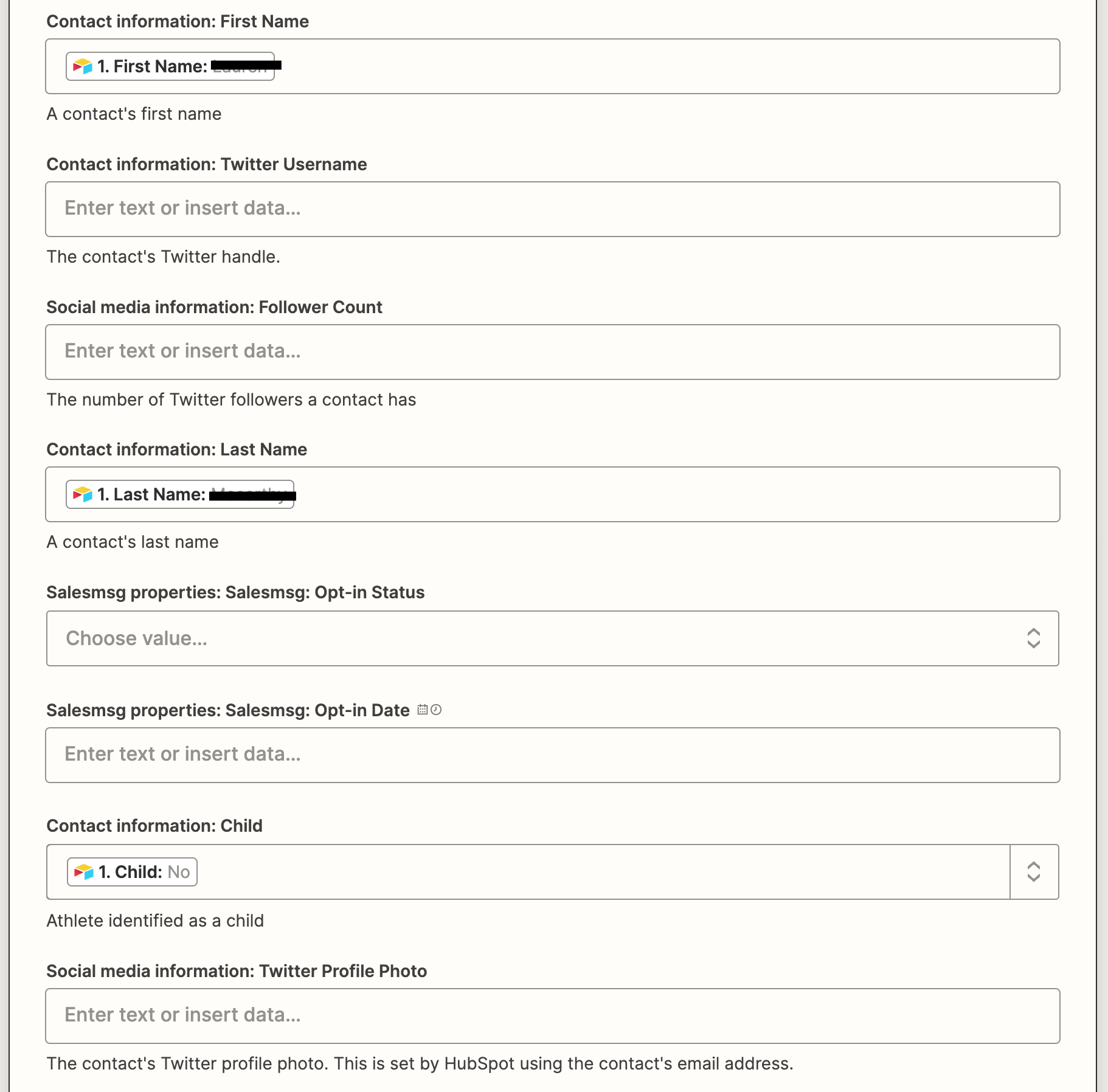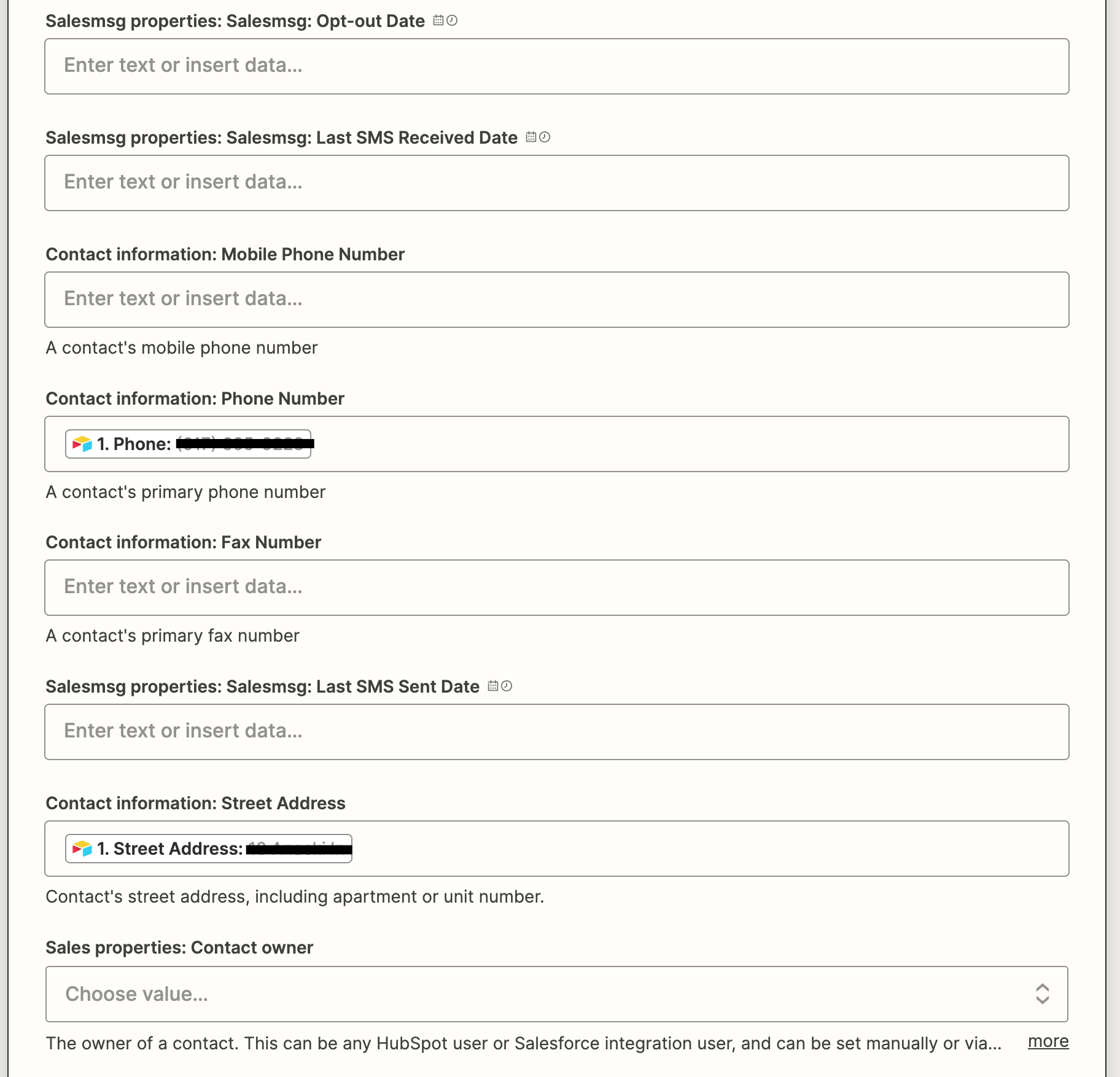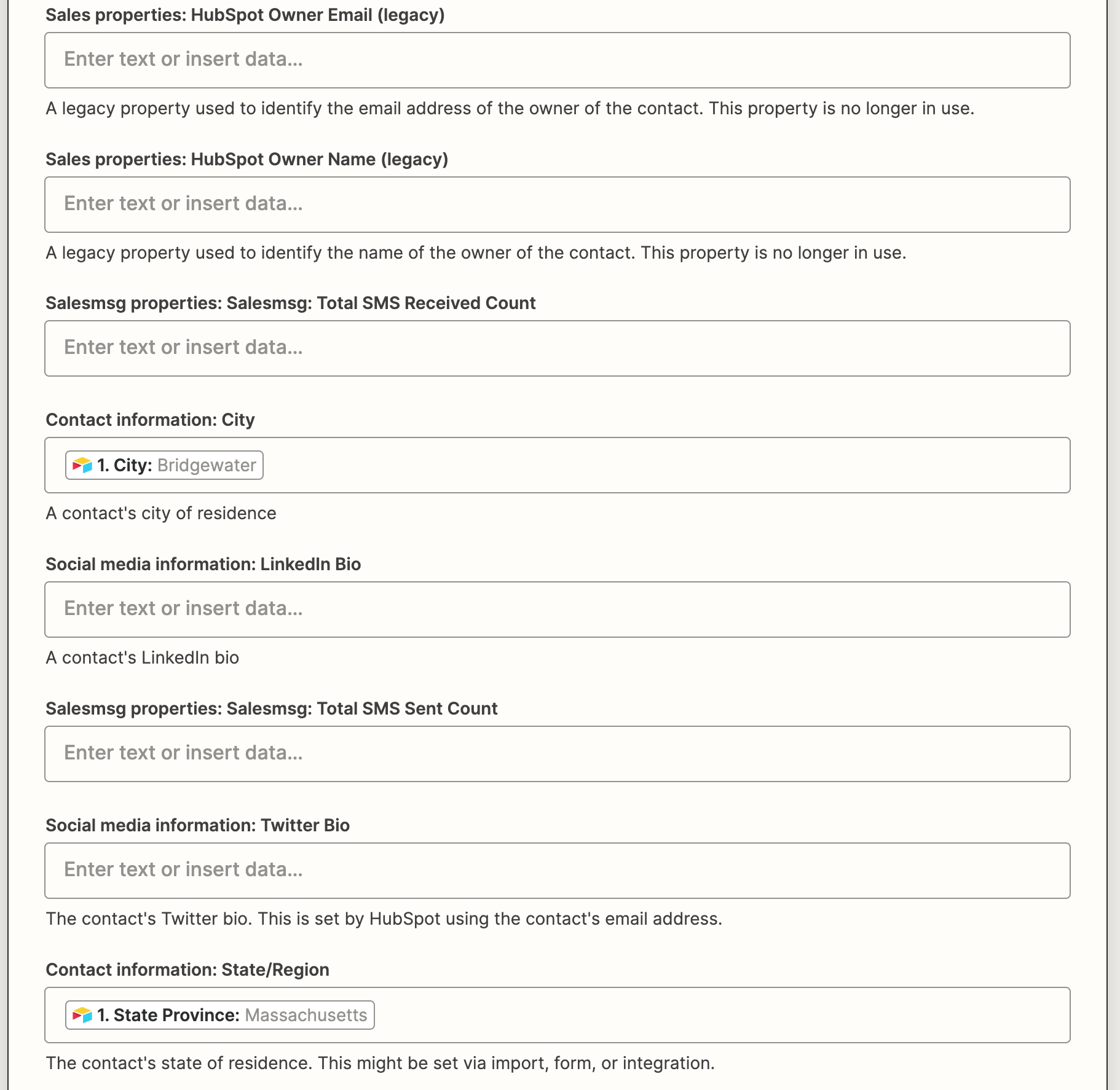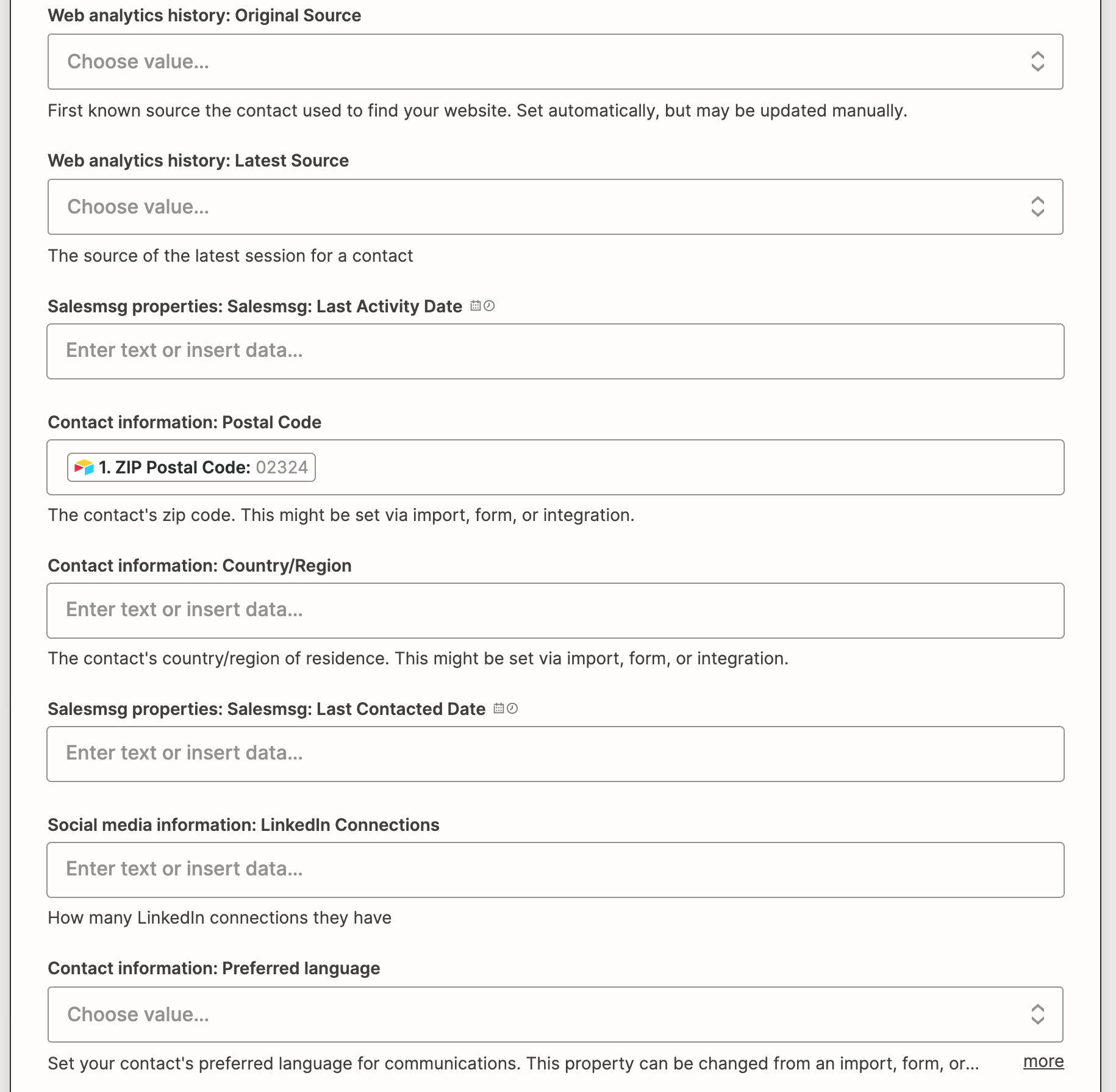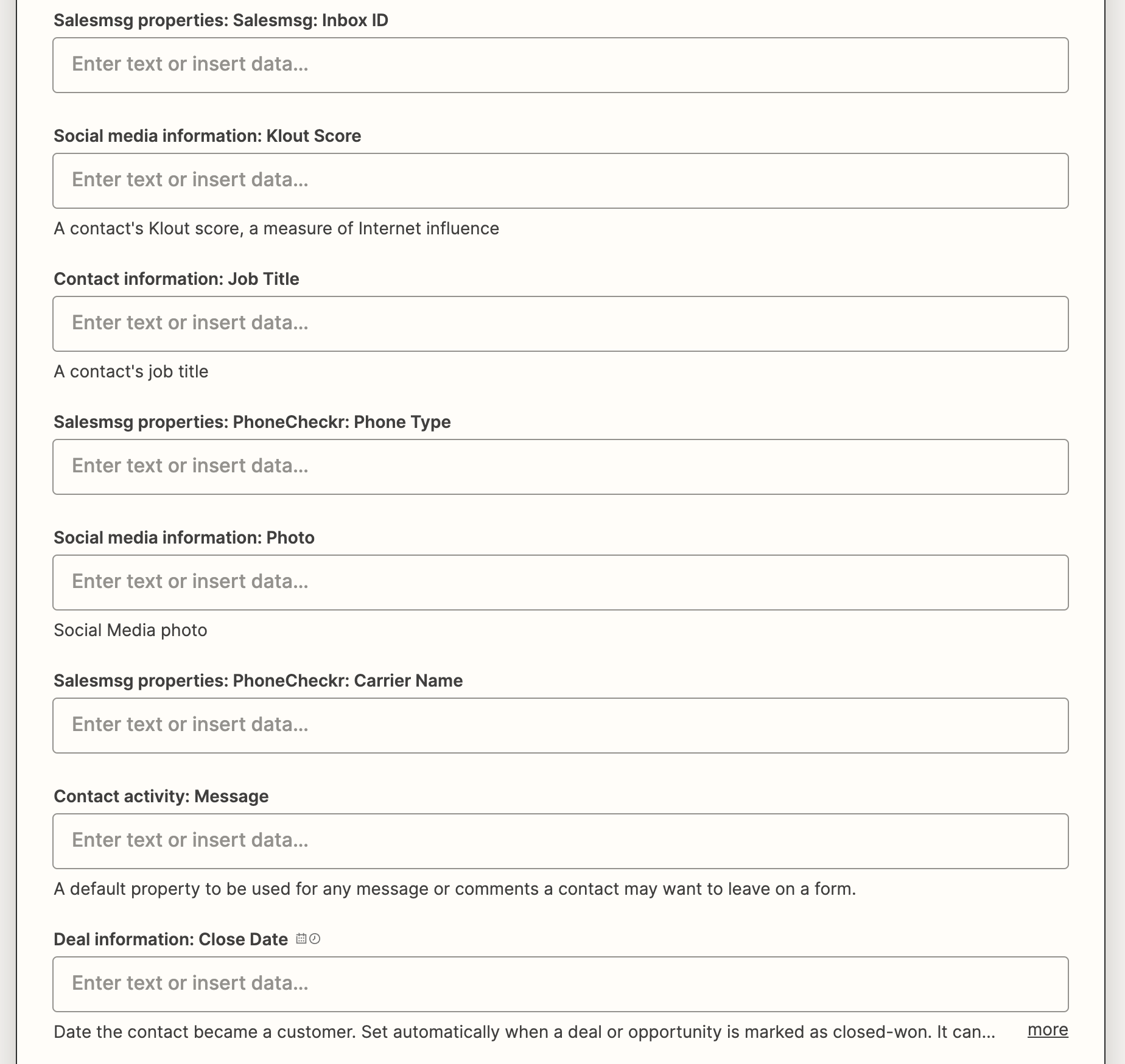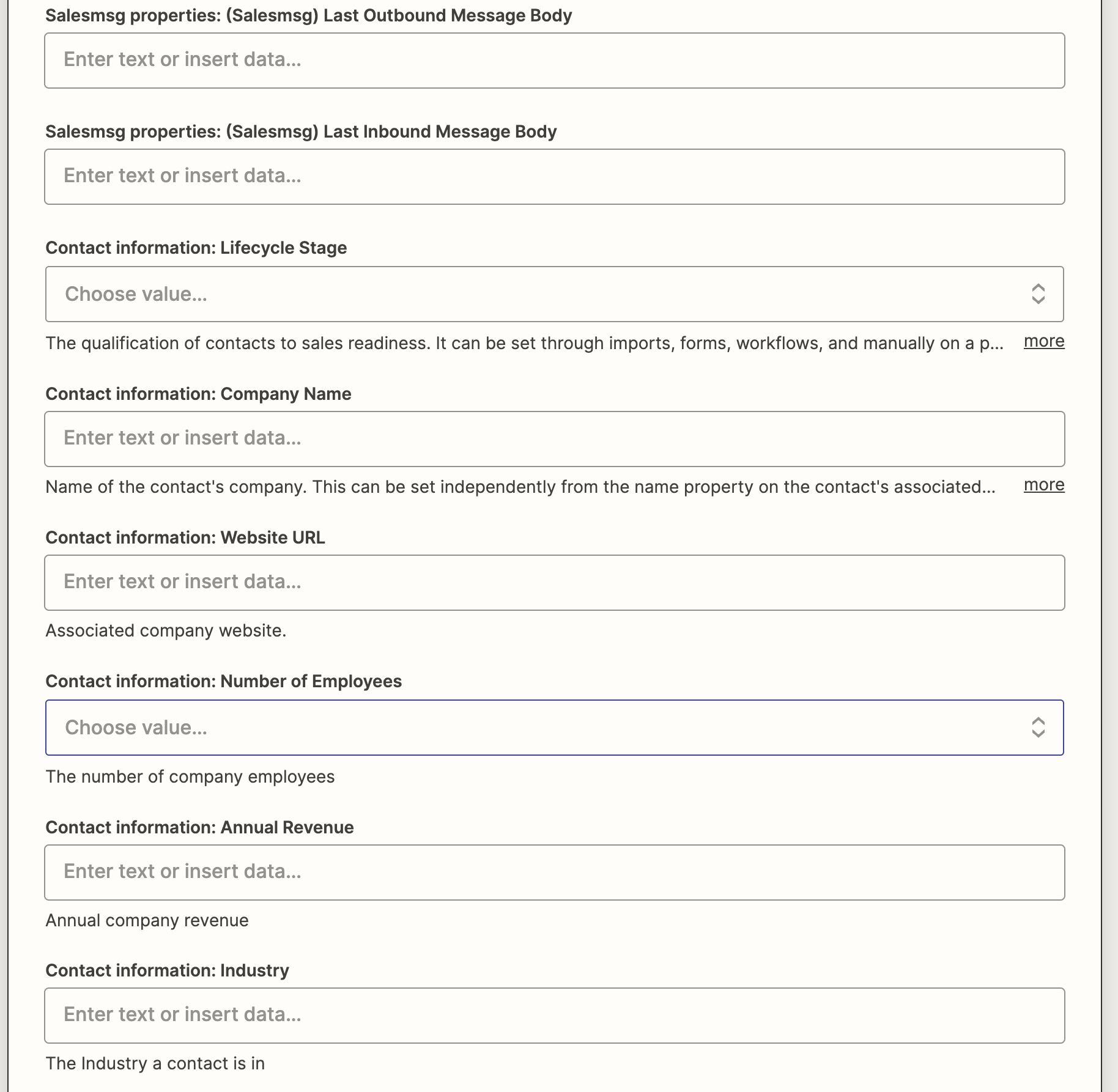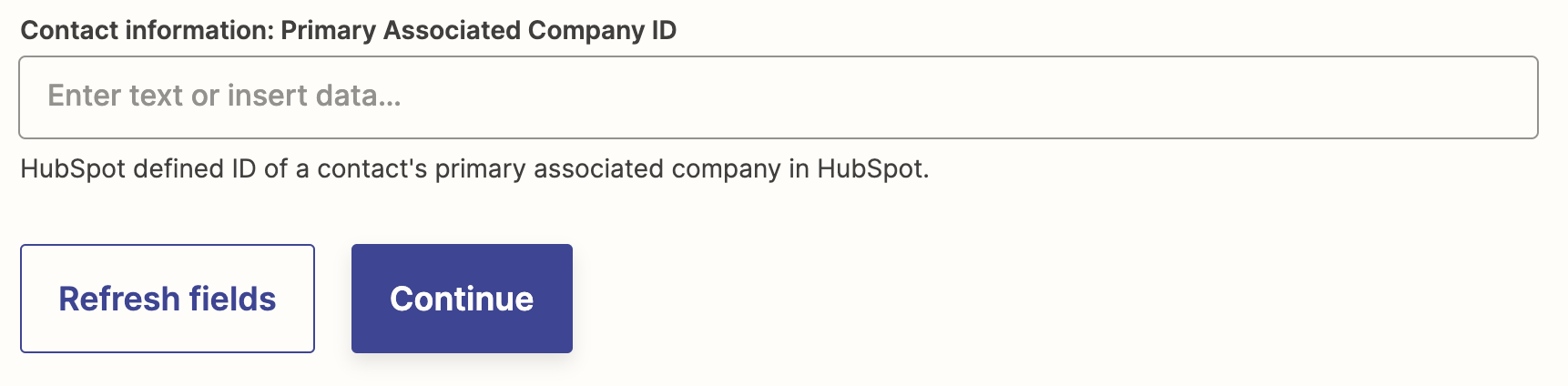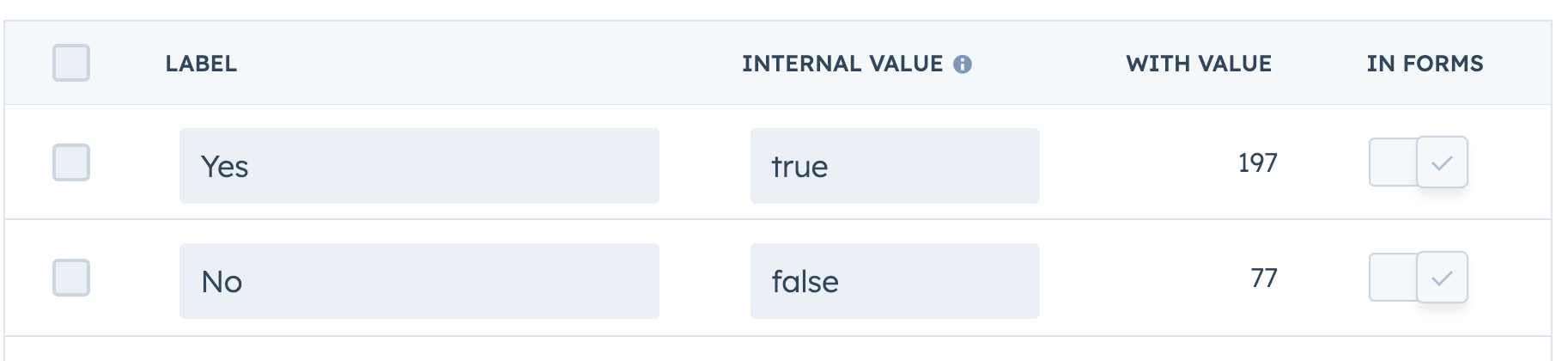I am using the Create or Update Contact in HubSpot when a record is modified in AirTable.
That Update Contact trigger is working, but the new record is not. It is producing the following error
Failed to create a contact in HubSpot
Property values were not valid validationMessages: - salutation: No was not one of the allowed options: [label: "Yes" value: "true" display_order: 0 hidden: false read_only: false , label: "No" value: "false" display_order: 1 hidden: false read_only: false ]
There is NO Salutation field in either AirTable or HubSpot so I don’t understand why it is producing this error or how to address this.
Any suggestions?