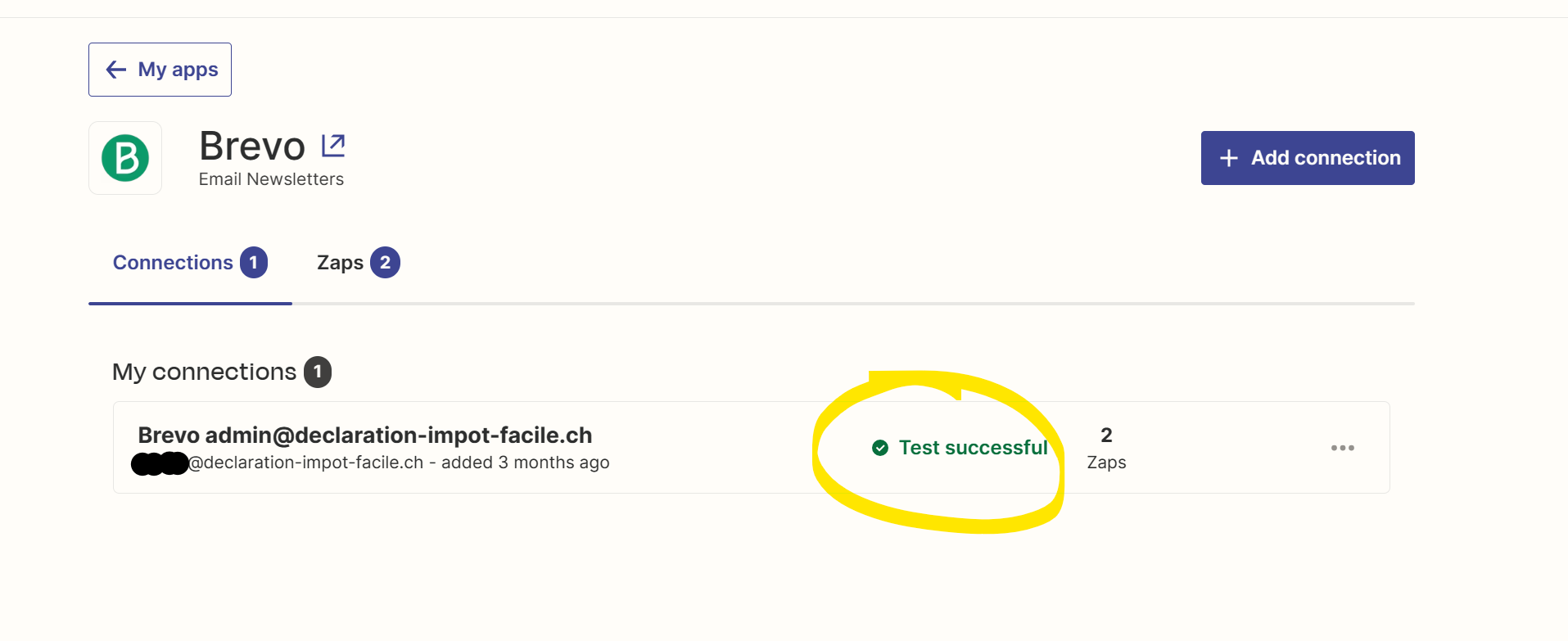Hello,
I've been unable to connect to Brevo for 3 weeks.
Here is the message:
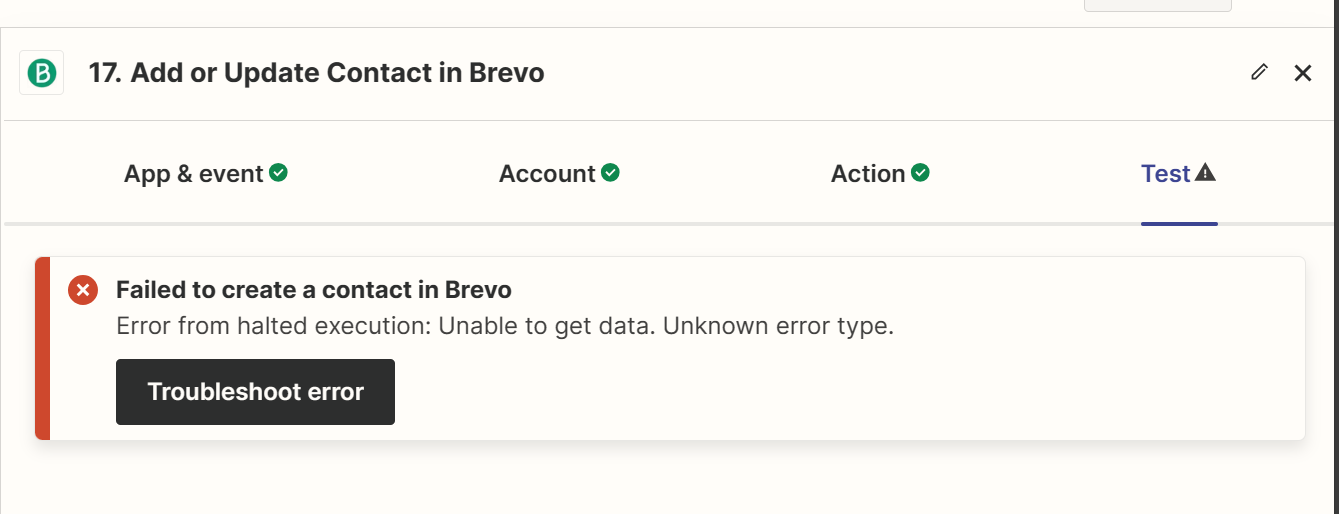
Here are also the connected data:
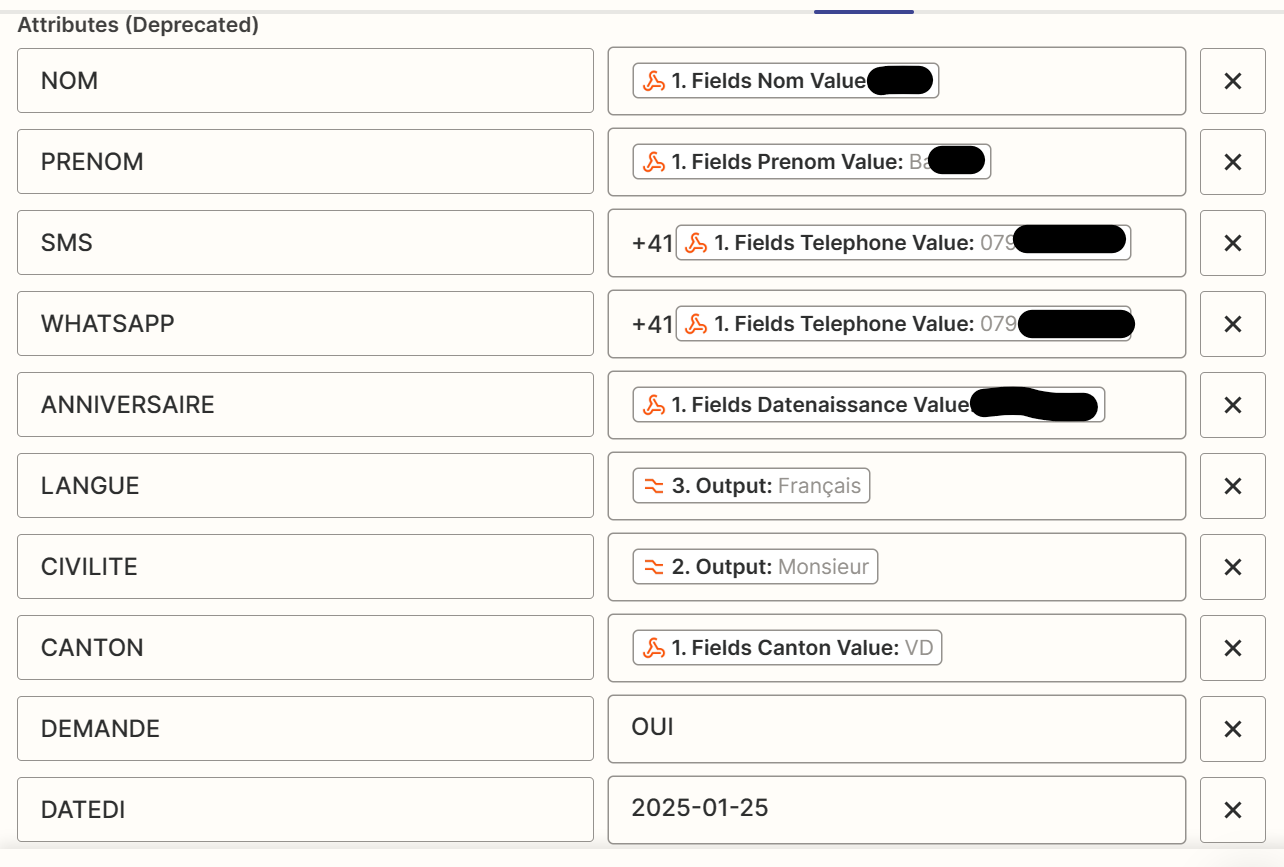
What's surprising is that the ZAP was working perfectly but has been causing problems for 3 weeks, even though no changes have been made.
Thanks for your help.