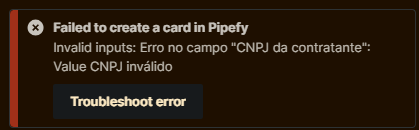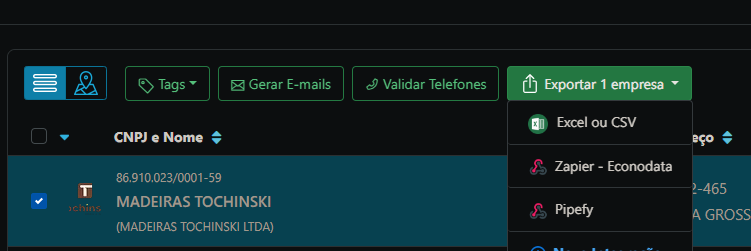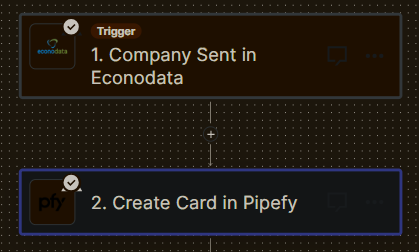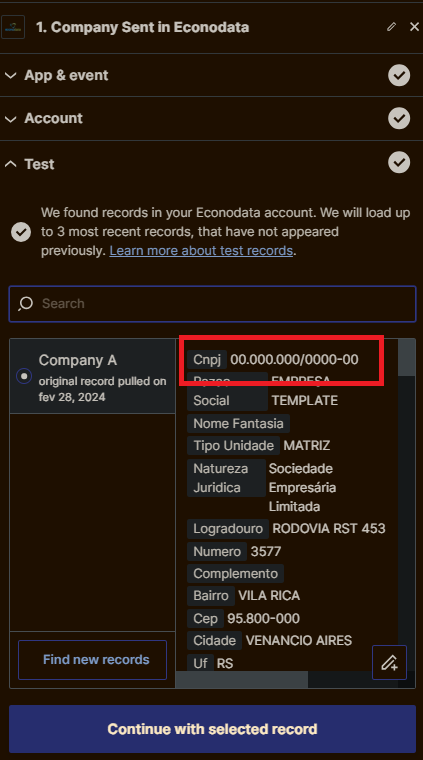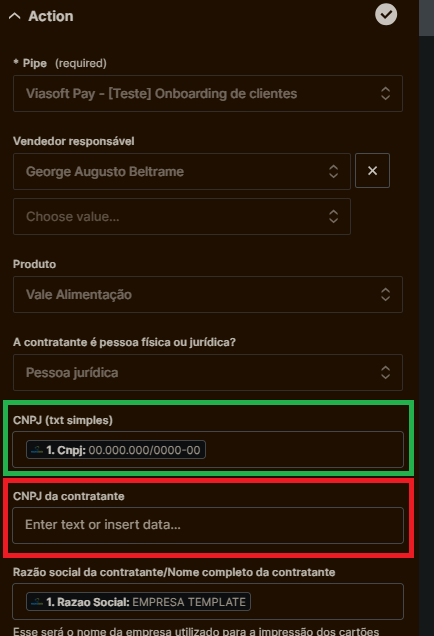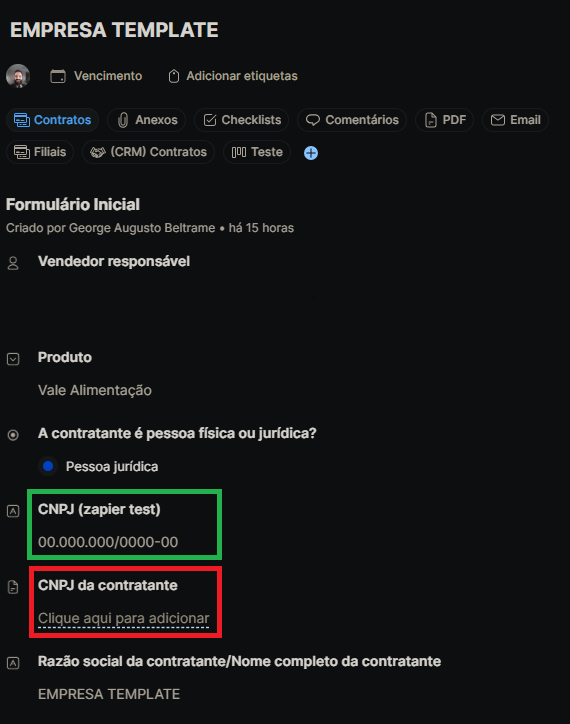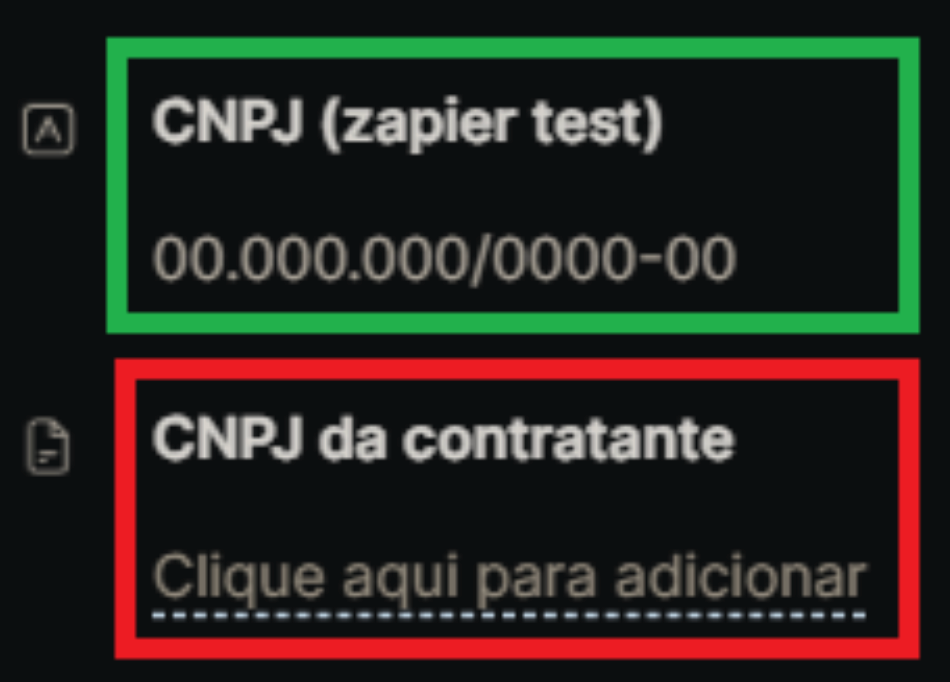I am integrating Econodata with Pipefy through Zapier.
When we select a company in Econodata, a card is automatically created in Pipefy.
The automation works if I leave the CNPJ field out, but I need this field.
In Pipefy, the field format is "Document → CNPJ" and when trying to import this data, Zapier returns the image alert:
Does anyone have any tips?
I added variables to remove special characters and it still didn't work.
[ PT-BR version ]
Eu estou integrando o Econodata com o Pipefy através do Zapier.
No momento que selecionamos uma empresa no Econodata, é criado um card automaticamente no pipefy.
A automação funciona se eu deixar o campo CNPJ de fora, porém eu preciso desse campo.
No pipefy o formato do campo é "Documento → CNPJ" e na tentativa de importar esse dado, o Zapier retornna o alerta da imagem:
Alguém tem alguma dica?
Eu adicionei variaveis para remover os caracteres especiais e mesmo assim não resolveu.