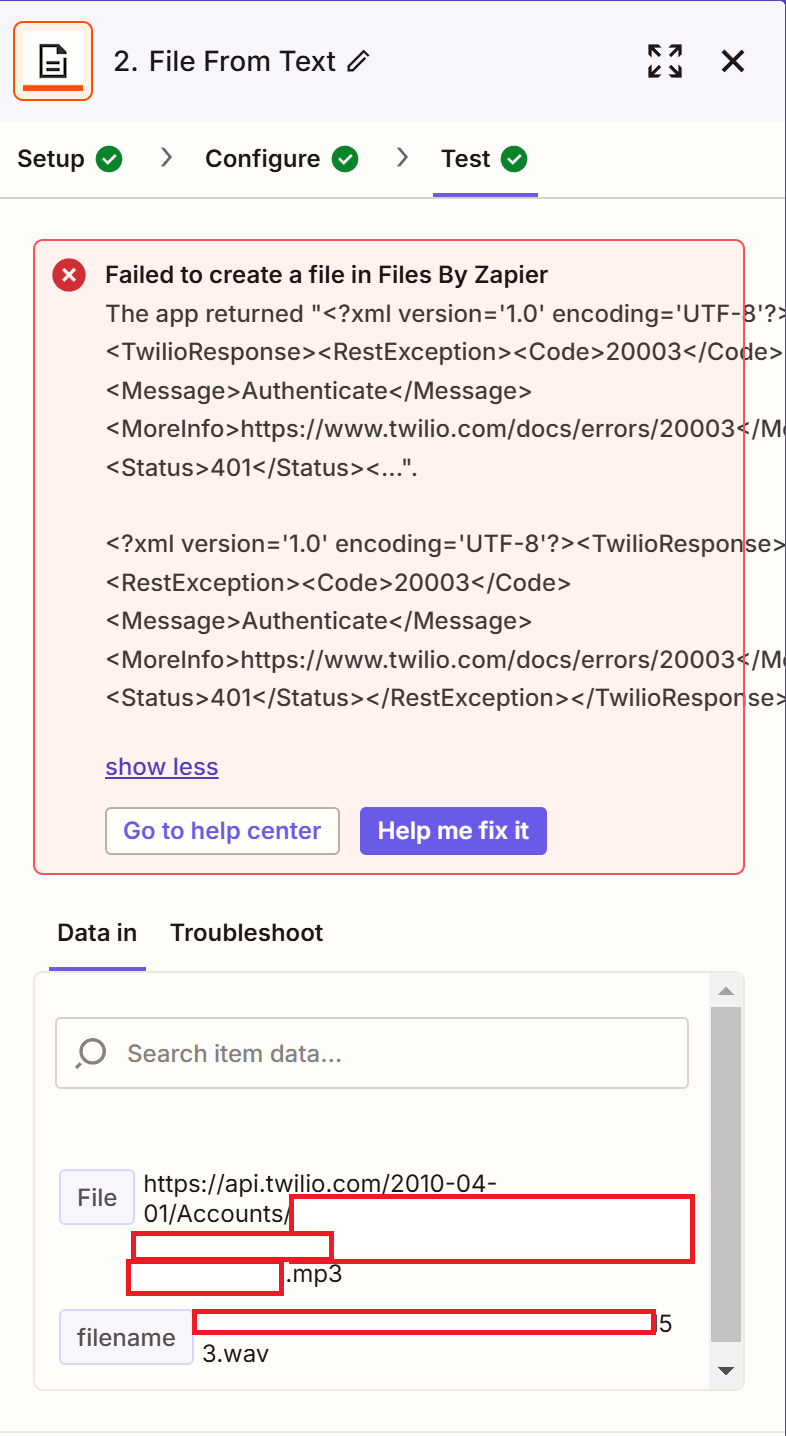Hi,
I'm using a zap to connect with Twilio. This is working fine. The connection is working and the trigger works also.
When I want to retrieve a recorded message I'm getting a “401 Unauthorized” message.
I searched everywhere and the problem is pure authentication.
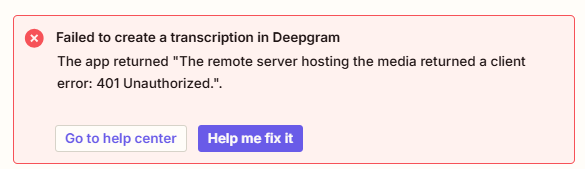
In the apps connection settings I filled in everything (see below the screen)
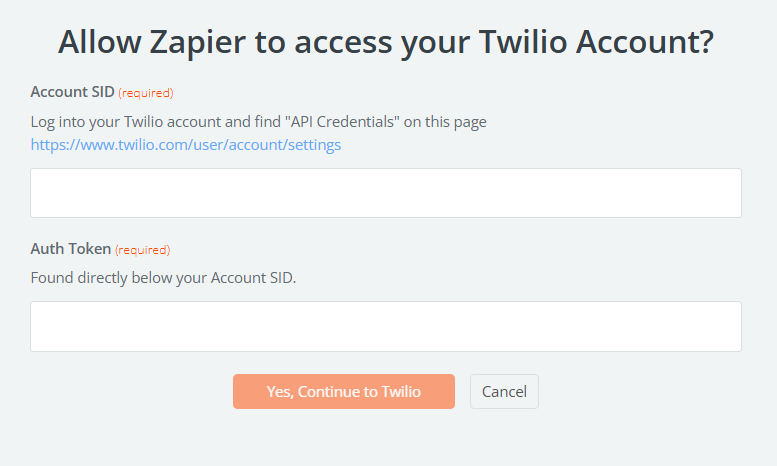
The connection is succesfull:
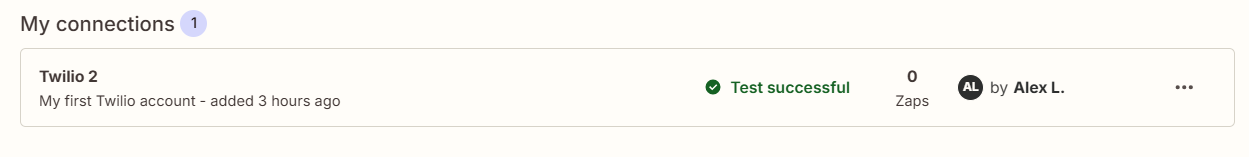
The problem is not Deepgram, but pure the accessibility of the file. I need additional credentials to store the audio file, but I cannot add this anywhere in Zapier.
All the help is very welcome!!!
Thx Alex