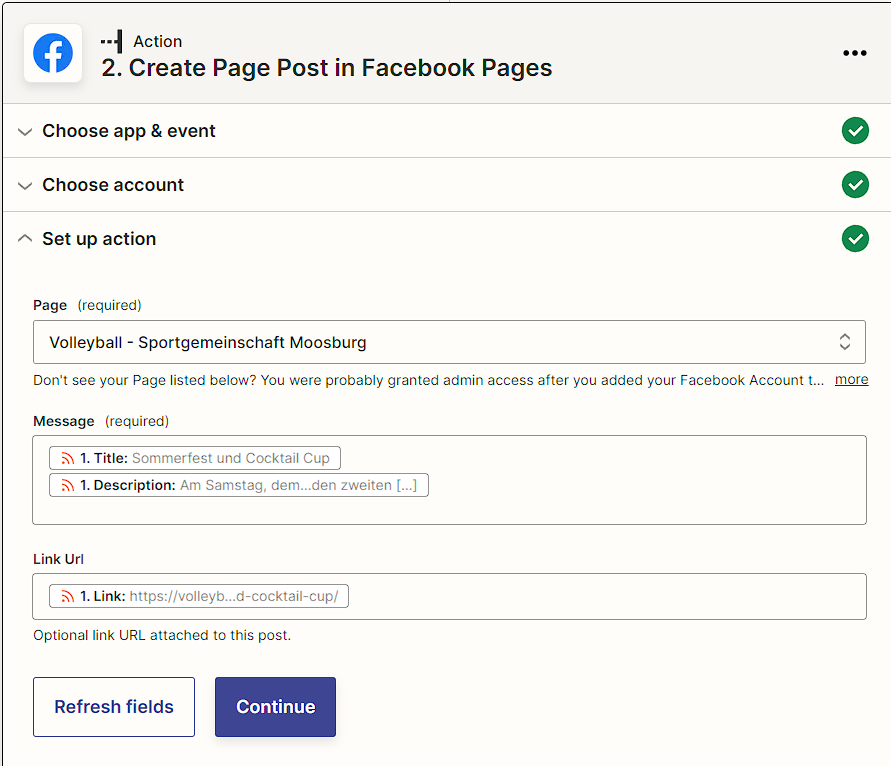Hi @Stephan Volleyball!
Thanks for coming back to us with some additional info. It sounds like you’ve tried the best option (using Open Graph tags) but Facebook is still pulling in a different image. Unfortunately, we don’t have any control over the photo that Facebook pulls in. I know that you said that you didn’t want to add a photo post, but if you want to guarantee a specific image in a post you would need to use the Create Page Photo action.
You may have already read this in the Facebook pages help guide, but just in case, here are the factors that affect which image Facebook will use in a page post:
- Facebook will first look at the link for Facebook’s OG (Open Graph) tags
- If #1 fails, it will scrape the page for another better link. Facebook will favor bigger images with a rectangle ratio.
Images that Facebook prefers:
- For high-res displays, use images that are at least: 1200 x 630
- The minimum recommended image size is 600 x 315
- Images smaller than 600 x 315 will be displayed, but thumbnail will be smaller
- The absolute minimum image size is 200 x 200
- Images under 200 x 200 will not be displayed and are logged as errors in the debugger.
I hope that helps and I’m sorry that there isn’t a way to set the image that you want for this type of post.