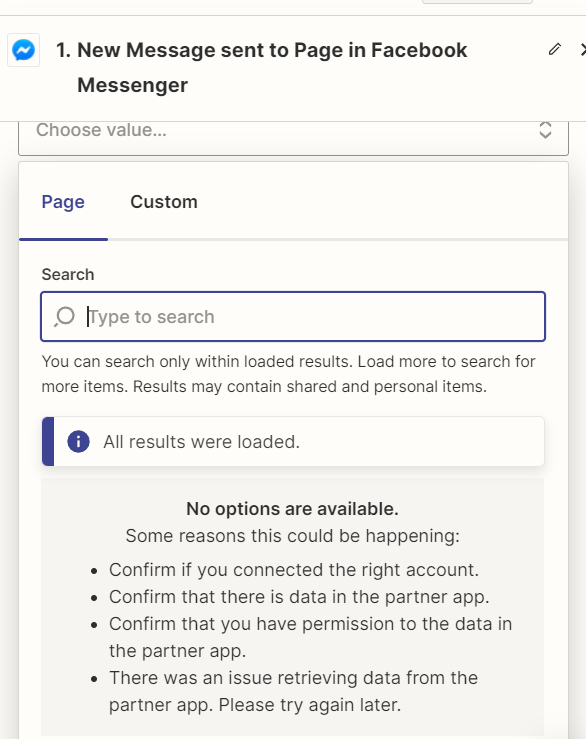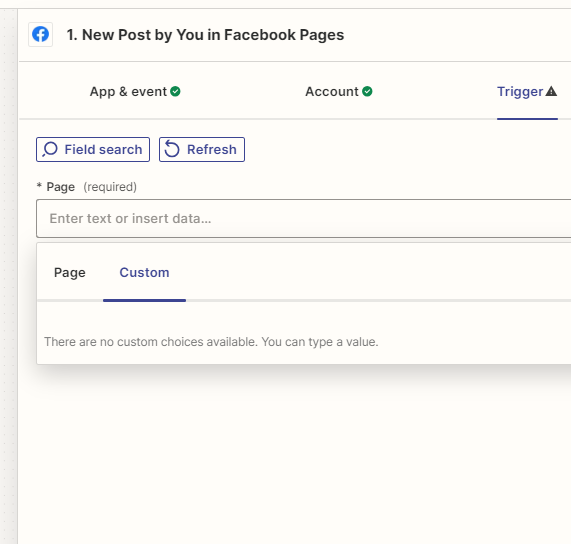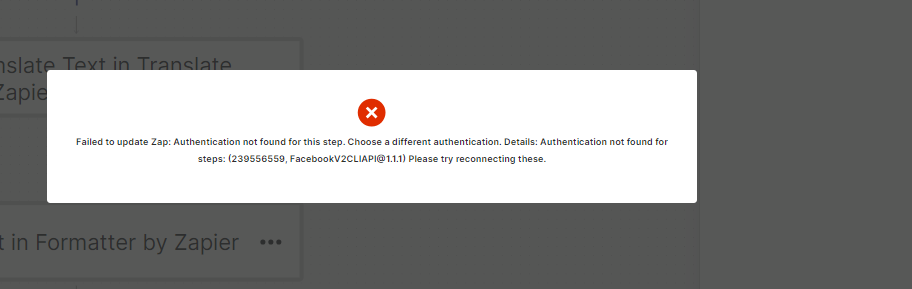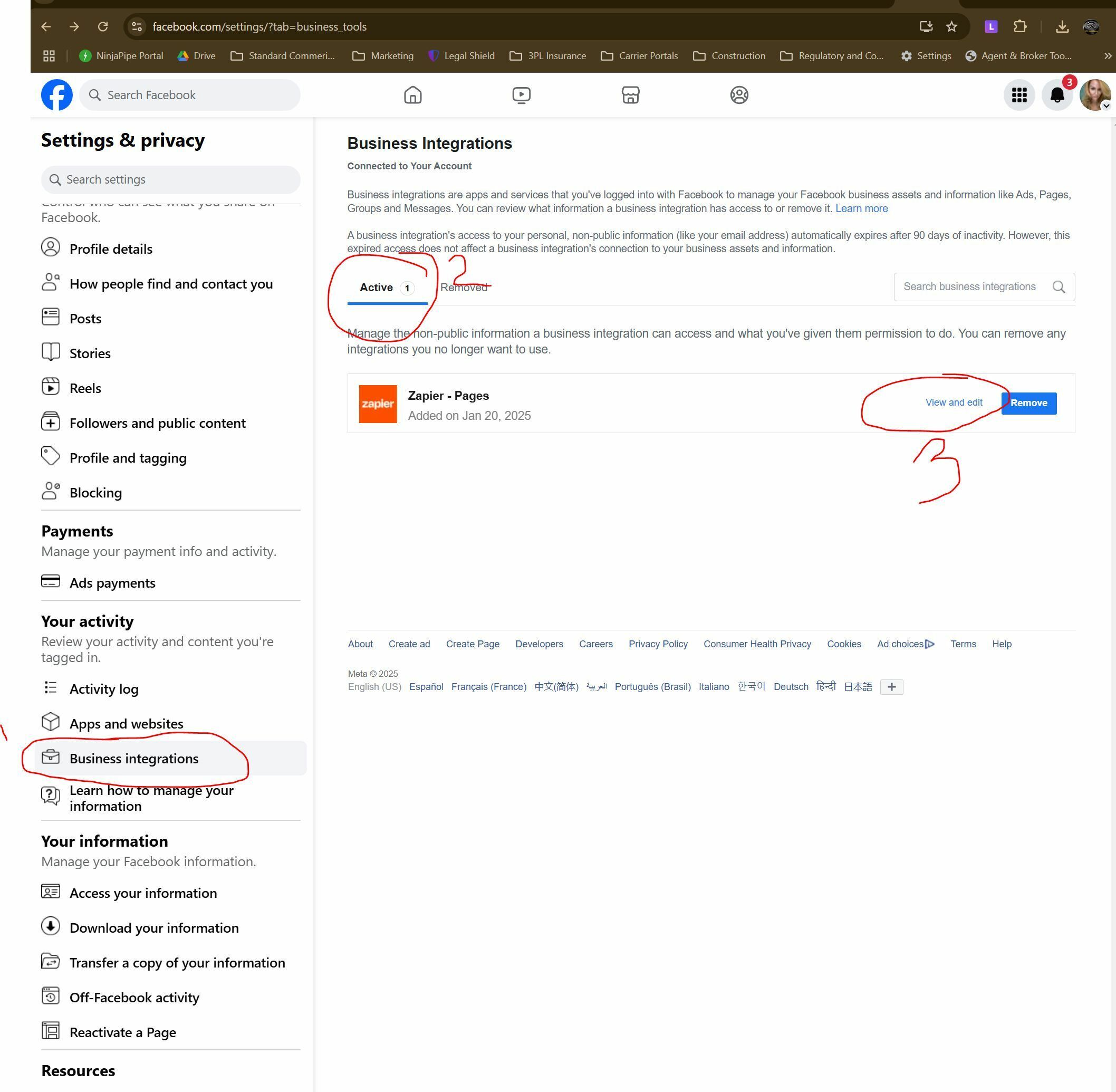Hello everyone, I know this might seem pretty basic but I honestly don’t understand why the pages I have admin access to don’t show up on zapier. I have Admin access on the page and I have assigned myself with full access on the business manager.
Best answer
Facebook pages I have access not showing
Best answer by Constantinelag
Problem fixed itself. Everything is here today while I did do anything new. I guess sometimes you just have to wait
This post has been closed for comments. Please create a new post if you need help or have a question about this topic.
Enter your E-mail address. We'll send you an e-mail with instructions to reset your password.