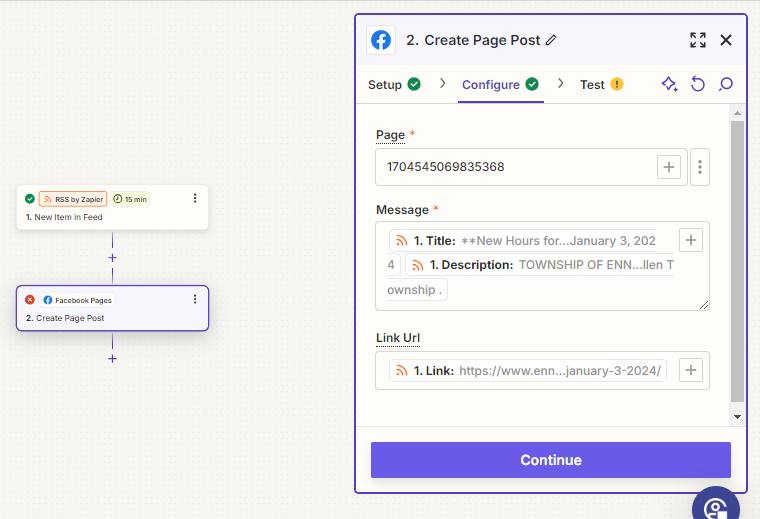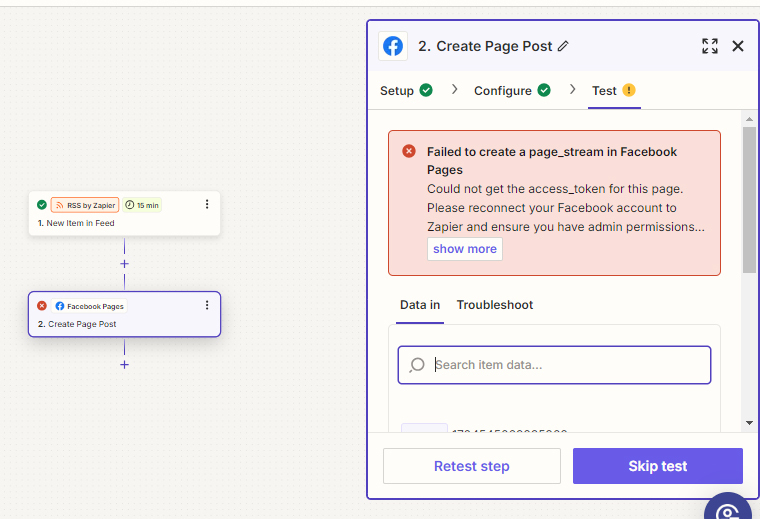Hello, I have my Zap set up to take the latest entry from my RSS feed and post it to Facebook. The error happens when I try to test the Zap, I get the error:
Failed to create a page_stream in Facebook Pages
Could not get the access_token for this page. Please reconnect your Facebook account to Zapier and ensure you have admin permissions for this page.
Click on the Troubleshoot tab below or learn more in our help center.
I have tested the Facebook connection multiple times and there isn’t an issue.
I have a similar Zap set up already for another Facebook page and it’s working no problem.
Any advice you can give me would be appreciated!