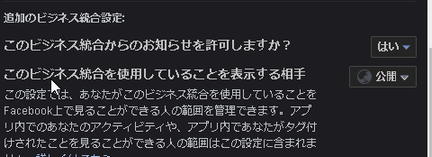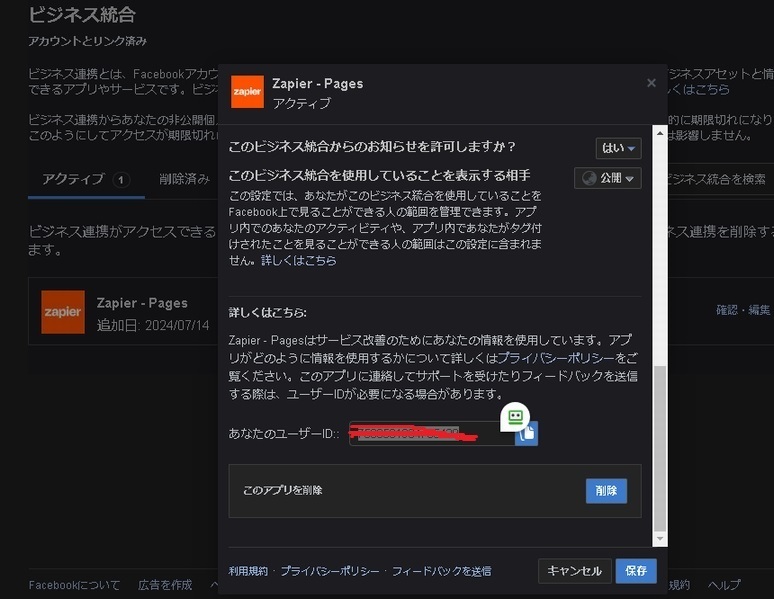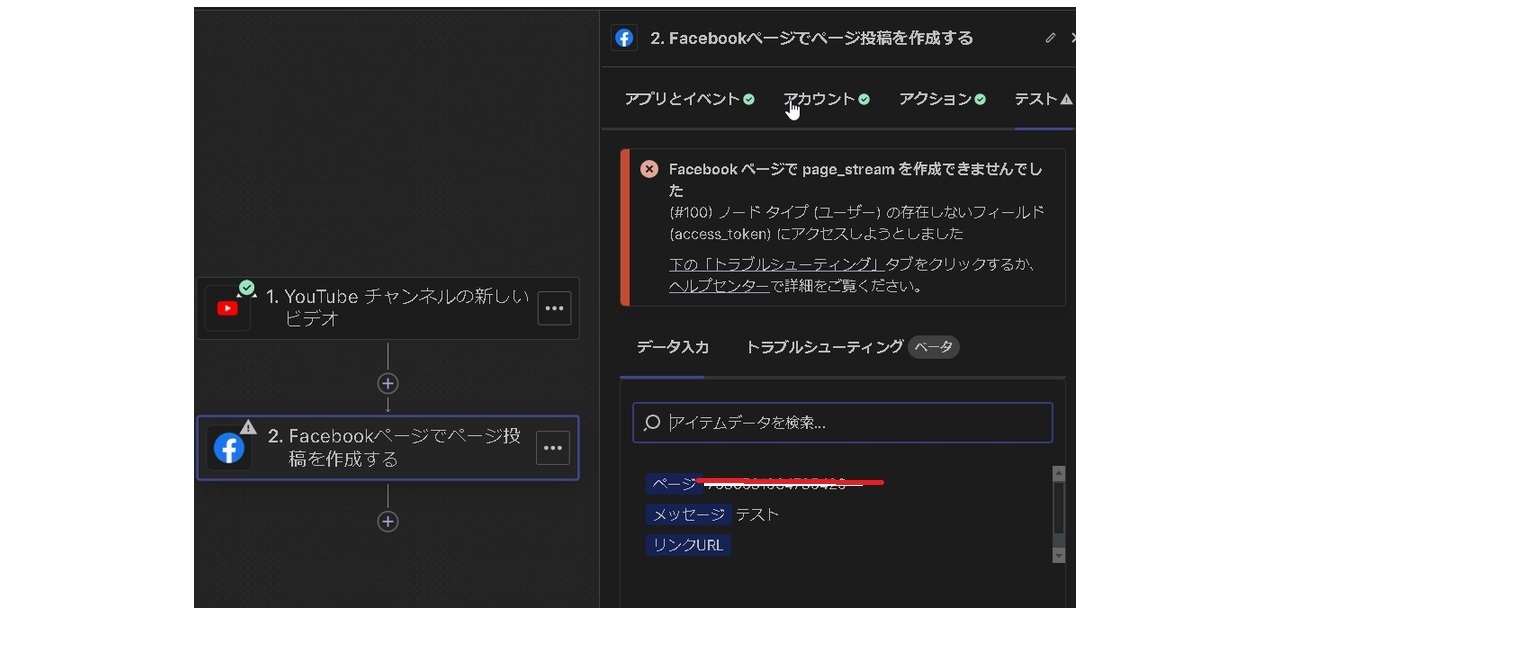特定のyoutubeを更新時、自分のfacebookに投稿したいのです。しかしzapierで私のfacebookのアカウントのぺージが表示されません。
・エラーメッセージ
以下にあなたのページが表示されませんか? Facebook アカウントを Zapier に追加した後、管理者アクセス権が付与された可能性があります。以下に表示するには、アカウントを再度追加してください。
・zapierで私のfacebookのアカウントの設定はしております。
・facebook側のビジネス統合ぺージで、「このビジネス統合を使用していることを表示する相手」を公開にしています。
・facebookは2段階認証にしています。
他にも情報があれば提供します。
だれか教えて頂けたら幸いでうす。