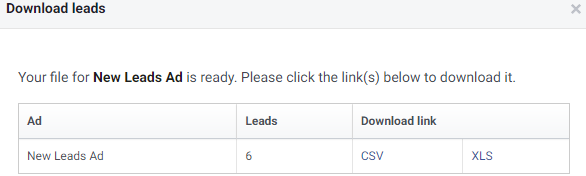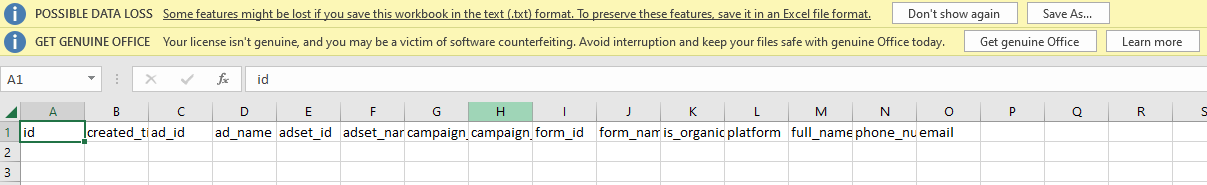Facebook leads missing after opening csv file, tried connect with zappier but no change. The problem might be that i added a new ad account, but why would they not show up after downloading them?
Question
Facebook Leads missing CSV file
This post has been closed for comments. Please create a new post if you need help or have a question about this topic.
Enter your E-mail address. We'll send you an e-mail with instructions to reset your password.